IFTTT - Automation & Workflow
IFTTT (If This Then That) is a powerful automation tool that simplifies and streamlines your digital life. By connecting various apps and devices, IFTTT allows users to create custom workflows, known as "applets," to automate tasks and save time. Whether for personal use or business, IFTTT enhances productivity and ensures seamless integration across multiple platforms.
Introduction: What is IFTTT?
IFTTT, which stands for "If This Then That," is a powerful automation tool that allows users to create custom workflows by connecting various online services and devices. It simplifies the process of automating repetitive tasks, enabling users to save time and enhance productivity. By setting up simple conditional statements, users can trigger actions across different apps and devices seamlessly.
- Automate social media posts
- Sync data between cloud storage services
- Control smart home devices
- Receive timely notifications and alerts
With the integration capabilities of services like ApiX-Drive, setting up and managing these workflows becomes even more efficient. ApiX-Drive allows users to connect multiple applications and automate data transfer without the need for coding skills. This synergy between IFTTT and ApiX-Drive empowers users to create sophisticated automation scenarios, making everyday tasks more manageable and streamlined.
Benefits of Using IFTTT

Using IFTTT offers numerous benefits, making it an invaluable tool for personal and professional automation. One of the primary advantages is its ability to seamlessly connect various apps and devices, enabling them to work together in harmony. This integration can save users significant time and effort by automating repetitive tasks, such as syncing calendars, updating social media, or controlling smart home devices. Additionally, IFTTT's user-friendly interface ensures that even those without technical expertise can create and customize workflows with ease.
Another significant benefit is the platform's versatility and compatibility with a wide range of services and devices. For instance, integrating IFTTT with ApiX-Drive can further enhance its capabilities, allowing users to automate data transfers and workflows across multiple platforms effortlessly. This combination can optimize business processes, improve productivity, and reduce the risk of human error. Overall, IFTTT empowers users to streamline their daily routines and focus on more critical tasks, making it an essential tool for enhancing efficiency and productivity.
How to Use IFTTT
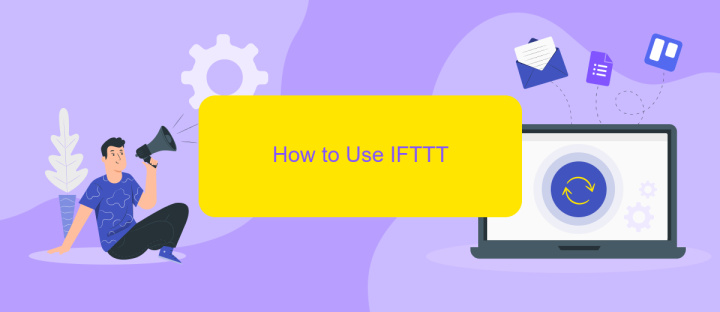
IFTTT (If This Then That) is a powerful automation tool that allows you to connect various apps and devices to create seamless workflows. Whether you want to automate your home, streamline your work tasks, or receive notifications, IFTTT can help you achieve that with ease.
- Sign up for an IFTTT account on their website or app.
- Browse through the available applets or create your own by clicking on "Create."
- Select a trigger service (the "If" part) and configure the trigger event.
- Choose an action service (the "Then" part) and set up the desired action.
- Review and save your applet to activate it.
For more advanced integrations, consider using ApiX-Drive, which offers a user-friendly interface to connect multiple services effortlessly. By leveraging ApiX-Drive, you can expand the capabilities of IFTTT and create more complex automation workflows without any coding knowledge. This combination can significantly enhance your productivity and automate repetitive tasks efficiently.
Examples of IFTTT Recipes
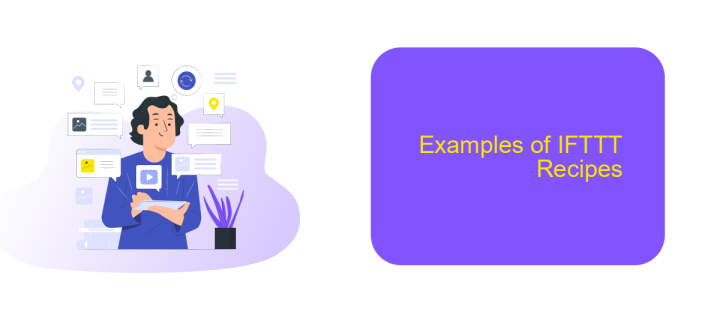
IFTTT (If This Then That) is a powerful tool that allows users to automate various tasks and workflows by connecting different apps and services. With IFTTT, you can create custom "recipes" or "applets" that trigger actions based on specific conditions. These recipes can save you time and make your digital life more efficient.
One of the most popular uses of IFTTT is to streamline daily routines and integrate multiple platforms seamlessly. For instance, you can automate social media posts, control smart home devices, or even receive notifications for important events. The possibilities are virtually endless, and the service is compatible with numerous apps and devices.
- Automatically post your Instagram photos to Twitter.
- Turn on your smart lights when you arrive home.
- Receive a weather update every morning via email.
- Save new email attachments directly to your cloud storage.
- Get a notification when a specific product is on sale.
For more advanced integrations, services like ApiX-Drive can be used to create complex workflows that go beyond the capabilities of IFTTT. ApiX-Drive offers a robust platform for connecting various apps and automating business processes, making it an excellent complement to IFTTT for those looking to optimize their operations further.
- Automate the work of an online store or landing
- Empower through integration
- Don't spend money on programmers and integrators
- Save time by automating routine tasks
Conclusion: The Power of IFTTT in Automation
In conclusion, IFTTT stands as a powerful tool in the realm of automation, enabling users to streamline their workflows with ease. By connecting various apps and devices, IFTTT automates routine tasks, saving time and reducing human error. This not only enhances productivity but also allows users to focus on more critical activities, making technology work seamlessly in the background.
Moreover, services like ApiX-Drive further augment the capabilities of IFTTT by providing advanced integration options. ApiX-Drive simplifies the process of connecting different platforms, ensuring that data flows smoothly between them. This synergy between IFTTT and ApiX-Drive exemplifies the future of automation, where complex workflows can be managed effortlessly, driving efficiency and innovation in both personal and professional settings.
FAQ
What is IFTTT?
How do I create an applet on IFTTT?
Can I integrate IFTTT with other automation tools?
Is it possible to automate business processes with IFTTT?
Are there any limitations to using IFTTT for automation?
Apix-Drive will help optimize business processes, save you from a lot of routine tasks and unnecessary costs for automation, attracting additional specialists. Try setting up a free test connection with ApiX-Drive and see for yourself. Now you have to think about where to invest the freed time and money!


