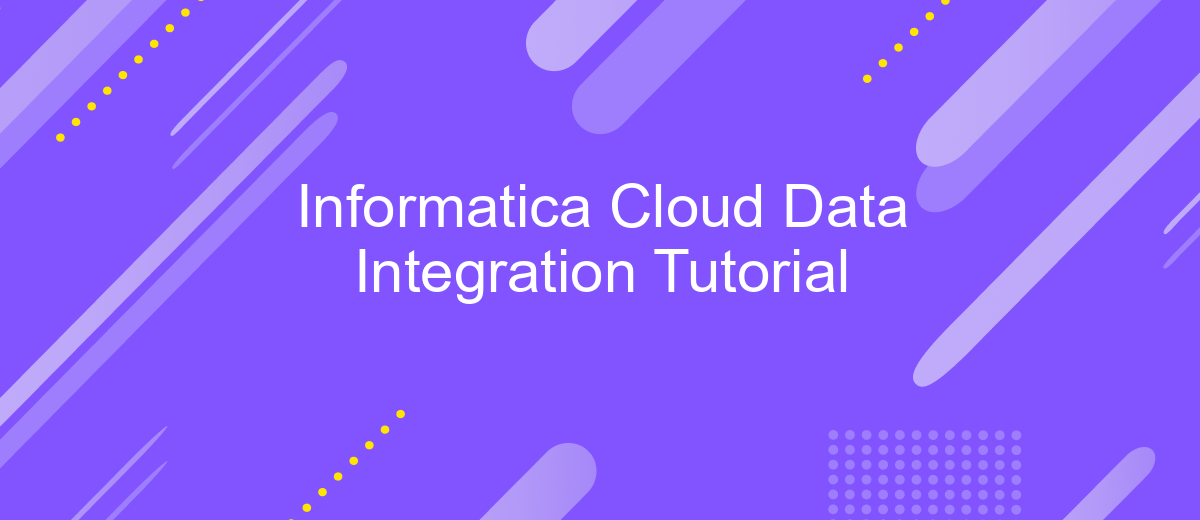Informatica Cloud Data Integration Tutorial
Informatica Cloud Data Integration is a powerful tool designed to simplify and streamline the process of integrating data across various cloud and on-premises systems. This tutorial will guide you through the essential steps and best practices for using Informatica Cloud Data Integration, enabling you to efficiently manage and transform your data to meet your business needs.
Introduction
Informatica Cloud Data Integration is a powerful tool that enables organizations to seamlessly integrate data across various platforms and applications. This tutorial aims to provide a comprehensive guide to using Informatica Cloud Data Integration, from setting up your environment to executing complex data workflows.
- Setting up your Informatica Cloud account
- Configuring connections to various data sources
- Creating and managing data integration tasks
- Monitoring and troubleshooting data workflows
- Leveraging advanced features for optimized performance
By the end of this tutorial, you will have a solid understanding of how to effectively use Informatica Cloud Data Integration to meet your organization's data integration needs. Additionally, we will explore how services like ApiX-Drive can complement your data integration efforts by providing seamless automation and integration capabilities, further enhancing your data workflows.
Prerequisites

Before diving into the Informatica Cloud Data Integration Tutorial, it is essential to ensure that you have a few prerequisites in place. First and foremost, you should have a basic understanding of data integration concepts and familiarity with cloud computing. Additionally, having prior experience with any ETL (Extract, Transform, Load) tools will be beneficial. Make sure you have an active Informatica Cloud account and the necessary permissions to access the Data Integration service.
Furthermore, a reliable internet connection and a modern web browser are required to access the Informatica Cloud platform. It is also helpful to have some knowledge of SQL and database management. If you plan to integrate various applications and services, consider using ApiX-Drive, a platform that simplifies the process of setting up integrations. ApiX-Drive can help streamline your workflow and ensure seamless data transfer between different systems. Having these prerequisites in place will enable you to make the most out of the Informatica Cloud Data Integration Tutorial.
Data Integration Jobs
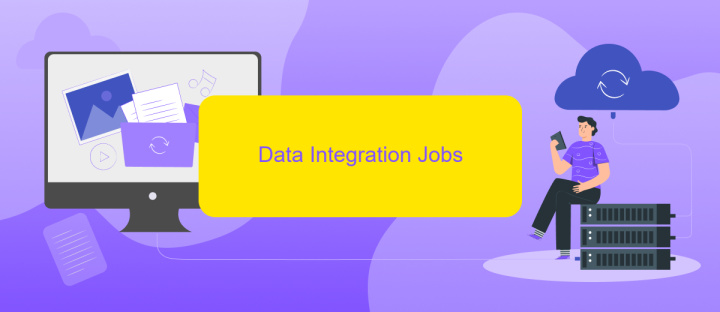
Data integration jobs in Informatica Cloud involve the process of consolidating data from various sources into a unified view. These jobs are essential for ensuring that data is consistent, accurate, and up-to-date across different systems and applications. By leveraging data integration jobs, businesses can streamline their data workflows and enhance decision-making processes.
- Define source and target connections: Set up connections to the data sources and target systems where the integrated data will be stored.
- Design the data mapping: Create mappings to specify how data from the source should be transformed and loaded into the target system.
- Configure job properties: Set job parameters such as scheduling, error handling, and performance optimization settings.
- Run and monitor the job: Execute the integration job and monitor its progress to ensure successful completion.
Using tools like ApiX-Drive can further simplify the process by providing pre-built connectors and automation capabilities. ApiX-Drive allows for seamless integration between various platforms, reducing the complexity and time required to set up and manage data integration jobs. This ensures that businesses can quickly adapt to changing data needs and maintain high data quality standards.
Data Integration Mapping
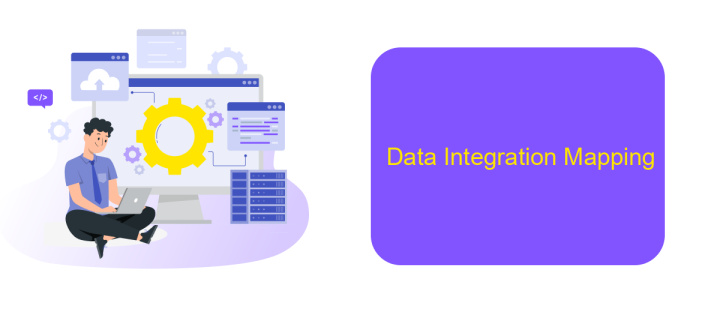
Data integration mapping in Informatica Cloud involves defining how data from various sources is transformed and loaded into target systems. This process is crucial for ensuring data consistency and accuracy across different platforms. By creating mappings, users can specify the exact transformations, filters, and aggregations needed to convert source data into the desired format.
One of the key features of Informatica Cloud is its user-friendly interface, which allows users to drag and drop components to build mappings visually. This simplifies the process, making it accessible even to those without extensive technical expertise. Additionally, the platform supports a wide range of data sources, including databases, cloud storage, and applications.
- Define source and target connections
- Map source fields to target fields
- Apply transformations and filters
- Validate and test the mapping
In addition to Informatica Cloud, services like ApiX-Drive can further streamline data integration by automating the transfer of data between various applications and services. ApiX-Drive offers pre-built connectors and an intuitive interface, making it easier to set up and manage integrations without the need for extensive coding.
- Automate the work of an online store or landing
- Empower through integration
- Don't spend money on programmers and integrators
- Save time by automating routine tasks
Deployment and Monitoring
Deploying your data integration workflows in Informatica Cloud is a straightforward process that ensures your data pipelines are operational and efficient. First, configure your runtime environment by setting up secure agents, which act as intermediaries between your cloud and on-premise data sources. After configuring the agents, you can deploy your mappings, tasks, and workflows directly from the Informatica Cloud interface. Utilize version control to manage different versions of your workflows, ensuring that you can roll back to previous states if necessary.
Monitoring is crucial for maintaining the health and performance of your data integration processes. Informatica Cloud provides a comprehensive dashboard that allows you to track the status of your tasks and workflows in real-time. You can set up alerts and notifications to be informed of any issues immediately. For enhanced monitoring and integration capabilities, consider using services like ApiX-Drive, which can automate data flows and provide additional monitoring features. This ensures that your data integrations are not only deployed efficiently but are also continuously monitored for optimal performance.
FAQ
What is Informatica Cloud Data Integration?
How do I get started with Informatica Cloud Data Integration?
Can I automate data integration tasks in Informatica Cloud?
What types of data sources can I integrate with Informatica Cloud Data Integration?
How can I ensure data quality and governance in Informatica Cloud Data Integration?
Apix-Drive is a universal tool that will quickly streamline any workflow, freeing you from routine and possible financial losses. Try ApiX-Drive in action and see how useful it is for you personally. In the meantime, when you are setting up connections between systems, think about where you are investing your free time, because now you will have much more of it.