Informatica Powercenter REST API Connector
Informatica PowerCenter REST API Connector is a powerful tool that enhances data integration capabilities by enabling seamless interaction with RESTful web services. This connector allows users to efficiently extract, transform, and load data from a variety of REST API sources, thereby expanding the versatility of data workflows. With its user-friendly interface and robust functionality, it simplifies the integration process, making it accessible for both novice and experienced data professionals.
Introduction
Informatica PowerCenter is a robust data integration tool widely used in the industry for its efficiency and reliability. As businesses evolve, the need for seamless integration with various applications and platforms becomes crucial. The REST API Connector in Informatica PowerCenter provides a powerful solution for this integration challenge, enabling users to connect with RESTful web services effortlessly. This feature facilitates the exchange of data between PowerCenter and external systems, enhancing the overall data workflow and operational efficiency.
- Efficiently connect to RESTful web services.
- Seamlessly integrate with external applications.
- Enhance data exchange and workflow processes.
- Boost operational efficiency with reliable data integration.
The introduction of the REST API Connector in Informatica PowerCenter marks a significant advancement in data integration capabilities. By leveraging this connector, businesses can streamline their data processes, ensuring that data is not only accurate but also readily available across various platforms. This integration empowers organizations to make informed decisions, drive innovation, and maintain a competitive edge in today's fast-paced digital landscape. As data continues to be a critical asset, the REST API Connector is an invaluable tool for modern enterprises seeking to harness the full potential of their data resources.
Prerequisites

Before you begin using the Informatica PowerCenter REST API Connector, ensure that your environment meets the necessary prerequisites. First, verify that you have the latest version of Informatica PowerCenter installed, as compatibility with the REST API Connector is crucial for seamless integration. Additionally, ensure that your system has adequate resources, including sufficient memory and processing power, to handle data processing tasks efficiently. Familiarity with RESTful services and JSON format will be beneficial, as these are integral to working with the REST API Connector.
Furthermore, ensure that you have the appropriate access rights and permissions to configure and manage the Informatica PowerCenter environment. It is also advisable to have a stable internet connection for accessing remote APIs. If you're planning to integrate various applications and services, consider using ApiX-Drive, a versatile tool that simplifies the integration process by offering a user-friendly interface and automation capabilities. Lastly, review the official documentation for any additional specific requirements or recommendations related to your particular use case, ensuring a smooth and efficient setup process.
Connector Setup and Usage
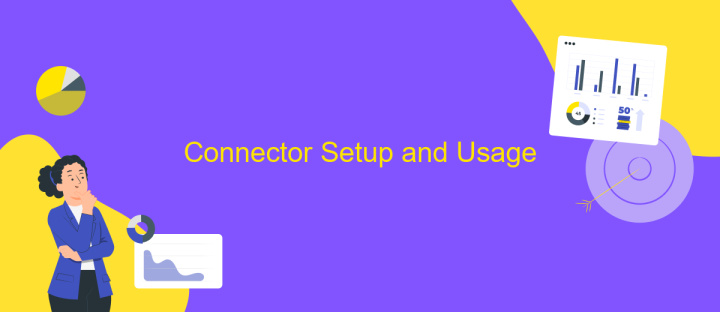
To begin using the Informatica PowerCenter REST API Connector, ensure that you have the necessary permissions and access to the Informatica environment. This connector facilitates seamless integration with RESTful services, allowing for efficient data exchange and process automation. Before proceeding, verify that you have the appropriate version of Informatica PowerCenter installed and configured.
- Install the REST API Connector from the Informatica Marketplace or through the Informatica Administrator console.
- Configure connection properties by specifying the REST API endpoint, authentication details, and any required headers or parameters.
- Create a new mapping in PowerCenter Designer and drag the REST API source and target definitions into the workspace.
- Map the fields between the source and target, ensuring data types and structures align with the REST API specifications.
- Test the connection and mapping to confirm successful data retrieval and submission.
- Deploy the mapping to the Integration Service for execution within your data workflows.
Once setup is complete, the Informatica PowerCenter REST API Connector offers robust capabilities for interacting with RESTful web services. This enables organizations to streamline data operations and enhance their integration processes. Regularly update the connector and mappings to accommodate changes in API specifications or business requirements.
Troubleshooting
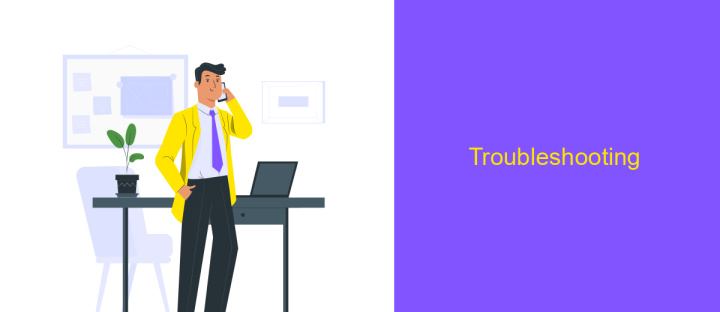
When working with the Informatica PowerCenter REST API Connector, users may encounter several common issues that can disrupt the data integration process. Understanding these problems and their potential solutions is crucial for maintaining seamless operations.
One frequent issue is connectivity problems, which can arise due to incorrect endpoint URLs or network restrictions. Ensuring that the API endpoint is correctly configured and accessible from the network is essential. Additionally, authentication errors may occur if the credentials are outdated or incorrect, leading to failed API requests.
- Verify the API endpoint URL and ensure it's reachable from your network.
- Check the authentication credentials and update them if necessary.
- Inspect network settings to ensure there are no firewalls blocking the connection.
- Review API request configurations for any syntax errors or misconfigurations.
Another issue might involve data transformation errors, which can occur if the REST API response structure changes unexpectedly. It's important to regularly review and update the data mappings and transformation logic to accommodate any changes in the API response format. Keeping the connector and its dependencies updated can also help mitigate compatibility issues.
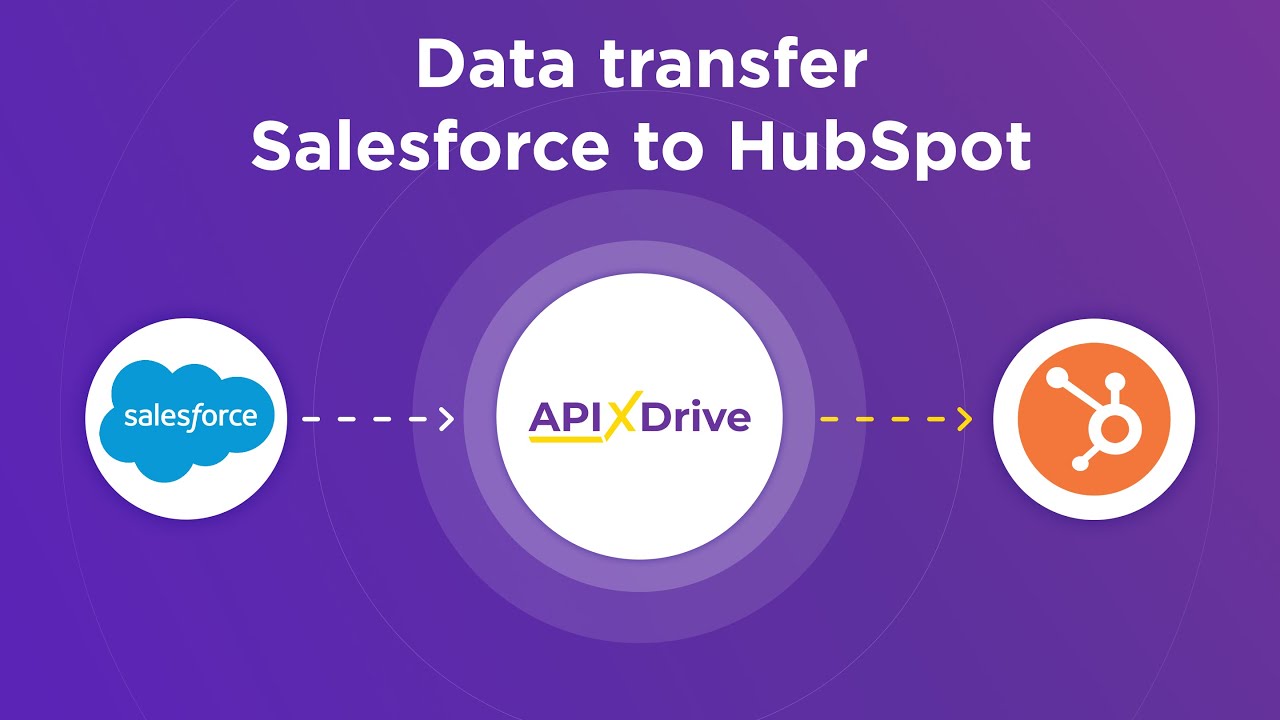

Advanced Configuration
When configuring the Informatica PowerCenter REST API Connector, it is crucial to understand the advanced settings to optimize performance and ensure seamless integration. Start by customizing the connection properties to match your specific requirements, such as adjusting the timeout settings to prevent disruptions during data transfers. Additionally, consider enabling logging options to monitor API interactions and troubleshoot potential issues more effectively.
For enhanced integration capabilities, leverage external services like ApiX-Drive, which can automate and streamline data workflows between various applications. By integrating ApiX-Drive, you can simplify complex data mapping and transformation processes, allowing for a more efficient data exchange. This service offers a user-friendly interface to configure triggers and actions, facilitating real-time data synchronization without the need for extensive coding. By utilizing these advanced configuration options, you can ensure that your Informatica PowerCenter REST API Connector is both robust and adaptable to evolving business needs.
FAQ
What is Informatica PowerCenter REST API Connector used for?
How can I authenticate a REST API using the Informatica PowerCenter REST API Connector?
Can Informatica PowerCenter REST API Connector handle both JSON and XML data formats?
What are the alternatives for automating REST API integrations if I am not using Informatica PowerCenter?
How do I troubleshoot connectivity issues with the REST API Connector in PowerCenter?
Time is the most valuable resource in today's business realities. By eliminating the routine from work processes, you will get more opportunities to implement the most daring plans and ideas. Choose – you can continue to waste time, money and nerves on inefficient solutions, or you can use ApiX-Drive, automating work processes and achieving results with minimal investment of money, effort and human resources.

