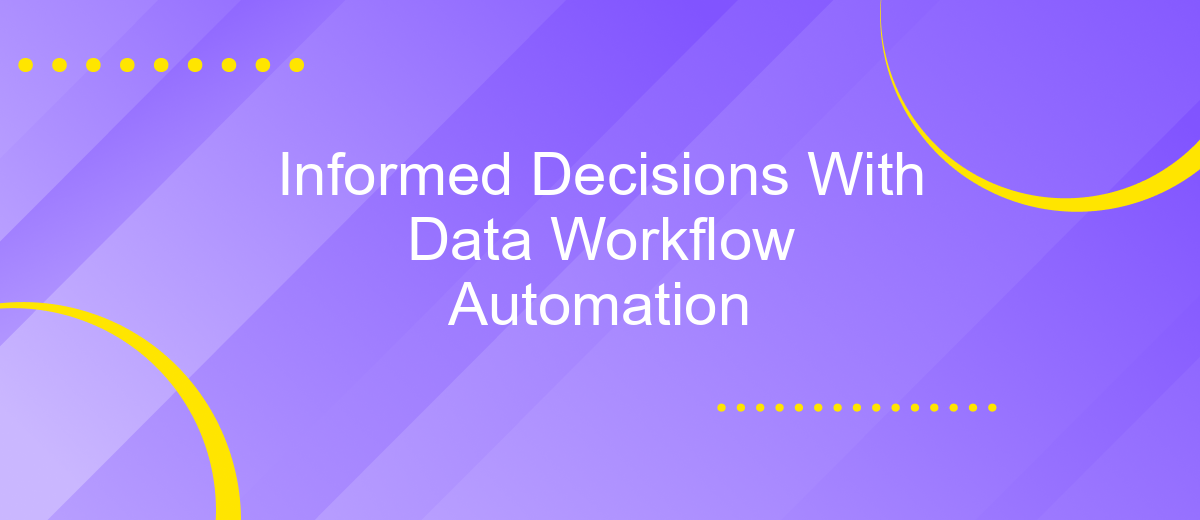Informed Decisions With Data Workflow Automation
In today's fast-paced world, making informed decisions is crucial for business success. Data workflow automation plays a pivotal role in streamlining processes, reducing errors, and enhancing efficiency. By leveraging automated systems, organizations can quickly analyze vast amounts of data, derive actionable insights, and make data-driven decisions with confidence. Discover how data workflow automation transforms decision-making and drives innovation in this comprehensive guide.
Benefits of Data Workflow Automation
Data workflow automation significantly enhances the efficiency and accuracy of decision-making processes by streamlining data management tasks. By automating repetitive tasks, organizations can allocate more time to strategic activities, reducing human error and improving data consistency.
- Time Savings: Automation reduces the time spent on manual data entry and processing.
- Improved Accuracy: Automated workflows minimize the risk of human error, ensuring higher data quality.
- Cost Efficiency: Reducing manual tasks lowers operational costs.
- Scalability: Automated systems can easily handle growing data volumes.
- Integration: Tools like ApiX-Drive facilitate seamless integration between various data sources and applications.
Implementing data workflow automation not only optimizes operational efficiency but also empowers businesses to make more informed decisions. By leveraging tools like ApiX-Drive, organizations can seamlessly integrate multiple data sources, ensuring a cohesive and comprehensive data management strategy. This leads to enhanced productivity and a competitive edge in the market.
Types of Data Workflow Automation Tools

Data workflow automation tools come in various types, each tailored to meet specific needs in managing and optimizing data processes. ETL (Extract, Transform, Load) tools like Talend and Apache Nifi are essential for extracting data from multiple sources, transforming it into a usable format, and loading it into a data warehouse. These tools streamline data integration, ensuring that data is consistent and readily available for analysis. Additionally, data visualization tools such as Tableau and Power BI enable users to create interactive dashboards and reports, making it easier to derive insights from complex datasets.
Another critical category includes integration platforms like ApiX-Drive, which facilitate seamless connections between different applications and services. ApiX-Drive allows users to automate data transfers and synchronize information across various systems without the need for extensive coding knowledge. This is particularly useful for businesses looking to enhance their workflow efficiency by connecting CRM systems, marketing platforms, and other essential tools. By leveraging these types of data workflow automation tools, organizations can significantly reduce manual effort, minimize errors, and make more informed decisions based on accurate and timely data.
Implementation Considerations
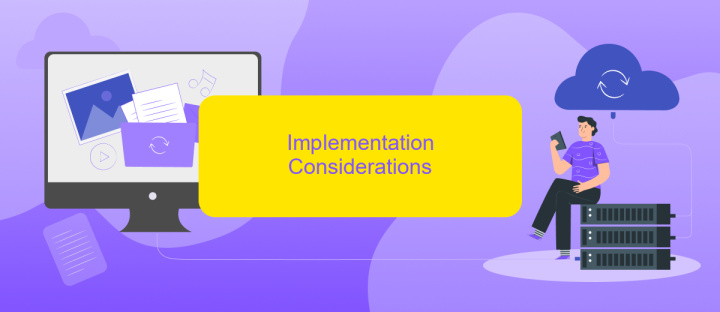
When implementing data workflow automation, several key considerations need to be addressed to ensure a smooth and effective process. Proper planning and execution are vital to maximize the benefits of automation.
- Identify Objectives: Clearly define what you aim to achieve with data workflow automation. This includes understanding the specific processes that need automation and the expected outcomes.
- Choose the Right Tools: Selecting the appropriate tools and platforms is crucial. For instance, ApiX-Drive can facilitate seamless integration between various data sources and applications, streamlining the automation process.
- Data Security: Ensure that all data handling complies with relevant security standards and regulations. Implement encryption and access controls to protect sensitive information.
- Scalability: Consider the future growth of your data and workflows. Choose solutions that can scale with your needs without requiring significant reconfiguration.
- Training and Support: Provide adequate training for team members to effectively use the new automated workflows. Ensure ongoing support to address any issues that may arise.
By carefully considering these factors, organizations can effectively implement data workflow automation, leading to more informed decision-making and improved operational efficiency. Leveraging tools like ApiX-Drive can significantly enhance the integration and automation process, ensuring seamless data flow across various platforms.
Best Practices for Data Workflow Automation

Data workflow automation is essential for making informed decisions efficiently. To maximize the benefits, it is crucial to follow best practices that ensure accuracy, consistency, and scalability.
Firstly, establish clear objectives for what you aim to achieve with automation. This will guide the selection of tools and processes. Secondly, ensure data quality by implementing validation checks at each step of the workflow.
- Integrate reliable tools like ApiX-Drive to streamline data transfers between different platforms.
- Regularly monitor and audit automated workflows to identify and rectify any issues promptly.
- Document each step of the workflow to provide clarity and facilitate troubleshooting.
- Implement robust security measures to protect sensitive data during automation.
By adhering to these best practices, organizations can leverage data workflow automation to make more informed decisions, reduce manual errors, and improve overall efficiency. Utilizing services like ApiX-Drive can further enhance the integration and automation capabilities, ensuring seamless data flow across various systems.
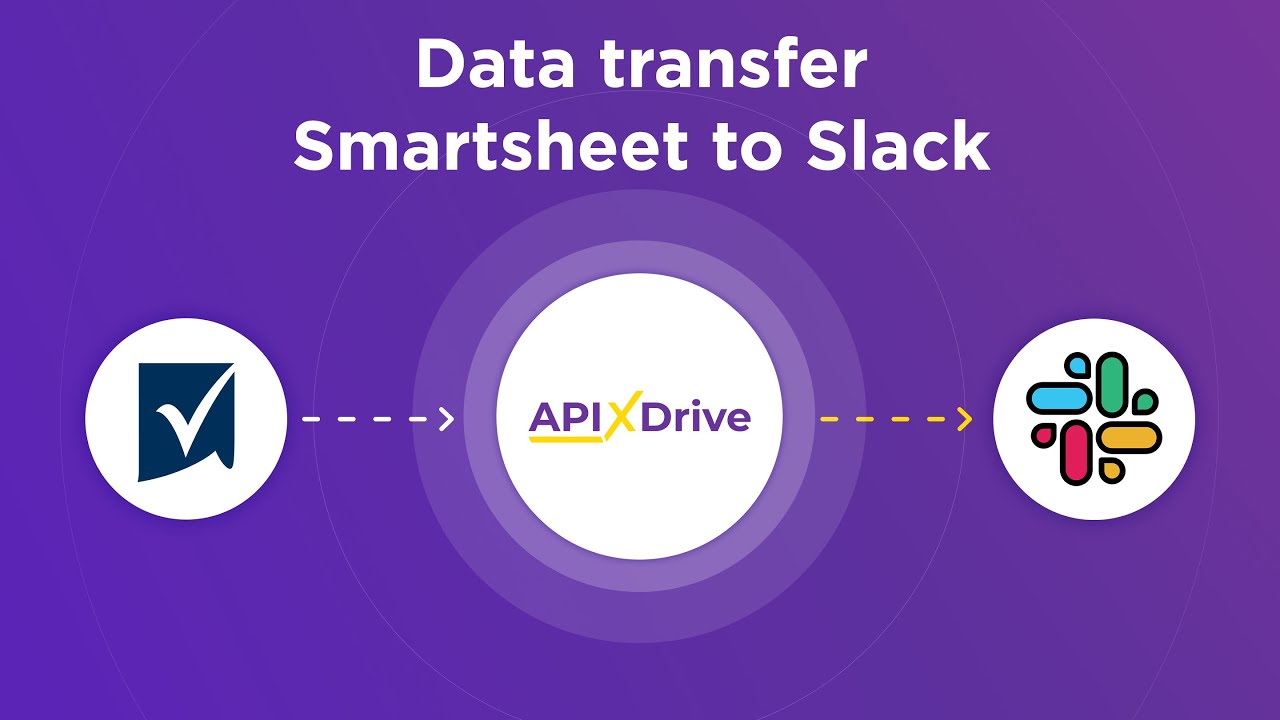
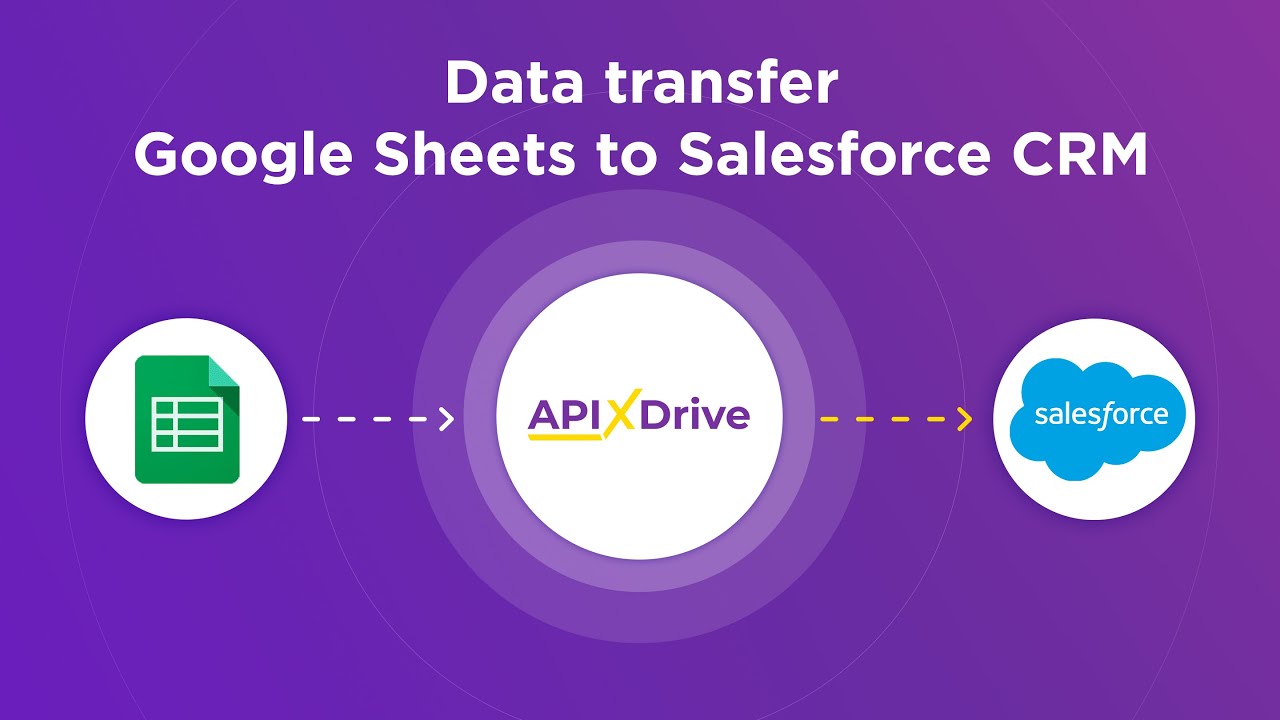
Case Studies and Examples
One notable example of leveraging data workflow automation is a retail company that significantly improved its inventory management. By integrating various data sources using ApiX-Drive, the company automated the data flow between its sales, inventory, and supplier systems. This seamless integration allowed for real-time stock updates, reducing overstock and stockouts by 25%. The automation also enabled the company to generate accurate demand forecasts, leading to more informed purchasing decisions and improved customer satisfaction.
In another case, a marketing agency used data workflow automation to enhance its campaign performance analysis. By automating the data collection from multiple advertising platforms through ApiX-Drive, the agency streamlined its reporting process. This integration not only saved time but also provided a more comprehensive view of campaign metrics. As a result, the agency was able to make quicker, data-driven adjustments to their strategies, ultimately increasing client ROI by 30% within six months. These examples highlight the transformative impact of data workflow automation across different industries.
FAQ
What is data workflow automation?
How can data workflow automation improve decision-making?
What are the key benefits of automating data workflows?
How can I integrate different data sources for automation?
What should I consider when choosing a data workflow automation tool?
Apix-Drive is a universal tool that will quickly streamline any workflow, freeing you from routine and possible financial losses. Try ApiX-Drive in action and see how useful it is for you personally. In the meantime, when you are setting up connections between systems, think about where you are investing your free time, because now you will have much more of it.