Instagram API Integration
In today's digital landscape, integrating Instagram's API into your application can significantly enhance user engagement and expand your platform's capabilities. By leveraging Instagram's vast array of features, developers can create seamless experiences that allow users to interact with their favorite content in innovative ways. This article explores the essentials of Instagram API integration, providing insights and practical steps to help you unlock the full potential of this powerful tool.
Introduction to the Instagram API
The Instagram API is a powerful tool that allows developers to access and interact with Instagram's vast ecosystem of content. By integrating with the API, applications can retrieve user media, manage comments, and explore popular posts, providing a seamless way to enhance user engagement and functionality. With the growing importance of social media in digital strategies, understanding how to leverage the Instagram API can be a significant advantage for developers and businesses alike.
- Access user profiles and media content
- Manage comments and likes on posts
- Search and explore hashtags and locations
- Track user activity and engagement metrics
Integrating with the Instagram API requires a solid understanding of its endpoints and authentication process. Developers must register their applications with Instagram to obtain the necessary credentials. Once authenticated, they can begin to make requests and handle data in real-time. This integration not only streamlines content management but also opens up innovative ways to connect with audiences, making it an invaluable resource in the digital toolkit.
Setting up Your Development Environment

Before diving into Instagram API integration, it's essential to set up your development environment properly. Begin by ensuring you have a stable internet connection and a reliable code editor like Visual Studio Code or Sublime Text. Next, install the latest version of Python or Node.js, depending on your preferred programming language for API interactions. Make sure to set up a version control system, such as Git, to manage your code efficiently. Additionally, familiarize yourself with Instagram's API documentation to understand the available endpoints and authentication methods.
To streamline the integration process, consider using a service like ApiX-Drive. This platform simplifies API connections, allowing you to connect Instagram with other applications without extensive coding. ApiX-Drive offers an intuitive interface to automate data transfers, making it easier to manage and monitor your integrations. By utilizing such tools, you can focus on developing unique features and functionalities for your application, ensuring a smoother and more efficient workflow. Remember, a well-prepared development environment is crucial for successful API integration and long-term project maintenance.
Authentication and Authorization

When integrating with the Instagram API, understanding authentication and authorization is crucial for secure access to user data. Authentication verifies the identity of an app or user, while authorization determines the permissions granted to access specific data. Instagram uses the OAuth 2.0 protocol to manage these processes, ensuring that user data is protected and accessed only by authorized applications.
- Register your application with Instagram to obtain a Client ID and Client Secret.
- Direct users to Instagram's authorization URL to request permissions.
- Once the user authorizes your app, Instagram redirects them back to your specified redirect URI with an authorization code.
- Exchange the authorization code for an access token by making a POST request to Instagram's token endpoint.
- Use the access token to make authorized API requests on behalf of the user.
Proper implementation of authentication and authorization not only ensures compliance with Instagram's policies but also enhances the trustworthiness of your application. Always handle tokens securely and refresh them as needed to maintain access. By following these steps, your integration will be both effective and secure, providing a seamless experience for users.
Making API Calls and Handling Responses
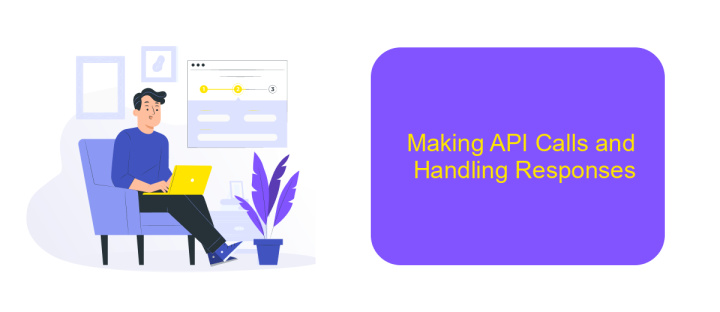
To effectively interact with the Instagram API, initiating API calls is a fundamental step. Begin by ensuring you have a valid access token, which is essential for authenticating your requests. Once authenticated, use HTTP methods like GET, POST, DELETE, or PUT to communicate with the API endpoints. Each method serves a specific purpose, such as retrieving data or updating resources.
When making API calls, construct your request URL by appending the desired endpoint to the base URL. Include necessary parameters and headers, such as the access token, to ensure successful communication. Utilize libraries like cURL or tools like Postman to facilitate the testing and execution of these requests.
- Ensure your access token is valid and has the required permissions.
- Use HTTPS for secure communication with the API.
- Handle rate limits by implementing retry logic.
- Log API requests and responses for troubleshooting.
Upon receiving a response, check the status code to determine the success of your request. A 200 status code indicates success, while codes like 400 or 500 signify errors. Parse the JSON response to extract the needed data or error messages. Implement error handling to manage exceptions and ensure a smooth integration process.
- Automate the work of an online store or landing
- Empower through integration
- Don't spend money on programmers and integrators
- Save time by automating routine tasks
Practical Examples and Use Cases
Integrating Instagram's API can significantly enhance your application's functionality by allowing seamless sharing of content, user engagement tracking, and more. For instance, businesses can automate their social media marketing strategies by scheduling posts, analyzing engagement metrics, and managing comments in real-time. This integration can be particularly beneficial for e-commerce platforms, enabling them to showcase their products directly on Instagram, thus reaching a broader audience and driving sales.
One practical example is using services like ApiX-Drive to simplify the integration process. ApiX-Drive provides a user-friendly interface that allows you to connect Instagram with other applications without needing extensive coding knowledge. This service can automate tasks such as data synchronization between Instagram and your CRM, ensuring that customer interactions are tracked efficiently. By leveraging such integrations, companies can enhance their operational efficiency, improve customer engagement, and ultimately achieve better business outcomes.
FAQ
How can I get started with Instagram API integration?
What are the common use cases for integrating with the Instagram API?
How can I automate Instagram posts using the API?
What are the limitations of the Instagram API?
How do I manage Instagram comments through the API?
Apix-Drive is a simple and efficient system connector that will help you automate routine tasks and optimize business processes. You can save time and money, direct these resources to more important purposes. Test ApiX-Drive and make sure that this tool will relieve your employees and after 5 minutes of settings your business will start working faster.


