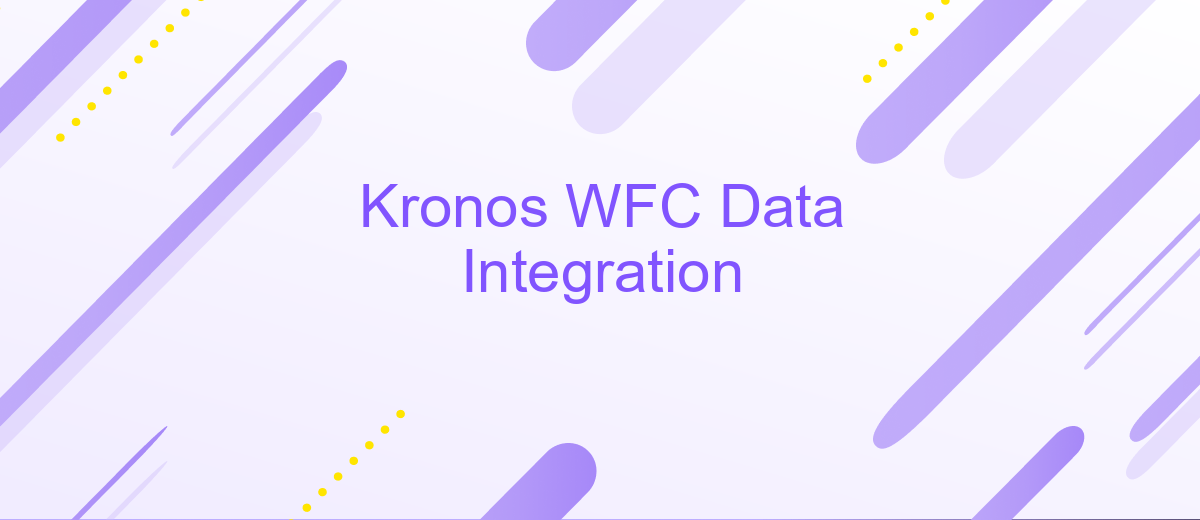Kronos WFC Data Integration
Integrating Kronos Workforce Central (WFC) data is crucial for optimizing workforce management and streamlining operations. This article explores the key steps and best practices for seamless data integration, ensuring accurate time tracking, payroll processing, and compliance. By leveraging advanced integration techniques, organizations can enhance decision-making, reduce administrative burdens, and ultimately drive productivity and efficiency across their workforce.
Overview
Kronos Workforce Central (WFC) Data Integration is a crucial process for businesses aiming to streamline their workforce management systems. Efficient data integration ensures that all relevant employee information, such as attendance, payroll, and scheduling, is accurately synchronized across various platforms. This seamless integration not only enhances operational efficiency but also minimizes errors and redundancies.
- Automated data synchronization between Kronos WFC and other systems
- Real-time updates and data accuracy
- Reduction in manual data entry and associated errors
- Improved compliance with labor regulations
- Enhanced reporting and analytics capabilities
One of the tools that can significantly simplify the data integration process is ApiX-Drive. This service allows businesses to automate the transfer of data between Kronos WFC and other applications without the need for extensive coding knowledge. By using ApiX-Drive, organizations can ensure that their workforce data is always up-to-date, enabling better decision-making and operational efficiency.
Benefits
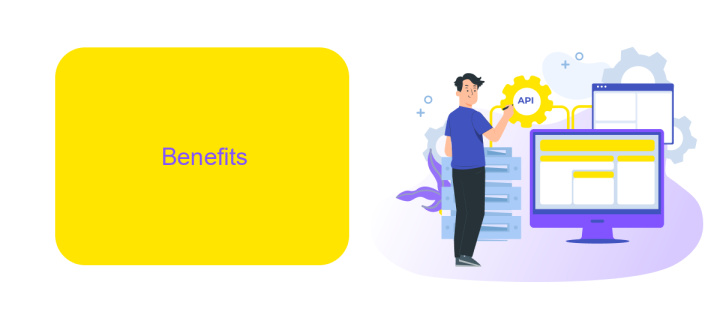
Integrating Kronos Workforce Central (WFC) with other systems offers numerous benefits, streamlining workforce management and enhancing overall productivity. By automating data exchange between Kronos WFC and other platforms, businesses can significantly reduce manual data entry, minimizing errors and saving valuable time. This seamless integration ensures that employee information, schedules, and payroll data are consistently up-to-date across all systems, leading to more accurate reporting and informed decision-making.
Moreover, utilizing integration services like ApiX-Drive can further simplify the process, allowing businesses to connect Kronos WFC with a variety of applications effortlessly. ApiX-Drive provides a user-friendly interface and pre-built connectors, enabling quick and easy setup without the need for extensive technical knowledge. This not only accelerates the integration process but also ensures reliable and secure data transfer, enhancing operational efficiency and enabling organizations to focus on their core activities while maintaining a well-coordinated workforce management system.
Features
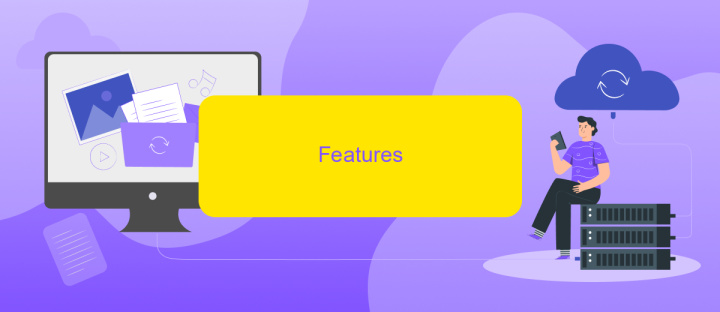
Kronos Workforce Central (WFC) Data Integration offers a robust and efficient way to manage workforce data seamlessly. This integration ensures that data flows smoothly between different systems, enhancing the accuracy and reliability of workforce management.
- Data Synchronization: Automatically syncs employee data across various platforms, reducing manual entry and errors.
- Real-Time Updates: Ensures that any changes in employee data are updated in real-time, providing up-to-date information across all systems.
- Customizable Integration: Allows for tailored integration solutions to meet specific business needs, enhancing flexibility and scalability.
- ApiX-Drive Support: Utilizes ApiX-Drive to facilitate seamless integration with other applications, making the process straightforward and efficient.
- Enhanced Security: Ensures that data is transferred securely, maintaining the confidentiality and integrity of sensitive information.
By leveraging these features, businesses can streamline their workforce management processes, reduce administrative burdens, and improve overall efficiency. The integration with ApiX-Drive further simplifies the setup and maintenance of these integrations, ensuring a smooth and hassle-free experience.
Deployment
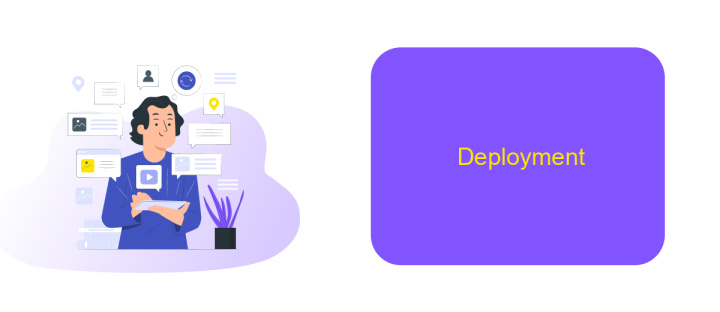
Deploying Kronos WFC Data Integration requires a systematic approach to ensure seamless data flow and operational efficiency. Begin by setting up the necessary infrastructure, which includes servers, databases, and network configurations. Ensure that all hardware and software components meet the system requirements specified by Kronos.
Next, configure the integration settings within the Kronos WFC environment. This involves mapping data fields, setting up data transfer protocols, and defining schedules for data synchronization. Utilizing a service like ApiX-Drive can simplify this process by automating data transfers and providing real-time synchronization between Kronos WFC and other systems.
- Install and configure necessary infrastructure components.
- Map data fields and set up data transfer protocols.
- Define synchronization schedules and monitor data flow.
- Utilize ApiX-Drive for automated and real-time data integration.
Finally, conduct thorough testing to ensure that data is being accurately transferred and integrated. Monitor the system for any discrepancies and make necessary adjustments. Regular maintenance and updates will help in sustaining the efficiency and reliability of the integration over time.
Pricing Structure
The pricing structure for Kronos WFC Data Integration is designed to be flexible and scalable, catering to the diverse needs of businesses of all sizes. Typically, pricing is based on the volume of data processed, the number of integrations required, and the complexity of the workflows. This allows organizations to only pay for what they use, ensuring cost-effectiveness and efficiency. Additionally, there are often tiered pricing plans available, providing options for small, medium, and large enterprises, each with varying levels of features and support.
For businesses looking to streamline their data integration processes, services like ApiX-Drive can be highly beneficial. ApiX-Drive offers a user-friendly platform that simplifies the setup and management of integrations without the need for extensive technical knowledge. By utilizing such services, companies can reduce the time and resources spent on manual data handling, further optimizing their investment in Kronos WFC Data Integration. This synergy between cost-effective pricing and efficient integration solutions ensures that businesses can achieve seamless data synchronization and improved operational workflows.
FAQ
What is Kronos WFC Data Integration?
How can I automate data integration with Kronos WFC?
What types of data can be integrated with Kronos WFC?
Is it possible to integrate Kronos WFC with cloud-based applications?
What are the benefits of integrating Kronos WFC with other systems?
Strive to take your business to the next level, achieve your goals faster and more efficiently? Apix-Drive is your reliable assistant for these tasks. An online service and application connector will help you automate key business processes and get rid of the routine. You and your employees will free up time for important core tasks. Try Apix-Drive features for free to see the effectiveness of the online connector for yourself.