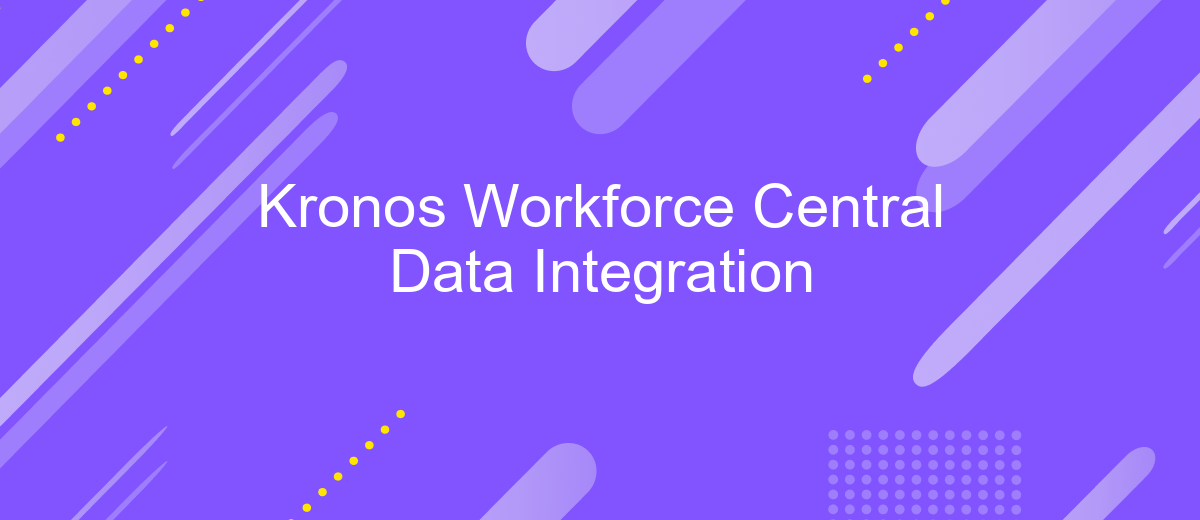Kronos Workforce Central Data Integration
Kronos Workforce Central is a comprehensive workforce management solution that streamlines various HR, payroll, and timekeeping processes. Integrating data from Kronos Workforce Central with other systems is crucial for ensuring seamless operations and accurate reporting. This article explores the methods and best practices for effective data integration, helping organizations maximize the efficiency and reliability of their workforce management.
Introduction
Kronos Workforce Central is a comprehensive suite designed to manage workforce-related tasks, ensuring efficiency and compliance. Integrating Kronos Workforce Central with other systems can significantly enhance data accuracy and streamline operations, reducing manual data entry and minimizing errors.
- Automated data synchronization between systems
- Enhanced accuracy and reliability of workforce data
- Reduction in manual data entry and associated errors
- Improved reporting and analytics capabilities
- Seamless integration with various third-party applications
One of the effective tools for setting up such integrations is ApiX-Drive. This service allows users to connect Kronos Workforce Central with numerous other platforms effortlessly, ensuring real-time data transfer and synchronization. By leveraging ApiX-Drive, organizations can optimize their workforce management processes, leading to better decision-making and operational efficiency.
Benefits of Kronos Workforce Central Data Integration

Integrating Kronos Workforce Central with other business systems offers numerous benefits, enhancing overall operational efficiency. By streamlining data flows between Kronos and other enterprise applications, organizations can eliminate manual data entry, reduce errors, and ensure real-time data accuracy. This seamless data exchange facilitates better decision-making, as managers have access to up-to-date information on workforce metrics, attendance, and productivity. Additionally, automated data integration helps in compliance with labor laws and internal policies by maintaining accurate records and audit trails.
One of the key advantages of using a service like ApiX-Drive for Kronos Workforce Central data integration is its user-friendly interface and powerful automation capabilities. ApiX-Drive allows businesses to set up and manage integrations without requiring extensive technical expertise, saving time and resources. With ApiX-Drive, organizations can connect Kronos with various CRM, ERP, and HR systems, ensuring a cohesive data environment. This not only improves operational efficiency but also enhances the overall employee experience by providing consistent and accurate information across all platforms.
Key Features of Kronos Workforce Central Data Integration

Kronos Workforce Central Data Integration offers a robust and efficient way to streamline workforce management processes by connecting various data sources and applications. This integration capability ensures seamless data flow, reducing manual data entry and minimizing errors.
- Automated Data Sync: Automatically synchronize employee data, schedules, and time-off requests across multiple systems.
- Real-Time Updates: Ensure that all workforce data is up-to-date and accessible in real time, enhancing decision-making and operational efficiency.
- Customizable Workflows: Tailor integration workflows to meet the unique needs of your organization, allowing for greater flexibility and control.
- Data Security: Maintain high levels of data security and compliance with industry standards, ensuring that sensitive information is protected.
- API Integration: Utilize services like ApiX-Drive to easily set up and manage API integrations, enabling smooth data exchange between Kronos Workforce Central and other business applications.
By leveraging these key features, organizations can optimize their workforce management processes, reduce administrative overhead, and improve overall productivity. The integration capabilities of Kronos Workforce Central, complemented by tools like ApiX-Drive, ensure a seamless and secure data flow across all systems.
Implementation and Best Practices
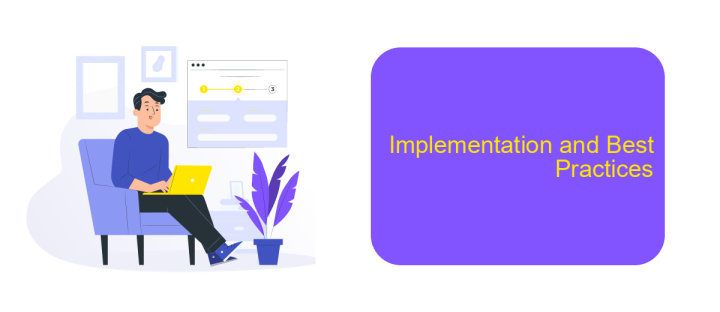
Implementing Kronos Workforce Central data integration requires a strategic approach to ensure seamless data flow and operational efficiency. Begin by thoroughly understanding your organizational needs and defining clear integration objectives. This will help in selecting the appropriate tools and methods for the integration process.
One of the best practices is to utilize integration platforms like ApiX-Drive, which simplifies the process by providing a user-friendly interface and robust functionalities. ApiX-Drive supports various data sources and can automate data transfer, reducing manual efforts and minimizing errors.
- Assess your current data infrastructure and identify key data points for integration.
- Choose the right integration tool, such as ApiX-Drive, to facilitate smooth data transfer.
- Test the integration thoroughly to ensure data accuracy and consistency.
- Monitor the integration process regularly and make adjustments as needed.
By following these best practices, organizations can achieve efficient data integration with Kronos Workforce Central, leading to improved data management and operational performance. Continuous monitoring and optimization of the integration process are essential to adapt to evolving business needs and technological advancements.
- Automate the work of an online store or landing
- Empower through integration
- Don't spend money on programmers and integrators
- Save time by automating routine tasks
Conclusion
In conclusion, integrating Kronos Workforce Central data is crucial for optimizing workforce management and enhancing operational efficiency. By seamlessly connecting various data sources, organizations can achieve a unified view of their workforce, enabling better decision-making and strategic planning. The integration process, although complex, can be streamlined with the right tools and services.
One such service is ApiX-Drive, which offers a user-friendly platform to automate and simplify data integration tasks. Utilizing ApiX-Drive can significantly reduce the time and effort required to synchronize data between Kronos Workforce Central and other systems, ensuring data accuracy and consistency. Embracing these integration solutions not only improves data management but also empowers organizations to harness the full potential of their workforce data, driving productivity and growth.
FAQ
What is Kronos Workforce Central Data Integration?
How can I integrate Kronos Workforce Central with other systems?
What are the benefits of integrating Kronos Workforce Central with other systems?
What challenges might I face during Kronos Workforce Central Data Integration?
Are there services available to assist with Kronos Workforce Central Data Integration?
Time is the most valuable resource for business today. Almost half of it is wasted on routine tasks. Your employees are constantly forced to perform monotonous tasks that are difficult to classify as important and specialized. You can leave everything as it is by hiring additional employees, or you can automate most of the business processes using the ApiX-Drive online connector to get rid of unnecessary time and money expenses once and for all. The choice is yours!