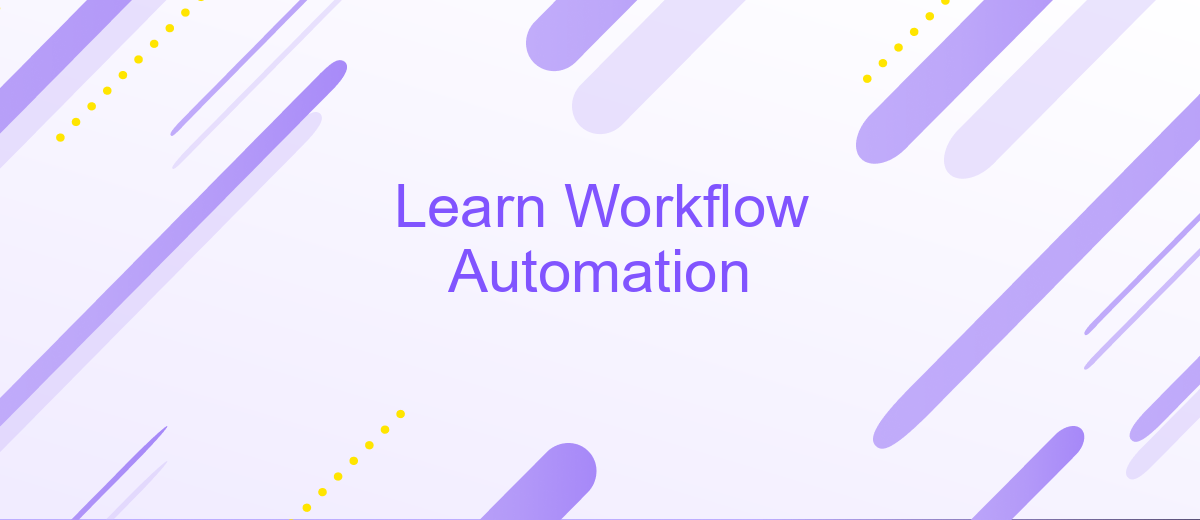Learn Workflow Automation
Workflow automation is transforming the way businesses operate by streamlining repetitive tasks and enhancing productivity. By leveraging technology to automate processes, organizations can save time, reduce errors, and focus on more strategic activities. This article explores the fundamentals of workflow automation, its benefits, and practical steps to implement it effectively in your organization.
Introduction
Workflow automation has become a critical component in modern business operations, enabling organizations to streamline processes, reduce errors, and enhance productivity. By automating repetitive tasks, companies can focus on more strategic initiatives, ultimately driving growth and innovation.
- Improved efficiency: Automation eliminates manual, time-consuming tasks.
- Cost savings: Reducing labor costs and minimizing errors.
- Enhanced accuracy: Automation ensures consistent and error-free operations.
- Scalability: Easily adapt to increased workloads without additional resources.
One of the key aspects of workflow automation is the integration of various tools and services. Platforms like ApiX-Drive facilitate seamless integration between different applications, allowing data to flow effortlessly across systems. This not only simplifies the setup process but also ensures that your business operations remain synchronized and efficient. As you explore workflow automation, consider leveraging such integration services to maximize your automation potential.
Benefits of Workflow Automation
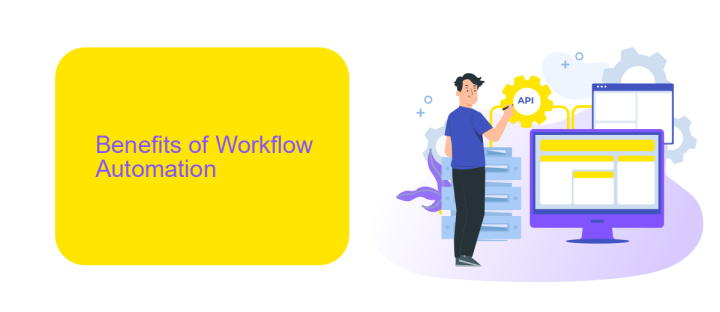
Workflow automation significantly enhances productivity by streamlining repetitive tasks and reducing manual intervention. By automating routine processes, businesses can allocate more time and resources to strategic activities, leading to improved efficiency and cost savings. Automation tools can handle tasks such as data entry, email responses, and report generation, ensuring consistency and minimizing errors. This results in a more reliable and efficient workflow, ultimately boosting overall productivity and employee satisfaction.
Moreover, workflow automation facilitates better integration between various systems and applications. Services like ApiX-Drive enable seamless connectivity between different software platforms, allowing data to flow effortlessly across the organization. This not only improves data accuracy but also enhances decision-making by providing real-time insights. By leveraging such tools, businesses can create a cohesive and interconnected workflow, leading to better collaboration and faster response times. In summary, workflow automation is a powerful tool that drives efficiency, accuracy, and strategic growth.
Components of a Workflow Automation System
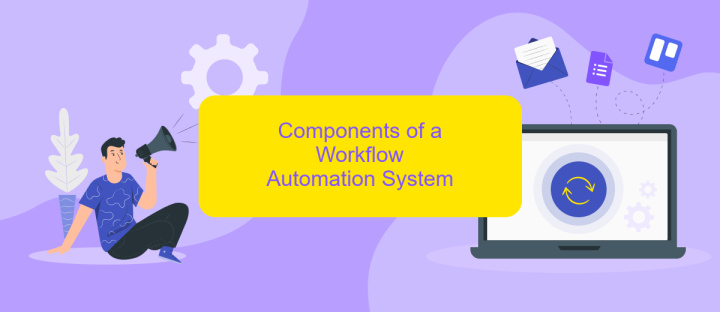
A workflow automation system streamlines business processes by automating repetitive tasks, ensuring efficiency and consistency. Such a system typically comprises several key components that work together to achieve seamless automation.
- Task Scheduler: This component manages the timing of automated tasks, ensuring they are executed at the right moments.
- Integration Tools: Tools like ApiX-Drive facilitate the connection between different software applications, enabling data flow and interaction without manual intervention.
- Process Designer: A visual interface that allows users to map out and design workflows, making it easier to understand and modify processes.
- Monitoring and Reporting: This feature tracks the performance of automated workflows, providing insights and reports to help optimize processes.
- Notification System: Alerts and notifications keep users informed about the status of workflows, ensuring timely responses to any issues that arise.
By integrating these components, a workflow automation system can significantly enhance productivity and reduce the likelihood of errors. Tools like ApiX-Drive play a crucial role in ensuring smooth and efficient integration between various applications, making the entire process more cohesive and manageable.
How to Implement Workflow Automation
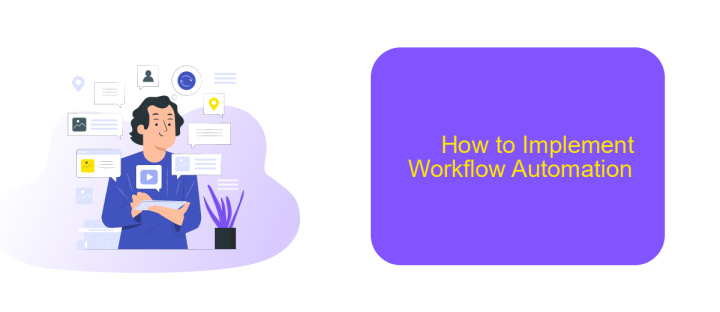
Implementing workflow automation can significantly enhance your business efficiency by streamlining repetitive tasks. To begin, identify the processes that consume the most time and resources. Analyze these workflows to understand where automation can be most beneficial.
Next, choose the right tools and platforms that align with your business needs. For example, ApiX-Drive allows seamless integration of various applications, making it easier to automate data transfers and task management. This step is crucial as the right tool can make or break your automation efforts.
- Identify repetitive tasks
- Select appropriate automation tools
- Integrate applications using platforms like ApiX-Drive
- Test and refine automated workflows
Finally, continuously monitor and optimize your automated workflows. Automation is not a one-time setup; it requires regular updates and adjustments to ensure it remains effective. By following these steps, you can implement workflow automation that saves time, reduces errors, and boosts productivity.
- Automate the work of an online store or landing
- Empower through integration
- Don't spend money on programmers and integrators
- Save time by automating routine tasks
Best Practices for Workflow Automation
Effective workflow automation starts with a thorough analysis of your existing processes. Identify repetitive tasks that consume time and resources, and determine how automation can streamline these activities. Utilize tools like ApiX-Drive to integrate various applications and services seamlessly, ensuring that data flows smoothly between systems. Prioritize tasks based on their impact on productivity and focus on automating high-impact processes first.
Continuous monitoring and optimization are crucial for maintaining efficient workflow automation. Regularly review automated processes to identify any bottlenecks or inefficiencies. Make use of analytics and reporting features provided by tools such as ApiX-Drive to gain insights into performance metrics. Encourage feedback from team members to identify areas for improvement and adjust automation strategies accordingly. By staying adaptive and proactive, you can ensure that your workflow automation remains effective and aligned with organizational goals.
FAQ
What is workflow automation?
How can workflow automation benefit my business?
What types of tasks can be automated?
Is it difficult to set up workflow automation?
Can I integrate different software applications with workflow automation?
Apix-Drive is a universal tool that will quickly streamline any workflow, freeing you from routine and possible financial losses. Try ApiX-Drive in action and see how useful it is for you personally. In the meantime, when you are setting up connections between systems, think about where you are investing your free time, because now you will have much more of it.