Low-Code No-Code Test Automation Tools
In today's fast-paced digital landscape, Low-Code No-Code test automation tools are revolutionizing software development and quality assurance. These innovative platforms empower both technical and non-technical users to create, execute, and manage automated tests with minimal coding effort. This article explores the benefits, key features, and top tools in the Low-Code No-Code test automation space.
What are Low-Code/No-Code Test Automation Tools?
Low-Code/No-Code Test Automation Tools are platforms designed to simplify the process of software testing by minimizing the need for traditional coding. These tools enable testers, including those without extensive programming knowledge, to create, execute, and manage automated tests efficiently.
- Low-Code Tools: Require minimal coding, offering a user-friendly interface to build test cases through drag-and-drop features and pre-built templates.
- No-Code Tools: Eliminate the need for coding entirely, allowing users to automate tests using visual workflows and intuitive UI elements.
- Integration Capabilities: Tools like ApiX-Drive facilitate seamless integration with various applications, enhancing the overall automation process.
By leveraging Low-Code/No-Code Test Automation Tools, organizations can accelerate their testing cycles, reduce dependency on specialized developers, and ensure more consistent and reliable software releases. These tools are particularly beneficial for agile and continuous integration/continuous deployment (CI/CD) environments, where rapid and iterative testing is crucial.
Benefits of Using Low-Code/No-Code Test Automation Tools
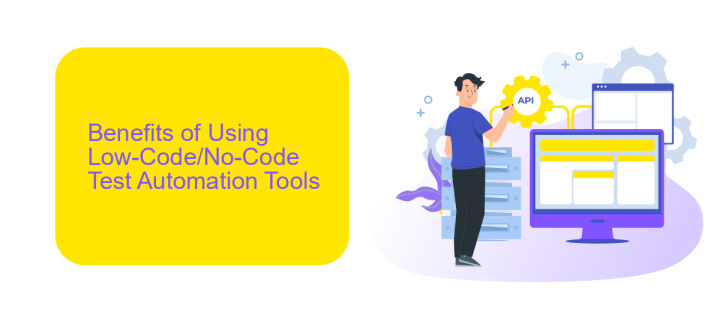
Low-code/no-code test automation tools offer significant benefits, particularly in enhancing productivity and reducing the time required for test development. These tools enable testers and developers to create automated tests without extensive programming knowledge, thus democratizing the testing process. By simplifying test creation, they allow teams to focus on critical aspects of software development, ultimately speeding up the release cycles and improving software quality.
Moreover, low-code/no-code tools often come with built-in integrations and user-friendly interfaces that facilitate seamless collaboration among team members. For instance, services like ApiX-Drive can be integrated to streamline various processes, making it easier to connect different applications and automate workflows without manual intervention. This not only reduces errors but also ensures more consistent and reliable test results, contributing to a more efficient and effective development lifecycle.
Popular Low-Code/No-Code Test Automation Tools

Low-code/no-code test automation tools have gained popularity due to their ability to simplify and accelerate the testing process. These tools enable testers and developers to create automated test cases without extensive coding knowledge, making them accessible to a broader audience.
- Katalon Studio: A versatile tool offering a comprehensive solution for web, API, mobile, and desktop application testing.
- TestComplete: Provides robust test automation for various applications, supporting multiple scripting languages and integrations.
- UiPath: Known for its RPA capabilities, it also offers a powerful platform for automating repetitive testing tasks.
- Applitools: Specializes in visual testing and monitoring, ensuring the UI appears correctly across different devices and browsers.
- ApiX-Drive: Facilitates integration of various services and applications, streamlining the process of setting up automated tests and workflows.
These tools not only enhance productivity but also ensure higher test coverage and reliability. By leveraging low-code/no-code platforms, teams can focus more on test strategy and less on the technical complexities, ultimately delivering higher quality software faster.
How to Choose the Right Low-Code/No-Code Test Automation Tool
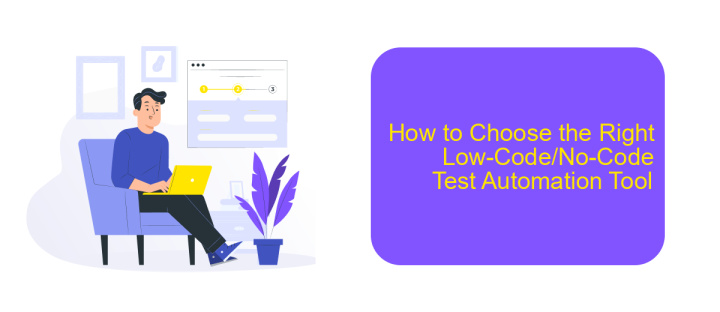
Choosing the right low-code/no-code test automation tool is crucial for ensuring efficient and effective testing processes. Begin by evaluating the specific needs of your project, such as the types of applications you're testing and the level of technical expertise available within your team. Consider the ease of use and the learning curve associated with each tool.
Next, assess the integration capabilities of the tool. It's important that the tool seamlessly integrates with your existing development and testing environments. For instance, if you need to automate workflows and integrate various services, ApiX-Drive could be a valuable addition. It simplifies the process of connecting different applications and automating data transfer, enhancing overall efficiency.
- Identify the core features required for your testing needs.
- Check for compatibility with your current tech stack.
- Evaluate the tool's scalability and flexibility.
- Consider the cost and available support options.
- Look for user reviews and case studies for real-world insights.
By carefully considering these factors, you can select a low-code/no-code test automation tool that not only meets your immediate requirements but also supports your long-term testing strategy. This ensures a smoother, more efficient testing process and helps maintain high software quality.
- Automate the work of an online store or landing
- Empower through integration
- Don't spend money on programmers and integrators
- Save time by automating routine tasks
Best Practices for Using Low-Code/No-Code Test Automation Tools
To effectively utilize low-code/no-code test automation tools, start by clearly defining your testing objectives and requirements. This helps in selecting the appropriate tool that aligns with your project goals. Prioritize tools that offer intuitive interfaces and robust support for various testing scenarios, ensuring they can handle both simple and complex test cases. Regularly update your test scripts to adapt to any changes in the application, and make use of version control to track modifications over time.
Integrating your test automation tools with other services can significantly enhance their functionality. For instance, using platforms like ApiX-Drive can streamline the process of connecting your test automation tool with other applications, ensuring seamless data flow and real-time updates. This integration not only saves time but also reduces the risk of errors. Additionally, always monitor and analyze test results to identify patterns and areas for improvement, ensuring your testing process remains efficient and effective.
FAQ
What are Low-Code No-Code Test Automation Tools?
What are the benefits of using Low-Code No-Code Test Automation Tools?
Can Low-Code No-Code Test Automation Tools integrate with other software?
Are Low-Code No-Code Test Automation Tools suitable for complex testing scenarios?
How do I get started with Low-Code No-Code Test Automation?
Apix-Drive will help optimize business processes, save you from a lot of routine tasks and unnecessary costs for automation, attracting additional specialists. Try setting up a free test connection with ApiX-Drive and see for yourself. Now you have to think about where to invest the freed time and money!


