Magento Data Studio Integration
Integrating Magento with Data Studio offers a powerful solution for e-commerce businesses seeking to leverage data-driven insights. By combining Magento's robust e-commerce capabilities with Data Studio's advanced analytics, businesses can gain a comprehensive understanding of their performance, customer behavior, and sales trends. This integration enables more informed decision-making, ultimately driving growth and enhancing the overall customer experience.
Introduction
Magento, a robust e-commerce platform, empowers businesses to create and manage their online stores efficiently. Integrating Magento with Data Studio, a powerful data visualization tool, can significantly enhance your ability to analyze and interpret your e-commerce data. This integration allows you to make data-driven decisions, optimize your marketing strategies, and improve overall business performance.
- Real-time data synchronization between Magento and Data Studio
- Customizable dashboards for comprehensive data analysis
- Enhanced reporting capabilities for better business insights
- Seamless integration with other Google services
In this article, we will explore the steps to integrate Magento with Data Studio, the benefits of this integration, and best practices to ensure you get the most out of your e-commerce data. Whether you are a seasoned Magento user or just starting, this guide will help you unlock the full potential of your data analytics capabilities.
Prerequisites

Before you begin integrating Magento with Data Studio, ensure you have administrative access to your Magento account. This is crucial as you will need permissions to install and configure necessary extensions. Additionally, verify that your Magento version is compatible with the integration tools you plan to use. It's recommended to have a stable internet connection and a reliable web browser to avoid interruptions during the setup process.
Furthermore, familiarize yourself with ApiX-Drive, a service that simplifies the integration process between various platforms. ApiX-Drive can facilitate the connection between Magento and Data Studio, making data synchronization seamless. Ensure you have an active ApiX-Drive account and have reviewed their documentation to understand how to set up and manage integrations effectively. With these prerequisites in place, you will be well-prepared to proceed with the Magento Data Studio integration.
Step-by-Step Integration

Integrating Magento with Data Studio can significantly enhance your data analytics and reporting capabilities. This step-by-step guide will help you seamlessly connect the two platforms for better insights and decision-making.
- Install the Google Data Studio Connector for Magento from the Magento Marketplace.
- Configure the connector by entering your Google Data Studio API key and Magento store credentials.
- Map the data fields from your Magento store to the corresponding fields in Data Studio.
- Create a new Data Studio report and select the Magento connector as your data source.
- Design your report by adding charts, tables, and other visual elements to display your Magento data.
- Customize your report filters to refine the data displayed according to your needs.
- Share your report with stakeholders and set up scheduled email deliveries for regular updates.
By following these steps, you can integrate Magento with Data Studio effectively, enabling real-time data visualization and comprehensive reporting. This integration empowers you to make data-driven decisions, optimizing your e-commerce strategy and performance.
Benefits and Use Cases

Integrating Magento with Data Studio offers numerous benefits for businesses looking to optimize their eCommerce operations. By leveraging the power of Data Studio, companies can gain comprehensive insights into their sales performance, customer behavior, and marketing effectiveness, all in real-time. This integration facilitates data-driven decision-making, ultimately leading to increased revenue and improved customer satisfaction.
One of the primary advantages of this integration is the ability to create customizable, visually appealing reports and dashboards. These tools enable businesses to track key performance indicators (KPIs) and uncover trends that might otherwise go unnoticed. Additionally, the seamless connection between Magento and Data Studio ensures that data is always up-to-date and accurate, reducing the risk of errors and inconsistencies.
- Enhanced data visualization and reporting capabilities
- Real-time insights into sales and customer behavior
- Improved marketing campaign analysis and optimization
- Streamlined data management and reduced manual effort
- Increased accuracy and reliability of business data
Overall, integrating Magento with Data Studio empowers businesses to make more informed decisions, optimize their operations, and achieve better results. This powerful combination of tools is essential for any eCommerce company looking to stay competitive in today's data-driven market.

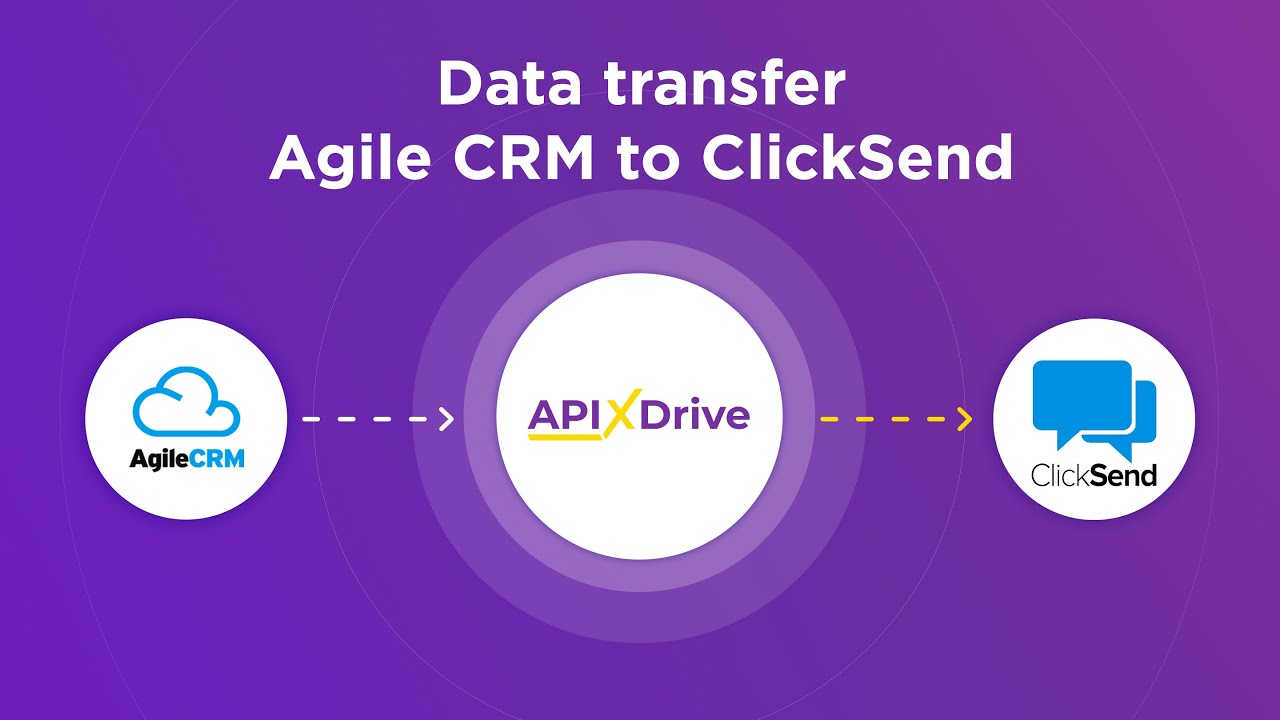
Conclusion
Integrating Magento with Data Studio provides a powerful way to analyze and visualize your e-commerce data. By leveraging this integration, businesses can gain deeper insights into their sales performance, customer behavior, and overall operational efficiency. The seamless connection between Magento and Data Studio allows for real-time data synchronization, ensuring that your reports and dashboards are always up-to-date and accurate.
For those looking to simplify the integration process, services like ApiX-Drive offer a user-friendly solution. ApiX-Drive enables you to automate data transfers between Magento and Data Studio without requiring extensive technical knowledge. This not only saves time but also minimizes the risk of errors in data handling. By utilizing such tools, businesses can focus more on strategic decision-making and less on the complexities of data integration, ultimately driving growth and improving performance.
FAQ
What is Magento Data Studio Integration?
How can I set up Magento Data Studio Integration?
What types of data can be visualized in Google Data Studio from Magento?
Is it possible to automate the data transfer between Magento and Google Data Studio?
What are the benefits of integrating Magento with Google Data Studio?
Time is the most valuable resource for business today. Almost half of it is wasted on routine tasks. Your employees are constantly forced to perform monotonous tasks that are difficult to classify as important and specialized. You can leave everything as it is by hiring additional employees, or you can automate most of the business processes using the ApiX-Drive online connector to get rid of unnecessary time and money expenses once and for all. The choice is yours!

