Marketing Cloud API Integration
In today's rapidly evolving digital landscape, businesses are increasingly leveraging advanced technologies to streamline their marketing efforts. Marketing Cloud API integration offers a powerful solution, enabling seamless connectivity between various marketing platforms and tools. By integrating APIs, companies can optimize their data management, enhance customer engagement, and drive personalized marketing strategies, ultimately leading to improved efficiency and measurable results in their marketing campaigns.
Understanding Marketing Cloud APIs and Their Capabilities
Marketing Cloud APIs are essential tools that enable seamless integration and automation within the Salesforce ecosystem. These APIs allow businesses to connect their marketing platforms with other systems, enhancing data flow and operational efficiency. By leveraging these APIs, organizations can automate marketing processes, personalize customer interactions, and gain valuable insights from their data.
- REST API: Facilitates interaction with Marketing Cloud data through a simple, stateless architecture.
- SOAP API: Offers robust integration capabilities for accessing and manipulating complex data structures.
- Streaming API: Provides real-time data updates, allowing for immediate response to changes and events.
- Bulk API: Optimizes the handling of large volumes of data, making it ideal for bulk operations.
Understanding these APIs and their capabilities is crucial for maximizing the potential of Marketing Cloud. By integrating these APIs, businesses can streamline their marketing operations, improve customer engagement, and drive better results. The flexibility and power of Marketing Cloud APIs make them indispensable for modern marketers looking to harness the full power of their marketing data.
Planning Your Marketing Cloud API Integration

When planning your Marketing Cloud API integration, the first step is to clearly define your objectives. Understanding what you aim to achieve with the integration will guide your entire process. Consider the data you need to access or share, the systems involved, and the specific marketing outcomes you desire. This clarity will help you determine the necessary API endpoints and the type of integration that best suits your needs, whether it's a simple data pull or a more complex, bi-directional data exchange.
Next, evaluate the technical requirements and resources available to you. Assess your team's expertise and consider whether you need additional support. Tools like ApiX-Drive can simplify the integration process by providing pre-built connectors and automation capabilities, reducing the need for extensive coding. Ensure you have a testing plan in place to validate the integration before going live, and establish a monitoring system to track performance and troubleshoot any issues. By thoroughly planning each step, you'll ensure a seamless and effective integration that enhances your marketing capabilities.
Implementing the Marketing Cloud API Integration
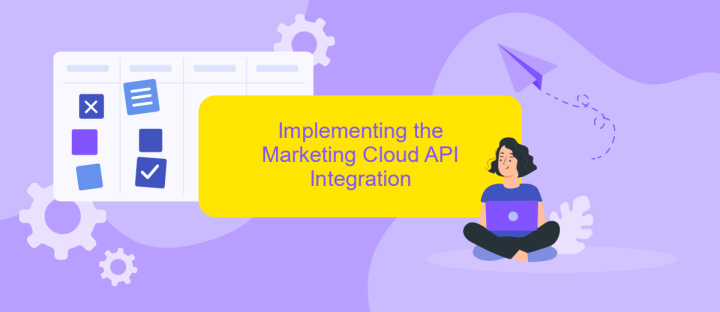
Integrating the Marketing Cloud API into your system can significantly enhance your marketing capabilities by allowing seamless data exchange and automation. To begin, ensure you have the necessary API credentials by creating an API key and secret within your Marketing Cloud account. This will enable secure access to the API endpoints.
- Set up your development environment by installing any required SDKs or libraries that facilitate API requests. This often includes libraries for handling HTTP requests and JSON data.
- Authenticate your API requests using the OAuth 2.0 protocol. This involves obtaining an access token by sending a request with your API key and secret.
- Identify the specific API endpoints you need to interact with, such as those for sending emails, managing contacts, or retrieving analytics data.
- Implement error handling to manage potential issues such as rate limits or authentication failures. This ensures your integration remains robust and reliable.
Once your integration is implemented, test it thoroughly to ensure all functionalities work as expected. Regularly update your integration to accommodate any changes in the Marketing Cloud API, ensuring long-term compatibility and performance.
Testing and Troubleshooting Your Integration

Ensuring the seamless operation of your Marketing Cloud API integration requires thorough testing and troubleshooting. Start by validating all API requests and responses to confirm they align with expected outcomes. This step is crucial to identify any discrepancies early in the process.
Next, simulate various scenarios to test the robustness of your integration. Consider edge cases and potential failures to ensure your system can handle unexpected inputs gracefully. This proactive approach helps in minimizing disruptions during actual deployment.
- Check API authentication and authorization settings.
- Validate data formats and field mappings.
- Monitor API request limits and usage quotas.
- Analyze logs for error messages and warnings.
After conducting these tests, document any issues encountered and their resolutions. This documentation serves as a valuable resource for future troubleshooting and optimization efforts. Regularly revisiting and updating your integration strategy in response to evolving business needs and technological advancements will ensure continued success.
Maintaining and Optimizing Your Marketing Cloud API Integration
To maintain and optimize your Marketing Cloud API integration, it's crucial to regularly monitor the performance and functionality of your API connections. Start by setting up automated alerts for any errors or disruptions in the data flow. This proactive approach allows you to address issues promptly, minimizing downtime and ensuring seamless operations. Additionally, review your API usage statistics to identify any patterns or anomalies that could indicate potential problems or areas for improvement.
Optimizing your integration involves refining processes and leveraging tools to enhance efficiency. Consider using services like ApiX-Drive, which can simplify the integration process by providing a user-friendly interface for connecting various applications. ApiX-Drive allows you to automate workflows and manage data transfers without extensive coding knowledge. Regularly update your API configurations to align with the latest features and security protocols provided by your Marketing Cloud provider. By staying informed and utilizing advanced tools, you can ensure your API integration remains robust and effective, driving better marketing outcomes.
FAQ
What is Marketing Cloud API Integration?
How do I authenticate with the Marketing Cloud API?
What are some common use cases for Marketing Cloud API Integration?
How can I automate data synchronization between my CRM and Marketing Cloud?
What should I consider when selecting an API integration platform?
Apix-Drive will help optimize business processes, save you from a lot of routine tasks and unnecessary costs for automation, attracting additional specialists. Try setting up a free test connection with ApiX-Drive and see for yourself. Now you have to think about where to invest the freed time and money!

