Marketo Integration API
The Marketo Integration API offers a powerful solution for businesses seeking to enhance their marketing automation capabilities. By seamlessly connecting Marketo with various platforms, this API enables the efficient exchange of data, streamlining marketing processes and improving customer engagement. Whether you're aiming to synchronize leads, manage campaigns, or analyze performance metrics, the Marketo Integration API provides the tools necessary to optimize your marketing strategies and drive business growth.
Introduction to Marketo Integration API
The Marketo Integration API is a powerful tool that enables seamless connectivity between Marketo and various external systems. By leveraging this API, businesses can automate marketing processes, enhance data management, and improve customer engagement. This integration facilitates the synchronization of data, allowing for a more cohesive marketing strategy and insightful analytics. It empowers marketers to create more personalized campaigns, ultimately driving better results and customer satisfaction.
- Automate marketing tasks and workflows.
- Enhance data synchronization across platforms.
- Improve customer engagement through personalized campaigns.
- Gain deeper insights with integrated analytics.
- Streamline operations by connecting to various systems.
Utilizing the Marketo Integration API, businesses can break down data silos and foster a more integrated marketing approach. This API supports a wide range of functionalities, from lead management to campaign execution, making it an essential component for any organization looking to optimize their marketing efforts. By integrating Marketo with other platforms, companies can ensure data consistency and enhance their ability to respond to customer needs effectively.
Authentication and Authorization
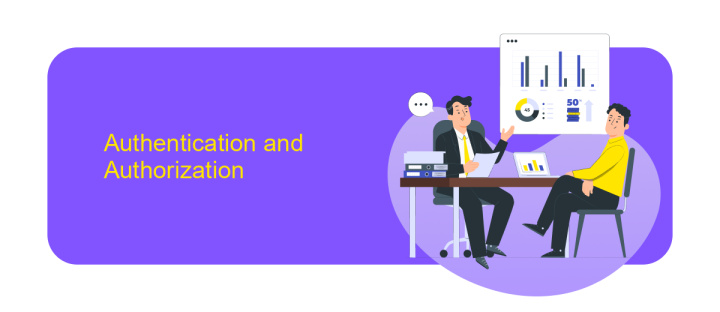
To access the Marketo Integration API, authentication and authorization are critical steps. Marketo employs OAuth 2.0 protocol, which ensures secure and reliable access to its APIs. Initially, you'll need to register your application within the Marketo Admin panel to obtain a client ID and client secret. These credentials are essential for generating an access token, which grants your application the necessary permissions to interact with Marketo's resources. The access token is temporary and must be refreshed periodically to maintain uninterrupted access.
For seamless integration, consider utilizing services like ApiX-Drive, which can simplify the authentication process. ApiX-Drive provides a user-friendly interface to manage API connections, reducing the complexity of manual configuration. By leveraging such services, you can streamline the setup of Marketo API integrations, ensuring that your application maintains the required authorization without frequent manual intervention. This approach not only saves time but also minimizes potential errors in the authentication process, allowing you to focus on leveraging Marketo's powerful marketing automation features.
Key Features and Capabilities
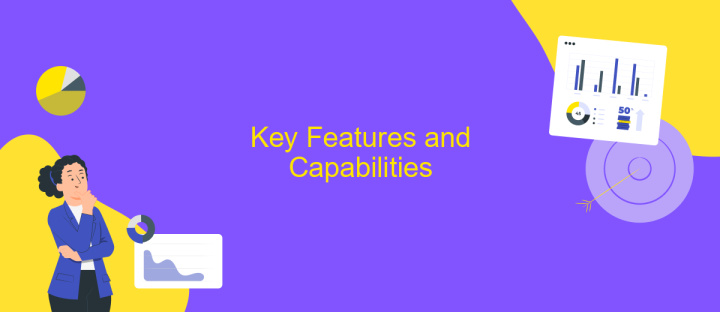
The Marketo Integration API offers a robust suite of tools designed to streamline marketing operations and enhance data-driven decision-making. By integrating seamlessly with existing systems, it empowers businesses to automate marketing processes, improve lead management, and gain valuable insights into customer behavior.
- Seamless Data Synchronization: Effortlessly sync data between Marketo and other platforms, ensuring real-time updates and consistency across all systems.
- Advanced Lead Management: Automate lead scoring, nurturing, and segmentation to optimize customer engagement and conversion rates.
- Customizable Workflows: Create tailored workflows that align with specific business needs, enhancing operational efficiency and marketing effectiveness.
- Comprehensive Analytics: Access detailed reports and analytics to track campaign performance and make informed strategic decisions.
- Robust Security: Ensure data integrity and privacy with advanced security protocols and compliance with industry standards.
These features make the Marketo Integration API an essential tool for modern marketers looking to maximize their impact and drive business growth. By leveraging its capabilities, organizations can create more personalized marketing experiences, foster customer loyalty, and stay ahead in a competitive digital landscape.
Practical Use Cases and Examples
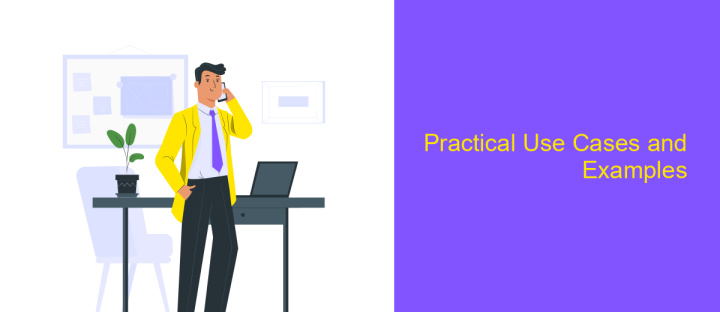
Marketo Integration API offers businesses a powerful way to streamline their marketing processes by connecting Marketo with other platforms. This integration allows for seamless data exchange, enabling more effective marketing campaigns and improved customer insights. By leveraging the API, companies can automate workflows, enhance lead management, and ensure consistent communication across multiple channels.
One practical use case is the synchronization of customer data between Marketo and CRM systems like Salesforce. This ensures that sales and marketing teams have access to the most up-to-date information, improving collaboration and decision-making. Additionally, the API can be used to automate the lead scoring process, allowing businesses to prioritize high-quality leads and allocate resources more efficiently.
- Automated email marketing campaigns based on customer behavior and preferences.
- Real-time data synchronization between Marketo and analytics platforms for better reporting.
- Integration with social media platforms to enhance audience engagement and tracking.
By implementing Marketo Integration API, businesses can unlock new opportunities for growth and efficiency. The ability to customize integrations according to specific business needs ensures that companies can maintain a competitive edge in today's fast-paced digital landscape. This flexibility makes the Marketo API a valuable tool for any organization looking to optimize its marketing efforts.
Best Practices and Troubleshooting
When integrating with the Marketo API, it's essential to follow best practices to ensure smooth operation and minimize potential issues. Firstly, always keep your API credentials secure and regularly update them to prevent unauthorized access. It's recommended to use a dedicated integration tool like ApiX-Drive to simplify the setup process and manage your connections efficiently. ApiX-Drive offers a user-friendly interface that helps streamline data transfer between Marketo and other platforms, reducing manual effort and errors. Additionally, always test your integration in a sandbox environment before deploying it to production to identify and resolve any potential issues.
Troubleshooting common issues with Marketo API integrations often involves checking API limits and ensuring that your requests do not exceed them. Monitor your API usage regularly and optimize your calls to avoid hitting rate limits. If you encounter authentication errors, double-check your credentials and token expiration. For data discrepancies, verify that field mappings and data types are consistent between systems. Utilizing logging and monitoring tools can provide insights into API performance and help identify issues promptly. If problems persist, consult the Marketo developer community or support for additional guidance.
FAQ
What is Marketo Integration API and how can it be used?
How do I authenticate with the Marketo API?
What are some common use cases for Marketo Integration API?
Are there any tools available to simplify Marketo API integrations?
How can I ensure data security when using Marketo Integration API?
Apix-Drive will help optimize business processes, save you from a lot of routine tasks and unnecessary costs for automation, attracting additional specialists. Try setting up a free test connection with ApiX-Drive and see for yourself. Now you have to think about where to invest the freed time and money!

