Maximo Workflow Automation
Maximo Workflow Automation is revolutionizing the way organizations manage their maintenance and operations processes. By automating routine tasks and streamlining workflows, Maximo enhances efficiency, reduces human error, and ensures compliance with industry standards. This article explores the key features, benefits, and implementation strategies of Maximo Workflow Automation, providing insights into how it can transform your business operations for the better.
Introduction
Maximo Workflow Automation is a critical component for streamlining operations and enhancing efficiency within organizations. By automating routine tasks and ensuring consistency in processes, Maximo Workflow Automation helps businesses save time and reduce human error. This system is particularly beneficial for industries that rely heavily on asset management and maintenance operations.
- Automates routine tasks to save time and reduce errors
- Ensures consistency and compliance in processes
- Enhances asset management and maintenance operations
Integrating Maximo Workflow Automation with other systems can further enhance its capabilities. Services like ApiX-Drive facilitate seamless integration, allowing data to flow effortlessly between Maximo and other business applications. This not only improves data accuracy but also ensures that all systems are up-to-date, providing a comprehensive view of operations. By leveraging these integrations, organizations can achieve greater operational efficiency and better decision-making.
Key Features of Maximo Workflow Automation

Maximo Workflow Automation streamlines business processes by automating routine tasks and ensuring consistency in operations. It allows users to design and implement workflows that align with their specific business needs, enhancing efficiency and reducing manual errors. The platform provides a visual workflow designer, enabling easy creation and modification of workflows without extensive coding knowledge. This feature is particularly useful for organizations looking to quickly adapt to changing business requirements.
Integration capabilities are a standout feature of Maximo Workflow Automation. Using services like ApiX-Drive, users can seamlessly connect Maximo with other enterprise systems and applications. This ensures data consistency and real-time information flow across various platforms, enhancing decision-making and operational efficiency. Additionally, the system supports advanced notification and escalation mechanisms, ensuring that tasks are completed on time and any issues are promptly addressed. These features collectively make Maximo Workflow Automation a powerful tool for optimizing business processes.
Benefits of Using Maximo Workflow Automation

Maximo Workflow Automation offers significant advantages for organizations looking to streamline their operations and enhance efficiency. By automating routine tasks and processes, businesses can focus on more strategic activities, ultimately driving growth and innovation.
- Increased Efficiency: Automation reduces manual intervention, leading to faster and more accurate task completion.
- Cost Savings: By minimizing human errors and reducing the need for manual labor, companies can save on operational costs.
- Improved Compliance: Automated workflows ensure that all processes adhere to regulatory standards and company policies.
- Enhanced Visibility: Real-time tracking and reporting provide better insights into process performance and bottlenecks.
- Seamless Integration: Tools like ApiX-Drive facilitate easy integration with other systems, ensuring smooth data flow and interoperability.
Overall, Maximo Workflow Automation empowers organizations to optimize their processes, reduce costs, and maintain compliance, all while providing greater visibility and control over their operations. By leveraging integration services like ApiX-Drive, businesses can further enhance their workflow automation capabilities, ensuring a cohesive and efficient operational environment.
Implementation and Configuration
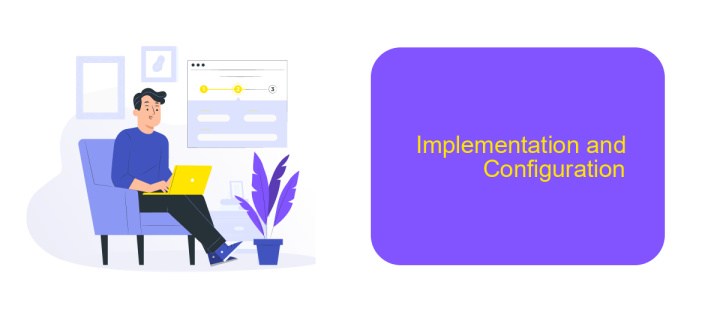
Implementing and configuring Maximo Workflow Automation requires a thorough understanding of the system's capabilities and the specific needs of your organization. Begin by assessing your current workflow processes to identify areas for automation. This preliminary analysis will help in designing workflows that are both efficient and effective.
Once you have a clear understanding of the workflows you wish to automate, the next step is to configure Maximo to support these processes. This involves setting up roles, actions, and conditions within the Maximo environment. Ensure that all necessary permissions are granted to users who will interact with the automated workflows.
- Define workflow processes and objectives
- Configure roles, actions, and conditions in Maximo
- Test workflows in a controlled environment
- Deploy and monitor automated workflows
For organizations looking to integrate Maximo with other systems, services like ApiX-Drive can simplify the process. ApiX-Drive offers seamless integration capabilities, allowing you to connect Maximo with various third-party applications without extensive coding. This ensures that your automated workflows can interact with other critical systems, enhancing overall efficiency.
- Automate the work of an online store or landing
- Empower through integration
- Don't spend money on programmers and integrators
- Save time by automating routine tasks
Advanced Use Cases and Integrations
Maximo Workflow Automation offers advanced use cases that extend beyond simple task management. For instance, organizations can implement complex approval hierarchies that involve multiple departments and conditional logic. This enables dynamic routing of tasks based on specific criteria, such as asset type, cost thresholds, or priority levels. Additionally, Maximo's capability to automate notifications and escalations ensures that critical workflows are completed on time, reducing bottlenecks and enhancing operational efficiency.
Integrating Maximo Workflow Automation with other enterprise systems can further amplify its capabilities. Using services like ApiX-Drive, organizations can seamlessly connect Maximo with CRM, ERP, and other business applications. This integration allows for real-time data synchronization and automated task creation across platforms. For example, a service request logged in a CRM can automatically generate a work order in Maximo, streamlining processes and eliminating manual data entry. Such integrations not only save time but also ensure data consistency across systems, providing a unified view of operations.
FAQ
What is Maximo Workflow Automation?
How do I create a workflow in Maximo?
Can Maximo workflows be integrated with other systems?
What are the benefits of automating workflows in Maximo?
How can I get started with Maximo Workflow Automation if I need help?
Do you want to achieve your goals in business, career and life faster and better? Do it with ApiX-Drive – a tool that will remove a significant part of the routine from workflows and free up additional time to achieve your goals. Test the capabilities of Apix-Drive for free – see for yourself the effectiveness of the tool.


