Metadata Driven ETL Azure Data Factory
Metadata-driven ETL (Extract, Transform, Load) processes in Azure Data Factory offer a dynamic and scalable approach to data integration. By leveraging metadata, organizations can automate and streamline their ETL workflows, ensuring consistency and efficiency. This article explores how Azure Data Factory utilizes metadata to enhance data processing, reduce manual intervention, and adapt to changing data requirements seamlessly.
Introduction
In today's fast-paced digital environment, efficient data processing and integration are crucial for businesses. Azure Data Factory (ADF) offers a robust solution for Extract, Transform, Load (ETL) processes, enabling seamless data movement and transformation. One of the key advancements in ADF is the use of metadata-driven ETL, which enhances flexibility and reduces manual intervention.
- Automated data pipeline creation
- Scalability and flexibility
- Reduced operational costs
- Improved data governance
By leveraging metadata, ADF allows for dynamic and reusable ETL pipelines that can adapt to changing data landscapes. This approach not only streamlines data workflows but also ensures consistency and accuracy. For businesses looking to integrate various data sources with minimal effort, tools like ApiX-Drive can complement ADF by providing easy-to-use integration services, further simplifying the ETL process.
Azure Data Factory

Azure Data Factory (ADF) is a cloud-based data integration service that allows you to create data-driven workflows for orchestrating and automating data movement and data transformation. With ADF, you can create and schedule data-driven workflows (called pipelines) that can ingest data from disparate data stores. Once the data is present in a centralized data store, you can then transform and process it using compute services such as Azure HDInsight, Azure Machine Learning, and Azure SQL Database.
One of the key features of Azure Data Factory is its metadata-driven approach, which allows for greater flexibility and reusability in data pipelines. By using metadata, you can dynamically control the behavior of your data workflows without hardcoding values, making your ETL processes more adaptable to changes. Additionally, integration services like ApiX-Drive can further enhance your data workflows by enabling seamless connections between various applications and data sources, automating data transfers, and ensuring that your data is always up-to-date and synchronized across platforms.
Metadata Driven ETL

Metadata Driven ETL in Azure Data Factory is a modern approach to data integration that leverages metadata to dynamically control the ETL process. This method enhances flexibility, reduces redundancy, and allows for easier maintenance and scalability of ETL pipelines. By utilizing metadata, organizations can streamline their data workflows, making them more efficient and adaptive to changing data requirements.
- Define metadata structures: Create schemas and templates to standardize data definitions and transformations.
- Implement dynamic pipelines: Use metadata to control pipeline behaviors, such as source and destination configurations, data transformations, and error handling.
- Leverage integration services: Utilize tools like ApiX-Drive to automate and manage data integrations, ensuring seamless connectivity between various data sources and destinations.
- Monitor and optimize: Continuously track pipeline performance and adjust metadata configurations to optimize data processing efficiency.
By adopting a metadata-driven approach in Azure Data Factory, businesses can achieve greater agility and efficiency in their data integration processes. This strategy not only simplifies the management of ETL pipelines but also enables rapid adaptation to evolving data landscapes. Integration services like ApiX-Drive further enhance this approach by providing robust automation and connectivity solutions.
Implementation
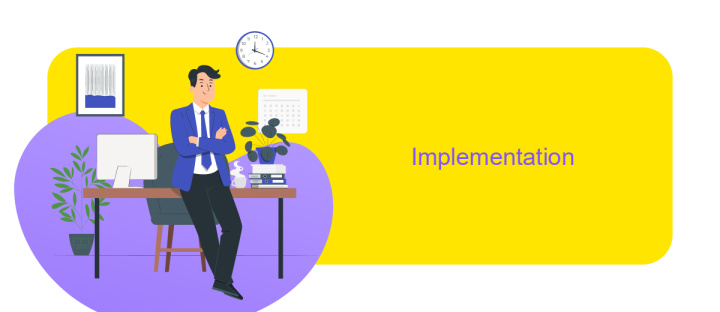
Implementing a metadata-driven ETL process in Azure Data Factory involves several key steps. First, you need to design a metadata repository that will store all the necessary information about your data sources, transformations, and destinations. This repository can be built using Azure SQL Database or any other relational database service.
Next, you will create a set of Azure Data Factory pipelines that are capable of reading from this metadata repository. These pipelines should be designed to dynamically adapt to different data sources and transformations based on the metadata provided. This approach ensures that your ETL process is flexible and scalable.
- Design a metadata repository using Azure SQL Database.
- Create dynamic pipelines in Azure Data Factory.
- Implement error handling and logging mechanisms.
- Test and validate the ETL process.
Additionally, integrating services like ApiX-Drive can further enhance the flexibility of your ETL process by automating data transfers between various cloud applications and databases. This can significantly reduce manual intervention and streamline the overall data integration workflow.
- Automate the work of an online store or landing
- Empower through integration
- Don't spend money on programmers and integrators
- Save time by automating routine tasks
Conclusion
In conclusion, leveraging Metadata Driven ETL in Azure Data Factory significantly enhances the efficiency and scalability of data integration processes. By abstracting the transformation logic and utilizing metadata to drive ETL workflows, organizations can achieve greater flexibility and maintainability in their data pipelines. This approach not only reduces the need for repetitive coding but also allows for easier modifications and updates as business requirements evolve.
Moreover, integrating external services like ApiX-Drive can further streamline the process by automating data transfers and synchronizations across various platforms. ApiX-Drive provides a user-friendly interface and robust functionality to set up and manage integrations without extensive technical knowledge. This combination of metadata-driven ETL and powerful integration tools ensures a more agile and responsive data management strategy, ultimately leading to better decision-making and operational efficiency.
FAQ
What is Metadata Driven ETL in Azure Data Factory?
How does Metadata Driven ETL improve efficiency in Azure Data Factory?
What are the key components needed for implementing Metadata Driven ETL in Azure Data Factory?
How can I automate the integration of metadata in Azure Data Factory?
Can Metadata Driven ETL be used with different data sources?
Apix-Drive is a universal tool that will quickly streamline any workflow, freeing you from routine and possible financial losses. Try ApiX-Drive in action and see how useful it is for you personally. In the meantime, when you are setting up connections between systems, think about where you are investing your free time, because now you will have much more of it.


