Microsoft Defender for Cloud Workflow Automation
Microsoft Defender for Cloud Workflow Automation is a powerful tool designed to streamline and enhance your cloud security operations. By automating routine tasks and incident responses, it allows security teams to focus on more strategic initiatives. This article explores the key features, benefits, and implementation steps of Microsoft Defender for Cloud Workflow Automation, helping you to optimize your cloud security posture effectively.
Introduction
Microsoft Defender for Cloud Workflow Automation is a powerful tool designed to streamline and enhance your cloud security operations. By automating repetitive tasks and integrating with various security tools, it helps to reduce the workload on your IT team and ensures faster response times to security threats.
- Automated incident response
- Seamless integration with existing security tools
- Customizable workflows
- Real-time monitoring and alerts
One of the key features of Microsoft Defender for Cloud Workflow Automation is its ability to integrate with external services like ApiX-Drive. ApiX-Drive allows you to easily connect various applications and automate data transfer between them. This integration enables you to create more efficient workflows, ensuring that all your cloud security tools work together seamlessly. By leveraging the capabilities of ApiX-Drive, you can further enhance your cloud security posture and streamline your operations.
Benefits and Features
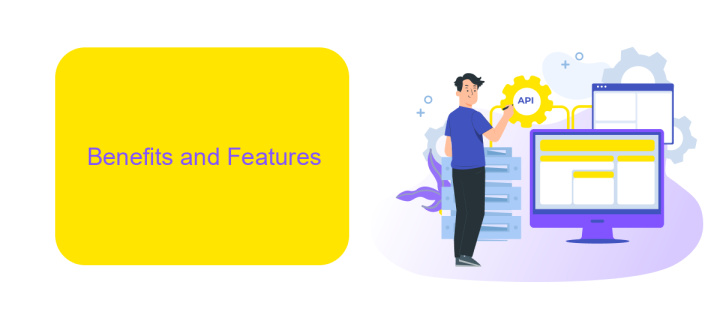
Microsoft Defender for Cloud Workflow Automation offers a robust suite of features designed to enhance your cloud security operations. By automating repetitive tasks, it allows your IT team to focus on more critical issues. The platform integrates seamlessly with various third-party tools, providing a unified dashboard for monitoring and managing security alerts. With real-time threat detection and automated response protocols, you can mitigate risks swiftly and efficiently.
One of the standout features is its ability to integrate with ApiX-Drive, a service that simplifies the process of connecting various applications and automating workflows. This integration allows you to streamline your security operations further, reducing manual intervention and minimizing human error. Additionally, customizable playbooks enable you to tailor automated responses to fit your specific security policies, ensuring a proactive approach to threat management. Overall, Microsoft Defender for Cloud Workflow Automation provides a comprehensive solution for maintaining a secure cloud environment.
How to Use Microsoft Defender for Cloud Workflow Automation

Microsoft Defender for Cloud Workflow Automation enables you to streamline your security processes by automating responses to threats and alerts. This feature helps in reducing manual intervention and ensuring timely actions.
- Navigate to the Microsoft Defender for Cloud dashboard.
- Select 'Workflow automation' from the left-hand menu.
- Click on 'Add workflow automation' to create a new automation rule.
- Set the trigger conditions based on specific security alerts or incidents.
- Define the actions to be taken, such as sending notifications, creating tickets, or running scripts.
- Optionally, integrate with external services like ApiX-Drive to connect with other platforms and automate cross-application workflows.
- Review and save your workflow automation settings.
By leveraging Microsoft Defender for Cloud Workflow Automation, organizations can enhance their security posture and respond to threats more efficiently. The integration with services like ApiX-Drive further extends the automation capabilities, allowing seamless connectivity with various third-party applications.
Best Practices
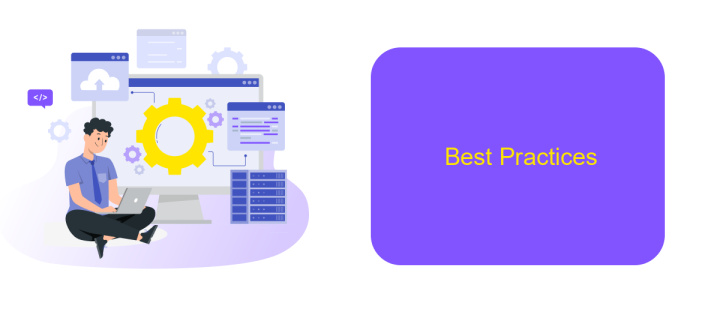
Implementing Microsoft Defender for Cloud Workflow Automation can significantly enhance your cloud security posture by automating routine tasks and incident responses. To ensure optimal performance and security, it is crucial to follow best practices tailored to your specific environment and requirements.
Start by defining clear objectives for your automation workflows. Identify the most critical security events and decide which actions should be automated. This will help you focus on the most impactful areas and avoid unnecessary complexity.
- Regularly review and update automation rules to adapt to evolving threats.
- Test automation workflows in a controlled environment before deploying them in production.
- Utilize integration services like ApiX-Drive to streamline and simplify the integration process with other security tools.
- Ensure proper logging and monitoring of automated actions for audit and compliance purposes.
By adhering to these best practices, you can maximize the effectiveness of Microsoft Defender for Cloud Workflow Automation while maintaining a robust and adaptive security framework. Continuous improvement and vigilance are key to staying ahead of potential threats and ensuring the security of your cloud environment.
- Automate the work of an online store or landing
- Empower through integration
- Don't spend money on programmers and integrators
- Save time by automating routine tasks
Conclusion
In conclusion, Microsoft Defender for Cloud Workflow Automation provides a robust framework for enhancing security operations and streamlining incident response. By leveraging automation, organizations can significantly reduce the time and effort required to manage security alerts, allowing security teams to focus on more critical tasks. This not only improves overall security posture but also ensures that potential threats are addressed promptly and efficiently.
Integrating Microsoft Defender for Cloud with other tools and services, such as ApiX-Drive, can further enhance its capabilities. ApiX-Drive allows seamless integration with various platforms, enabling automated workflows that can trigger actions based on specific events. This ensures a cohesive and comprehensive security strategy, where different systems work in harmony to protect organizational assets. By adopting such integrations, businesses can achieve a higher level of automation and coordination, ultimately leading to a more resilient and responsive security infrastructure.
FAQ
What is Microsoft Defender for Cloud Workflow Automation?
How can I integrate third-party services with Microsoft Defender for Cloud Workflow Automation?
Can I customize the workflows in Microsoft Defender for Cloud Workflow Automation?
What are the prerequisites for setting up workflow automation in Microsoft Defender for Cloud?
How do I monitor and manage the automated workflows in Microsoft Defender for Cloud?
Apix-Drive will help optimize business processes, save you from a lot of routine tasks and unnecessary costs for automation, attracting additional specialists. Try setting up a free test connection with ApiX-Drive and see for yourself. Now you have to think about where to invest the freed time and money!


