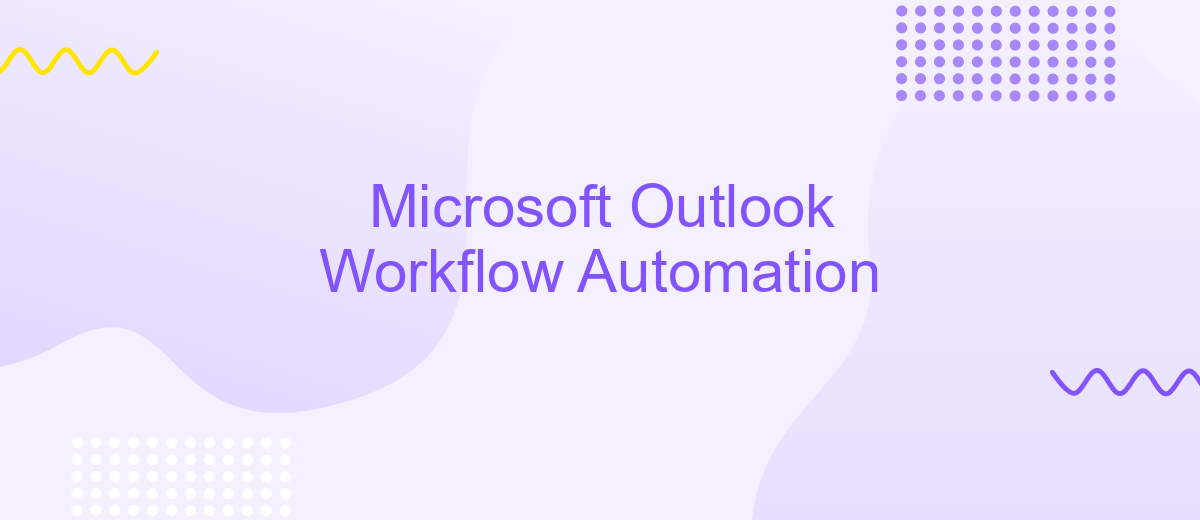Microsoft Outlook Workflow Automation
In today's fast-paced business environment, efficient email management is crucial. Microsoft Outlook Workflow Automation offers a powerful solution to streamline tasks, enhance productivity, and reduce manual effort. By automating routine processes, organizations can ensure timely responses, manage schedules effortlessly, and focus on strategic priorities. Discover how Outlook's automation features can transform your workflow and drive success.
Introduction
Microsoft Outlook is a powerful tool widely used for managing emails, calendars, and tasks. However, manual handling of these functions can be time-consuming and prone to errors. Workflow automation in Microsoft Outlook offers a solution by streamlining repetitive tasks, enhancing productivity, and ensuring accuracy.
- Automated email sorting and filtering
- Calendar event scheduling and reminders
- Task management and tracking
- Integration with other productivity tools
One of the key advantages of automating workflows in Outlook is the ability to integrate with various services and applications. For instance, ApiX-Drive allows seamless integration with multiple platforms, enabling users to automate data transfer between Outlook and other tools. This not only saves time but also reduces the risk of human error, making your workflow more efficient and reliable.
Benefits of Microsoft Outlook Workflow Automation

Microsoft Outlook Workflow Automation significantly enhances productivity by streamlining routine tasks and reducing manual effort. Automating email sorting, calendar management, and task assignments allows users to focus on more strategic activities. This not only saves time but also minimizes the risk of human error, ensuring that critical tasks are completed efficiently and accurately.
Additionally, integrating Microsoft Outlook with other business applications through services like ApiX-Drive further amplifies these benefits. ApiX-Drive enables seamless data flow between Outlook and various CRM, project management, and communication tools, facilitating a more cohesive and synchronized workflow. By automating these integrations, businesses can ensure that all relevant information is up-to-date across platforms, leading to better decision-making and enhanced team collaboration.
How to Automate Your Outlook Workflow
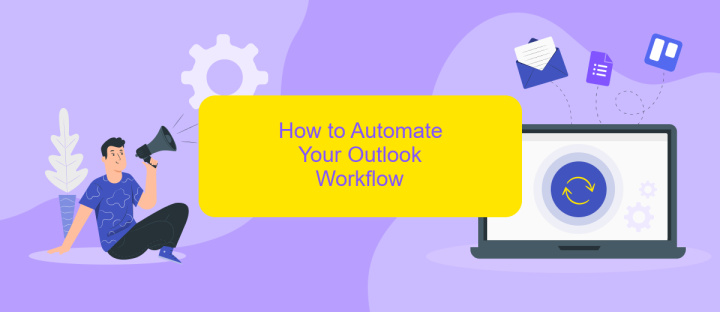
Automating your Outlook workflow can save you a significant amount of time and enhance your productivity. By leveraging built-in features and third-party tools, you can streamline your email management, scheduling, and task tracking.
- Rules and Alerts: Set up rules to automatically sort, flag, or move emails based on specific criteria.
- Quick Steps: Create Quick Steps to automate repetitive actions like forwarding emails or creating new tasks.
- Calendar Integration: Sync your Outlook calendar with other apps to ensure you never miss an appointment.
- Third-Party Tools: Use tools like ApiX-Drive to integrate Outlook with other services, automating data transfer and task creation.
- Templates: Use email templates for frequently sent messages to save time on composition.
By implementing these strategies, you can significantly reduce the manual effort involved in managing your emails and schedules. Tools like ApiX-Drive can further enhance your workflow by providing seamless integration with various applications, ensuring that your tasks are automated and synchronized across platforms.
Best Practices for Outlook Workflow Automation
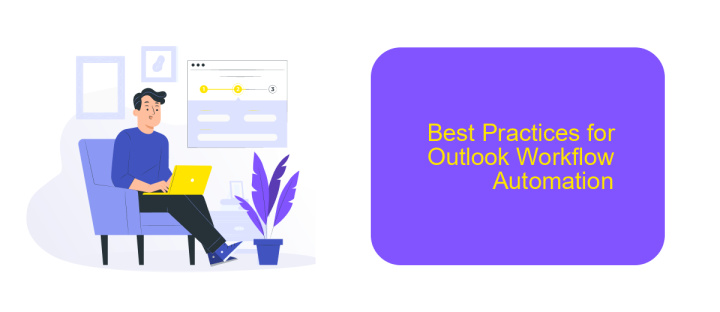
Optimizing your workflow automation in Microsoft Outlook can enhance productivity and streamline daily tasks. To achieve this, it's essential to follow certain best practices that ensure efficiency and reliability.
First, clearly define the objectives of your workflow automation. Understanding what you aim to achieve can help in selecting the right tools and processes. Additionally, make sure to regularly review and update your automated workflows to adapt to any changes in your work environment.
- Utilize templates for repetitive tasks to save time.
- Leverage Outlook's built-in rules and alerts to automate email sorting and prioritization.
- Integrate with third-party services like ApiX-Drive to connect Outlook with other applications seamlessly.
- Ensure proper training for all team members to maximize the benefits of automation tools.
By following these best practices, you can significantly enhance the efficiency of your Outlook workflows. Regularly updating your automation processes and integrating with versatile tools like ApiX-Drive can further optimize your productivity and ensure smooth operations.
Conclusion
In conclusion, automating workflows in Microsoft Outlook can significantly enhance productivity and efficiency. By leveraging tools and integrations, users can streamline repetitive tasks, reduce the likelihood of human error, and ensure that important communications and deadlines are consistently met. This not only saves time but also allows professionals to focus on more strategic activities that drive business growth.
Services like ApiX-Drive play a crucial role in this automation process by providing seamless integration capabilities between Microsoft Outlook and other essential business applications. With ApiX-Drive, users can easily set up automated workflows without the need for extensive technical knowledge, ensuring that their Outlook environment is optimized for peak performance. Embracing such solutions can lead to a more organized, efficient, and productive work environment, ultimately contributing to the overall success of the organization.
FAQ
What is Microsoft Outlook Workflow Automation?
How can I automate email sorting in Outlook?
Can I integrate Microsoft Outlook with other applications for workflow automation?
What types of tasks can be automated in Outlook?
Is it difficult to set up workflow automation in Outlook?
Apix-Drive is a universal tool that will quickly streamline any workflow, freeing you from routine and possible financial losses. Try ApiX-Drive in action and see how useful it is for you personally. In the meantime, when you are setting up connections between systems, think about where you are investing your free time, because now you will have much more of it.