Monday.com API Integration
In today's fast-paced digital landscape, efficient project management is crucial for success. Monday.com, a leading work operating system, offers robust API integration capabilities that empower teams to streamline their workflows and enhance productivity. By seamlessly connecting Monday.com with other tools and platforms, businesses can automate tasks, synchronize data, and gain valuable insights, ultimately driving collaboration and achieving their goals more effectively. Discover how Monday.com API integration can transform your project management experience.
Introduction to Monday.com API and its Capabilities
The Monday.com API is a powerful tool that allows developers to seamlessly integrate Monday.com’s project management features into their own applications. This API provides access to a wide range of functionalities, enabling users to automate workflows, manage data, and enhance team collaboration. With its robust and flexible architecture, the Monday.com API is designed to cater to the diverse needs of businesses looking to optimize their project management processes.
- Access and manage boards, items, and updates.
- Automate recurring tasks and notifications.
- Integrate with third-party applications and services.
- Retrieve and analyze data for reporting purposes.
- Create custom workflows tailored to specific needs.
By leveraging the Monday.com API, organizations can unlock the full potential of their project management capabilities. Whether it's streamlining operations, improving communication, or gaining deeper insights into project performance, the API empowers teams to work smarter and more efficiently. Its ease of use and comprehensive documentation make it accessible for developers of all skill levels, ensuring a smooth integration process. As a result, businesses can focus on what matters most: delivering successful projects on time and within budget.
Setting up Your Development Environment and Authentication

To begin integrating with the Monday.com API, the first step is to set up your development environment. Ensure you have a stable internet connection and access to a code editor like Visual Studio Code or Sublime Text. Install Node.js, as it is essential for running JavaScript code outside the browser. You may also want to install Postman, a tool for testing APIs, which will help you make HTTP requests to Monday.com's API. Once your environment is ready, create a new project directory and initialize it with npm to manage dependencies efficiently.
Authentication is crucial for interacting securely with the Monday.com API. Start by logging into your Monday.com account and navigating to the API section in the admin settings. Generate an API token, which will be used to authenticate your requests. Store this token securely, as it grants access to your Monday.com data. If you're looking for a simplified integration process, consider using ApiX-Drive, a service that facilitates API connections without extensive coding. With ApiX-Drive, you can quickly authenticate and manage your Monday.com integrations, streamlining your development workflow.
Core API Concepts: Items, Boards, and Updates
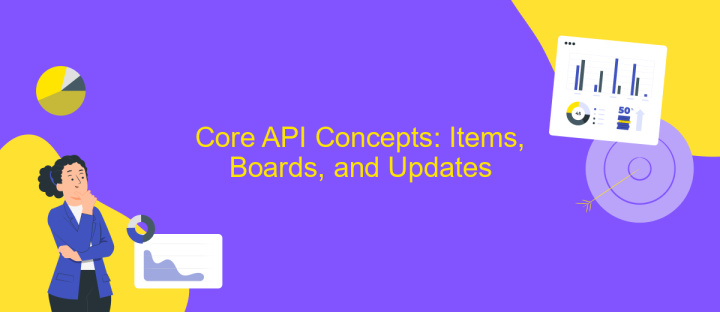
Understanding the core concepts of Monday.com's API is crucial for effective integration. At the heart of the API are three primary elements: Items, Boards, and Updates. These components form the backbone of the platform's functionality, enabling users to manage and track their projects seamlessly.
- Items: These are the individual tasks or units of work within a board. Each item can contain various attributes such as status, due dates, and assigned team members.
- Boards: Boards act as containers for items, organizing them into a coherent structure. They can represent different projects or workflows, allowing for easy management and oversight.
- Updates: Updates are the communication threads attached to items. They allow team members to discuss and share information related to specific tasks, ensuring everyone stays informed.
By leveraging these elements, developers can create robust integrations that enhance productivity and collaboration. Items, Boards, and Updates work together to provide a comprehensive view of project progress, making Monday.com a versatile tool for any team.
Practical Examples: Automating Tasks and Integrating with Other Services

Integrating Monday.com with other services can significantly streamline your workflow and automate repetitive tasks. By leveraging the Monday.com API, you can connect various tools and services, enhancing productivity and reducing manual effort. This integration allows for seamless data transfer and task automation, ensuring that your team can focus on more critical tasks.
One practical example of Monday.com API integration is automating task creation from emails. By connecting your email service to Monday.com, you can automatically convert incoming emails into tasks, complete with deadlines and assignees. This ensures no important communication gets lost and tasks are immediately actionable.
- Automatically sync calendar events with Monday.com boards to keep track of meetings and deadlines.
- Integrate with Slack to receive real-time updates and notifications directly in your team's communication channel.
- Use Zapier to connect Monday.com with hundreds of other apps, automating workflows without writing a single line of code.
These integrations not only save time but also ensure consistency and accuracy across different platforms. By automating processes and integrating with other services, teams can maintain a high level of efficiency and focus on strategic initiatives rather than mundane tasks.
Best Practices and Troubleshooting Common Issues
When integrating Monday.com API, ensure you're following best practices to optimize performance and maintain security. Start by thoroughly reading the API documentation to understand its capabilities and limitations. Use versioning in your API calls to prevent disruptions when updates occur. Implement rate limiting to avoid exceeding the API's request limits, which could lead to temporary bans. Secure your API keys by keeping them private and using environment variables instead of hardcoding them. Consistently test your integration in a development environment before deploying it to production to catch potential issues early.
Common issues in Monday.com API integration often arise from authentication errors, incorrect endpoint usage, or data format mismatches. Troubleshoot these by double-checking your authentication credentials and ensuring they match the required format. Utilize tools like ApiX-Drive to simplify the integration process, as it provides a user-friendly interface for connecting Monday.com with other platforms without extensive coding. If you encounter unexpected errors, consult the Monday.com API community forums or support for insights and solutions. Regularly update your integration logic to align with any API changes or new features.
FAQ
What is Monday.com API and how can I use it?
How do I authenticate API requests in Monday.com?
Can I integrate Monday.com with other applications without coding?
What are some common use cases for Monday.com API integration?
How can I troubleshoot issues with my Monday.com API integration?
Time is the most valuable resource for business today. Almost half of it is wasted on routine tasks. Your employees are constantly forced to perform monotonous tasks that are difficult to classify as important and specialized. You can leave everything as it is by hiring additional employees, or you can automate most of the business processes using the ApiX-Drive online connector to get rid of unnecessary time and money expenses once and for all. The choice is yours!

