No-Code Android App
Creating Android apps has never been easier, thanks to the rise of no-code platforms. These tools empower individuals without any programming knowledge to design, build, and deploy fully functional apps. Whether you're an entrepreneur, educator, or hobbyist, no-code solutions open up a world of possibilities, allowing you to bring your innovative ideas to life with minimal effort and time.
Introduction
No-code platforms have revolutionized the way we approach app development, enabling individuals without technical expertise to create fully functional Android applications. These platforms offer intuitive interfaces and drag-and-drop functionalities, making the development process accessible and efficient.
- Ease of use: No need for coding knowledge.
- Cost-effective: Reduces the need for hiring developers.
- Rapid development: Speeds up the time to market.
- Customization: Offers a range of templates and features.
One of the significant advantages of no-code platforms is the ability to integrate various services seamlessly. Tools like ApiX-Drive facilitate the integration process, allowing users to connect their apps with multiple external services effortlessly. This ensures that your app can communicate effectively with other platforms, enhancing its functionality and user experience.
What is No-Code Android App?
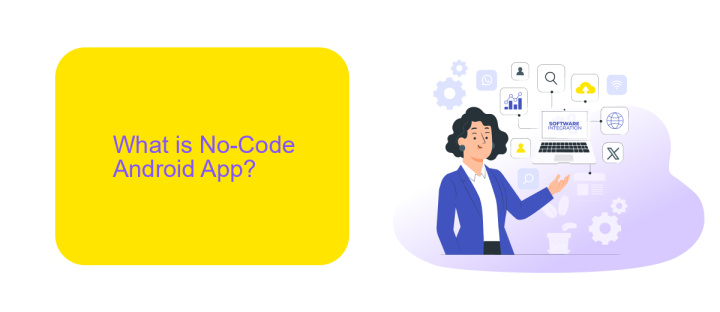
No-Code Android Apps are applications created without the need for traditional programming skills. These apps are developed using no-code platforms that provide visual development environments, allowing users to drag and drop elements to build their applications. This approach democratizes app development, enabling individuals with little to no coding experience to create functional and complex Android applications. No-code platforms often come with pre-built templates and modules, making the development process faster and more efficient.
One of the key advantages of no-code Android app development is the ability to integrate various services and APIs seamlessly. For instance, ApiX-Drive is a service that facilitates easy integration of different applications and services without requiring any coding. This allows users to automate workflows and connect their no-code apps with other tools they use, enhancing functionality and user experience. By leveraging such services, even non-developers can create sophisticated Android applications that meet their specific needs.
Benefits of Using No-Code Android App
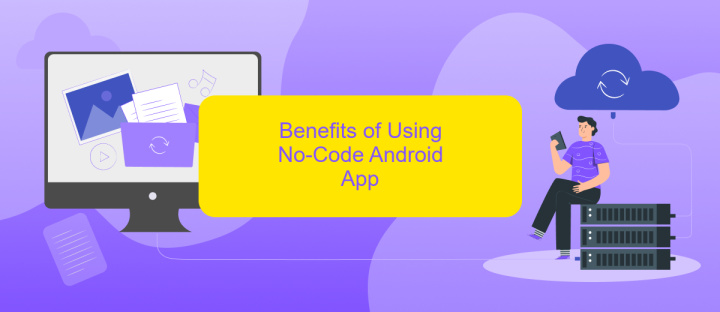
No-code Android app development offers numerous advantages for both novice and experienced developers. By eliminating the need for extensive coding knowledge, it democratizes app creation, making it accessible to a wider audience. This approach significantly reduces development time and costs, enabling faster time-to-market for innovative ideas.
- Accessibility: No-code platforms allow individuals without technical backgrounds to create functional apps.
- Cost-Efficiency: Reduces the need for hiring specialized developers, cutting down overall expenses.
- Speed: Accelerates the development process, allowing quicker iterations and deployments.
- Flexibility: Easily integrate with various services, such as ApiX-Drive, to streamline workflows and automate processes.
- Scalability: Offers scalable solutions that can grow with your business needs.
Moreover, no-code platforms often come with built-in templates and drag-and-drop features, simplifying the design process. Services like ApiX-Drive enhance functionality by providing seamless integrations with other tools, ensuring a cohesive and efficient app ecosystem. This makes no-code Android app development an attractive option for businesses looking to innovate quickly and efficiently.
How to Choose the Right No-Code Android App
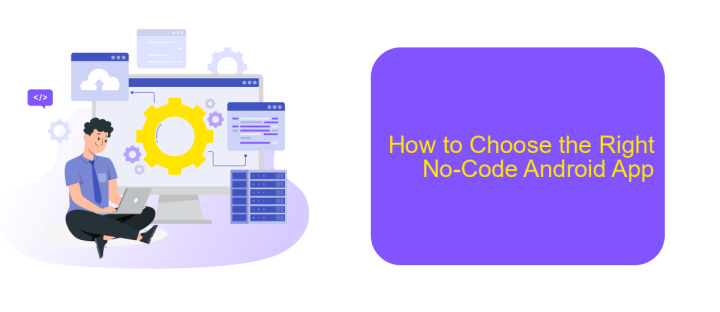
Choosing the right no-code Android app builder can be a game-changer for your project. Start by identifying your specific needs and the features you want in your app. Consider the complexity of your project and whether the platform can handle it.
Next, evaluate the user interface and ease of use of the no-code platform. A good platform should offer a drag-and-drop interface, pre-built templates, and customization options that don't require coding skills. Additionally, check for any limitations in terms of app scalability and performance.
- Identify your app's requirements and features
- Evaluate the platform's user interface and ease of use
- Check for scalability and performance limitations
- Look for integration capabilities with services like ApiX-Drive
Finally, consider the support and community around the no-code platform. A strong support system and active community can help you overcome challenges and make the development process smoother. By carefully assessing these factors, you'll be better equipped to choose the right no-code Android app builder for your needs.
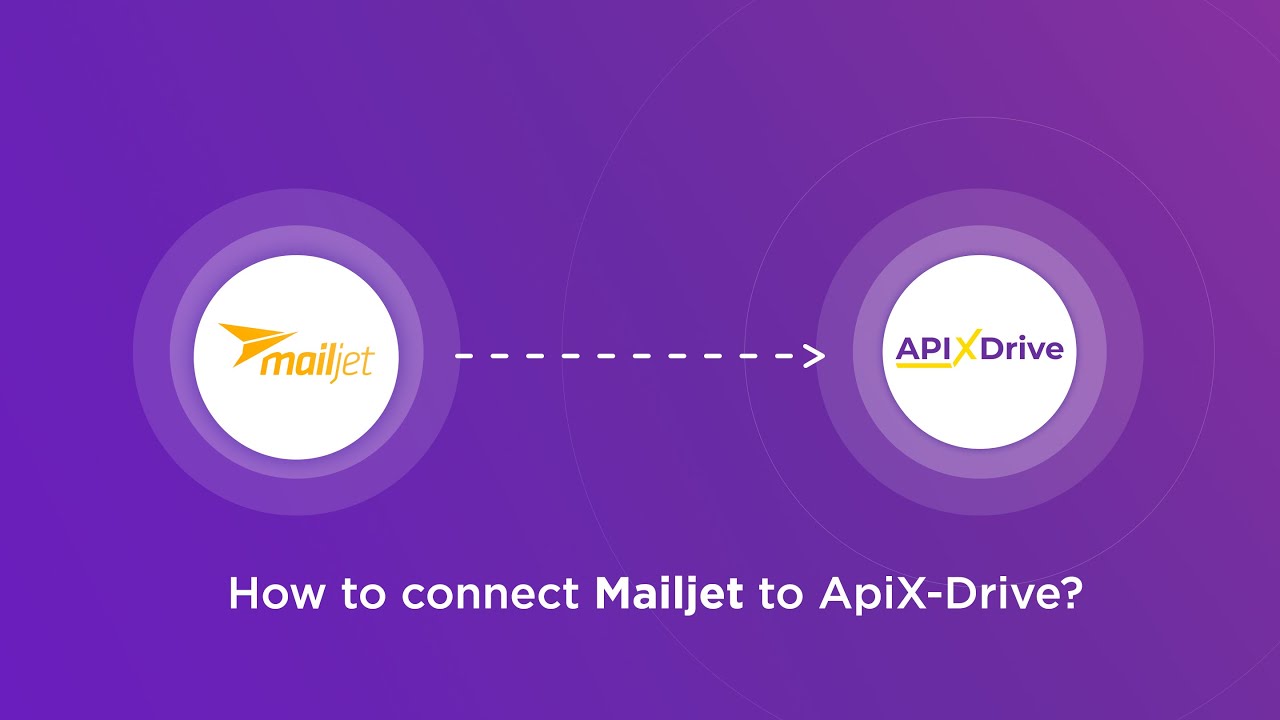
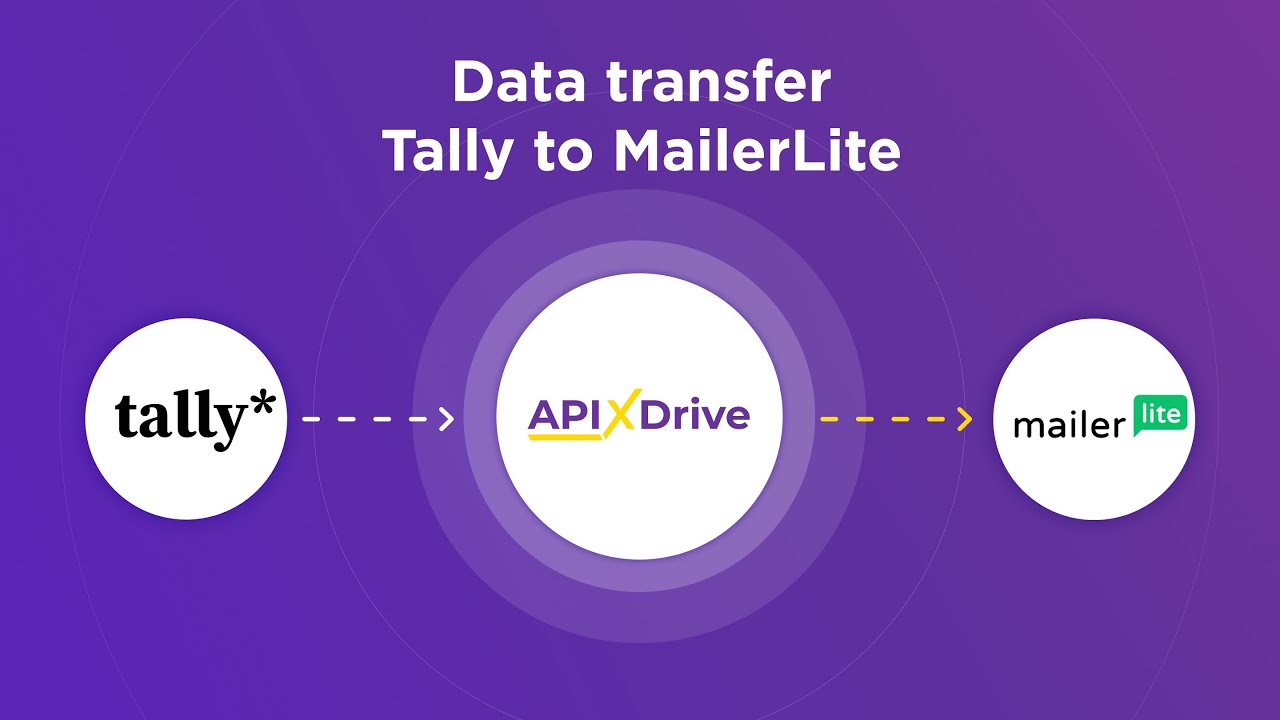
Conclusion
The rise of no-code platforms has revolutionized the way we approach Android app development, making it accessible to a broader audience. These tools empower individuals without extensive programming knowledge to create functional and sophisticated applications. By leveraging intuitive interfaces and pre-built modules, users can focus on creativity and user experience rather than getting bogged down by complex coding tasks.
Moreover, integrating various services into your no-code Android app is simplified through platforms like ApiX-Drive. This service allows seamless connections between different applications, automating workflows and enhancing functionality without the need for intricate coding. As the no-code movement continues to evolve, it promises to democratize app development further, enabling more people to bring their innovative ideas to life efficiently and effectively.
FAQ
What is a No-Code Android App?
Can I create a fully functional Android app without any coding knowledge?
How do I integrate third-party services into my No-Code Android App?
Is it possible to update my No-Code Android App after it has been published?
Are No-Code Android Apps scalable?
Apix-Drive is a simple and efficient system connector that will help you automate routine tasks and optimize business processes. You can save time and money, direct these resources to more important purposes. Test ApiX-Drive and make sure that this tool will relieve your employees and after 5 minutes of settings your business will start working faster.

