No-Code Application
The rise of no-code application platforms is revolutionizing the way businesses and individuals develop software. By enabling users to create functional, scalable applications without writing a single line of code, these tools democratize technology and foster innovation. This article explores the benefits, challenges, and future prospects of no-code solutions, and how they are transforming the digital landscape.
Introduction to No-Code Applications
No-code applications are revolutionizing the way businesses and individuals approach software development. These platforms allow users to create applications without writing a single line of code, making software development accessible to a broader audience. By leveraging visual interfaces and pre-built components, no-code tools empower users to bring their ideas to life quickly and efficiently.
- Ease of use: No prior coding experience required.
- Speed: Rapid development and deployment of applications.
- Cost-effective: Reduces the need for expensive development resources.
- Flexibility: Easily adaptable to changing business needs.
- Collaboration: Facilitates teamwork between technical and non-technical staff.
One of the key advantages of no-code platforms is their ability to integrate with other services seamlessly. Tools like ApiX-Drive enable users to connect their applications with various third-party services without any coding. This allows for automation of workflows and enhances the functionality of no-code applications. As a result, businesses can streamline their operations and improve efficiency by leveraging the power of no-code platforms and integration services.
Benefits of Using No-Code Applications
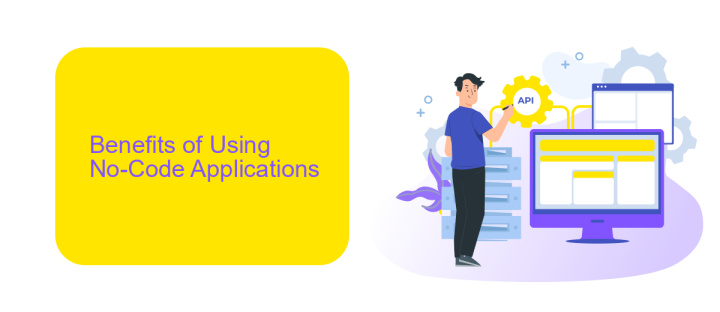
No-code applications empower individuals and businesses to create functional software without the need for extensive programming knowledge. This democratizes software development, allowing a wider range of people to bring their ideas to life quickly and efficiently. By reducing the dependency on specialized developers, organizations can significantly cut costs and accelerate project timelines, fostering innovation and agility in an ever-changing market landscape.
Moreover, no-code platforms often come equipped with a variety of pre-built templates and drag-and-drop features, making customization straightforward and accessible. These platforms also facilitate seamless integrations with other tools and services. For instance, ApiX-Drive enables users to automate workflows by connecting different applications effortlessly, enhancing productivity and operational efficiency. This ease of integration ensures that businesses can maintain a cohesive digital ecosystem without the complexities traditionally associated with software development.
Types of No-Code Applications
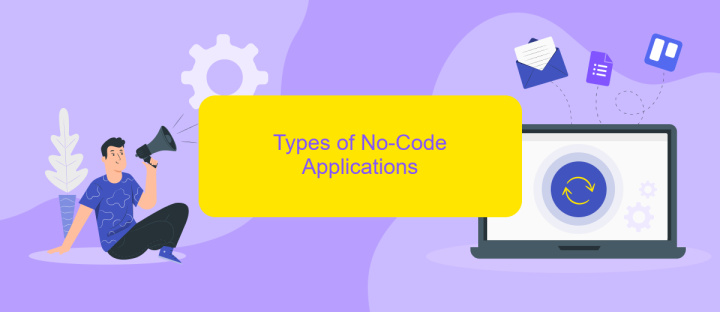
No-code applications have revolutionized the way we build software by enabling anyone to create without needing to write code. These applications come in various forms, each serving different purposes and catering to diverse needs.
- Website Builders: Tools like Wix and Squarespace allow users to create professional websites using drag-and-drop interfaces.
- App Builders: Platforms such as Adalo and Glide help users develop mobile and web apps without coding knowledge.
- Automation Tools: Services like ApiX-Drive facilitate the integration of different applications, automating workflows and data transfers.
- Database Management: Airtable and Google Sheets enable users to create and manage databases with ease.
- Chatbot Creators: Tools like Chatfuel and ManyChat allow the creation of chatbots to enhance customer interactions.
These no-code solutions empower individuals and businesses to innovate rapidly, reducing the time and cost associated with traditional software development. By leveraging these tools, users can focus on their core ideas and objectives, rather than getting bogged down by technical complexities.
How to Choose and Implement a No-Code Application
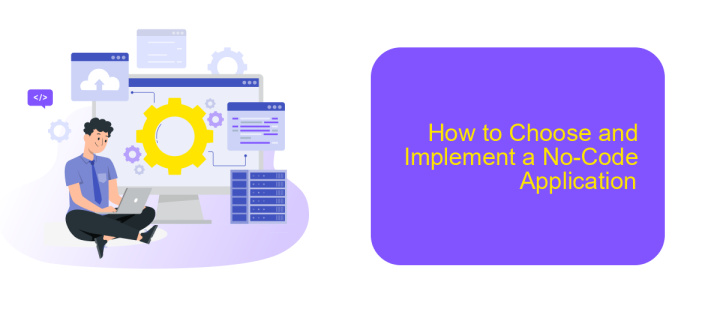
Choosing and implementing a no-code application can significantly streamline your workflow, but it's essential to approach this process thoughtfully. Start by identifying the specific needs and goals of your project. Determine which tasks you aim to automate or simplify, and assess the technical expertise of your team.
Next, research various no-code platforms to find one that aligns with your requirements. Consider factors such as ease of use, scalability, and available integrations. Many platforms offer free trials, so take advantage of these to test their functionalities.
- Define your project requirements and objectives
- Research and compare no-code platforms
- Test platforms using free trials
- Check for scalability and integration options
Once you've selected a platform, begin with a small pilot project to familiarize yourself with its features. Utilize services like ApiX-Drive to set up integrations seamlessly, ensuring your no-code application communicates effectively with other tools. Gradually scale your project and continuously evaluate its performance to make necessary adjustments.
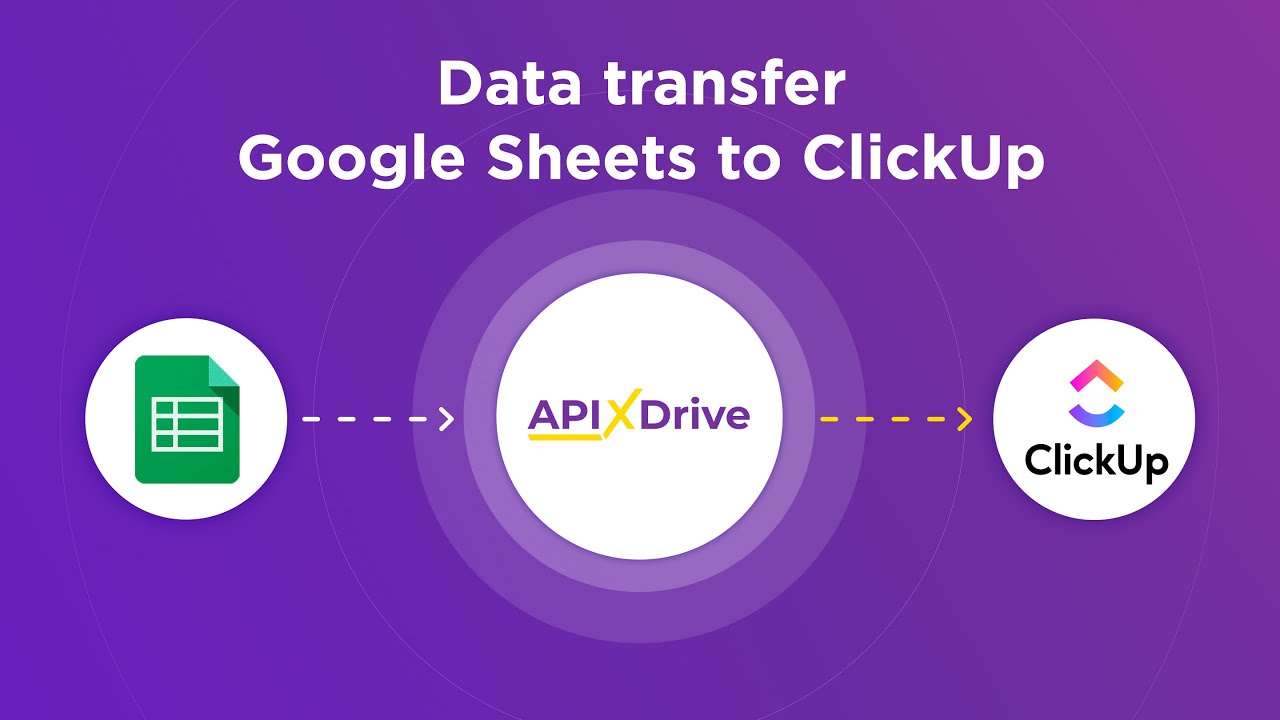
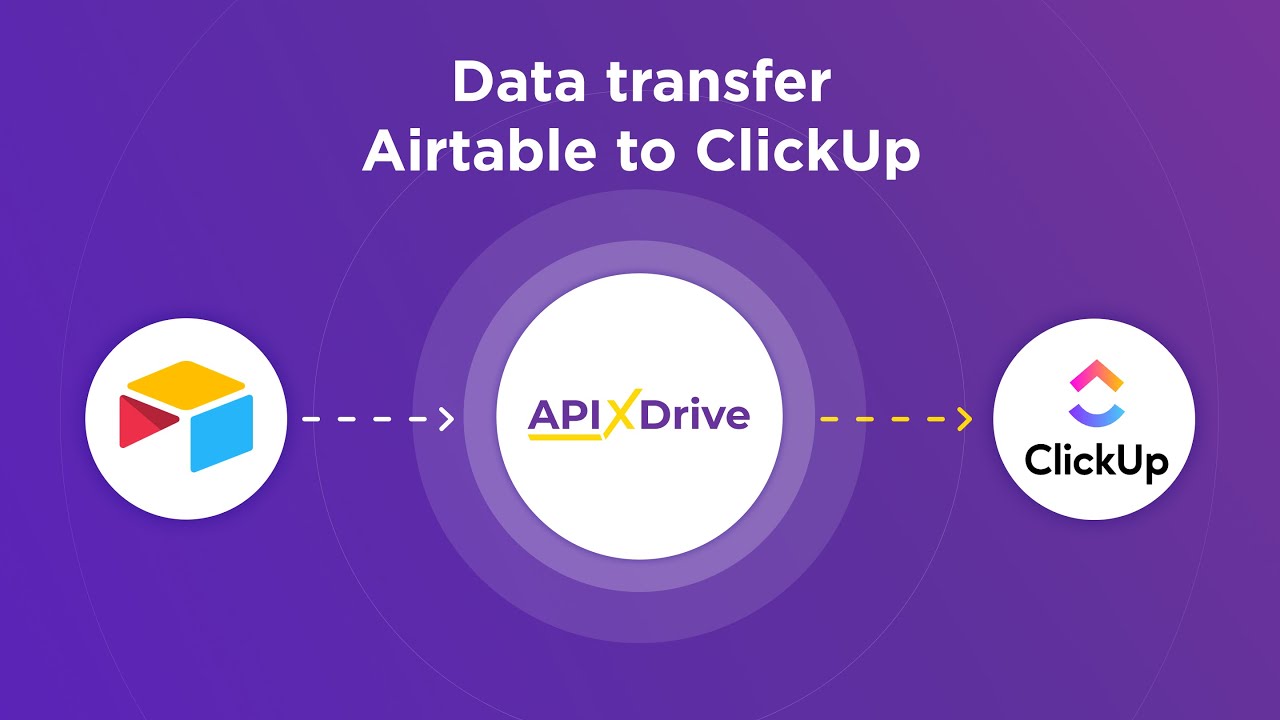
Best Practices for Developing No-Code Applications
When developing no-code applications, it is essential to start with a clear understanding of your project requirements and goals. Begin by outlining the key features and functionalities your application needs to have. This will help you choose the right no-code platform that aligns with your objectives. Additionally, take the time to explore the platform's capabilities and limitations to ensure it meets your project's demands. Proper planning and research at this stage can save you significant time and effort later on.
Another crucial practice is to leverage integrations to enhance your application's functionality. Services like ApiX-Drive can be particularly useful in this regard. ApiX-Drive allows you to seamlessly connect your no-code application with various third-party services, automating workflows and data transfers. By setting up these integrations, you can ensure that your application operates smoothly and efficiently, providing a better user experience. Always test your integrations thoroughly to avoid any disruptions and ensure they work as intended.
FAQ
What is a No-Code Application?
Who can benefit from using No-Code Applications?
How secure are No-Code Applications?
Can No-Code Applications handle complex business processes?
How can I integrate No-Code Applications with other software tools?
Apix-Drive is a simple and efficient system connector that will help you automate routine tasks and optimize business processes. You can save time and money, direct these resources to more important purposes. Test ApiX-Drive and make sure that this tool will relieve your employees and after 5 minutes of settings your business will start working faster.

