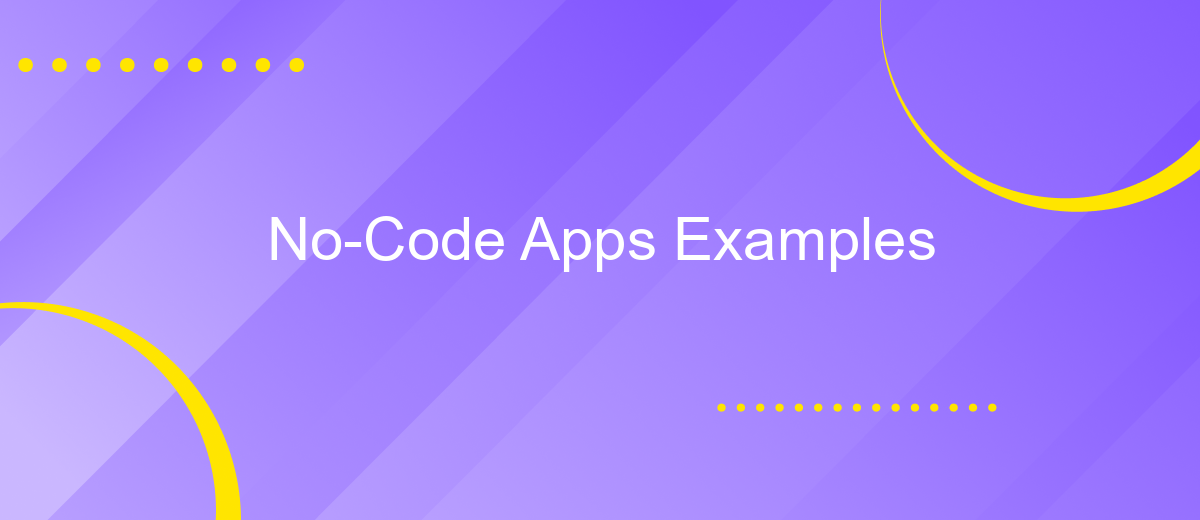No-Code Apps Examples
No-code apps are revolutionizing the way businesses and individuals create software, eliminating the need for traditional programming skills. These tools empower users to bring their ideas to life quickly and efficiently. In this article, we will explore some of the best no-code app examples, showcasing their versatility and the diverse range of solutions they offer across various industries.
Introduction
No-code apps have revolutionized the way businesses and individuals create software solutions. By eliminating the need for traditional coding skills, these platforms empower users to build functional applications quickly and efficiently. Whether you're a small business owner, a marketer, or a project manager, no-code tools can help you streamline operations and bring your ideas to life without extensive technical knowledge.
- Drag-and-drop interfaces for easy design
- Pre-built templates for various use cases
- Integration with other tools and services
- Cost-effective solutions for startups and small businesses
- Rapid prototyping and iteration capabilities
One notable example is ApiX-Drive, a service that simplifies the process of integrating various applications and automating workflows. With its user-friendly interface, ApiX-Drive allows users to set up complex integrations without writing a single line of code. This makes it an invaluable tool for businesses looking to enhance their operational efficiency and reduce manual work. As no-code platforms continue to evolve, their impact on the digital landscape will only grow, making technology more accessible to everyone.
Types of No-Code Apps
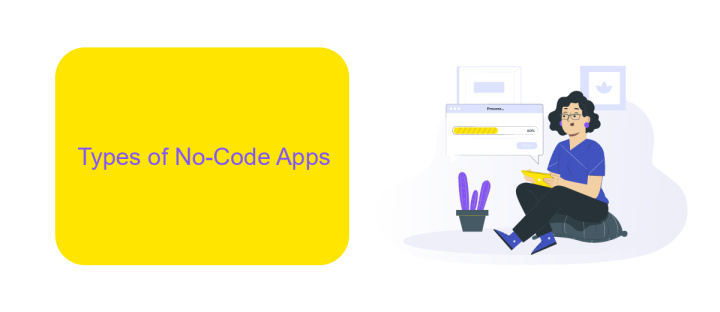
No-code apps come in various types, each tailored to specific needs and functionalities. One popular type is website builders, which allow users to create professional websites without writing a single line of code. Platforms like Wix and Squarespace provide intuitive drag-and-drop interfaces, making it easy to design and publish websites quickly. Another type is mobile app builders, such as Adalo and Glide, which enable users to develop fully functional mobile applications with ease. These platforms often include pre-built templates and components, simplifying the app creation process.
Workflow automation tools are another significant category of no-code apps. Services like Zapier and Integromat allow users to automate repetitive tasks by connecting different applications and services. ApiX-Drive is a notable example, offering seamless integration solutions that help businesses automate workflows and data transfers between various platforms. Additionally, there are database and spreadsheet tools like Airtable and Smartsheet, which provide powerful data management capabilities without requiring any coding skills. These tools are invaluable for organizing, tracking, and analyzing data efficiently.
Examples of No-Code Apps
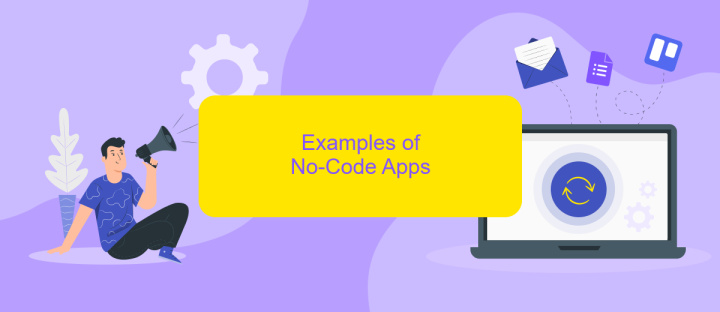
No-code apps have revolutionized the way individuals and businesses approach software development, allowing anyone to create functional applications without writing a single line of code. These platforms are particularly beneficial for small businesses, startups, and non-technical users who need to deploy solutions quickly and efficiently.
- Bubble: A versatile platform that enables users to build web applications with a drag-and-drop interface.
- Adalo: Ideal for creating mobile applications, Adalo allows users to design and launch apps on both iOS and Android.
- ApiX-Drive: Specializes in setting up integrations between various services and applications, making it easier to automate workflows without coding.
- Webflow: Focuses on web design and development, offering a visual interface to create responsive websites.
- Glide: Converts Google Sheets into mobile apps, perfect for those looking to deploy simple, data-driven applications quickly.
These no-code platforms are democratizing app development, making it accessible to a broader audience. Whether you need to build a complex web application, a mobile app, or set up integrations between different services, there is a no-code tool available to meet your needs.
Benefits of Using No-Code Apps

No-code apps have revolutionized the way businesses operate by allowing users to create applications without any programming knowledge. This democratization of app development has made it accessible to a wider audience, enabling more people to bring their ideas to life. With a no-code platform, you can build anything from simple websites to complex business solutions in a fraction of the time it would take using traditional coding methods.
One of the major benefits of using no-code apps is the significant reduction in development costs and time. Traditional app development often requires hiring specialized developers and can take months to complete. No-code platforms, on the other hand, allow for rapid prototyping and deployment, saving both time and money. Additionally, these platforms offer a high degree of flexibility, enabling users to make changes on the fly without needing to go through a lengthy development cycle.
- Cost-effective development
- Faster time to market
- High flexibility and adaptability
- Empowers non-technical users
Integration capabilities are another strong point of no-code apps. Services like ApiX-Drive make it easy to connect your no-code applications with other software, automating workflows and enhancing productivity. This seamless integration ensures that your app can communicate and work in harmony with existing systems, providing a comprehensive solution to your business needs.
- Automate the work of an online store or landing
- Empower through integration
- Don't spend money on programmers and integrators
- Save time by automating routine tasks
Limitations of No-Code Apps
No-code apps offer numerous advantages, but they come with their own set of limitations. One of the primary constraints is the lack of customization and flexibility. While these platforms provide a wide array of pre-built templates and functionalities, they often fall short when it comes to meeting highly specific or unique business requirements. Users might find themselves restricted by the available options, unable to implement features that are crucial for their specific use case.
Another significant limitation is the challenge of integrating no-code apps with other systems and services. Although some platforms offer basic integration capabilities, they may not support complex workflows or advanced data synchronization. For instance, while tools like ApiX-Drive can facilitate some integrations, there can still be limitations in terms of the depth and breadth of these integrations. This can result in data silos and inefficiencies, ultimately impacting the overall effectiveness of the no-code solution.
FAQ
What are No-Code apps?
Can I integrate No-Code apps with other software?
Are No-Code apps suitable for complex projects?
What are some examples of No-Code apps?
Do I need technical skills to use No-Code platforms?
Apix-Drive is a universal tool that will quickly streamline any workflow, freeing you from routine and possible financial losses. Try ApiX-Drive in action and see how useful it is for you personally. In the meantime, when you are setting up connections between systems, think about where you are investing your free time, because now you will have much more of it.