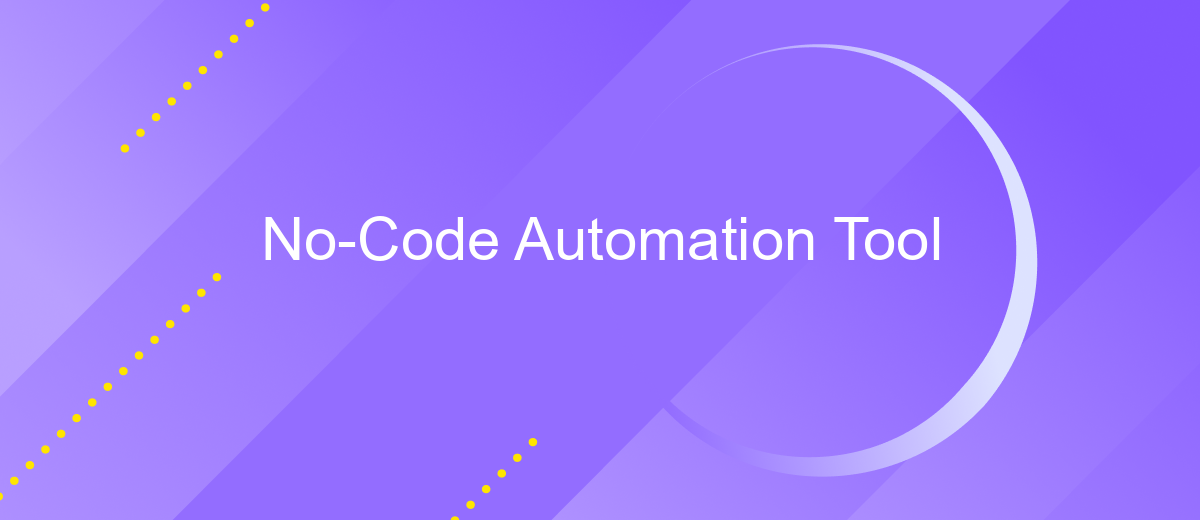No-Code Automation Tool
In today's fast-paced digital landscape, no-code automation tools are revolutionizing the way businesses operate. These user-friendly platforms empower individuals without technical expertise to automate complex workflows, streamline operations, and boost productivity. By eliminating the need for traditional coding, no-code tools democratize technology, making it accessible to everyone and enabling organizations to innovate faster and more efficiently.
What is a No-Code Automation Tool?
A No-Code Automation Tool is a software solution designed to enable users to automate workflows and processes without needing to write any code. These tools are particularly beneficial for individuals or businesses that lack in-house programming expertise. By providing a user-friendly interface, they allow users to create complex automations through drag-and-drop functionalities and pre-built templates.
- Visual Workflow Builders
- Pre-built Integrations
- Customizable Templates
- Real-time Analytics
One prominent example of such a tool is ApiX-Drive, which facilitates seamless integration between various applications and services. Users can set up automated workflows to transfer data, trigger actions, and synchronize information across platforms effortlessly. The tool's intuitive interface and extensive library of integrations make it an ideal choice for businesses aiming to enhance efficiency without the need for technical skills.
Benefits of Using a No-Code Automation Tool
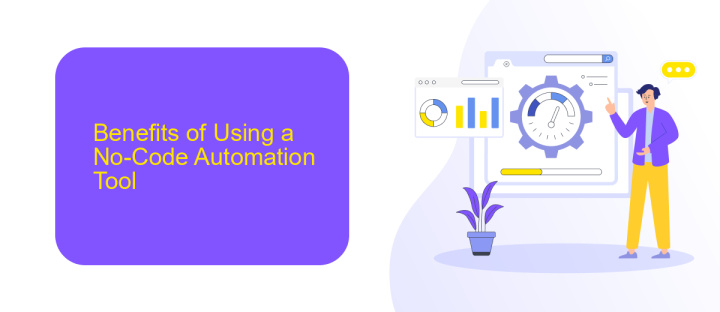
No-code automation tools offer a myriad of benefits, making them an invaluable asset for businesses of all sizes. One of the primary advantages is the significant reduction in development time. By eliminating the need for extensive coding knowledge, teams can quickly implement and modify automated workflows. This accelerates project timelines and allows businesses to adapt to changes more swiftly. Additionally, no-code tools democratize technology, enabling non-technical staff to create and manage their own automation processes, which fosters innovation and operational efficiency.
Another significant benefit is the seamless integration capabilities provided by platforms like ApiX-Drive. These tools allow businesses to effortlessly connect various applications and services without writing a single line of code. ApiX-Drive, for instance, simplifies the process of setting up integrations, ensuring that data flows smoothly between different systems. This not only enhances productivity but also reduces the risk of errors associated with manual data entry. Overall, the use of no-code automation tools leads to cost savings, improved accuracy, and a more agile business environment.
How to Choose the Right No-Code Automation Tool for Your Business
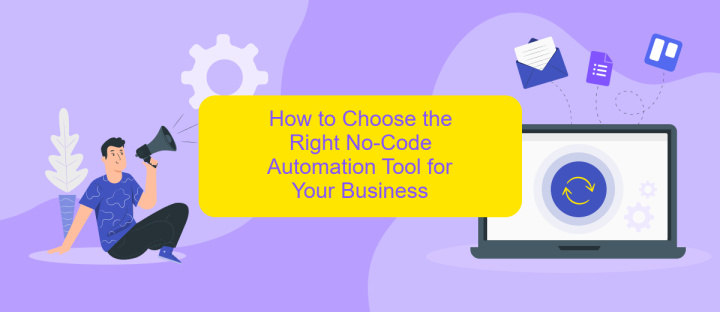
Choosing the right no-code automation tool for your business can be a game-changer. It streamlines operations, reduces errors, and saves time. However, with numerous options available, selecting the best one can be challenging. Here are some key factors to consider:
- Ease of Use: Ensure the tool is user-friendly and requires minimal training.
- Integration Capabilities: Check if it seamlessly integrates with your existing software and platforms. Tools like ApiX-Drive can simplify integrating various applications without coding.
- Scalability: Choose a tool that can grow with your business needs.
- Customization: The tool should offer customization options to fit your specific workflows.
- Support and Community: Opt for a tool with robust customer support and an active user community.
By focusing on these factors, you can find a no-code automation tool that enhances efficiency and supports your business growth. Remember, the right tool should not only meet your current needs but also adapt to future challenges.
Examples of Popular No-Code Automation Tools
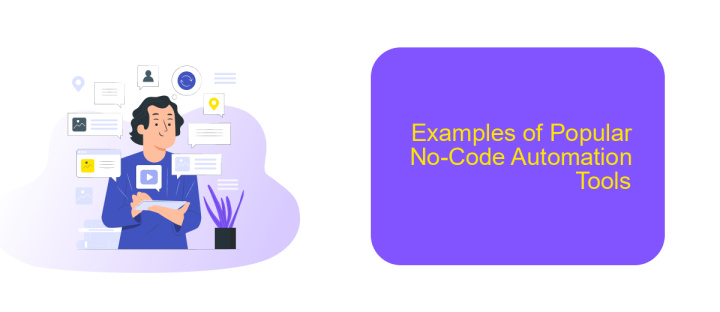
No-code automation tools have revolutionized the way businesses streamline their processes without the need for extensive programming knowledge. These tools enable users to create workflows, integrate applications, and automate repetitive tasks effortlessly. They are particularly useful for small to medium-sized businesses that need to optimize their operations quickly and efficiently.
One of the key benefits of no-code automation tools is their user-friendly interface, which allows non-technical users to set up complex workflows with ease. By leveraging these tools, companies can save significant time and resources, allowing them to focus on more strategic initiatives.
- Zapier: Connects various apps and automates workflows.
- Integromat: Offers powerful integrations and automation capabilities.
- ApiX-Drive: Simplifies the process of setting up integrations between different services.
- Automate.io: Helps automate marketing, sales, and business processes.
- Microsoft Power Automate: Provides a wide range of automation solutions for Microsoft products.
Each of these tools offers unique features and capabilities, catering to different business needs. For example, ApiX-Drive is particularly useful for setting up integrations between disparate services, making it easier for businesses to maintain a cohesive workflow. By utilizing these no-code automation tools, companies can enhance their productivity and achieve their goals more efficiently.
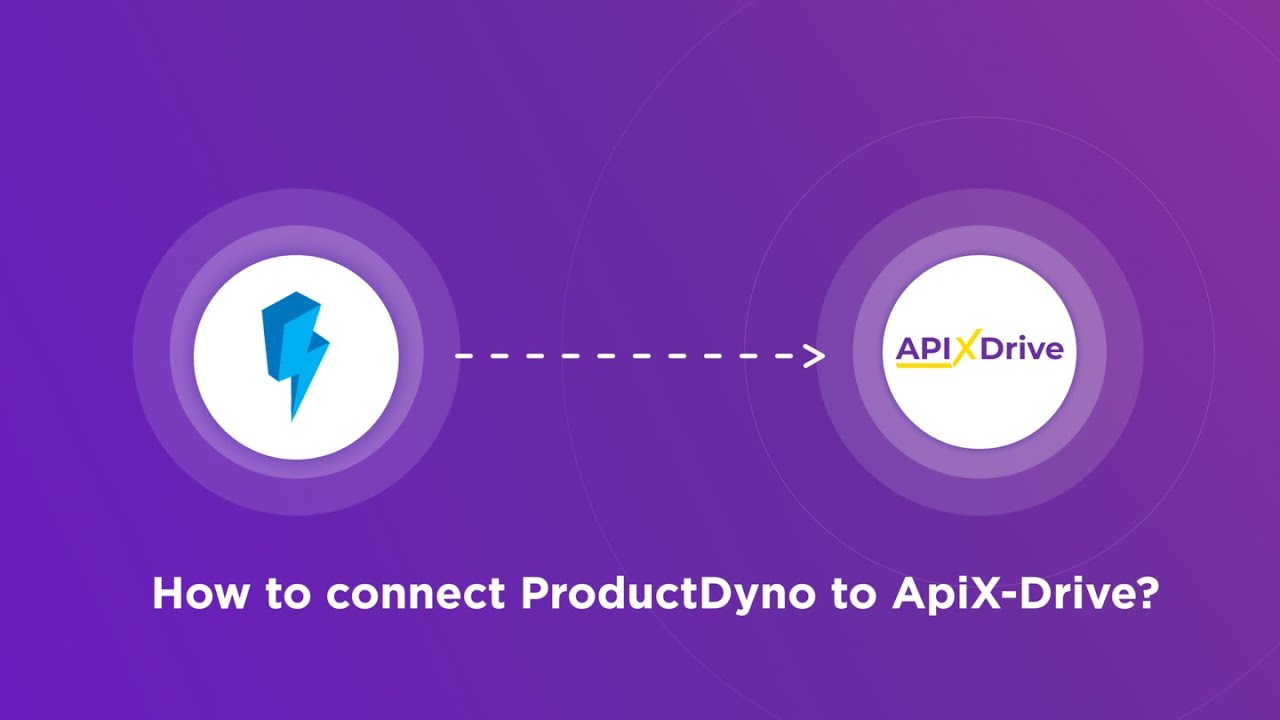
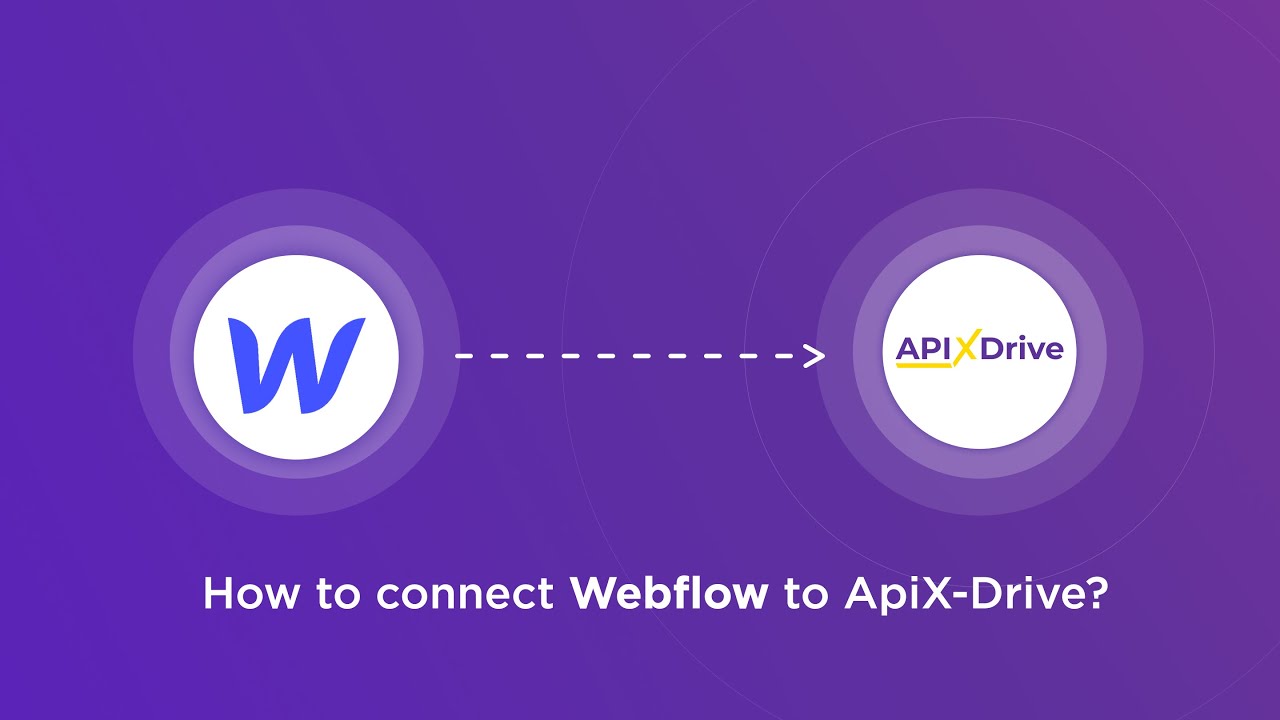
Best Practices for Implementing a No-Code Automation Tool
When implementing a no-code automation tool, start by clearly defining your business processes and objectives. Identify the tasks that can benefit most from automation and prioritize them. Ensure that your team is well-versed with the tool's capabilities and provides adequate training to maximize its potential. Choose a platform that is user-friendly and offers robust support and documentation.
Integration is key to leveraging the full power of no-code automation. Utilize services like ApiX-Drive to seamlessly connect different applications and streamline workflows. Regularly monitor and evaluate the performance of your automation processes to identify areas for improvement. Keep security and compliance in mind, ensuring that your automated tasks adhere to industry standards and regulations.
FAQ
What is a No-Code Automation Tool?
How can I use a No-Code Automation Tool to integrate different applications?
Is it necessary to have technical skills to use a No-Code Automation Tool?
Can I automate complex workflows with a No-Code Automation Tool?
What are some common use cases for No-Code Automation Tools?
Apix-Drive is a simple and efficient system connector that will help you automate routine tasks and optimize business processes. You can save time and money, direct these resources to more important purposes. Test ApiX-Drive and make sure that this tool will relieve your employees and after 5 minutes of settings your business will start working faster.