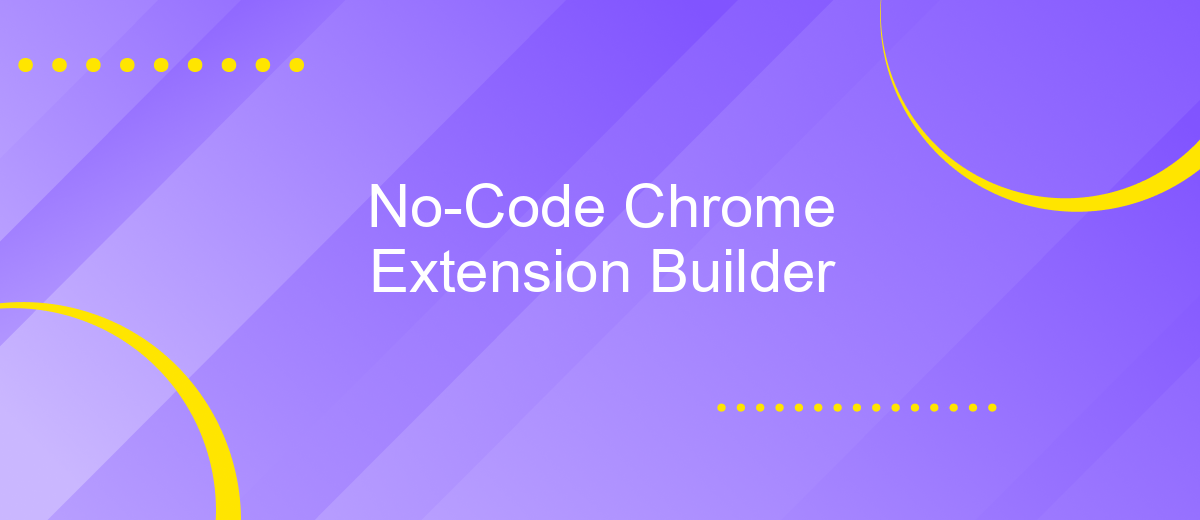No-Code Chrome Extension Builder
Creating Chrome extensions has traditionally required extensive coding knowledge, but the rise of no-code tools is revolutionizing this landscape. No-Code Chrome Extension Builder empowers anyone, regardless of technical skill, to design and deploy custom extensions effortlessly. In this article, we explore how these innovative platforms are democratizing extension development, making it accessible to a broader audience and fostering creativity in new ways.
Introduction
The rise of no-code platforms has revolutionized how we approach software development, making it accessible to individuals without traditional programming skills. One of the latest innovations in this space is the No-Code Chrome Extension Builder, a tool designed to empower users to create custom Chrome extensions effortlessly.
- No programming skills required
- Drag-and-drop interface
- Seamless integration with various APIs
- Real-time preview and testing
With the No-Code Chrome Extension Builder, users can also leverage powerful integration tools like ApiX-Drive to connect their extensions with various online services and automate workflows. This not only enhances the functionality of the extensions but also provides a streamlined user experience. Whether you're looking to build a simple productivity tool or a complex data aggregator, this platform offers the flexibility and ease of use needed to bring your ideas to life.
What is a No-Code Extension Builder?
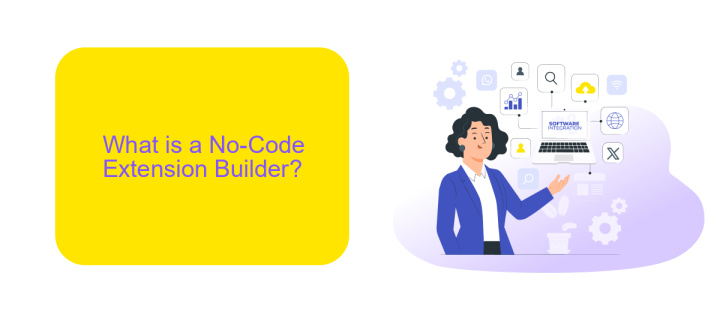
A No-Code Extension Builder is a tool that allows users to create custom Chrome extensions without the need for programming skills. These platforms provide a user-friendly interface where individuals can drag and drop elements, customize functionalities, and integrate various services to build their extensions. This democratizes the process of extension creation, enabling anyone with an idea to bring it to life without hiring a developer or learning to code.
One of the key features of No-Code Extension Builders is the ability to integrate with other web services seamlessly. For instance, using tools like ApiX-Drive, users can connect their extensions to various APIs, automating tasks and enhancing the extension’s capabilities. This makes it easier to create powerful and functional extensions that can interact with multiple platforms, thereby expanding their utility and scope. Overall, No-Code Extension Builders empower users to innovate and solve specific problems with custom solutions tailored to their needs.
Benefits of Using a No-Code Extension Builder
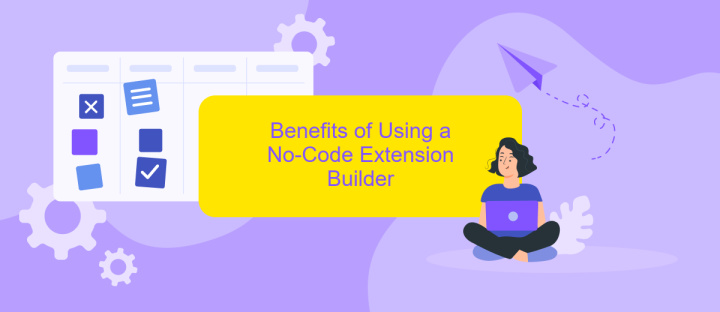
Using a no-code extension builder offers numerous advantages, especially for those who lack programming skills but still want to create powerful Chrome extensions. It democratizes the development process, making it accessible to a wider audience.
- Ease of Use: No-code platforms are designed with user-friendly interfaces, allowing anyone to build extensions without writing a single line of code.
- Cost-Effective: Developing extensions without hiring developers significantly reduces costs, making it an economical choice for businesses of all sizes.
- Speed: No-code tools accelerate the development process, enabling quicker deployment and faster iterations.
- Integration: Many no-code builders, such as ApiX-Drive, offer seamless integration with various services, enhancing the functionality of your extensions with minimal effort.
- Customization: These platforms offer a high degree of customization, allowing users to tailor their extensions to specific needs and preferences.
In summary, a no-code extension builder empowers users to create, customize, and deploy Chrome extensions efficiently and affordably. By leveraging tools like ApiX-Drive for integrations, users can enhance their extensions' capabilities without the complexities of traditional coding.
How to Use a No-Code Extension Builder
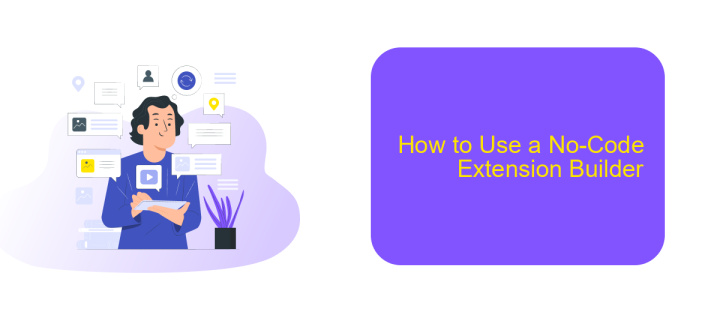
Using a no-code extension builder is a straightforward process that empowers you to create Chrome extensions without any programming knowledge. These platforms offer intuitive interfaces, allowing users to design and deploy extensions with ease.
To get started, sign up for a no-code extension builder platform. Once registered, you can choose from various templates or start from scratch. The platform will guide you through the necessary steps, from designing the user interface to configuring the extension's functionality.
- Select a template or start a new project.
- Design the user interface with drag-and-drop tools.
- Configure the extension's features and permissions.
- Test the extension in a development environment.
- Publish the extension to the Chrome Web Store.
For advanced functionalities, such as integrating third-party services, you can use tools like ApiX-Drive. This service allows you to connect your extension with various APIs, automating tasks and enhancing the user experience. Once everything is set up, your extension is ready to be shared with the world.
- Automate the work of an online store or landing
- Empower through integration
- Don't spend money on programmers and integrators
- Save time by automating routine tasks
Conclusion
In summary, the No-Code Chrome Extension Builder revolutionizes the way users create and deploy browser extensions by eliminating the need for complex coding skills. This innovative tool empowers individuals and businesses to design custom extensions efficiently, fostering creativity and enhancing productivity. The intuitive interface and drag-and-drop functionality make it accessible for users of all technical backgrounds, ensuring that anyone can harness the power of browser extensions to meet their specific needs.
Moreover, the integration capabilities of the No-Code Chrome Extension Builder, particularly with services like ApiX-Drive, streamline the process of connecting various applications and automating workflows. ApiX-Drive offers seamless integration options, allowing users to synchronize data and automate tasks effortlessly. This not only saves time but also enhances the functionality of the created extensions, making them even more powerful and versatile. Embrace the future of extension development with the No-Code Chrome Extension Builder and unlock new possibilities for innovation and efficiency.
FAQ
What is a No-Code Chrome Extension Builder?
Can I integrate third-party services into my Chrome extension using a No-Code Builder?
Do I need any prior coding experience to use a No-Code Chrome Extension Builder?
How secure are the Chrome extensions built using No-Code Builders?
Can I monetize the Chrome extensions I create with a No-Code Builder?
Apix-Drive is a simple and efficient system connector that will help you automate routine tasks and optimize business processes. You can save time and money, direct these resources to more important purposes. Test ApiX-Drive and make sure that this tool will relieve your employees and after 5 minutes of settings your business will start working faster.