No-Code Dashboard
In today's fast-paced digital landscape, the ability to quickly and efficiently create data-driven dashboards without extensive coding knowledge is a game-changer. No-Code Dashboards empower businesses and individuals to visualize and analyze data effortlessly. This article explores the benefits, features, and real-world applications of No-Code Dashboards, demonstrating how they democratize data insights and boost productivity across various industries.
Introduction
In today's fast-paced business environment, the need for quick and efficient data visualization tools is paramount. No-Code Dashboards have emerged as a game-changer, allowing users to create comprehensive dashboards without any programming skills. These platforms empower individuals and teams to make data-driven decisions swiftly and accurately.
- Easy to use drag-and-drop interfaces
- Integration with various data sources
- Real-time data updates
- Customizable visualization options
One of the key features of No-Code Dashboards is their ability to integrate seamlessly with multiple data sources. Services like ApiX-Drive facilitate these integrations, enabling users to connect different applications and automate data flow effortlessly. This not only saves time but also ensures that the data is always up-to-date, providing a reliable foundation for critical business decisions.
Benefits of Using No-Code Dashboards

No-code dashboards offer numerous benefits, making data visualization accessible to a broader audience. One of the primary advantages is the ease of use; individuals without technical expertise can create and customize dashboards through intuitive drag-and-drop interfaces. This democratizes data analysis, allowing teams to make informed decisions quickly without relying on specialized IT staff. Additionally, no-code solutions often come with pre-built templates and widgets, further simplifying the setup process and reducing the time required to get actionable insights.
Another significant benefit is the seamless integration capabilities with various data sources. Tools like ApiX-Drive facilitate effortless integration between multiple applications and services, enabling real-time data synchronization. This ensures that the dashboards are always up-to-date, providing accurate and timely information. Moreover, no-code platforms often include robust security features and compliance standards, ensuring that sensitive data is protected. Overall, no-code dashboards enhance productivity, streamline operations, and empower users to harness the full potential of their data.
Types of Metrics and Dashboards

No-code dashboards enable users to visualize and track key metrics without needing extensive coding knowledge. These dashboards can be customized to display various types of metrics, depending on the specific needs of the business or project. Here are some common types of metrics and dashboards:
- Operational Metrics: These track day-to-day business operations, such as sales figures, inventory levels, and customer service performance.
- Financial Metrics: These include revenue, profit margins, and expense tracking, providing insights into the financial health of the organization.
- Marketing Metrics: These measure the effectiveness of marketing campaigns, including metrics like conversion rates, website traffic, and social media engagement.
- HR Metrics: These track employee performance, turnover rates, and other human resources-related data.
- Project Management Metrics: These include task completion rates, project timelines, and resource allocation, helping teams stay on track with their goals.
Integrating various data sources into your no-code dashboard can be streamlined using tools like ApiX-Drive, which simplifies the process of connecting different applications and automating data flow. This ensures your dashboard remains up-to-date and provides accurate insights, allowing for better decision-making and improved business performance.
Building a No-Code Dashboard
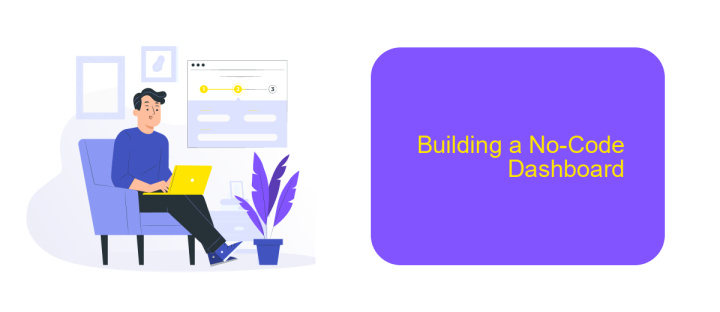
Creating a no-code dashboard allows businesses to visualize data without the need for extensive programming knowledge. Start by selecting a no-code platform that suits your needs, such as Airtable, Glide, or Google Data Studio. These platforms offer a variety of templates and drag-and-drop interfaces to make the process seamless.
Next, gather and organize your data. Ensure that your data sources are clean and well-structured to facilitate smooth integration. You can use tools like ApiX-Drive to automate data transfers between different applications, ensuring your dashboard is always up-to-date.
- Select a no-code platform.
- Organize and clean your data.
- Use ApiX-Drive for automated data integration.
- Customize your dashboard with widgets and charts.
- Test and iterate on your dashboard design.
Once your data is integrated, start customizing your dashboard. Add widgets, charts, and other visual elements to represent your data effectively. Make sure to test your dashboard thoroughly to ensure it meets your needs and provides valuable insights. Regularly update and iterate on your design to keep it relevant and useful.
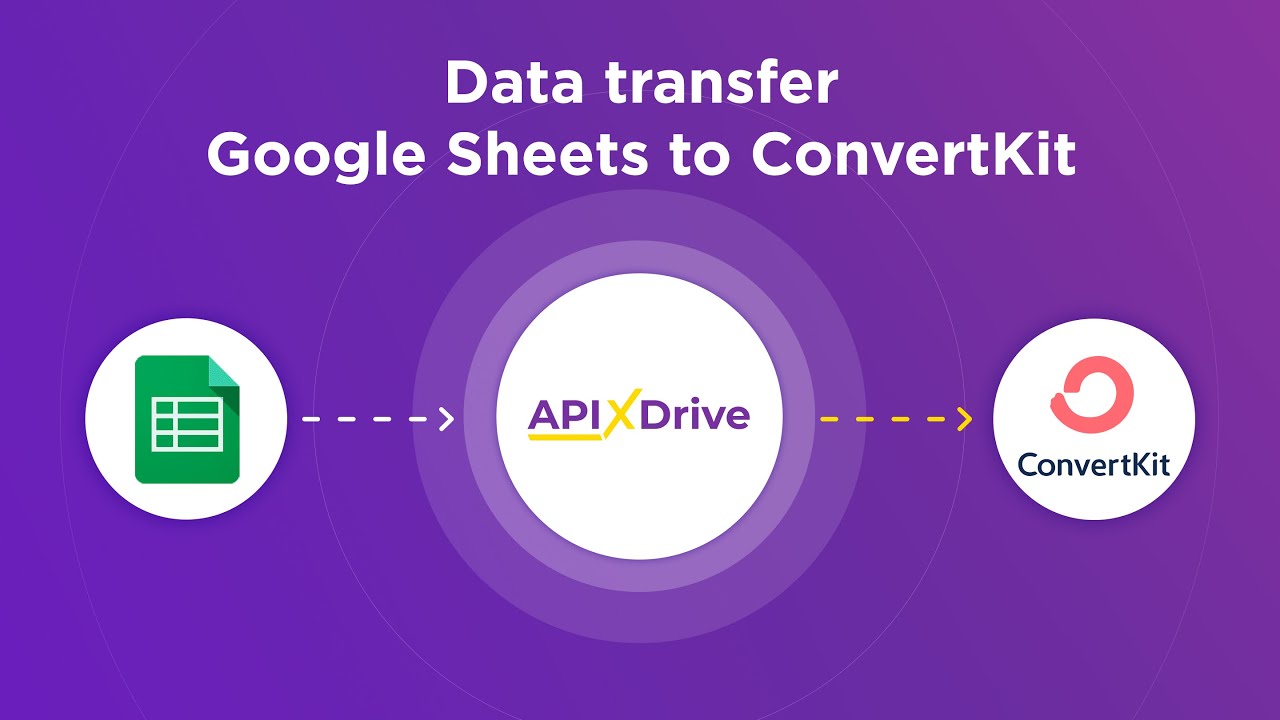
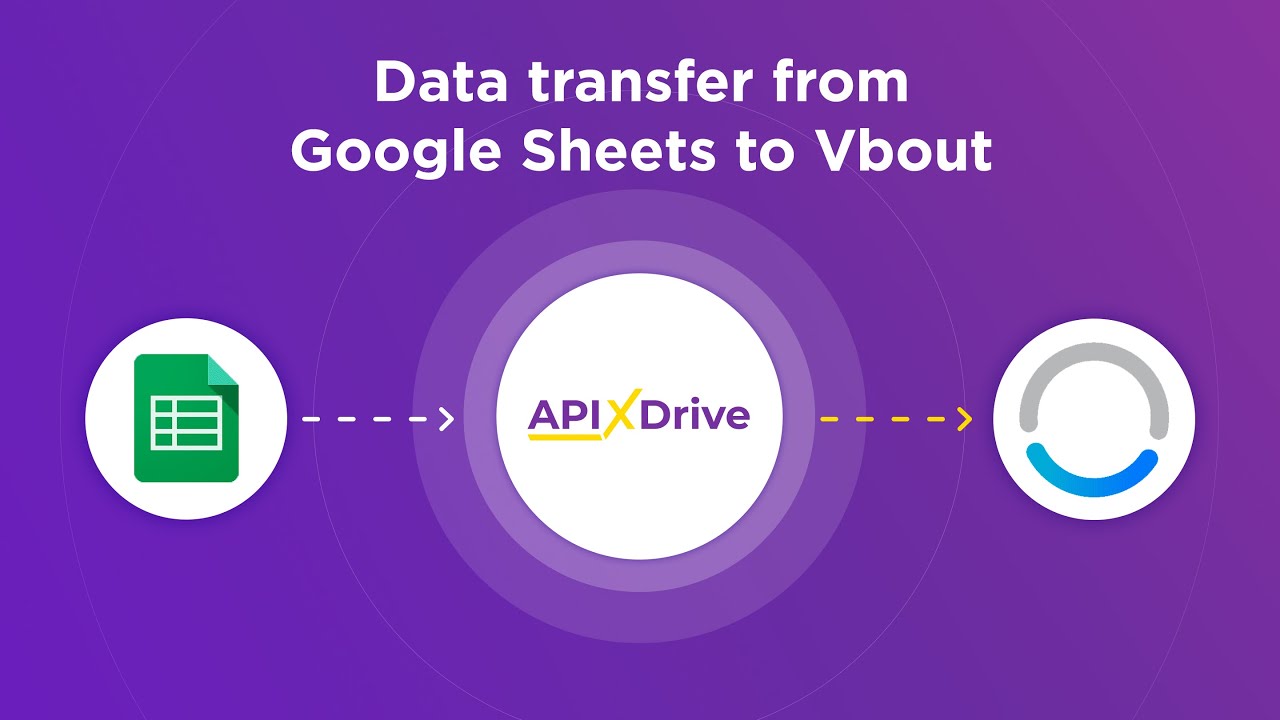
Best Practices for No-Code Dashboards
To create effective no-code dashboards, start by clearly defining your objectives. Determine what metrics and data points are most critical for your business needs. This will help you focus on the most relevant information and avoid clutter. Use visual elements like charts, graphs, and tables to present data in an easily digestible format. Ensure your dashboard is user-friendly by keeping the design clean and intuitive, allowing users to quickly find the information they need.
Integrating various data sources is crucial for a comprehensive dashboard. Tools like ApiX-Drive can simplify this process by allowing seamless integration of multiple platforms without any coding. This ensures that your dashboard is always up-to-date with real-time data. Additionally, regularly review and update your dashboard to ensure it remains relevant and accurate. User feedback can provide valuable insights for continuous improvement, making your no-code dashboard an indispensable tool for decision-making.
FAQ
What is a No-Code Dashboard?
Who can benefit from using a No-Code Dashboard?
How do No-Code Dashboards handle data integration?
Can I customize the visualizations on a No-Code Dashboard?
Is it secure to use a No-Code Dashboard for sensitive data?
Strive to take your business to the next level, achieve your goals faster and more efficiently? Apix-Drive is your reliable assistant for these tasks. An online service and application connector will help you automate key business processes and get rid of the routine. You and your employees will free up time for important core tasks. Try Apix-Drive features for free to see the effectiveness of the online connector for yourself.

