No-Code Internal Tools
In today's fast-paced business environment, the need for efficient and adaptable internal tools is paramount. No-code platforms offer a revolutionary approach, enabling teams to build custom solutions without extensive programming knowledge. This democratization of software development empowers employees to streamline workflows, enhance productivity, and respond swiftly to evolving needs, all while reducing dependency on traditional IT resources.
Introduction to No-Code Internal Tools
No-Code Internal Tools are revolutionizing the way businesses operate by enabling non-technical users to create and manage applications without writing a single line of code. These tools empower teams to streamline workflows, automate repetitive tasks, and improve overall productivity.
- Ease of Use: No-code platforms offer intuitive drag-and-drop interfaces.
- Cost-Effective: Reduces the need for hiring specialized developers.
- Speed: Rapidly build and deploy applications.
- Flexibility: Easily adapt to changing business needs.
One of the key advantages of no-code tools is the ability to integrate various services seamlessly. For instance, ApiX-Drive allows users to connect different applications effortlessly, automating data transfer and synchronization between them. This not only saves time but also minimizes the risk of errors, making it an invaluable asset for businesses looking to optimize their internal processes.
Benefits of Using No-Code Internal Tools
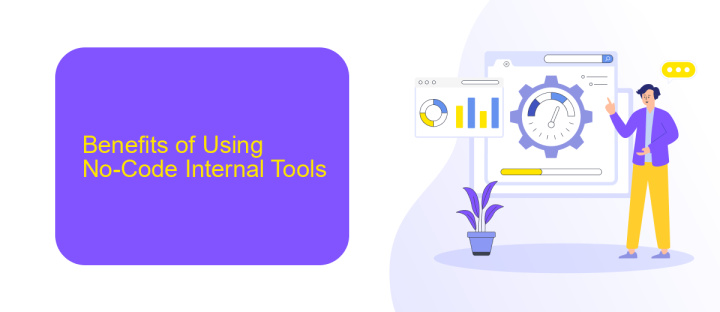
No-code internal tools offer significant advantages for businesses by drastically reducing the time and resources needed for development. These tools empower non-technical team members to create and manage applications, streamlining workflows and enhancing productivity. By eliminating the need for extensive coding knowledge, organizations can quickly adapt to changing needs and implement solutions in real-time. This agility is crucial in today's fast-paced business environment, where staying ahead of the competition often hinges on rapid innovation and responsiveness.
Moreover, no-code platforms often come with built-in integrations, simplifying the process of connecting various software and services. For instance, ApiX-Drive facilitates seamless integration between different applications, allowing data to flow effortlessly across systems. This not only saves time but also reduces the risk of errors associated with manual data entry. By leveraging such integrations, businesses can ensure that their internal tools are both powerful and flexible, capable of evolving alongside their operational needs without the constant intervention of IT departments.
Types of No-Code Internal Tools
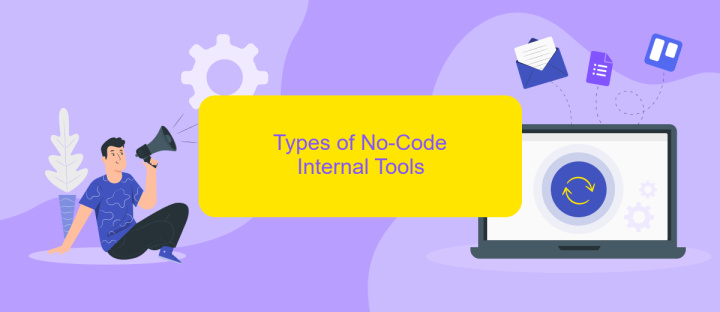
No-code internal tools are revolutionizing the way businesses operate by enabling non-technical users to create applications and automate workflows without writing a single line of code. These tools are diverse and cater to various business needs, making them highly versatile and valuable.
- Drag-and-Drop Builders: Tools like Airtable and Notion allow users to create databases, project management boards, and other applications through simple drag-and-drop interfaces.
- Automation Tools: Platforms such as Zapier and ApiX-Drive enable users to automate repetitive tasks by connecting different applications and services without coding.
- Form Builders: Tools like Google Forms and Typeform help create interactive forms and surveys effortlessly.
- Website Builders: Services like Wix and Webflow allow users to design and launch websites with ease.
- Reporting and Analytics Tools: Platforms like Google Data Studio and Tableau empower users to create detailed reports and dashboards without technical expertise.
These no-code tools are essential for modern businesses, providing the flexibility to quickly adapt to changing needs. By leveraging services like ApiX-Drive, companies can seamlessly integrate various applications, enhancing productivity and efficiency without the need for extensive IT support.
Use Cases for No-Code Internal Tools

No-code internal tools are revolutionizing the way businesses operate by enabling non-technical staff to create and manage applications without writing a single line of code. These tools streamline workflows, enhance productivity, and reduce the dependency on IT departments.
One of the primary use cases for no-code internal tools is data management. Employees can easily build databases, dashboards, and reporting tools to track business performance. Another significant use case is process automation, where repetitive tasks can be automated to save time and reduce errors.
- Data Management: Create and manage databases, dashboards, and reports.
- Process Automation: Automate repetitive tasks to enhance efficiency.
- Project Management: Develop custom project tracking tools.
- Customer Relationship Management: Build CRM systems tailored to specific business needs.
- Integration: Use services like ApiX-Drive to connect various applications and automate data flow.
Incorporating no-code tools into your business strategy can lead to significant cost savings and operational efficiencies. With platforms like ApiX-Drive, integrating different applications and automating workflows becomes seamless, further enhancing the capabilities of no-code solutions.
- Automate the work of an online store or landing
- Empower through integration
- Don't spend money on programmers and integrators
- Save time by automating routine tasks
Best Practices for Implementing No-Code Internal Tools
When implementing no-code internal tools, it's crucial to start with a clear understanding of your business processes and objectives. Identify the specific tasks and workflows that can be automated or streamlined using no-code solutions. This will help in selecting the right tools that align with your needs. Additionally, ensure that your team is adequately trained to use these tools effectively. Providing comprehensive training sessions and resources can significantly enhance adoption and usability.
Integrations play a vital role in maximizing the efficiency of no-code internal tools. Utilizing services like ApiX-Drive can simplify the process of connecting various applications and data sources. ApiX-Drive allows for seamless integration without the need for extensive coding, enabling your tools to communicate and share information effortlessly. Regularly review and update these integrations to ensure they continue to meet your evolving business needs. By following these best practices, you can leverage no-code tools to optimize your internal operations effectively.
FAQ
What are No-Code Internal Tools?
How can No-Code Internal Tools benefit my business?
What types of internal processes can be automated using No-Code tools?
How do I integrate No-Code Internal Tools with my existing systems?
Is it secure to use No-Code Internal Tools for sensitive business data?
Strive to take your business to the next level, achieve your goals faster and more efficiently? Apix-Drive is your reliable assistant for these tasks. An online service and application connector will help you automate key business processes and get rid of the routine. You and your employees will free up time for important core tasks. Try Apix-Drive features for free to see the effectiveness of the online connector for yourself.


