No-Code iOS App Builder
In today's fast-paced digital landscape, creating an iOS app no longer requires extensive coding knowledge. No-code iOS app builders empower individuals and businesses to design, develop, and deploy fully functional apps with ease. These innovative tools democratize app development, making it accessible to anyone with a vision, regardless of their technical background. Discover how no-code platforms are revolutionizing the app creation process.
Introduction
In today's rapidly evolving digital landscape, the demand for mobile applications is at an all-time high. Traditional app development can be time-consuming and requires significant technical expertise. This is where No-Code iOS App Builders come into play, empowering individuals and businesses to create fully functional iOS applications without writing a single line of code.
- Ease of use: Drag-and-drop interfaces make app development accessible to everyone.
- Cost-effective: Reduces the need for hiring specialized developers.
- Speed: Rapidly prototype and launch apps in a fraction of the time.
- Flexibility: Easily integrate with various third-party services for enhanced functionality.
One of the standout features of No-Code iOS App Builders is their ability to seamlessly integrate with other services. For instance, tools like ApiX-Drive enable users to automate workflows and connect their apps with a multitude of platforms. This not only enhances the app's capabilities but also streamlines business processes, making it easier than ever to bring your app idea to life.
What is a No-Code iOS App Builder?

A No-Code iOS App Builder is a platform that allows users to create iOS applications without writing a single line of code. These tools are designed to be user-friendly, enabling individuals with no technical background to build functional and visually appealing apps through a drag-and-drop interface. By leveraging pre-built templates and components, users can customize their apps to meet specific needs, whether for personal projects or business solutions.
One of the key advantages of No-Code iOS App Builders is their ability to integrate with various third-party services effortlessly. For instance, platforms like ApiX-Drive facilitate seamless integration with other applications, allowing users to automate workflows and enhance app functionality. This means you can connect your app to CRM systems, email marketing tools, and other essential services without complex coding. Overall, these builders democratize app development, making it accessible to a broader audience.
Benefits of Using a No-Code iOS App Builder
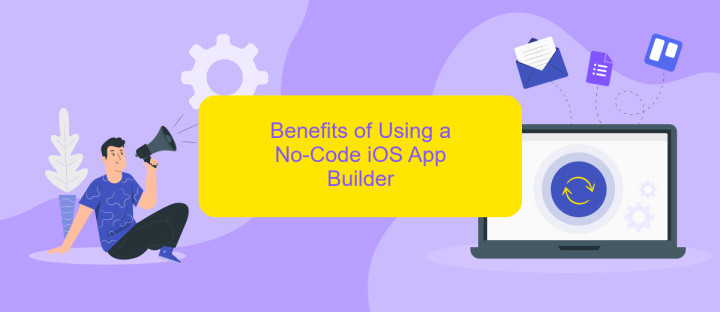
Using a No-Code iOS App Builder offers numerous advantages for both novice and experienced developers. These platforms simplify the app development process, making it accessible to a wider audience.
- Cost Efficiency: No-code platforms significantly reduce development costs by eliminating the need for a large team of developers.
- Speed: Development time is drastically shortened, allowing for quicker deployment of apps.
- Ease of Use: Intuitive drag-and-drop interfaces make it easy for anyone to build an app without coding knowledge.
- Flexibility: These platforms often come with a variety of templates and customization options to suit different needs.
- Integration Capabilities: Services like ApiX-Drive enable seamless integration with other applications, enhancing the functionality of your app.
Overall, No-Code iOS App Builders democratize app development, making it feasible for small businesses, startups, and individuals to bring their ideas to life without significant financial or technical barriers. This approach not only saves time and money but also fosters innovation by allowing more people to participate in the app development process.
How to Choose the Best No-Code iOS App Builder
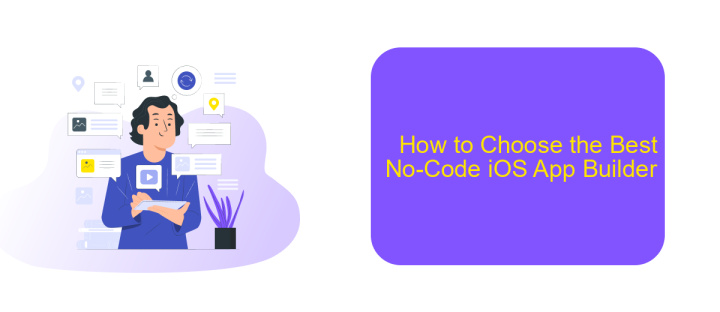
Choosing the best no-code iOS app builder can be a daunting task given the plethora of options available. The right tool can significantly streamline your app development process, so it's crucial to consider a few key factors.
First, evaluate the ease of use. A user-friendly interface will save you time and reduce the learning curve. Look for platforms that offer drag-and-drop functionality and pre-built templates. Additionally, consider the level of customization available. You should be able to tailor the app to meet your specific needs without any coding knowledge.
- Ease of use and user-friendly interface
- Customization options
- Integration capabilities
- Support and community
- Pricing and scalability
Integration capabilities are also vital. Ensure the platform can seamlessly connect with third-party services like ApiX-Drive, which simplifies the process of integrating various APIs and automating workflows. Finally, consider the level of support and community resources available, as well as the pricing and scalability of the platform. These factors will help you choose a no-code iOS app builder that fits your needs.
- Automate the work of an online store or landing
- Empower through integration
- Don't spend money on programmers and integrators
- Save time by automating routine tasks
Conclusion
The rise of No-Code iOS app builders has revolutionized the way individuals and businesses approach app development. These platforms empower users without extensive coding knowledge to create functional and aesthetically pleasing applications swiftly. By leveraging intuitive drag-and-drop interfaces and pre-built templates, anyone can bring their app ideas to life with minimal technical barriers.
Moreover, the integration capabilities of these builders enhance their utility. Services like ApiX-Drive facilitate seamless integration with various third-party applications, automating workflows and expanding app functionalities. This not only saves time but also ensures that the apps remain dynamic and responsive to user needs. As the demand for rapid and accessible app development grows, No-Code iOS app builders will continue to play a pivotal role in democratizing technology and fostering innovation.
FAQ
What is a No-Code iOS App Builder?
Do I need any programming skills to use a No-Code iOS App Builder?
Can I integrate third-party services into my app using a No-Code iOS App Builder?
Is it possible to publish an app created with a No-Code iOS App Builder on the App Store?
What kind of support can I expect when using a No-Code iOS App Builder?
Apix-Drive is a simple and efficient system connector that will help you automate routine tasks and optimize business processes. You can save time and money, direct these resources to more important purposes. Test ApiX-Drive and make sure that this tool will relieve your employees and after 5 minutes of settings your business will start working faster.


