No-Code iPhone App Builder
Creating an iPhone app no longer requires extensive coding knowledge, thanks to no-code app builders. These innovative platforms empower individuals and businesses to design, develop, and deploy fully functional iPhone apps with ease. Whether you're an entrepreneur, a small business owner, or just someone with a great idea, no-code tools make app development accessible to everyone, drastically reducing time and cost.
Introduction
In today's fast-paced digital world, the demand for mobile applications is skyrocketing. However, not everyone possesses the technical skills required to develop these apps from scratch. This is where No-Code iPhone App Builders come into play, enabling individuals and businesses to create fully functional applications without writing a single line of code.
- Ease of Use: Intuitive drag-and-drop interfaces make app development accessible to everyone.
- Cost-Effective: Reduces the need for hiring expensive developers.
- Speed: Rapidly prototype and deploy applications in a fraction of the time.
- Flexibility: Easily make changes and updates without extensive rework.
One of the standout features of modern No-Code platforms is their ability to integrate with various third-party services effortlessly. Tools like ApiX-Drive offer seamless integration capabilities, allowing users to connect their apps with numerous APIs and automate workflows. This not only enhances the functionality of the app but also ensures a smooth user experience. As a result, No-Code iPhone App Builders are revolutionizing the way we approach mobile app development.
What is a No-Code iPhone App Builder?

A No-Code iPhone App Builder is a platform that allows users to create iPhone applications without writing a single line of code. These platforms provide a user-friendly interface where individuals can drag and drop elements, customize features, and design the app's layout visually. This approach democratizes app development, making it accessible to those without technical expertise. Users can bring their app ideas to life quickly and efficiently, bypassing the traditional, time-consuming coding process.
Furthermore, many No-Code iPhone App Builders offer integrations with various third-party services to enhance the app's functionality. For instance, ApiX-Drive can be used to automate workflows and connect your app with other platforms, such as CRM systems, social media, and email marketing tools. This integration capability ensures that your app can seamlessly interact with other services, providing a more robust and versatile user experience. Overall, No-Code iPhone App Builders empower users to create sophisticated apps with minimal effort and technical know-how.
Benefits of Using a No-Code iPhone App Builder
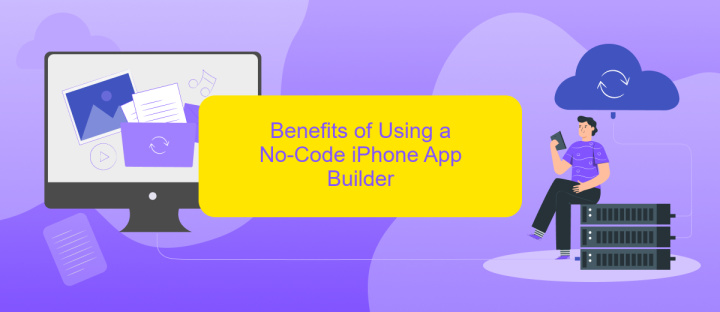
No-code iPhone app builders are revolutionizing the way individuals and businesses create mobile applications. These tools offer a range of benefits that make app development accessible to everyone, regardless of their technical expertise.
- Cost-Effective: No-code platforms eliminate the need for hiring expensive developers, significantly reducing the overall cost of app development.
- Time-Saving: With pre-built templates and drag-and-drop interfaces, you can create and launch your app much faster than traditional development methods.
- Ease of Use: These platforms are designed to be user-friendly, enabling anyone to build an app without writing a single line of code.
- Flexibility: No-code builders offer a variety of customization options, allowing you to tailor your app to meet specific needs and preferences.
- Integration Capabilities: Services like ApiX-Drive make it easy to integrate your app with other platforms and tools, enhancing its functionality and user experience.
Using a no-code iPhone app builder can be a game-changer for startups, small businesses, and even individual entrepreneurs. By lowering the barriers to entry, these platforms empower more people to bring their innovative ideas to life.
How to Choose the Right No-Code iPhone App Builder
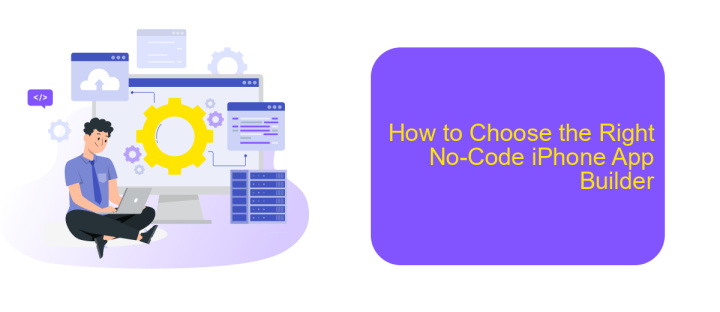
Choosing the right no-code iPhone app builder can be a game-changer for your project. It's essential to select a platform that aligns with your specific needs and technical skills. Start by identifying the core features you require, such as user interface design tools, pre-built templates, and customization options.
Consider the scalability of the app builder. If you plan to grow your app over time, ensure the platform can handle additional features and increased user load. Evaluate the ease of use and whether the builder offers a user-friendly interface that suits your proficiency level.
- Feature set and customization options
- Ease of use and user interface
- Scalability and performance
- Integration capabilities with other tools and services
- Cost and pricing plans
Integration capabilities are crucial for a seamless workflow. Platforms like ApiX-Drive can help you connect your app with various services without any coding. Finally, compare pricing plans to ensure the builder fits within your budget while offering the features you need.
- Automate the work of an online store or landing
- Empower through integration
- Don't spend money on programmers and integrators
- Save time by automating routine tasks
Conclusion
The advent of No-Code iPhone App Builders has revolutionized the way individuals and businesses approach app development. These platforms empower users to create sophisticated applications without the need for extensive coding knowledge, democratizing the app development process. By leveraging intuitive drag-and-drop interfaces and pre-built templates, anyone can bring their app ideas to life quickly and efficiently.
Moreover, the integration capabilities offered by services like ApiX-Drive further enhance the functionality of No-Code app builders. ApiX-Drive simplifies the process of connecting various APIs and automating workflows, enabling users to seamlessly integrate third-party services into their apps. This not only saves time but also ensures that the apps are robust and versatile. As the No-Code movement continues to grow, the accessibility and potential for innovation in app development are set to reach unprecedented heights.
FAQ
What is a No-Code iPhone App Builder?
Can I integrate third-party services into my no-code iPhone app?
How secure are apps built with No-Code iPhone App Builders?
Do I need an Apple Developer account to publish my app?
Can I update my app after it’s published?
Time is the most valuable resource in today's business realities. By eliminating the routine from work processes, you will get more opportunities to implement the most daring plans and ideas. Choose – you can continue to waste time, money and nerves on inefficient solutions, or you can use ApiX-Drive, automating work processes and achieving results with minimal investment of money, effort and human resources.


