No-Code Platforms Free
No-code platforms have revolutionized the way businesses and individuals develop software by eliminating the need for traditional coding skills. These platforms offer intuitive drag-and-drop interfaces, enabling users to create complex applications quickly and efficiently. In this article, we explore some of the best free no-code platforms available today, highlighting their features and benefits for both novice and experienced users.
No-Code Platform Definition
No-code platforms are revolutionary tools that allow individuals to create software applications without needing to write any code. These platforms are designed to be user-friendly, enabling people with little to no programming experience to develop and deploy applications quickly.
- Drag-and-drop interfaces for easy design
- Pre-built templates and modules
- Integration with various third-party services
- Real-time collaboration features
One of the key advantages of no-code platforms is their ability to integrate seamlessly with other services. For example, ApiX-Drive allows users to connect their applications with a wide range of APIs, automating workflows and enhancing functionality without any coding. This makes no-code platforms an ideal choice for businesses looking to streamline operations and reduce development time.
Benefits of No-Code Platforms
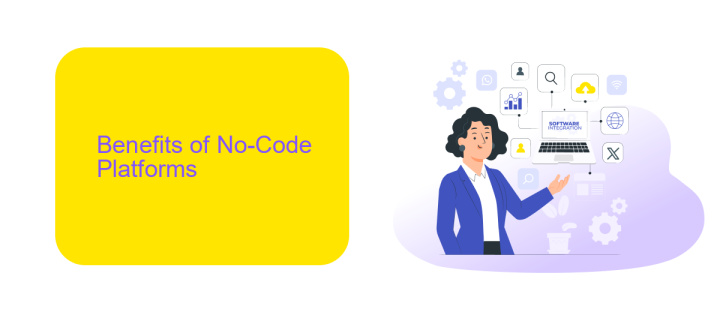
No-code platforms offer a multitude of benefits, making them an attractive option for businesses and individuals alike. One of the primary advantages is the significant reduction in development time. Traditional coding can be time-consuming and requires specialized skills, whereas no-code platforms allow users to build applications quickly through intuitive drag-and-drop interfaces. This democratizes the development process, enabling non-technical users to bring their ideas to life without the need for extensive programming knowledge.
Another key benefit is cost efficiency. By eliminating the need for a dedicated development team, businesses can save on labor costs and allocate resources to other critical areas. Additionally, no-code platforms often come with built-in integrations for various services. For instance, ApiX-Drive allows seamless integration between different tools and applications, streamlining workflows and enhancing productivity. These platforms also offer scalability, allowing businesses to easily modify and expand their applications as their needs evolve, ensuring long-term adaptability and growth.
Limitations of No-Code Platforms
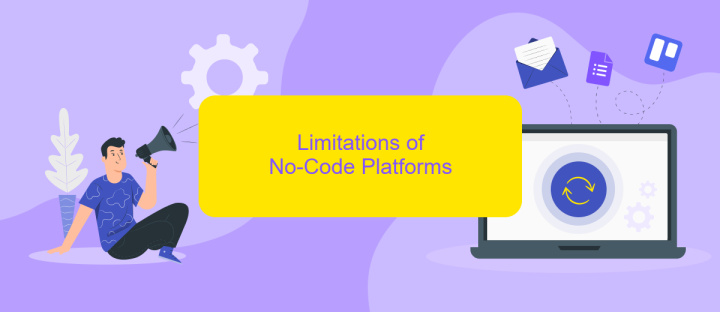
No-code platforms offer numerous benefits, but they come with certain limitations that users should be aware of. These platforms may not be suitable for every type of project, especially those requiring complex functionalities or highly customized solutions.
- Limited Customization: No-code platforms often provide a set of predefined templates and functionalities, which can restrict the level of customization. Users may find it challenging to implement unique features that are outside the scope of the platform's capabilities.
- Scalability Issues: As projects grow, no-code solutions may struggle to handle increased data loads and user interactions. This can lead to performance issues and may necessitate a migration to more robust, code-based solutions.
- Integration Challenges: While many no-code platforms offer integrations with popular third-party services, there can be limitations in terms of the depth and flexibility of these integrations. For more advanced integration needs, tools like ApiX-Drive can help bridge the gap, but they may still not cover all specific requirements.
- Vendor Lock-in: Relying on a no-code platform can result in vendor lock-in, making it difficult to switch to another platform or export your project without significant rework.
Overall, no-code platforms are excellent for rapid development and prototyping, but they may not be the best fit for projects requiring extensive customization, scalability, or advanced integrations. It's important to evaluate the specific needs of your project before committing to a no-code solution.
Tips for Choosing a No-Code Platform

When choosing a no-code platform, it's essential to consider your specific needs and objectives. Different platforms offer various features, so understanding what you aim to achieve can help narrow down your options.
Another critical factor is ease of use. A platform that is intuitive and user-friendly will save you time and reduce the learning curve. Look for platforms that offer tutorials, community support, and comprehensive documentation.
- Assess the platform's scalability and flexibility.
- Check for integration capabilities with other tools and services.
- Evaluate the pricing model to ensure it fits your budget.
- Consider the platform's security features.
- Read user reviews and testimonials.
Integration capabilities are crucial for seamless workflows. Platforms like ApiX-Drive can simplify the integration process, allowing you to connect various services without coding. This ensures that your no-code platform can grow with your business and adapt to changing needs.
Examples of No-Code Platforms
No-code platforms have revolutionized the way individuals and businesses approach software development. One popular example is Bubble, which allows users to create web applications through a visual interface without any coding knowledge. With its drag-and-drop functionality, Bubble makes it easy to design and launch complex applications, from marketplaces to social networks, in a fraction of the time it would take using traditional coding methods.
Another notable no-code platform is Webflow, which is particularly favored by designers for building responsive websites. Webflow combines the ease of a visual editor with the power of HTML, CSS, and JavaScript, enabling users to create professional-grade websites without writing a single line of code. Additionally, for those looking to automate workflows and integrate various services, ApiX-Drive offers a no-code solution for connecting different applications, enabling seamless data transfer and process automation across platforms.
FAQ
What are No-Code Platforms?
Are No-Code Platforms really free?
Can I integrate multiple services using a No-Code Platform?
What types of applications can I build with No-Code Platforms?
Are No-Code Platforms suitable for large-scale projects?
Apix-Drive is a simple and efficient system connector that will help you automate routine tasks and optimize business processes. You can save time and money, direct these resources to more important purposes. Test ApiX-Drive and make sure that this tool will relieve your employees and after 5 minutes of settings your business will start working faster.

