No-Code React Native App Builder
In today's fast-paced digital world, creating mobile applications quickly and efficiently is crucial. No-Code React Native App Builders have emerged as a game-changer, enabling individuals without coding expertise to design and deploy robust mobile apps. This article explores the benefits, features, and potential of using No-Code React Native platforms to accelerate app development and empower a broader range of creators.
Introduction
With the rise of no-code platforms, building mobile applications has become more accessible than ever. No-Code React Native App Builders are revolutionizing the way developers and non-developers alike can create robust, feature-rich mobile apps without writing a single line of code. These platforms provide intuitive drag-and-drop interfaces, pre-built components, and extensive customization options, making app development faster and more efficient.
- Drag-and-drop interface for ease of use
- Pre-built components for rapid development
- Extensive customization options
- Integration with third-party services
One significant advantage of using No-Code React Native App Builders is the ability to integrate various services seamlessly. For instance, with tools like ApiX-Drive, you can effortlessly connect your app to a multitude of external services, automating workflows and enhancing functionality. This integration capability ensures that your app can scale and adapt to changing business needs without requiring extensive coding knowledge.
Benefits of Using a No-Code React Native App Builder
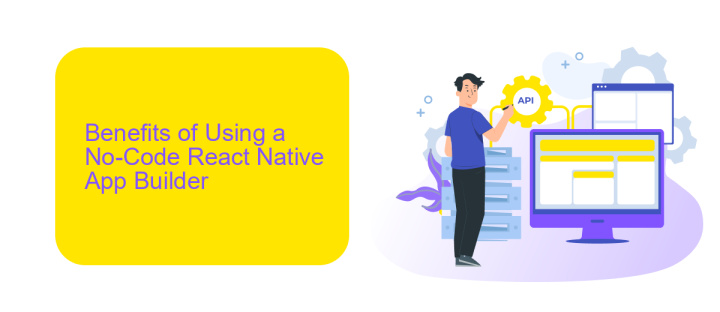
Using a No-Code React Native App Builder offers numerous benefits, particularly for those without extensive coding knowledge. One of the primary advantages is the significant reduction in development time. Traditional app development can take months, but with a no-code solution, you can create a fully functional app in a fraction of that time. This accelerated process allows businesses to quickly adapt to market changes and customer needs, providing a competitive edge in the fast-paced tech landscape.
Another key benefit is the ease of integration with various services and APIs. For instance, using a tool like ApiX-Drive, you can effortlessly connect your app with multiple platforms such as CRMs, email marketing services, and social media channels. This seamless integration capability not only enhances the functionality of your app but also ensures a smooth user experience. Additionally, no-code platforms often come with built-in templates and drag-and-drop features, making the design process intuitive and accessible to non-developers. This democratization of app development empowers more people to bring their innovative ideas to life.
Key Features to Look for in a No-Code React Native App Builder

When choosing a no-code React Native app builder, it's essential to consider several key features to ensure you can create a robust and efficient application. These features will help streamline the development process and enhance the overall functionality of your app.
- User-Friendly Interface: The builder should offer an intuitive drag-and-drop interface that simplifies the design process, even for users without coding experience.
- Customization Options: Look for tools that provide a wide range of customizable templates and components to tailor the app to your specific needs.
- Integration Capabilities: Ensure the builder supports seamless integration with third-party services like ApiX-Drive, which facilitates easy data synchronization and automation across various platforms.
- Real-Time Preview: The ability to preview changes in real-time can significantly speed up the development process and help you identify issues early.
- Performance Optimization: The app builder should include features that optimize the app's performance, such as efficient code generation and resource management.
By focusing on these key features, you can select a no-code React Native app builder that not only meets your development needs but also ensures a smooth and efficient workflow. This will ultimately lead to the creation of high-quality, scalable applications.
How to Choose the Right No-Code React Native App Builder for Your Needs
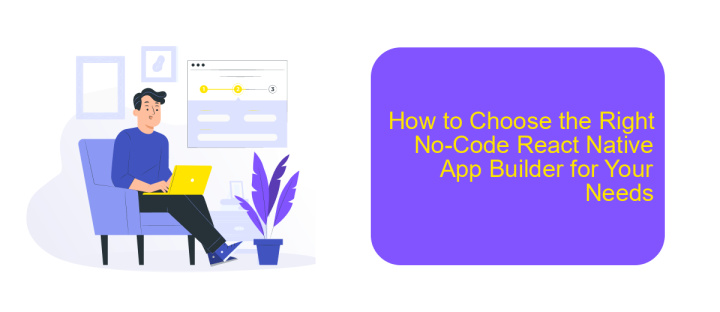
Choosing the right No-Code React Native app builder is crucial for the success of your project. Start by identifying your specific needs and project requirements. Consider the type of app you want to build, the features you need, and your target audience.
Next, evaluate the available options by researching various No-Code React Native app builders. Look for user reviews, case studies, and testimonials to understand the strengths and weaknesses of each platform.
- Ease of Use: Ensure the platform is user-friendly and has an intuitive interface.
- Customization: Check if the builder allows for extensive customization to match your brand.
- Integration: Look for platforms that offer seamless integration with third-party services like ApiX-Drive for efficient data management.
- Support: Choose a builder that provides robust customer support and a strong community.
- Cost: Compare pricing plans to find one that fits your budget.
Finally, take advantage of free trials or demos to test the platform before making a commitment. This hands-on experience will help you determine if the No-Code React Native app builder meets your expectations and can deliver the desired results for your project.
Conclusion
The emergence of No-Code React Native app builders has revolutionized the way developers and non-developers alike create mobile applications. By eliminating the need for extensive coding knowledge, these platforms empower a wider audience to bring their app ideas to life quickly and efficiently. The intuitive interfaces and drag-and-drop functionalities make it possible for users to focus on design and user experience, rather than getting bogged down by technical complexities.
Moreover, the integration capabilities of these builders, such as those offered by ApiX-Drive, further enhance their utility. ApiX-Drive allows seamless connectivity between various applications and services, streamlining workflows and improving productivity. This ease of integration ensures that even complex app functionalities can be implemented without a hitch. In conclusion, No-Code React Native app builders, complemented by robust integration services, are democratizing app development, making it accessible and efficient for everyone.
FAQ
What is a No-Code React Native App Builder?
Can I integrate third-party services with my app built using a No-Code React Native App Builder?
Is it possible to publish my app to the App Store and Google Play using a No-Code React Native App Builder?
Do I need any prior coding experience to use a No-Code React Native App Builder?
Can I customize the design and functionality of my app?
Apix-Drive is a universal tool that will quickly streamline any workflow, freeing you from routine and possible financial losses. Try ApiX-Drive in action and see how useful it is for you personally. In the meantime, when you are setting up connections between systems, think about where you are investing your free time, because now you will have much more of it.

