No-Code Web Builder
In today's digital era, creating a professional website no longer requires extensive coding knowledge. No-code web builders empower individuals and businesses to design and launch fully functional websites with ease. These intuitive platforms offer drag-and-drop interfaces, customizable templates, and a variety of features, making web development accessible to everyone, regardless of technical expertise. Discover how no-code web builders can transform your online presence.
What is a No-Code Web Builder?
A No-Code Web Builder is a platform that allows users to create websites without needing to write any code. These tools are designed for individuals and businesses who may not have technical skills but still want to build professional, functional websites. They offer a user-friendly interface, often with drag-and-drop functionality, to simplify the web development process.
- Drag-and-drop design tools
- Pre-designed templates
- Customizable elements
- Integration capabilities
No-Code Web Builders also offer various integrations to enhance website functionality. For example, services like ApiX-Drive enable seamless integration with other platforms, allowing users to automate tasks and connect their websites with different applications. This makes it easier to manage workflows and improve efficiency without needing to write a single line of code.
Benefits of Using a No-Code Web Builder
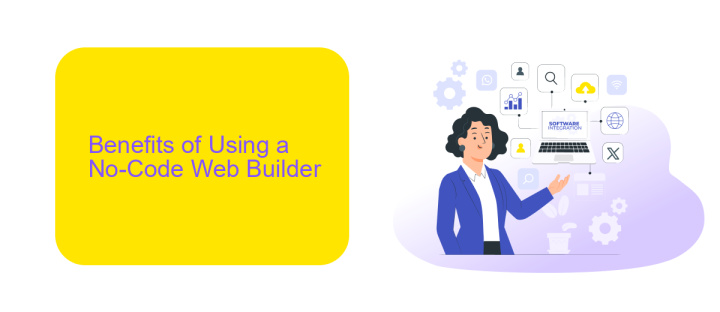
One of the primary benefits of using a no-code web builder is the significant reduction in development time. Traditional web development often requires extensive coding knowledge and can take weeks or even months to complete. With a no-code solution, users can create professional, fully-functional websites in a matter of hours. This efficiency allows businesses to quickly launch their online presence and start engaging with customers without the need for a dedicated development team.
Another advantage is the ease of integrating various services and tools. No-code web builders often come with built-in integrations or support for third-party services like ApiX-Drive, which simplifies the process of connecting your website to other platforms. Whether you need to sync data with a CRM, automate email marketing, or manage social media feeds, ApiX-Drive offers a user-friendly interface to set up these integrations without any coding. This capability ensures that your website is not only visually appealing but also highly functional and interconnected.
How to Choose the Right No-Code Web Builder
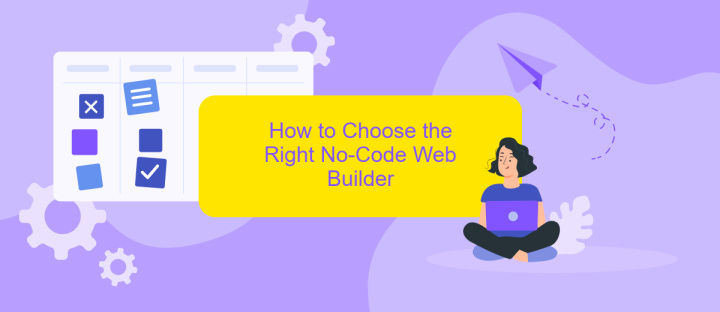
Choosing the right no-code web builder is crucial for creating a website that meets your needs without requiring extensive coding knowledge. Here are some key factors to consider when making your decision:
- Ease of Use: Look for a platform with a user-friendly interface and drag-and-drop functionality.
- Customization Options: Ensure the builder offers a variety of templates and design tools to customize your site.
- Integration Capabilities: Check if the builder supports integrations with third-party services like ApiX-Drive for seamless automation.
- Responsive Design: Make sure the builder allows you to create mobile-friendly websites.
- Customer Support: Opt for a platform that offers robust customer support and resources.
By considering these factors, you can select a no-code web builder that aligns with your project's requirements and helps you create a professional-looking website efficiently. Whether you need basic features or advanced integrations, the right tool will make all the difference.
Tips for Getting Started with a No-Code Web Builder

Starting with a no-code web builder can be an exciting journey, especially if you're new to web development. The first step is to choose the right platform that suits your needs. Look for a builder that offers a user-friendly interface and a variety of templates to get you started quickly.
Once you've selected a platform, take some time to explore its features and functionalities. Familiarize yourself with the drag-and-drop editor, customization options, and available integrations. This will help you make the most out of the tool and create a website that meets your requirements.
- Start with a clear plan: Outline your website's goals and structure before diving in.
- Utilize templates: Choose a template that closely matches your vision to save time.
- Customize thoughtfully: Personalize your site while maintaining a clean and professional look.
- Integrate services: Use tools like ApiX-Drive for seamless integration with other platforms.
- Test and refine: Regularly test your site on different devices and make necessary adjustments.
As you build your site, remember that the no-code approach allows for flexibility and creativity. Don't be afraid to experiment with different design elements and functionalities. With the right mindset and tools, you can create a professional-looking website without writing a single line of code.
Case Studies and Examples of No-Code Web Builders
No-code web builders have revolutionized the way businesses create and manage their online presence. For instance, a small bakery in New York utilized a no-code platform to launch its website within a week. The intuitive drag-and-drop interface allowed them to customize their site without any coding knowledge, enabling them to showcase their products, accept online orders, and manage customer inquiries seamlessly. This rapid deployment not only saved them significant development costs but also allowed them to focus more on their core business operations.
Another example is a non-profit organization that needed a platform to manage donations and volunteer sign-ups. By leveraging a no-code web builder, they quickly created a professional-looking website with integrated forms and payment gateways. To further streamline their operations, they used ApiX-Drive to automate data transfer between their website and CRM system. This integration ensured that all donor and volunteer information was accurately captured and organized, significantly enhancing their efficiency and data management capabilities.
FAQ
What is a No-Code Web Builder?
Can I build a fully functional e-commerce website with a No-Code Web Builder?
Are No-Code Web Builders suitable for SEO?
Can I integrate third-party services with my No-Code website?
Is a No-Code Web Builder suitable for large-scale websites?
Apix-Drive is a universal tool that will quickly streamline any workflow, freeing you from routine and possible financial losses. Try ApiX-Drive in action and see how useful it is for you personally. In the meantime, when you are setting up connections between systems, think about where you are investing your free time, because now you will have much more of it.

