No-Code Website
Creating a website no longer requires extensive coding knowledge, thanks to the rise of no-code platforms. These user-friendly tools empower individuals and businesses to design and launch professional websites quickly and efficiently. In this article, we will explore the benefits of no-code website builders, how they work, and why they are revolutionizing the digital landscape.
Introduction to No-Code Website
No-Code websites are revolutionizing the way individuals and businesses create an online presence. These platforms allow users to build comprehensive websites without needing to write a single line of code. This democratizes web development, making it accessible to everyone, regardless of their technical expertise.
- Drag-and-drop interfaces for easy design
- Pre-designed templates to kickstart your project
- Customizable elements to suit individual needs
- Integration with various third-party services
One of the key advantages of No-Code platforms is their ability to integrate with other services seamlessly. Tools like ApiX-Drive enable users to set up automated workflows and connect their websites with various applications, enhancing functionality and efficiency. This makes it easier for businesses to manage their operations and focus on growth.
Benefits of Using No-Code Website Builders

No-code website builders offer a range of benefits that make them an attractive choice for individuals and businesses alike. One of the primary advantages is the ease of use; these platforms allow users to create professional-looking websites without any coding knowledge. This democratizes web development, enabling anyone to build a site quickly and efficiently. Additionally, no-code builders often come with a variety of customizable templates, making it simple to design a site that aligns with your brand’s aesthetics.
Another significant benefit is the ability to integrate various third-party services seamlessly. Tools like ApiX-Drive facilitate these integrations, allowing you to connect your website with CRM systems, email marketing platforms, and other essential business tools. This not only streamlines your workflow but also enhances the functionality of your website. Furthermore, no-code builders often offer cost-effective solutions, reducing the need for hiring specialized web developers and thus saving both time and money.
How to Create a No-Code Website

Creating a no-code website can be an efficient way to establish an online presence without needing extensive programming skills. Here's a step-by-step guide to get you started:
- Choose a No-Code Platform: Select a platform like Wix, Webflow, or Squarespace that offers easy drag-and-drop functionality.
- Pick a Template: Browse through available templates and pick one that best suits your needs and aesthetics.
- Customize Your Design: Use the platform’s tools to modify the template. Adjust colors, fonts, and layout to match your brand.
- Add Content: Populate your website with text, images, videos, and other media. Ensure the content is relevant and engaging.
- Set Up Integrations: Use services like ApiX-Drive to connect your website with other tools such as CRM systems, email marketing platforms, and social media.
- Publish and Test: Once everything looks good, publish your site and test its functionality on different devices and browsers.
By following these steps, you can create a professional-looking website without writing a single line of code. Utilizing tools like ApiX-Drive for integrations can further enhance your website's functionality, making it a powerful tool for your business.
Types of No-Code Website Builders

No-code website builders have revolutionized the way individuals and businesses create websites, eliminating the need for traditional coding skills. These platforms offer a range of tools and features that cater to various needs and preferences, making web development accessible to everyone.
There are several types of no-code website builders available, each with its own set of functionalities and target audience. Understanding these types can help you choose the best platform for your specific requirements.
- Drag-and-Drop Builders: These platforms allow users to design websites by simply dragging and dropping elements onto the page. Examples include Wix and Weebly.
- Template-Based Builders: Users can choose from a variety of pre-designed templates and customize them to fit their needs. Squarespace and WordPress.com are popular options.
- E-commerce Builders: Specifically designed for online stores, these builders offer features like payment gateways and inventory management. Shopify and BigCommerce are key players.
- Integration-Focused Builders: These platforms emphasize seamless integration with other tools and services, such as ApiX-Drive, to automate workflows and enhance functionality.
Choosing the right no-code website builder depends on your specific needs, whether it's ease of use, design flexibility, e-commerce capabilities, or integration options. By understanding the different types available, you can make an informed decision and create a professional website with minimal effort.

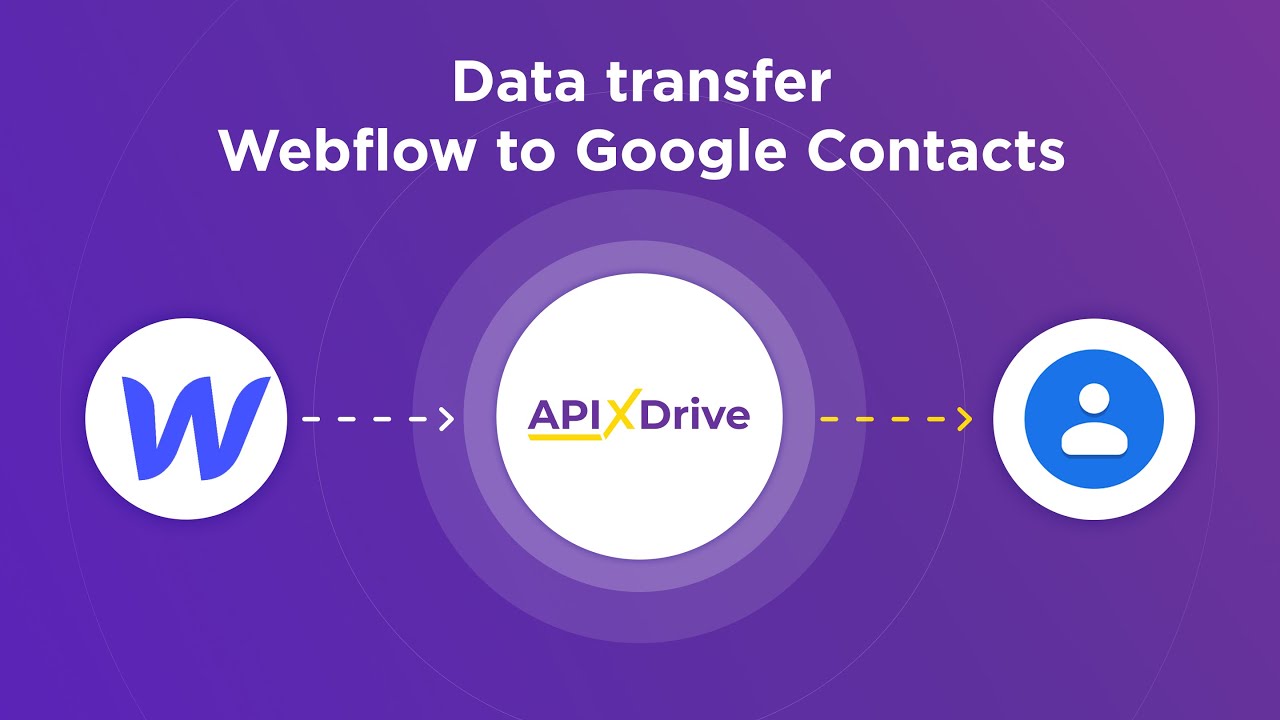
Best Practices for No-Code Website Development
When developing a no-code website, start by clearly defining your goals and target audience. This will help guide your design choices and ensure that the final product meets user needs. Utilize templates and pre-built components to speed up the development process while maintaining a professional look. Always prioritize user experience by making your website intuitive and easy to navigate.
Integrating third-party services can greatly enhance your website's functionality. Tools like ApiX-Drive allow you to seamlessly connect different applications without writing a single line of code. This can be particularly useful for automating tasks and managing data flow between systems. Regularly test your website on multiple devices and browsers to ensure compatibility and optimal performance. Lastly, keep your content updated and engage with your audience through interactive elements and regular updates.
FAQ
What is a No-Code Website?
Can I create a fully functional e-commerce website using No-Code tools?
How secure are No-Code Websites?
Can I integrate third-party services with my No-Code Website?
Are No-Code Websites scalable?
Apix-Drive is a simple and efficient system connector that will help you automate routine tasks and optimize business processes. You can save time and money, direct these resources to more important purposes. Test ApiX-Drive and make sure that this tool will relieve your employees and after 5 minutes of settings your business will start working faster.

