No-Code Workflow Builder
In today's fast-paced digital landscape, the demand for efficient and user-friendly solutions is higher than ever. Enter the no-code workflow builder—a revolutionary tool that empowers individuals and businesses to design, automate, and optimize workflows without writing a single line of code. This article explores the benefits, features, and real-world applications of no-code workflow builders, transforming how we approach productivity and innovation.
Introduction: Why Choose No-Code Workflow Builders?
No-code workflow builders are revolutionizing the way businesses automate and streamline their processes. These tools empower users without technical expertise to create, modify, and manage workflows with ease, saving both time and resources. By eliminating the need for traditional coding, no-code solutions democratize technology, making it accessible to a wider audience.
- Ease of Use: Drag-and-drop interfaces simplify the creation of complex workflows.
- Cost-Effective: Reduces the need for hiring specialized developers.
- Flexibility: Easily adaptable to changing business needs.
- Rapid Deployment: Quickly implement and adjust workflows as required.
- Integration Capabilities: Seamlessly connect with various tools and services like ApiX-Drive.
Choosing a no-code workflow builder allows businesses to stay agile and competitive. Tools like ApiX-Drive facilitate seamless integrations, enabling smooth data flow between different applications. This not only enhances operational efficiency but also allows teams to focus on strategic tasks rather than getting bogged down by manual processes.
Benefits of No-Code Workflow Builders

No-Code Workflow Builders offer several significant benefits that can transform the way businesses operate. Firstly, they empower non-technical users to create and manage workflows without needing to write a single line of code. This democratizes the development process, allowing team members from various departments to automate repetitive tasks, streamline operations, and enhance productivity. By reducing dependency on IT departments, businesses can accelerate project timelines and reduce costs associated with custom software development.
Another notable advantage is the ability to seamlessly integrate various applications and services. Tools like ApiX-Drive enable users to connect different software solutions effortlessly, ensuring data flows smoothly between systems. This integration capability is crucial for maintaining consistency and accuracy across multiple platforms, ultimately improving decision-making and operational efficiency. Additionally, No-Code Workflow Builders often come with user-friendly interfaces and pre-built templates, making it easier for users to design complex workflows quickly and efficiently. This not only saves time but also allows businesses to adapt to changing needs with greater agility.
Key Features and Capabilities of No-Code Workflow Builders
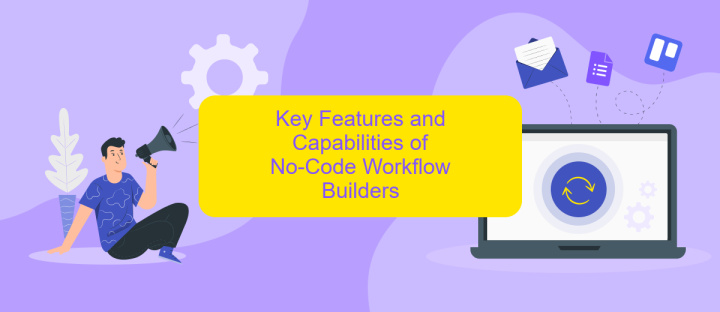
No-Code Workflow Builders are revolutionizing the way businesses automate their processes by making it accessible to non-technical users. These platforms offer a range of features that streamline workflow creation and management without the need for coding expertise.
- Drag-and-Drop Interface: Simplifies the design and implementation of workflows through an intuitive visual interface.
- Pre-built Templates: Provides ready-made workflow templates that can be customized to fit specific business needs.
- Integration Capabilities: Easily connect with various third-party services and applications like ApiX-Drive to automate data transfer and synchronization.
- Real-Time Analytics: Offers real-time monitoring and analytics to track workflow performance and identify bottlenecks.
- Conditional Logic: Enables the creation of complex workflows with conditional branching and decision-making capabilities.
These key features empower businesses to automate repetitive tasks, reduce human error, and improve overall efficiency. By leveraging tools like ApiX-Drive for seamless integrations, organizations can create robust workflows that integrate multiple systems and applications effortlessly.
How to Choose the Right No-Code Workflow Builder for Your Needs
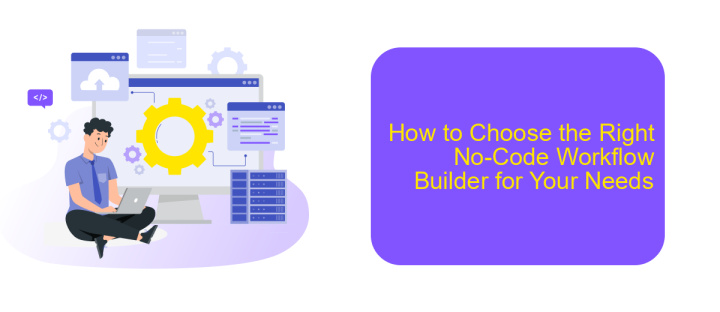
Choosing the right no-code workflow builder can significantly impact your business efficiency and productivity. Start by identifying your specific needs and objectives. Consider the types of workflows you need to automate and the complexity involved.
Next, evaluate the available features and functionalities of different workflow builders. Look for tools that offer user-friendly interfaces, robust automation capabilities, and seamless integration options. Assess the scalability and flexibility of the platform to ensure it can grow with your business.
- Define your workflow requirements and goals
- Evaluate the ease of use and user interface
- Check for integration capabilities with other tools, like ApiX-Drive for seamless data flow
- Consider scalability and future growth potential
- Review pricing and available support options
Lastly, read user reviews and request demos or trials to get hands-on experience with the platform. This will help you make an informed decision and choose a no-code workflow builder that best suits your needs.
- Automate the work of an online store or landing
- Empower through integration
- Don't spend money on programmers and integrators
- Save time by automating routine tasks
Case Studies and Success Stories of No-Code Workflow Builders
One notable success story involves a medium-sized e-commerce company that streamlined their order fulfillment process using a no-code workflow builder. Prior to this, the company struggled with manual data entry and order tracking, leading to frequent errors and delays. By adopting a no-code solution, they automated these tasks, integrating their e-commerce platform with their inventory management system. This not only reduced errors but also improved customer satisfaction by speeding up order processing times.
Another compelling case study features a marketing agency that leveraged a no-code workflow builder to enhance their client onboarding process. Using ApiX-Drive, they seamlessly integrated various tools such as CRM, email marketing, and project management software. This integration allowed them to automate repetitive tasks, ensuring that no step was missed during onboarding. As a result, the agency saw a 30% increase in operational efficiency and was able to onboard new clients more quickly and effectively, ultimately boosting their revenue.
FAQ
What is a No-Code Workflow Builder?
How can I benefit from using a No-Code Workflow Builder?
Can I integrate multiple applications using a No-Code Workflow Builder?
Is it difficult to set up a workflow in a No-Code Workflow Builder?
Do I need any technical skills to use a No-Code Workflow Builder?
Do you want to achieve your goals in business, career and life faster and better? Do it with ApiX-Drive – a tool that will remove a significant part of the routine from workflows and free up additional time to achieve your goals. Test the capabilities of Apix-Drive for free – see for yourself the effectiveness of the tool.


