Notion No-Code
Notion has rapidly become a favorite tool for individuals and teams looking to streamline their workflows without writing a single line of code. As a versatile no-code platform, Notion offers a robust suite of features that enable users to create custom databases, manage projects, and collaborate effortlessly. In this article, we'll explore how Notion empowers users to build powerful solutions with ease.
Introduction
Notion has rapidly become one of the most popular no-code tools for personal and professional productivity. It allows users to create and manage databases, documents, task lists, and more, all without needing any programming skills. This flexibility and ease of use make it an ideal solution for individuals and teams looking to streamline their workflows.
- Customizable templates for various use cases
- Drag-and-drop interface for easy organization
- Integration with other apps and services
- Collaborative features for team projects
One of the standout features of Notion is its ability to integrate with other tools and services, enhancing its functionality. For instance, ApiX-Drive allows users to automate data transfer between Notion and other applications, saving time and reducing manual effort. By leveraging such integrations, users can create seamless workflows tailored to their specific needs, making Notion an even more powerful tool in their productivity arsenal.
What is Notion?

Notion is a versatile and user-friendly productivity tool that combines note-taking, task management, and database functionalities into one integrated platform. It allows users to create customized workspaces where they can organize their projects, documents, and daily tasks in a highly visual and intuitive manner. Notion's flexibility makes it suitable for both personal use and team collaboration, offering features like real-time editing, comments, and sharing capabilities.
One of the standout features of Notion is its no-code environment, which empowers users to build complex workflows and databases without any programming knowledge. Users can easily set up integrations with other apps and services to streamline their processes. For instance, ApiX-Drive can be used to automate data transfer between Notion and other tools, enhancing productivity and efficiency. By leveraging such integrations, users can create a seamless and interconnected digital workspace tailored to their specific needs.
Benefits of Using Notion for No-Code
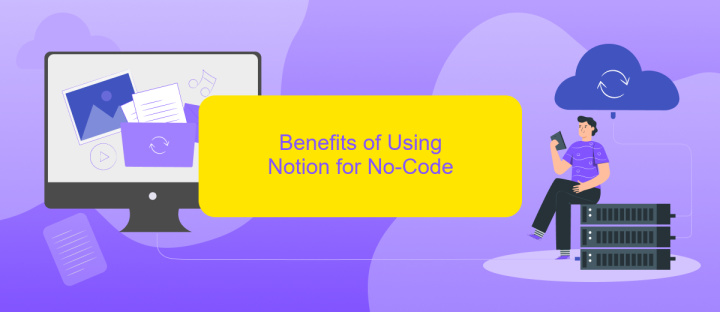
Notion has become a game-changer for those looking to implement no-code solutions in their projects. Its versatility and user-friendly interface make it an ideal platform for individuals and teams to streamline their workflows without the need for extensive coding knowledge.
- Customization: Notion allows users to create bespoke dashboards, databases, and templates tailored to their specific needs.
- Collaboration: Teams can work together in real-time, making it easier to manage projects and share information seamlessly.
- Integration: With services like ApiX-Drive, users can effortlessly integrate Notion with other tools, automating tasks and enhancing productivity.
- Ease of Use: The intuitive drag-and-drop interface ensures that even those with minimal technical skills can create complex workflows.
- Scalability: Whether you are a solo entrepreneur or a large organization, Notion scales to meet your needs, growing with your business.
In conclusion, Notion’s no-code capabilities empower users to build and manage their projects efficiently. By leveraging integrations like ApiX-Drive, users can further enhance their workflows, making Notion an indispensable tool in the no-code ecosystem.
How to Use Notion for No-Code
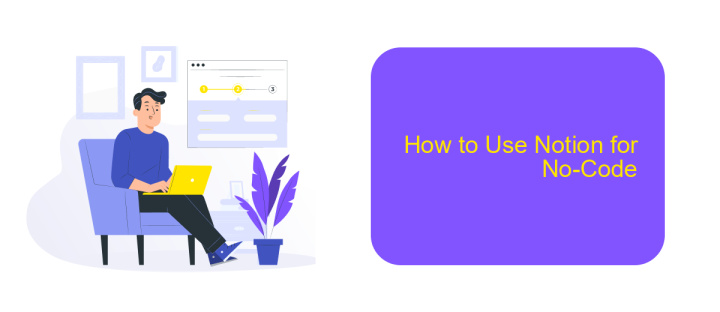
Notion is a versatile tool that can be used for no-code projects, allowing users to build databases, manage tasks, and create dynamic content without any programming knowledge. Its intuitive interface and flexible templates make it an excellent choice for both beginners and advanced users.
To get started with Notion for no-code, begin by creating a workspace and exploring the various templates available. You can customize these templates to suit your needs, whether you're managing a project, tracking your habits, or building a personal knowledge base.
- Create a new page and select a template that fits your project.
- Customize the template by adding or removing blocks, such as text, images, databases, and more.
- Utilize integrations to connect Notion with other tools. For example, ApiX-Drive can help automate workflows by integrating Notion with apps like Google Sheets, Slack, and Trello.
By leveraging Notion's no-code capabilities, you can streamline your workflow and enhance productivity without needing to write a single line of code. Experiment with different templates and integrations to find the best setup for your needs.
Conclusion
In conclusion, Notion's no-code capabilities have revolutionized the way individuals and teams approach project management, note-taking, and overall productivity. Its intuitive interface and versatile features empower users to create custom workflows without the need for extensive programming knowledge. This democratization of technology enables more people to harness the power of digital tools to streamline their tasks and enhance collaboration.
Moreover, integrating Notion with other applications through services like ApiX-Drive further expands its functionality. ApiX-Drive allows seamless integration between Notion and a variety of other platforms, automating data transfer and synchronization. This not only saves time but also ensures that all your tools work harmoniously together, providing a cohesive and efficient digital workspace. As Notion continues to evolve, its no-code approach will undoubtedly inspire more innovations, making it an indispensable tool in the modern digital toolkit.
FAQ
What is Notion No-Code?
How can I automate tasks in Notion?
Is it possible to integrate Notion with other tools?
Can I use Notion for project management?
Do I need any technical skills to use Notion No-Code features?
Apix-Drive is a simple and efficient system connector that will help you automate routine tasks and optimize business processes. You can save time and money, direct these resources to more important purposes. Test ApiX-Drive and make sure that this tool will relieve your employees and after 5 minutes of settings your business will start working faster.

