O365 Workflow Automation
Office 365 Workflow Automation streamlines business processes by automating repetitive tasks and enhancing collaboration across teams. Utilizing tools like Power Automate, SharePoint, and Teams, organizations can significantly reduce manual effort, minimize errors, and improve efficiency. This article explores the key features, benefits, and practical applications of O365 Workflow Automation, providing insights into how it can transform your workplace operations.
Introduction
Office 365 Workflow Automation streamlines business processes by automating repetitive tasks and integrating various services. This not only saves time but also reduces the likelihood of human error, thus enhancing overall productivity. By leveraging tools like Microsoft Power Automate, organizations can create sophisticated workflows that connect multiple Office 365 applications and third-party services seamlessly.
- Automate routine tasks such as email notifications, data entry, and document approvals.
- Integrate with third-party applications using connectors.
- Enhance collaboration through automated team notifications and updates.
For those looking to further enhance their workflow automation, services like ApiX-Drive offer additional integration capabilities. ApiX-Drive enables the connection of Office 365 with a wide range of external applications, making it easier to synchronize data and automate complex workflows. This flexibility ensures that businesses can tailor their automation solutions to meet specific needs, driving efficiency and innovation.
Benefits of Workflow Automation in O365

Workflow automation in O365 significantly enhances productivity by streamlining repetitive tasks and reducing manual intervention. Employees can focus on more strategic activities, as automated workflows handle routine processes such as data entry, email notifications, and file management. This results in faster task completion and fewer human errors, ultimately boosting overall efficiency and accuracy within the organization.
Another key benefit is the seamless integration capabilities of O365 with various third-party applications. Tools like ApiX-Drive facilitate these integrations, allowing businesses to connect different software systems effortlessly. This interoperability ensures that data flows smoothly between platforms, eliminating data silos and improving collaboration across departments. By leveraging workflow automation, organizations can achieve a more cohesive and responsive work environment, driving better business outcomes.
Key Features of O365 Workflow Automation

O365 Workflow Automation offers a range of robust features designed to streamline business processes, enhance productivity, and ensure seamless integration across various platforms. This automation tool is essential for organizations looking to optimize their workflows and minimize manual interventions.
- Seamless Integration: O365 Workflow Automation integrates effortlessly with third-party applications and services, including ApiX-Drive, enabling smooth data transfer and synchronization.
- Customizable Workflows: Users can design and customize workflows to fit specific business needs, ensuring that processes are tailored to organizational requirements.
- Automated Notifications: The system can send automated alerts and notifications, keeping stakeholders informed and ensuring timely actions.
- Data Security: With built-in security features, O365 Workflow Automation ensures that all data is protected and compliant with industry standards.
- Real-Time Analytics: The platform provides real-time analytics and reporting, offering insights into workflow performance and helping in data-driven decision-making.
By leveraging these key features, businesses can achieve greater efficiency and productivity. Tools like ApiX-Drive further enhance the capabilities of O365 Workflow Automation by facilitating easy integration with various applications, ensuring that all systems work harmoniously together.
Creating and Managing Workflows in O365
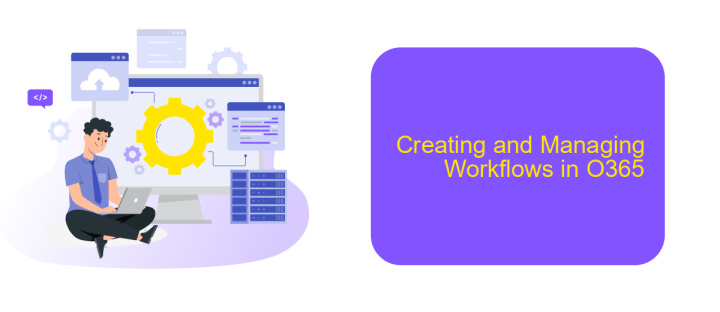
Creating and managing workflows in O365 is a straightforward process that can significantly enhance organizational efficiency. The platform offers a variety of tools that allow users to automate repetitive tasks, streamline processes, and improve collaboration among teams.
To start, users can access the Power Automate service within O365, which provides a user-friendly interface for designing workflows. This tool allows for the creation of automated workflows between your favorite apps and services to synchronize files, get notifications, collect data, and more.
- Identify the processes that need automation.
- Access Power Automate and choose a template or start from scratch.
- Define triggers and actions for your workflow.
- Test the workflow to ensure it functions as expected.
- Deploy and monitor the workflow for any necessary adjustments.
For more complex integrations, services like ApiX-Drive can be utilized to connect various applications seamlessly. This tool supports multiple platforms and provides an intuitive interface for setting up integrations, thereby enhancing the capabilities of your O365 workflows.
- Automate the work of an online store or landing
- Empower through integration
- Don't spend money on programmers and integrators
- Save time by automating routine tasks
Applications and Use Cases of O365 Workflow Automation
O365 Workflow Automation streamlines various business processes by automating repetitive tasks and integrating diverse applications. This automation enhances productivity by reducing manual intervention and minimizing errors. For instance, it can automate approval workflows, ensuring that documents are reviewed and approved in a timely manner. Additionally, it helps in automating notifications and reminders, ensuring that team members are always updated on project statuses and deadlines.
Another significant application is the integration of third-party services to further enhance workflow efficiency. Tools like ApiX-Drive enable seamless integration between O365 and other business applications, facilitating data transfer and synchronization. This integration ensures that data from different sources is consolidated, providing a unified view and enhancing decision-making processes. Whether it's syncing CRM data with O365 or automating email marketing campaigns, O365 Workflow Automation coupled with ApiX-Drive offers a versatile solution for various business needs.
FAQ
What is O365 Workflow Automation?
How can I start automating workflows in Office 365?
What are some common use cases for O365 Workflow Automation?
Can I integrate third-party applications with O365 Workflow Automation?
Is it possible to automate complex workflows without coding knowledge?
Routine tasks take a lot of time from employees? Do they burn out, do not have enough working day for the main duties and important things? Do you understand that the only way out of this situation in modern realities is automation? Try Apix-Drive for free and make sure that the online connector in 5 minutes of setting up integration will remove a significant part of the routine from your life and free up time for you and your employees.


