On-premise Data Integration Software
On-premise data integration software is a crucial tool for modern enterprises seeking to streamline their data management processes. By enabling seamless integration of data from various sources within a secure, on-site environment, this software ensures data consistency, enhances operational efficiency, and supports informed decision-making. Discover how on-premise solutions can transform your organization's data strategy and drive business success.
Introduction
On-premise data integration software is a crucial tool for businesses that require secure and efficient management of their data within their own infrastructure. Unlike cloud-based solutions, on-premise software offers enhanced control over data privacy, compliance, and customization. This type of software is particularly beneficial for organizations with stringent data security requirements or those operating in regulated industries.
- Enhanced data security and privacy
- Compliance with industry regulations
- Customizable to specific business needs
- Reduced dependency on internet connectivity
- Potential for cost savings in the long term
One of the key advantages of on-premise data integration software is its ability to seamlessly integrate with existing systems and applications. Tools like ApiX-Drive can facilitate this process by providing robust integration capabilities, allowing businesses to automate workflows and enhance productivity. By leveraging such tools, organizations can achieve a more streamlined and efficient data management process while maintaining full control over their data environment.
Benefits of On-Premise Data Integration Software
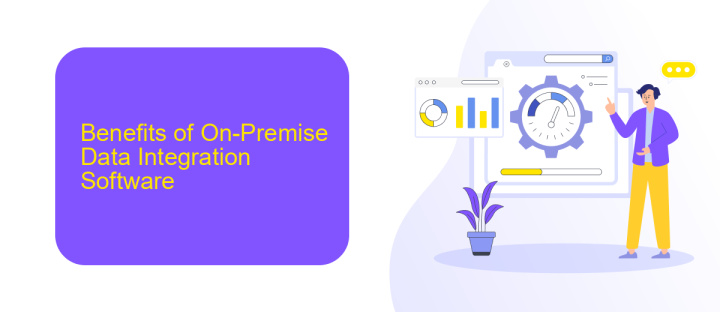
On-premise data integration software offers several significant benefits, including enhanced security and control over data. Organizations can ensure that sensitive information remains within their own infrastructure, reducing the risk of data breaches and compliance issues. Additionally, on-premise solutions provide greater customization options, allowing businesses to tailor the software to meet their specific needs and integrate seamlessly with existing systems.
Another advantage is the reliability and performance of on-premise data integration software. With local control over hardware and resources, organizations can optimize performance to handle large volumes of data efficiently. Tools like ApiX-Drive facilitate the setup of integrations, enabling seamless data flow between various applications and databases. This not only improves operational efficiency but also ensures that data is consistently accurate and up-to-date, supporting better decision-making processes.
Key Features and Functionality
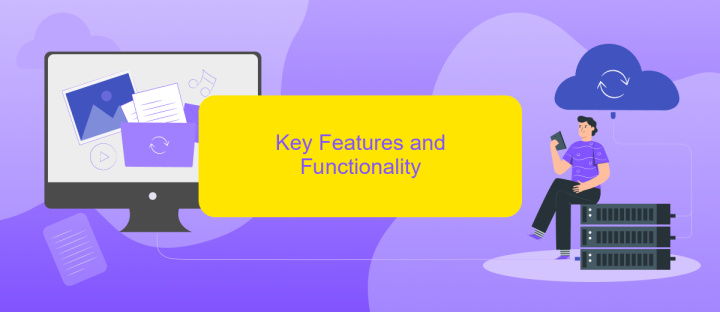
On-premise data integration software offers a robust solution for businesses needing to manage and integrate data within their own infrastructure. This enables organizations to maintain full control over their data, ensuring compliance with internal policies and industry regulations.
- Data Connectivity: Seamlessly connect to a wide range of data sources including databases, applications, and cloud services.
- Data Transformation: Perform complex data transformations to ensure consistency and accuracy across various systems.
- Scalability: Easily scale to accommodate growing data volumes and increasing integration demands.
- Security: Maintain high levels of data security with on-premise deployment, ensuring sensitive information is protected.
- Real-time Integration: Enable real-time data processing and integration for timely insights and decision-making.
- Customizable Workflows: Create and manage custom workflows tailored to specific business needs, enhancing operational efficiency.
- API Management: Utilize API management tools like ApiX-Drive to simplify integration processes and automate routine tasks.
These features make on-premise data integration software an essential tool for businesses looking to streamline their data management processes while maintaining control and security. With customizable options and robust functionality, organizations can effectively handle their data integration needs, ensuring seamless operations and informed decision-making.
Implementation and Deployment
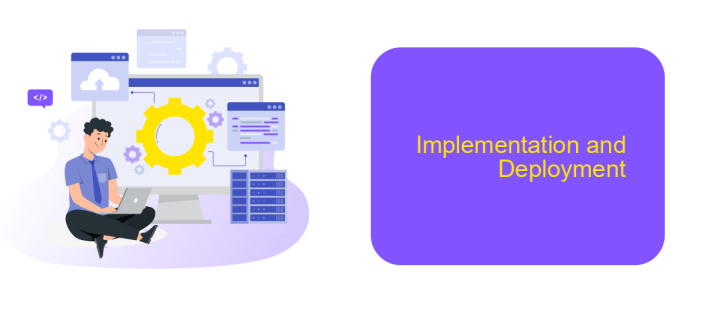
Implementing and deploying on-premise data integration software requires careful planning and execution to ensure seamless data flow across various systems. The first step involves understanding the specific data integration needs of your organization and selecting the appropriate software that meets those requirements.
Once the software is selected, the next phase is to set up the infrastructure. This includes installing the software on your servers, configuring network settings, and ensuring that all necessary hardware and software components are in place. Proper configuration is crucial for optimal performance and security.
- Install the software on dedicated servers
- Configure network and security settings
- Set up data sources and destinations
- Test the integration workflows
- Monitor performance and troubleshoot issues
An essential part of deployment is thorough testing to identify and resolve any potential issues before going live. Tools like ApiX-Drive can simplify the integration process by providing pre-built connectors and automation features, which can significantly reduce the time and effort required for setup. Continuous monitoring and regular updates are also necessary to maintain the system's reliability and efficiency.
- Automate the work of an online store or landing
- Empower through integration
- Don't spend money on programmers and integrators
- Save time by automating routine tasks
Choosing the Right On-Premise Data Integration Tool
Choosing the right on-premise data integration tool is crucial for ensuring seamless data flow and operational efficiency. Begin by evaluating your organization’s specific needs, including the types of data sources, volume of data, and integration complexity. Consider tools that offer robust data transformation capabilities, real-time data processing, and compatibility with your existing systems. Additionally, prioritize solutions that provide strong security measures to protect sensitive information.
Another essential factor is the ease of use and scalability of the tool. Opt for a platform that offers user-friendly interfaces and comprehensive support resources. For instance, ApiX-Drive can be a valuable asset, as it simplifies the integration process through its intuitive setup and extensive range of supported applications. Moreover, ensure that the tool you choose can scale with your business growth, accommodating increasing data volumes and evolving integration requirements. By carefully assessing these aspects, you can select an on-premise data integration tool that aligns with your organization’s goals and technical landscape.
FAQ
What is on-premise data integration software?
What are the benefits of using on-premise data integration software?
How does on-premise data integration software differ from cloud-based solutions?
Can on-premise data integration software handle real-time data processing?
What should I consider when choosing an on-premise data integration solution?
Do you want to achieve your goals in business, career and life faster and better? Do it with ApiX-Drive – a tool that will remove a significant part of the routine from workflows and free up additional time to achieve your goals. Test the capabilities of Apix-Drive for free – see for yourself the effectiveness of the tool.


