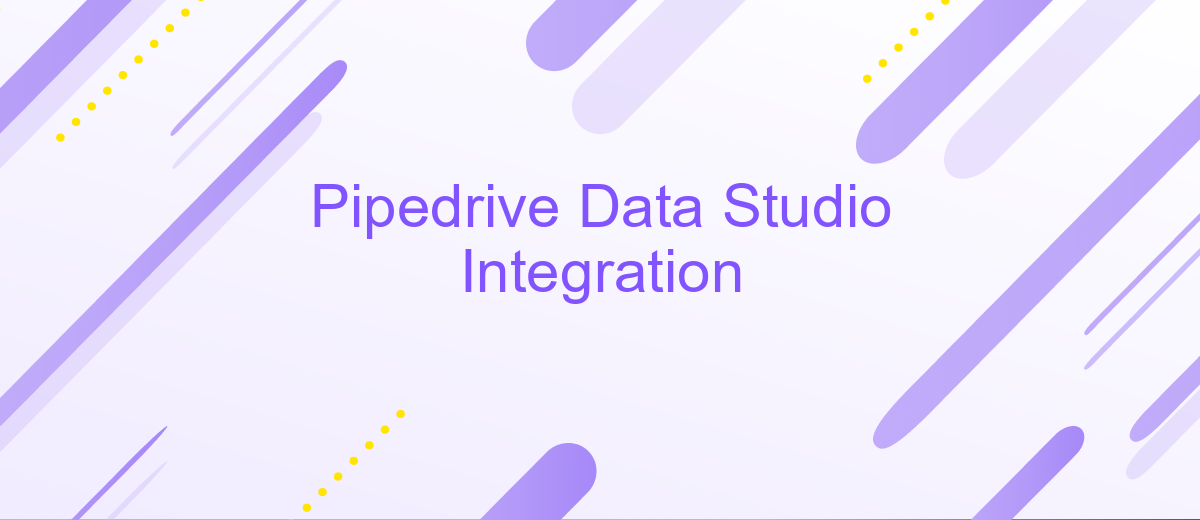Pipedrive Data Studio Integration
Integrating Pipedrive with Google Data Studio revolutionizes the way businesses analyze and visualize their sales data. This powerful combination enables users to create dynamic, customizable reports and dashboards, providing deeper insights into sales performance and trends. By seamlessly connecting Pipedrive's CRM capabilities with Data Studio's robust visualization tools, organizations can make data-driven decisions more efficiently, ultimately enhancing their sales strategies and boosting overall productivity.
Introduction: Bridging Sales and Data Analysis
In today's competitive business environment, the seamless integration of sales processes with data analysis is crucial for success. Pipedrive, a leading sales management tool, empowers sales teams to manage leads and deals efficiently. However, extracting valuable insights from this data requires more than just raw figures; it demands a robust analytical platform. Enter Data Studio, a powerful tool that transforms data into informative and easy-to-understand reports and dashboards. By integrating Pipedrive with Data Studio, businesses can unlock the full potential of their sales data.
- Enhance decision-making with real-time sales analytics.
- Visualize sales performance trends through interactive dashboards.
- Identify key performance indicators to drive growth.
- Streamline data reporting and minimize manual data handling.
- Customize reports to align with specific business goals.
This integration not only bridges the gap between sales and data analysis but also fosters a data-driven culture within organizations. By leveraging the strengths of both Pipedrive and Data Studio, businesses can gain a comprehensive view of their sales operations, enabling them to make informed decisions and optimize their strategies for enhanced productivity and growth.
Setting up the Pipedrive Data Studio Connection

To establish a seamless connection between Pipedrive and Data Studio, start by ensuring you have access to both platforms with the necessary permissions. In Data Studio, create a new data source and select Pipedrive as the data connector. This will prompt you to authorize the connection by logging into your Pipedrive account. Once authenticated, you'll be able to select the specific data you want to visualize, such as deals, activities, or contacts. Customize your data source by choosing the fields and metrics relevant to your analysis, ensuring you have a comprehensive view of your sales pipeline.
For those seeking a more automated integration, consider using a service like ApiX-Drive. This platform simplifies the process by providing a user-friendly interface to connect Pipedrive with Data Studio without requiring extensive technical knowledge. With ApiX-Drive, you can set up scheduled data syncs, ensuring your reports are always up-to-date with the latest insights. This not only saves time but also reduces the risk of manual errors, allowing you to focus on making data-driven decisions to enhance your sales strategy.
Visualizing Pipedrive Data with Data Studio Reports and Dashboards
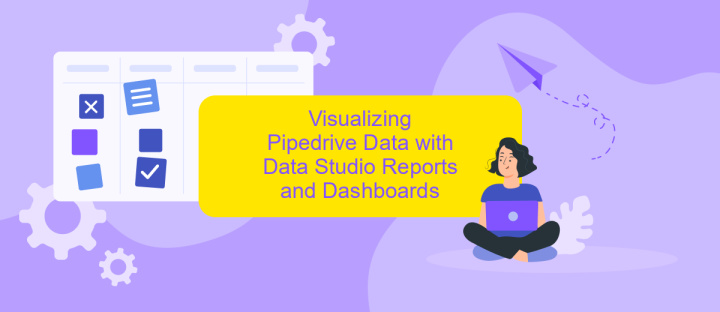
Visualizing data is crucial for informed decision-making, and integrating Pipedrive with Google Data Studio allows you to create dynamic reports and dashboards. This integration provides a comprehensive view of your sales data, enabling you to track performance, identify trends, and optimize strategies. With Data Studio, you can transform raw data into meaningful insights, facilitating better communication and collaboration within your team.
- Connect Pipedrive to Google Data Studio using a connector that syncs your data automatically.
- Select the relevant datasets to include in your reports, such as deals, activities, and contacts.
- Design your dashboard by choosing from a variety of visualization tools like charts, tables, and graphs.
- Customize your reports with filters and date ranges to focus on specific time periods or data segments.
- Share your reports with stakeholders by setting permissions and providing access links.
By leveraging the power of Data Studio, you can create interactive and visually appealing dashboards that bring your Pipedrive data to life. This not only helps in monitoring key metrics but also in making data-driven decisions that enhance your sales processes. Ultimately, this integration empowers your team with the insights needed to drive growth and success.
Key Pipedrive Metrics to Track in Data Studio
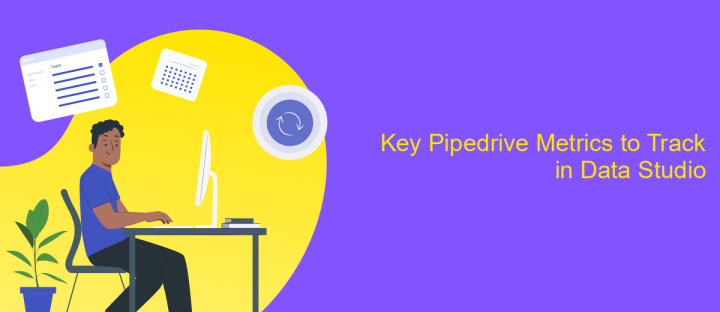
Integrating Pipedrive with Data Studio allows businesses to gain deeper insights into their sales processes. By tracking key metrics, companies can optimize their strategies and drive growth. The seamless integration ensures that data is updated in real-time, providing accurate and actionable insights.
One of the primary benefits of using Data Studio with Pipedrive is the ability to visualize sales data effectively. This visualization helps in identifying trends and patterns that might not be evident in raw data. Focusing on the right metrics is crucial for making informed decisions and improving sales performance.
- Deal Conversion Rate: Measures the percentage of deals that are successfully closed.
- Sales Cycle Length: Tracks the average time taken to close a deal.
- Lead Response Time: Evaluates the speed at which leads are contacted after initial inquiry.
- Revenue Forecast: Projects future revenue based on current sales data.
- Pipeline Value: Assesses the total potential value of all deals in the pipeline.
By consistently monitoring these metrics, businesses can enhance their sales processes and achieve better results. Data Studio's dynamic reporting capabilities make it easier to share insights with team members, fostering a data-driven culture within the organization.
Advanced Data Studio Techniques for Pipedrive Data (Blending Data, Calculated Fields)
Advanced techniques in Google Data Studio can significantly enhance your Pipedrive data analysis. One such technique is data blending, which allows you to combine data from multiple sources into a single report. This is particularly useful when integrating Pipedrive with other platforms, providing a comprehensive view of your sales performance. For instance, by blending Pipedrive data with Google Analytics, you can correlate sales activities with website traffic, offering deeper insights. Tools like ApiX-Drive facilitate this integration, enabling seamless data flow between Pipedrive and other applications, ensuring your blended data is accurate and up-to-date.
Another powerful feature is calculated fields, which let you create new metrics based on existing data. In the context of Pipedrive, you can use calculated fields to derive insights such as conversion rates or average deal size. By applying custom formulas, you can tailor these metrics to fit specific business needs, allowing for more nuanced analysis. This capability not only enhances the depth of your reports but also empowers you to make data-driven decisions with precision. Together, data blending and calculated fields transform your Pipedrive data into actionable insights, driving strategic growth.
FAQ
How do I integrate Pipedrive with Google Data Studio?
What data can I transfer from Pipedrive to Data Studio?
Is it possible to automate data updates between Pipedrive and Data Studio?
Do I need technical skills to set up the integration?
How secure is the integration between Pipedrive and Data Studio?
Apix-Drive is a universal tool that will quickly streamline any workflow, freeing you from routine and possible financial losses. Try ApiX-Drive in action and see how useful it is for you personally. In the meantime, when you are setting up connections between systems, think about where you are investing your free time, because now you will have much more of it.