Power BI Connector REST API
The Power BI Connector REST API is a powerful tool that enables seamless integration between Power BI and various data sources. By utilizing this API, developers can automate and streamline data workflows, enhancing the efficiency of data analysis and visualization processes. This article explores the key features and benefits of the Power BI Connector REST API, guiding users on how to effectively leverage it for their business intelligence needs.
Key Concepts
The Power BI Connector REST API is a powerful tool that allows developers to integrate and interact with Power BI services programmatically. By leveraging this API, users can automate tasks, manage datasets, and enhance data-driven decision-making processes. Understanding the key concepts of this API is essential for effectively utilizing its capabilities and optimizing your data workflows.
- Authentication: Secure access to the API using OAuth 2.0, ensuring data protection and privacy.
- Endpoints: Specific URLs that represent different functionalities, such as datasets, reports, and dashboards.
- HTTP Methods: Utilize methods like GET, POST, PUT, and DELETE to perform various operations on Power BI resources.
- Rate Limits: Restrictions on the number of API calls to prevent overuse and ensure fair usage.
- Response Codes: Standard HTTP status codes that indicate the success or failure of API requests.
By mastering these concepts, developers can effectively harness the Power BI Connector REST API to streamline data management, enhance reporting capabilities, and drive impactful business insights. Familiarity with these elements will empower users to create robust, scalable, and efficient Power BI solutions tailored to their organizational needs.
API Basics

The Power BI Connector REST API provides a versatile way to interact with Power BI datasets, offering seamless data integration and management. This API allows developers to automate data workflows, access real-time analytics, and integrate Power BI capabilities into custom applications. By utilizing RESTful principles, the API ensures compatibility with a wide range of systems and platforms, fostering efficient data exchange and collaboration. Key features include data querying, report generation, and dashboard management, enabling users to harness the full potential of their data insights.
For those looking to streamline integration processes, services like ApiX-Drive can be invaluable. ApiX-Drive simplifies the connection between Power BI and other applications, reducing the technical complexities often associated with API integrations. It provides a user-friendly interface for setting up automated workflows, ensuring data is consistently synced across platforms. By leveraging such tools, businesses can enhance their data-driven decision-making processes, ensuring that they remain agile and responsive to changing business needs.
Connector-Specific Methods

Power BI Connector provides a set of methods specifically designed to facilitate seamless interaction with the REST API. These methods enable users to efficiently manage and manipulate data, ensuring smooth integration with Power BI services. By leveraging these connector-specific methods, users can automate data retrieval, transformation, and visualization tasks, enhancing their data analysis capabilities.
- GetData: This method retrieves data from specified endpoints, allowing users to access real-time information for analysis.
- UpdateData: Enables users to update existing datasets, ensuring that their data is always current and accurate.
- DeleteData: Provides functionality to remove unwanted or outdated data, helping maintain a clean and efficient database.
- TransformData: Allows users to apply transformations to their data, optimizing it for reporting and visualization purposes.
By utilizing these methods, users can significantly enhance their data workflows within Power BI. The connector-specific methods ensure that users can efficiently manage their data lifecycle, from acquisition to visualization. This capability is critical for businesses seeking to make data-driven decisions, as it ensures that their analyses are based on the most accurate and up-to-date information available.
Error Handling
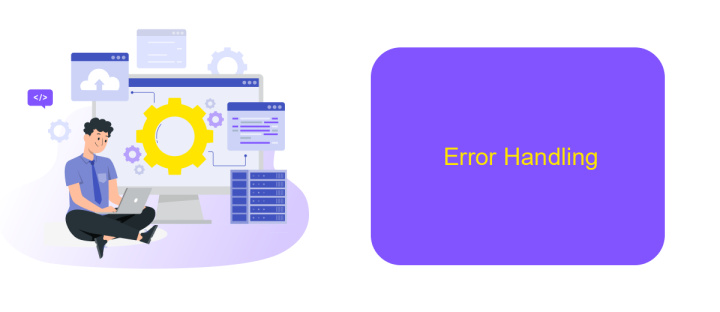
When working with the Power BI Connector REST API, it is crucial to implement robust error handling to ensure seamless data integration and user experience. Proper error management helps in identifying issues promptly and provides meaningful feedback to users, facilitating quicker resolution.
Errors can occur at various stages, such as during authentication, data retrieval, or when making requests to the API. Understanding the nature of these errors and implementing strategies to handle them effectively will enhance the reliability of your application.
- Authentication Errors: Ensure that API keys and tokens are valid and have not expired. Implement retry logic with exponential backoff for temporary issues.
- Request Errors: Monitor for HTTP status codes like 400 (Bad Request) and 404 (Not Found). Validate request parameters and endpoints before making calls.
- Rate Limiting: Be aware of API rate limits. Implement logic to handle 429 (Too Many Requests) responses by queuing requests or pausing before retrying.
- Server Errors: Handle 500 (Internal Server Error) responses gracefully by logging the error and notifying support teams if necessary.
By implementing comprehensive error handling strategies, you can significantly reduce downtime and improve the reliability of your application. This proactive approach ensures that users receive timely notifications and can continue their tasks with minimal disruption.
Best Practices
When working with the Power BI Connector REST API, it's essential to implement efficient data retrieval strategies to optimize performance and reduce latency. One best practice is to utilize pagination when dealing with large datasets. This ensures that data is fetched in manageable chunks, preventing timeouts and excessive memory usage. Additionally, always use filtering and querying capabilities to request only the necessary data, minimizing the load on both the API and your application.
For seamless integration, consider using tools like ApiX-Drive, which can simplify the process of connecting Power BI with various data sources. ApiX-Drive offers a user-friendly interface to automate data transfers and manage API connections without extensive coding. Furthermore, ensure that your API requests are secured using authentication methods such as OAuth, and regularly monitor API usage to stay within rate limits. By following these practices, you can enhance the reliability and efficiency of your Power BI integrations.
FAQ
What is Power BI Connector REST API used for?
How do I authenticate with the Power BI REST API?
Can I automate data refreshes in Power BI using REST API?
What are the common use cases for Power BI REST API?
How can I simplify the integration of Power BI with other services?
Apix-Drive is a universal tool that will quickly streamline any workflow, freeing you from routine and possible financial losses. Try ApiX-Drive in action and see how useful it is for you personally. In the meantime, when you are setting up connections between systems, think about where you are investing your free time, because now you will have much more of it.

