Power BI REST API Connector
The Power BI REST API Connector is an essential tool for developers and data analysts seeking to integrate and automate their Power BI workflows. By leveraging the capabilities of REST API, this connector facilitates seamless data retrieval, report management, and dashboard updates. Whether you're looking to enhance your data visualization processes or streamline report generation, the Power BI REST API Connector offers a robust solution for efficient data management and integration.
Introduction
The Power BI REST API Connector is an essential tool for developers and data analysts looking to leverage the capabilities of Power BI through programmatic access. This connector allows users to interact with Power BI services, providing a seamless way to automate and manage reports, datasets, and dashboards. By utilizing the REST API, organizations can integrate Power BI functionalities into their existing systems, enabling enhanced data-driven decision-making.
- Automate report generation and distribution.
- Manage datasets and refresh schedules programmatically.
- Access and modify dashboards and tiles.
- Integrate Power BI data with external applications.
With the Power BI REST API Connector, businesses can streamline their data analytics processes, ensuring that critical insights are always at their fingertips. This connector not only enhances productivity by automating routine tasks but also empowers users to create custom solutions tailored to their unique needs. Whether you're developing a new application or enhancing an existing one, the Power BI REST API Connector offers the flexibility and functionality required to take your data analytics capabilities to the next level.
Authentication

To successfully interact with the Power BI REST API, authentication is a crucial step. The API uses OAuth 2.0, a robust protocol that ensures secure access to resources. To begin, you need to register your application in the Azure portal, where you'll obtain a client ID and client secret. These credentials are essential for generating access tokens, which authorize your application to perform actions on behalf of the user. Remember to set the correct permissions for your app, ensuring it has the necessary access to Power BI resources.
For those looking to simplify the integration process, services like ApiX-Drive can be a valuable asset. ApiX-Drive offers a user-friendly interface for connecting various applications, including Power BI, without extensive coding knowledge. It streamlines the authentication process by guiding you through the necessary steps and managing token refreshes automatically. This allows you to focus on leveraging Power BI's powerful analytics capabilities without getting bogged down in technical details, enhancing productivity and efficiency in your data-driven projects.
Resource Types
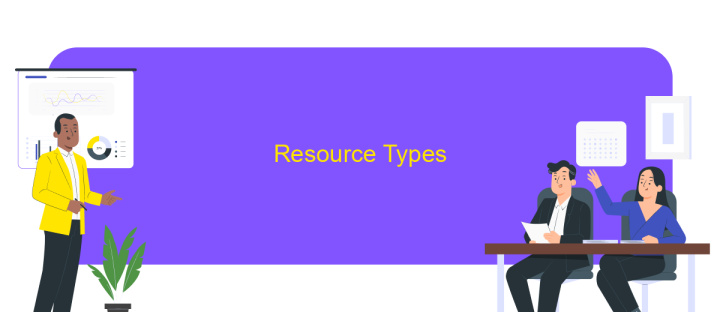
In the context of Power BI REST API Connector, understanding resource types is crucial for efficient data management and integration. Resource types define the various entities that can be accessed or manipulated through the API, allowing users to interact with Power BI services programmatically. These resources are fundamental in automating tasks, retrieving data, and managing reports and dashboards.
- Datasets: These are collections of data that can be used to create reports and visualizations. They are essential for data analysis and are often refreshed to ensure up-to-date information.
- Reports: These are visual representations of data, created from datasets, that provide insights and analytics. Reports can be embedded, shared, and managed through the API.
- Dashboards: Dashboards offer a consolidated view of reports and datasets, allowing users to monitor key metrics and KPIs in a single interface. They are customizable and can be shared across teams.
By leveraging these resource types, developers can create robust applications that enhance data accessibility and visualization capabilities. The Power BI REST API Connector serves as a bridge, enabling seamless integration between Power BI services and external applications, thus empowering users to harness the full potential of their data.
API Operations

Power BI REST API offers a comprehensive set of operations designed to streamline data management and reporting tasks. By leveraging these operations, users can automate workflows, manage datasets, and interact with reports in a more efficient manner. The API provides a seamless integration experience, making it an essential tool for developers and analysts alike.
With Power BI REST API, users can perform a wide range of actions to enhance their data insights. From creating and managing dashboards to embedding reports into applications, the API empowers users to customize their Power BI experience. It supports operations that cater to various aspects of data handling and visualization.
- Create, update, and delete datasets and tables
- Manage report lifecycles, including publishing and updating
- Embed Power BI reports and dashboards into other applications
- Automate refresh schedules for datasets
- Monitor and audit usage through activity logs
Utilizing these operations allows organizations to enhance their data strategy and operational efficiency. By automating routine tasks and enabling custom integrations, Power BI REST API helps businesses unlock new levels of productivity and insight, ensuring that decision-makers have access to the most current and relevant data.
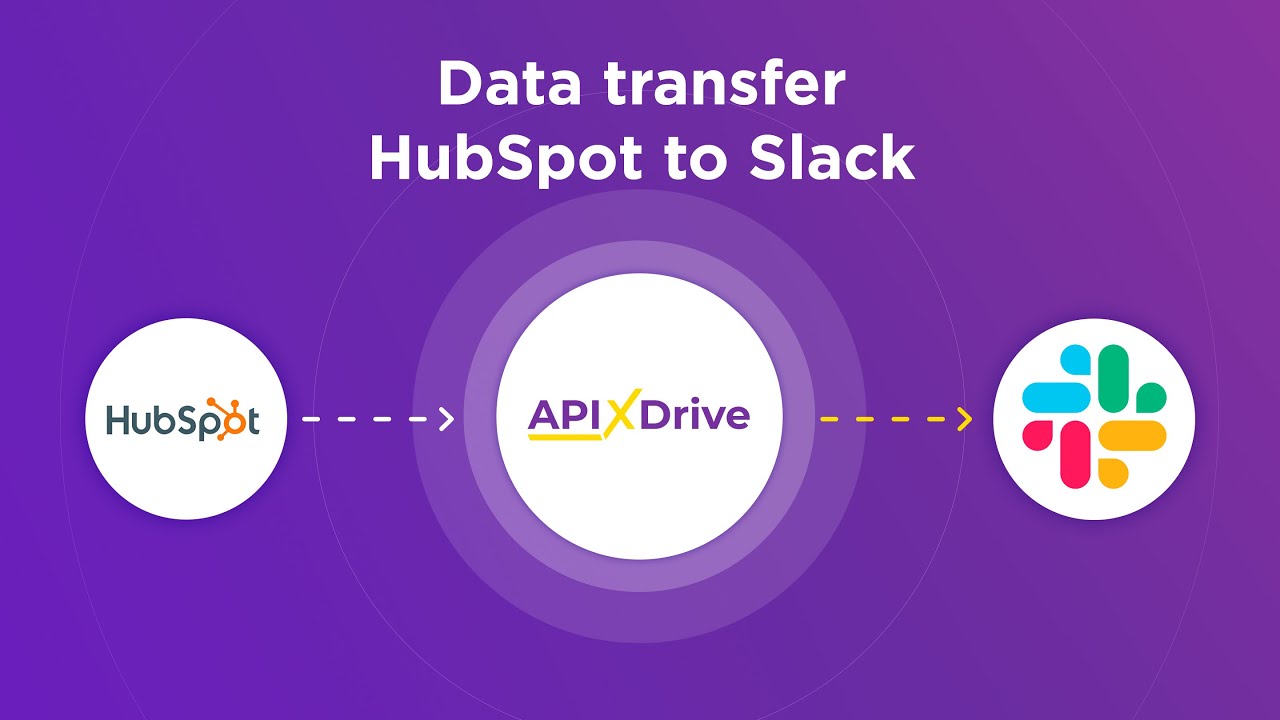
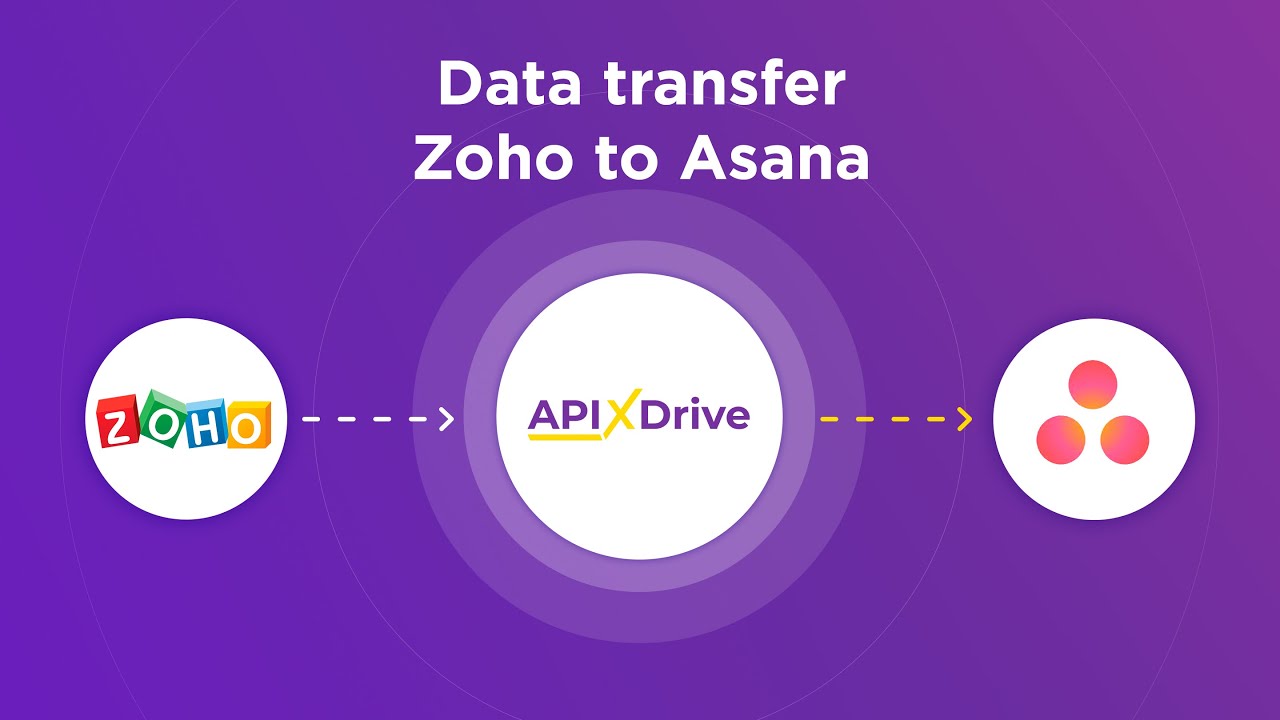
Best Practices
When working with the Power BI REST API Connector, it's crucial to ensure secure and efficient data handling. Always use the latest version of the API to benefit from improved features and security enhancements. Implement robust authentication mechanisms, such as OAuth 2.0, to protect your data and maintain compliance with security standards. Regularly review and update your API keys and access tokens to prevent unauthorized access.
Optimize the performance of your API calls by minimizing the amount of data requested and using pagination to handle large datasets. Consider leveraging integration services like ApiX-Drive to streamline your data workflows and automate repetitive tasks. This can help reduce manual errors and improve overall efficiency. Additionally, monitor API usage and set up alerts for any anomalies to ensure consistent performance and identify potential issues promptly. By following these best practices, you can maximize the benefits of the Power BI REST API Connector while maintaining a secure and efficient data environment.
FAQ
What is Power BI REST API Connector used for?
How do I authenticate with the Power BI REST API?
Can I automate data refreshes using the Power BI REST API?
What are some common use cases for the Power BI REST API?
How can I integrate Power BI REST API with other services?
Apix-Drive is a simple and efficient system connector that will help you automate routine tasks and optimize business processes. You can save time and money, direct these resources to more important purposes. Test ApiX-Drive and make sure that this tool will relieve your employees and after 5 minutes of settings your business will start working faster.

