Qlik API Connector
The Qlik API Connector is a powerful tool that enables seamless integration between Qlik Sense and various external data sources. By leveraging this connector, businesses can efficiently extract, transform, and load data, enhancing their analytics capabilities. Its user-friendly interface and robust functionality make it an essential component for organizations looking to harness the full potential of their data, driving informed decision-making and strategic insights.
Introduction
The Qlik API Connector is a powerful tool designed to seamlessly integrate and enhance data analytics capabilities within your organization. By providing a direct link between Qlik and various data sources, it enables users to efficiently access, manipulate, and visualize data in real-time. This connector is essential for businesses looking to leverage data-driven insights without the hassle of complex coding or data integration processes.
- Streamlined data access from multiple sources
- Real-time data synchronization for accurate insights
- User-friendly interface for easy deployment
- Enhanced data security and compliance features
- Scalable solutions tailored to business needs
By utilizing the Qlik API Connector, organizations can unlock the full potential of their data assets, driving innovation and informed decision-making. Whether you are a data analyst, IT professional, or business leader, this tool offers a comprehensive solution to overcome data challenges and achieve strategic objectives. Experience the transformation of raw data into actionable insights with the Qlik API Connector, and stay ahead in today's competitive landscape.
Qlik API Connector Overview

The Qlik API Connector is a powerful tool designed to streamline data integration and enhance analytics capabilities. By providing seamless connectivity between Qlik Sense and various data sources, it allows users to automate data retrieval and ensure real-time insights. The connector supports a wide range of APIs, enabling businesses to access and analyze data from multiple platforms without manual intervention. This flexibility not only saves time but also enhances decision-making by delivering accurate and up-to-date information.
For those looking to simplify the integration process further, services like ApiX-Drive can be invaluable. ApiX-Drive offers a user-friendly interface for setting up integrations, making it easy to connect Qlik with other applications. This service automates data transfer, reducing the need for complex coding and minimizing errors. By leveraging tools like the Qlik API Connector and ApiX-Drive, organizations can optimize their data workflows, improve efficiency, and gain a competitive edge in their analytics endeavors.
Installation and Configuration

To successfully set up the Qlik API Connector, ensure that your system meets the necessary requirements and prerequisites. This involves verifying the compatibility of your operating system and confirming the availability of the required software components. Before proceeding, ensure that you have administrative privileges to install and configure new software on your machine.
- Download the Qlik API Connector installation package from the official Qlik website.
- Run the installer and follow the on-screen instructions to complete the installation process.
- Once installed, open the Qlik API Connector application and navigate to the configuration settings.
- Enter the necessary API credentials and configure the connection parameters to match your Qlik environment.
- Test the connection to ensure that the setup is successful and the API is accessible.
After completing the installation and configuration steps, you can start utilizing the Qlik API Connector to integrate and manage data within your Qlik applications. Regularly check for updates to ensure you are using the latest version of the connector, which includes important security patches and feature enhancements.
Usage
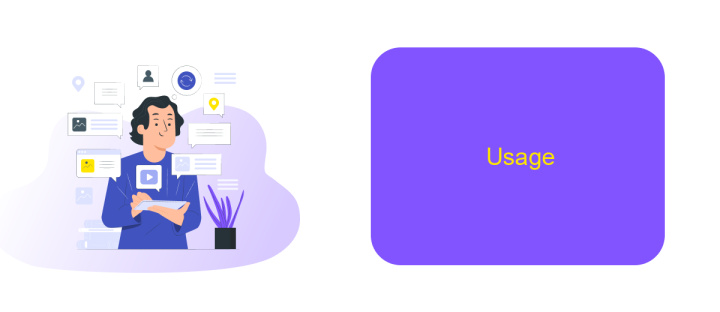
The Qlik API Connector is an essential tool for integrating and automating data workflows within your business environment. It allows users to seamlessly connect Qlik with various data sources, enhancing data accessibility and efficiency. By leveraging this connector, organizations can streamline their data processes, ensuring real-time data availability for analysis and decision-making.
To effectively utilize the Qlik API Connector, first ensure that you have the necessary access credentials for your data sources. Once configured, the connector enables you to extract, transform, and load data into Qlik applications with ease. This eliminates the need for manual data handling, reducing errors and saving time.
- Authenticate your data sources using secure credentials.
- Configure the connector settings to match your data requirements.
- Schedule automated data refreshes to keep your insights up-to-date.
- Monitor data flows and troubleshoot any connectivity issues.
By integrating the Qlik API Connector, businesses can achieve a more agile and responsive data strategy. This tool not only enhances data management but also empowers users to make data-driven decisions with confidence. Embrace the power of automation and connectivity to unlock the full potential of your data assets.
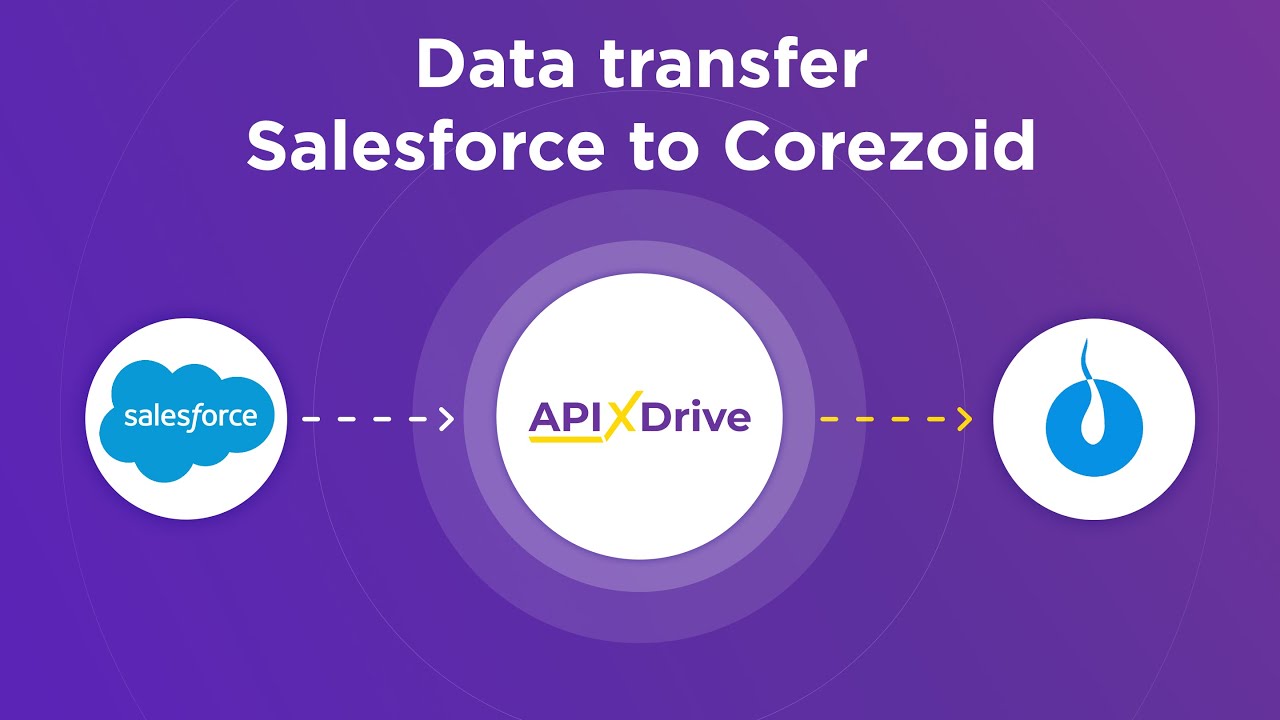
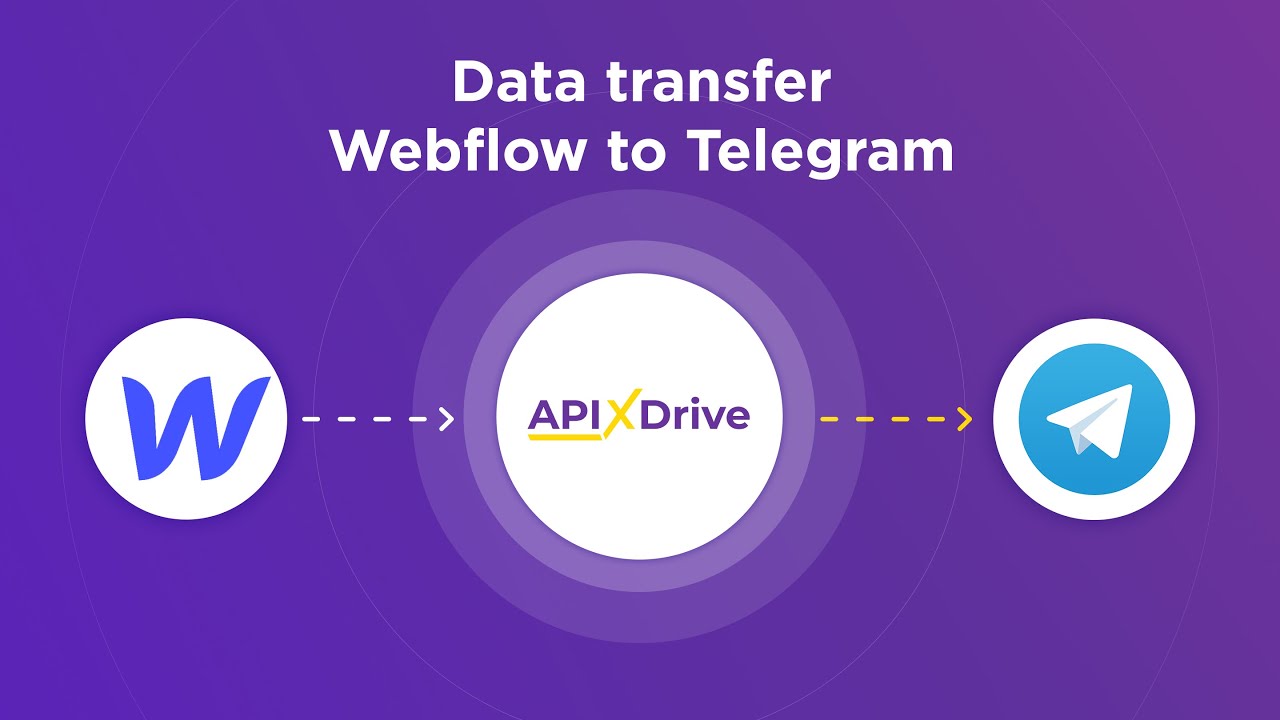
Troubleshooting
When encountering issues with the Qlik API Connector, first ensure that your API credentials are correctly configured. Often, connection failures stem from incorrect API keys or endpoint URLs. Double-check these details in your Qlik settings and verify that you have the necessary permissions to access the data. Additionally, ensure that your network firewall settings allow traffic to and from the Qlik API servers.
If problems persist, consider using a service like ApiX-Drive to facilitate integration. ApiX-Drive can help streamline data transfer between Qlik and other applications by providing a user-friendly interface to manage API connections. This service can also assist in diagnosing connection issues by offering detailed logs and alerts. Lastly, keep your Qlik API Connector updated to the latest version to avoid compatibility issues with newer Qlik releases. Regularly consulting the official Qlik forums and support documentation can also provide insights into common problems and their solutions.
FAQ
What is Qlik API Connector?
How do I authenticate with an API using Qlik API Connector?
Can Qlik API Connector handle real-time data integration?
What are the limitations of Qlik API Connector?
How can I automate data integration with Qlik API Connector?
Time is the most valuable resource in today's business realities. By eliminating the routine from work processes, you will get more opportunities to implement the most daring plans and ideas. Choose – you can continue to waste time, money and nerves on inefficient solutions, or you can use ApiX-Drive, automating work processes and achieving results with minimal investment of money, effort and human resources.

