Qualtrics API Integration
Integrating Qualtrics API into your systems can revolutionize how you gather and analyze data. By seamlessly connecting Qualtrics with your existing platforms, you unlock powerful capabilities for automating surveys, enhancing customer insights, and driving data-driven decisions. This article explores the benefits and steps involved in setting up a Qualtrics API integration, empowering your organization to leverage advanced survey solutions efficiently and effectively.
Introduction to Qualtrics API and its Capabilities
The Qualtrics API is a powerful tool that enables seamless integration with the Qualtrics platform, allowing developers and businesses to enhance their data collection and analysis capabilities. By leveraging the API, users can automate various tasks, streamline workflows, and access a wide range of functionalities offered by Qualtrics. This integration opens up new possibilities for creating customized solutions tailored to specific organizational needs.
- Automate survey distribution and data collection processes.
- Access and manipulate survey data programmatically.
- Integrate Qualtrics with other software systems and tools.
- Customize surveys and reports with advanced scripting.
- Enhance data security and compliance with API controls.
With its comprehensive set of features, the Qualtrics API empowers organizations to optimize their research and feedback mechanisms. Whether you're looking to automate repetitive tasks or develop complex integrations with existing systems, the API provides the flexibility and scalability needed to achieve your goals. As businesses continue to seek data-driven insights, the Qualtrics API stands out as a crucial component in advancing analytical capabilities and driving informed decision-making.
Authentication and Authorization for Qualtrics API Access

Accessing the Qualtrics API requires proper authentication and authorization to ensure secure data transactions. The primary method for authenticating is through an API token, which acts as a unique identifier for your account. To obtain this token, navigate to your Qualtrics account settings, locate the API section, and generate a new token. This token must be included in the header of every API request you make, ensuring that each transaction is securely linked to your account.
For enhanced security and seamless integration, consider using services like ApiX-Drive. This platform simplifies the process by managing API keys and tokens for multiple services, including Qualtrics. With ApiX-Drive, you can automate data flows between Qualtrics and other applications, reducing the risk of unauthorized access. It offers a user-friendly interface to configure API connections without extensive coding, ensuring that your data remains protected while streamlining operations. Properly managing authentication and authorization is crucial for maintaining the integrity and security of your Qualtrics API interactions.
Key Endpoints and Data Structures in Qualtrics API
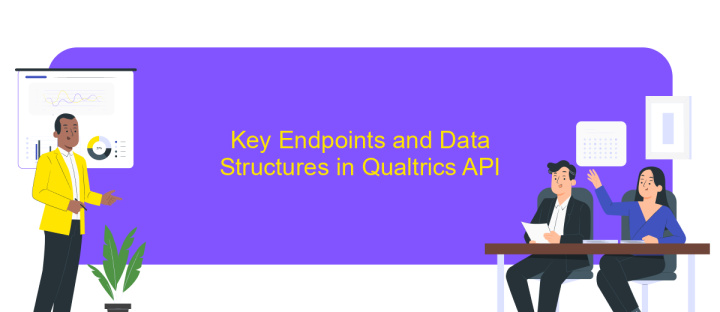
The Qualtrics API provides a robust framework for integrating survey data into various applications. It offers a range of endpoints that facilitate seamless interaction with survey data, user management, and distribution channels. Understanding these endpoints is crucial for leveraging the full potential of the Qualtrics platform in your projects.
1. Surveys Endpoint: This endpoint allows you to create, retrieve, update, and delete surveys. It is essential for managing survey lifecycles and collecting responses.
2. Responses Endpoint: Use this endpoint to fetch survey responses. It is vital for data analysis and reporting.
3. Distributions Endpoint: This endpoint manages survey distribution, enabling you to send surveys via email or other channels.
4. Users Endpoint: Manage user accounts and permissions through this endpoint, ensuring secure and efficient collaboration.
Each endpoint interacts with specific data structures, such as JSON objects, which define the format for requests and responses. Understanding these structures is necessary for effective API integration. By mastering key endpoints and data structures, developers can fully harness the capabilities of the Qualtrics API, enabling seamless data management and integration across platforms.
Practical Examples of Qualtrics API Integration (e.g., data retrieval, survey distribution)

Integrating the Qualtrics API into your workflow can significantly enhance data management and survey processes. One practical example is data retrieval, which allows organizations to extract survey responses programmatically. This capability enables real-time data analysis and seamless integration with other data systems, improving decision-making and operational efficiency.
Another common use case is survey distribution. By utilizing the Qualtrics API, businesses can automate the distribution of surveys to specific target audiences. This automation ensures timely feedback collection and reduces manual effort, facilitating a more efficient survey management process.
- Automate data export to external databases for comprehensive analysis.
- Trigger surveys based on specific events or user actions in your application.
- Integrate survey responses with CRM systems to enhance customer insights.
- Schedule regular survey distributions to maintain consistent feedback loops.
These practical examples illustrate the versatility and power of the Qualtrics API. By leveraging these integrations, organizations can streamline their data collection and analysis processes, leading to more informed business strategies and improved customer experiences. The API's flexibility supports a wide range of applications, making it a valuable tool for any data-driven organization.
Best Practices and Troubleshooting for Qualtrics API Integration
When integrating with the Qualtrics API, it's crucial to follow best practices to ensure smooth and efficient operation. Start by thoroughly reviewing the Qualtrics API documentation to understand the endpoints, authentication methods, and data formats. Always use secure methods for storing and transmitting API keys to prevent unauthorized access. Implement error handling in your code to manage exceptions and provide meaningful feedback to users. Test your integration in a sandbox environment before deploying it to production to catch any potential issues early. Regularly monitor API usage and performance to optimize your integration and prevent hitting rate limits.
If you encounter challenges during the integration process, there are several troubleshooting steps you can take. Verify that your API requests are correctly formatted and include all necessary parameters. Double-check your authentication credentials and ensure they have the required permissions. Utilize tools like ApiX-Drive to simplify the integration process, as it offers a user-friendly interface for connecting Qualtrics with other applications. If issues persist, consult the Qualtrics support community or contact their technical support for assistance. Keeping these strategies in mind will help maintain a robust and reliable integration.
FAQ
What is Qualtrics API, and how can it be used?
How can I authenticate API requests to Qualtrics?
What are the common use cases for integrating Qualtrics API with other platforms?
How can I handle errors when using Qualtrics API?
Is there a way to automate the integration of Qualtrics API without extensive coding?
Routine tasks take a lot of time from employees? Do they burn out, do not have enough working day for the main duties and important things? Do you understand that the only way out of this situation in modern realities is automation? Try Apix-Drive for free and make sure that the online connector in 5 minutes of setting up integration will remove a significant part of the routine from your life and free up time for you and your employees.

