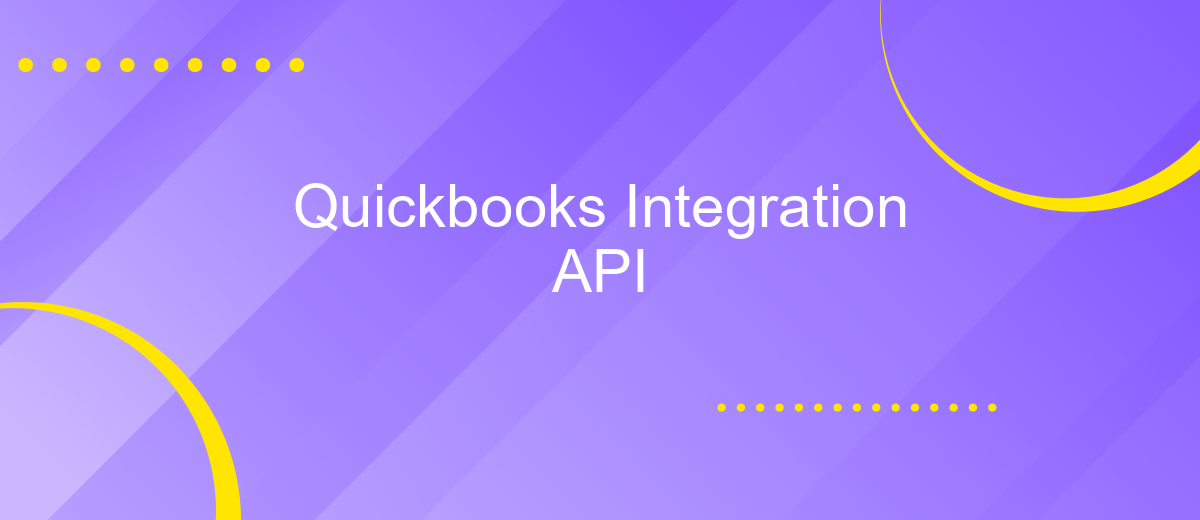Quickbooks Integration API
The QuickBooks Integration API is a powerful tool that enables seamless connectivity between QuickBooks and various third-party applications. By leveraging this API, businesses can automate accounting processes, streamline data flow, and enhance overall operational efficiency. Whether you're looking to integrate e-commerce platforms, CRM systems, or other business tools, the QuickBooks Integration API provides the flexibility and functionality needed to optimize your financial management tasks.
Introduction to QuickBooks Integration API
QuickBooks Integration API is a powerful tool designed to streamline and enhance the financial management processes for businesses of all sizes. By enabling seamless connectivity between QuickBooks and various third-party applications, this API allows businesses to automate tasks, reduce manual entry errors, and improve overall efficiency. Whether you're integrating with e-commerce platforms, CRM systems, or custom-built applications, QuickBooks Integration API provides the flexibility and functionality needed to synchronize data effortlessly.
- Automate financial transactions and reporting.
- Facilitate real-time data synchronization across platforms.
- Enhance data accuracy by reducing manual entry.
- Support for both desktop and online versions of QuickBooks.
- Scalable solutions for businesses of all sizes.
With QuickBooks Integration API, developers can create robust applications that cater to the specific needs of different industries. By leveraging its extensive features, businesses can ensure that their financial data is always up-to-date and accessible, allowing for informed decision-making and improved financial oversight. The API's comprehensive documentation and support further simplify the integration process, making it an invaluable resource for developers and businesses alike.
Key Features and Benefits of QuickBooks Integration

QuickBooks Integration API offers a seamless connection between your accounting software and other business applications. This integration allows for real-time data synchronization, eliminating manual data entry and reducing errors. With QuickBooks Integration, you can automate financial processes such as invoicing, expense tracking, and reporting, saving valuable time and resources. Additionally, it provides a comprehensive overview of your financial health, enabling better decision-making and strategic planning.
One of the standout features is its ability to integrate with a wide range of platforms through services like ApiX-Drive. This service simplifies the setup process, allowing businesses to connect QuickBooks with CRM systems, e-commerce platforms, and more without requiring extensive technical knowledge. By leveraging such integrations, businesses can enhance operational efficiency, improve data accuracy, and streamline workflows. Ultimately, QuickBooks Integration API empowers businesses to focus on growth by automating routine tasks and providing insightful financial analytics.
Getting Started with QuickBooks API Integration
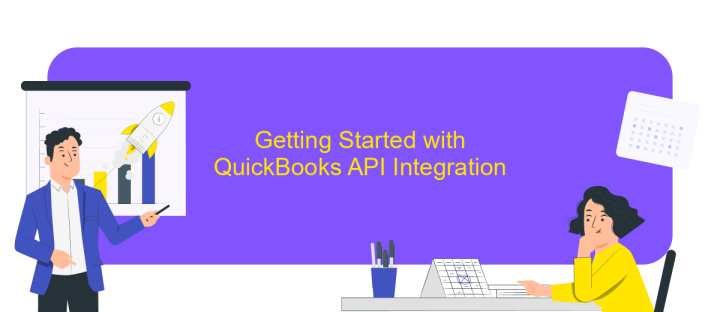
Integrating with the QuickBooks API can streamline your business operations by automating accounting tasks. To begin, you'll need to set up a QuickBooks Online account and register your application on the Intuit Developer Portal. This registration process will provide you with essential credentials such as the Client ID and Client Secret, which are necessary for authentication.
- Register your application on the Intuit Developer Portal to obtain API credentials.
- Set up OAuth 2.0 for secure authentication, ensuring your app can connect to QuickBooks Online.
- Use the QuickBooks API Explorer to test API calls and understand the data structure.
- Implement API requests in your application, starting with basic operations like reading data from QuickBooks.
- Continuously test and refine your integration to handle errors and improve performance.
Once your application is connected, you can access a wide range of QuickBooks functionalities, such as managing invoices, tracking expenses, and generating reports. By leveraging these capabilities, businesses can enhance their financial management processes and reduce manual data entry, leading to increased efficiency and accuracy.
Common Use Cases and Examples

QuickBooks Integration API is a powerful tool for businesses looking to streamline their financial processes. It allows for seamless communication between QuickBooks and other software applications, facilitating efficient data management and reducing manual entry errors. By leveraging this API, businesses can automate various accounting tasks, saving time and resources.
One of the most common use cases for the QuickBooks Integration API is synchronizing financial data with third-party applications. This ensures that all financial records are up-to-date and accurate across different platforms. Additionally, businesses can use the API to automate invoicing processes, ensuring timely billing and payment tracking.
- Automating payroll processing to ensure accurate and timely employee payments.
- Integrating with e-commerce platforms to manage sales and inventory effectively.
- Generating financial reports for better business insights and decision-making.
- Streamlining expense tracking and reimbursement processes.
By utilizing the QuickBooks Integration API, organizations can significantly enhance their operational efficiency. This integration not only reduces the risk of human error but also provides real-time financial insights, enabling businesses to make informed decisions quickly. Whether it's for small businesses or large enterprises, the API offers versatile solutions to meet diverse accounting needs.
Best Practices and Troubleshooting
To ensure a seamless experience with QuickBooks Integration API, it's essential to follow best practices. Begin by thoroughly understanding the API documentation and its capabilities. This will help you effectively map out the integration process. Always use secure authentication methods, such as OAuth, to protect sensitive data. Regularly test your integration in a sandbox environment to identify potential issues before going live. Additionally, consider using services like ApiX-Drive, which can streamline the integration process by providing user-friendly tools and automated workflows, saving time and reducing errors.
If you encounter issues during integration, a systematic troubleshooting approach is crucial. Start by checking the API logs for error messages or failed requests. Ensure that all API endpoints are correctly configured and that you have the necessary permissions. If problems persist, consult the QuickBooks developer community forums or support for guidance. Keeping your API version up to date is also important, as updates often include bug fixes and improvements. By adhering to these best practices and troubleshooting strategies, you can achieve a robust and efficient integration with QuickBooks.
FAQ
What is QuickBooks Integration API?
How do I authenticate my application with QuickBooks API?
Can I automate data transfer between QuickBooks and other applications?
What types of data can be accessed or modified through QuickBooks API?
Is there a way to test my integration before going live?
Routine tasks take a lot of time from employees? Do they burn out, do not have enough working day for the main duties and important things? Do you understand that the only way out of this situation in modern realities is automation? Try Apix-Drive for free and make sure that the online connector in 5 minutes of setting up integration will remove a significant part of the routine from your life and free up time for you and your employees.