Quickbooks Web Connector API
The QuickBooks Web Connector API is a powerful tool designed to streamline communication between web-based applications and QuickBooks Desktop. By facilitating seamless data exchange, this API enables businesses to automate accounting processes, reduce manual entry errors, and improve operational efficiency. Whether you're a developer looking to integrate third-party applications or a business owner seeking enhanced financial management, the QuickBooks Web Connector API offers a reliable solution to meet your needs.
Introduction
The QuickBooks Web Connector API is a powerful tool that enables seamless integration between QuickBooks Desktop applications and web-based services. Designed to facilitate data exchange, it allows businesses to automate processes and enhance productivity by connecting their accounting software with external applications. Whether you're looking to streamline invoicing, synchronize customer data, or automate financial reporting, the QuickBooks Web Connector API offers a robust solution for developers and businesses alike.
- Enables real-time data synchronization between QuickBooks and web applications.
- Supports a wide range of operations, including customer, invoice, and inventory management.
- Facilitates secure and efficient data transfer using SOAP-based communication.
Integrating QuickBooks with other systems can significantly improve business efficiency by reducing manual data entry and minimizing errors. The API provides a flexible framework for developers, allowing them to create custom solutions tailored to specific business needs. By leveraging the QuickBooks Web Connector API, companies can ensure that their financial data is always up-to-date and accessible, ultimately leading to better decision-making and improved financial management.
Overview
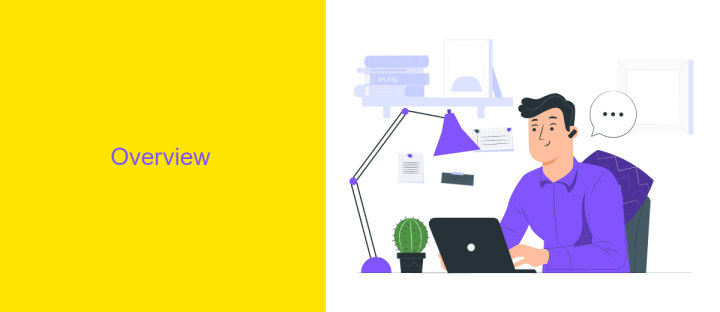
The QuickBooks Web Connector API is a powerful tool designed to facilitate seamless integration between QuickBooks Desktop and third-party applications. By enabling communication through XML, this API allows developers to automate data exchange processes, enhancing efficiency and accuracy in managing financial data. Whether you're looking to synchronize invoices, customers, or inventory, the QuickBooks Web Connector API provides a robust framework for achieving these tasks effortlessly.
Setting up integrations can be a complex process, but services like ApiX-Drive simplify this by offering user-friendly solutions to connect QuickBooks with various applications. ApiX-Drive acts as a bridge, allowing businesses to automate workflows without extensive coding knowledge. By leveraging such services, companies can streamline operations, reduce manual errors, and focus more on strategic initiatives. The QuickBooks Web Connector API, combined with integration platforms like ApiX-Drive, empowers businesses to optimize their financial management processes effectively.
Getting Started
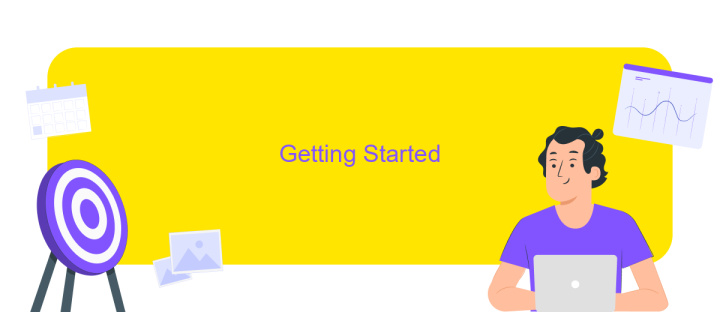
To begin using the QuickBooks Web Connector API, ensure you have the necessary software installed. First, download and install the QuickBooks Desktop application if it's not already on your system. This application is essential as it facilitates communication between your local environment and QuickBooks. Next, download the QuickBooks Web Connector from the official Intuit website. This tool acts as a bridge, allowing data exchange between QuickBooks and third-party applications.
- Install QuickBooks Desktop on your computer.
- Download and set up the QuickBooks Web Connector.
- Configure your application to communicate with QuickBooks via the Web Connector.
- Test the connection to ensure data sync functionality.
- Begin integrating your application with QuickBooks to automate processes.
Once your setup is complete, familiarize yourself with the API documentation. Understanding the available methods and endpoints will be crucial for effective integration. Ensure your application is configured to handle authentication and data exchange securely. With these steps, you're ready to leverage the QuickBooks Web Connector API to streamline your business processes and improve data management efficiency.
API Reference
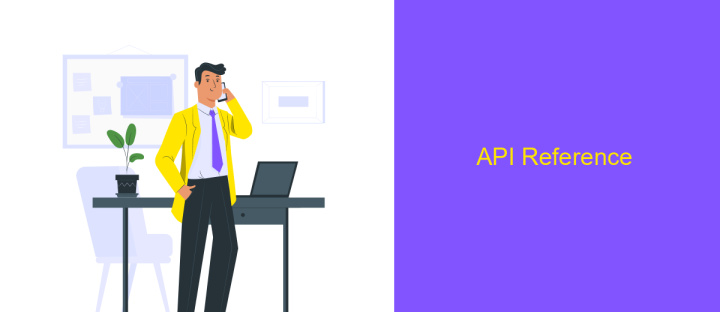
The QuickBooks Web Connector API enables seamless integration between QuickBooks desktop products and third-party web applications. This API allows developers to automate various accounting tasks, facilitating efficient data exchange and management. By leveraging this API, businesses can streamline operations, improve accuracy, and enhance productivity.
With the QuickBooks Web Connector API, developers can perform a wide range of operations, including sending and receiving data, scheduling tasks, and managing user interactions. This flexibility ensures that businesses can tailor their QuickBooks experience to meet specific needs and requirements. The API supports multiple versions of QuickBooks, ensuring compatibility and ease of use.
- Data Synchronization: Efficiently sync data between QuickBooks and web applications.
- Task Automation: Automate routine accounting processes to save time and reduce errors.
- Custom Integration: Build custom solutions tailored to unique business needs.
- Multi-Version Support: Compatible with various versions of QuickBooks for seamless integration.
To get started with the QuickBooks Web Connector API, developers need to install the Web Connector tool and configure it with their QuickBooks application. Detailed documentation and sample code are available to guide developers through the integration process, ensuring a smooth and successful implementation.
- Automate the work of an online store or landing
- Empower through integration
- Don't spend money on programmers and integrators
- Save time by automating routine tasks
Authentication
Authentication in the QuickBooks Web Connector API is a critical step to ensure secure integration between your application and QuickBooks Desktop. The process involves validating the identity of the connecting application to prevent unauthorized access. Typically, authentication is achieved through a combination of username and password, which are configured in the Web Connector. These credentials are used by the Web Connector to authenticate the application with the QuickBooks Desktop, establishing a secure communication channel.
For those looking to streamline the integration process, services like ApiX-Drive can be invaluable. ApiX-Drive offers a user-friendly platform that simplifies the setup of API integrations, including authentication configurations. By using ApiX-Drive, businesses can automate data transfer between QuickBooks and other applications, reducing manual efforts and ensuring data accuracy. This service provides a seamless experience, enabling quick and secure connections without the need for extensive technical knowledge, thus enhancing the overall efficiency of the integration process.
FAQ
What is QuickBooks Web Connector API?
How do I set up QuickBooks Web Connector?
What programming languages can be used with QuickBooks Web Connector API?
Can I automate data synchronization between QuickBooks and other applications?
What should I do if I encounter errors during integration?
Apix-Drive is a universal tool that will quickly streamline any workflow, freeing you from routine and possible financial losses. Try ApiX-Drive in action and see how useful it is for you personally. In the meantime, when you are setting up connections between systems, think about where you are investing your free time, because now you will have much more of it.


