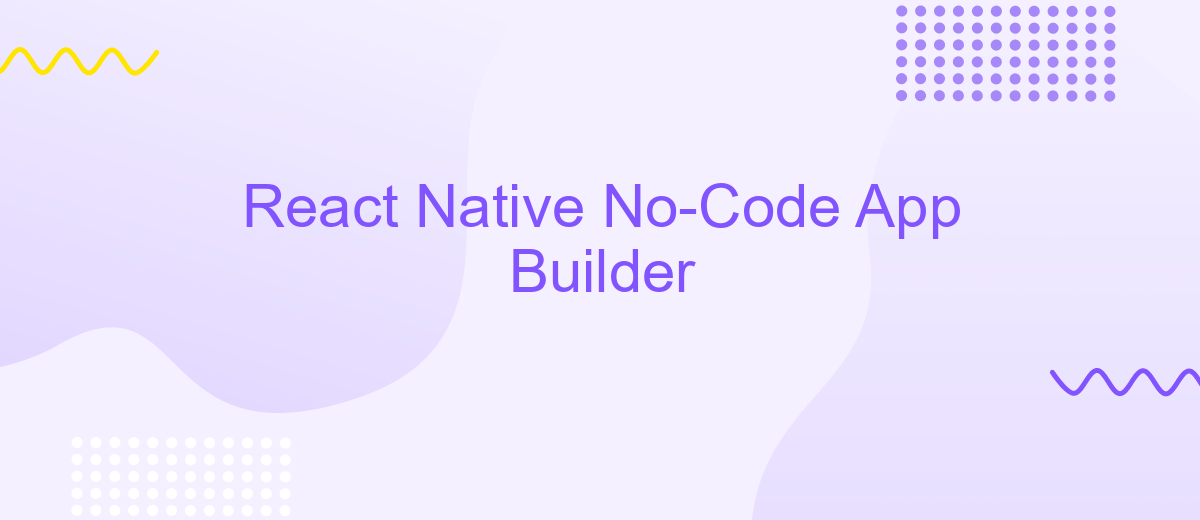React Native No-Code App Builder
In today's fast-paced digital world, creating mobile applications quickly and efficiently is crucial. React Native No-Code App Builders are transforming the landscape, enabling developers and non-developers alike to build robust, cross-platform apps without writing a single line of code. This article delves into the benefits, features, and best practices of using React Native No-Code App Builders to streamline your app development process.
Introduction
React Native No-Code App Builder revolutionizes the way developers and non-developers alike create mobile applications. By eliminating the need for extensive coding knowledge, this tool empowers users to bring their app ideas to life quickly and efficiently, making it accessible to a broader audience.
- Drag-and-drop interface for ease of use
- Pre-built templates for various app types
- Real-time preview and testing
- Integration capabilities with popular services like ApiX-Drive
With the integration capabilities provided by services such as ApiX-Drive, users can effortlessly connect their apps with various APIs, automating workflows and enhancing functionality without writing a single line of code. This seamless integration is essential for creating dynamic and interactive applications that meet modern user expectations.
Benefits of Using a No-Code App Builder

Using a no-code app builder for React Native offers numerous benefits, especially for those without extensive programming knowledge. One of the primary advantages is the significant reduction in development time. With drag-and-drop interfaces and pre-built templates, users can quickly create functional apps without writing a single line of code. This accelerates the development process, allowing businesses to launch their apps faster and respond more swiftly to market demands.
Another key benefit is the ease of integration with other services and APIs. Tools like ApiX-Drive enable seamless connections between your app and various external platforms, such as CRMs, social media, and payment gateways. This simplifies the process of adding advanced functionalities to your app without requiring deep technical expertise. Additionally, no-code builders often come with robust support and regular updates, ensuring that your app remains up-to-date with the latest technologies and security standards.
Choosing the Right No-Code App Builder

Choosing the right no-code app builder for your React Native project can be a daunting task given the plethora of options available. It's crucial to consider various factors to ensure you select a tool that aligns with your project requirements and enhances productivity.
- Ease of Use: Ensure the platform has an intuitive interface and offers a smooth learning curve.
- Customization Options: Check if the tool provides sufficient customization capabilities to meet your specific needs.
- Integration Capabilities: Look for platforms that support integrations with third-party services like ApiX-Drive, which can simplify data synchronization and workflow automation.
- Scalability: Consider whether the app builder can scale with your project as it grows.
- Community and Support: A strong community and reliable customer support can be invaluable for troubleshooting and guidance.
By carefully evaluating these aspects, you can choose a no-code app builder that not only meets your current needs but also adapts to future requirements. This thoughtful selection process will help you create robust and scalable React Native applications efficiently.
Building an App with a No-Code App Builder

Building an app with a no-code app builder can be a straightforward and efficient process, even for those without a technical background. These platforms provide intuitive interfaces and drag-and-drop functionalities, making app development accessible to everyone.
To start, select a no-code app builder that suits your needs. Many platforms offer pre-built templates, which can save you time and provide a solid foundation for your app. Customize the design and layout to align with your brand and user experience goals.
- Choose a template or start from scratch.
- Customize the design and layout.
- Add features and functionalities.
- Integrate third-party services if needed.
- Test and publish your app.
Integrating third-party services can enhance your app's capabilities. For instance, using ApiX-Drive, you can easily set up integrations with various platforms, automating workflows and ensuring seamless data exchange. Finally, thoroughly test your app to ensure it functions as expected before publishing it to app stores.
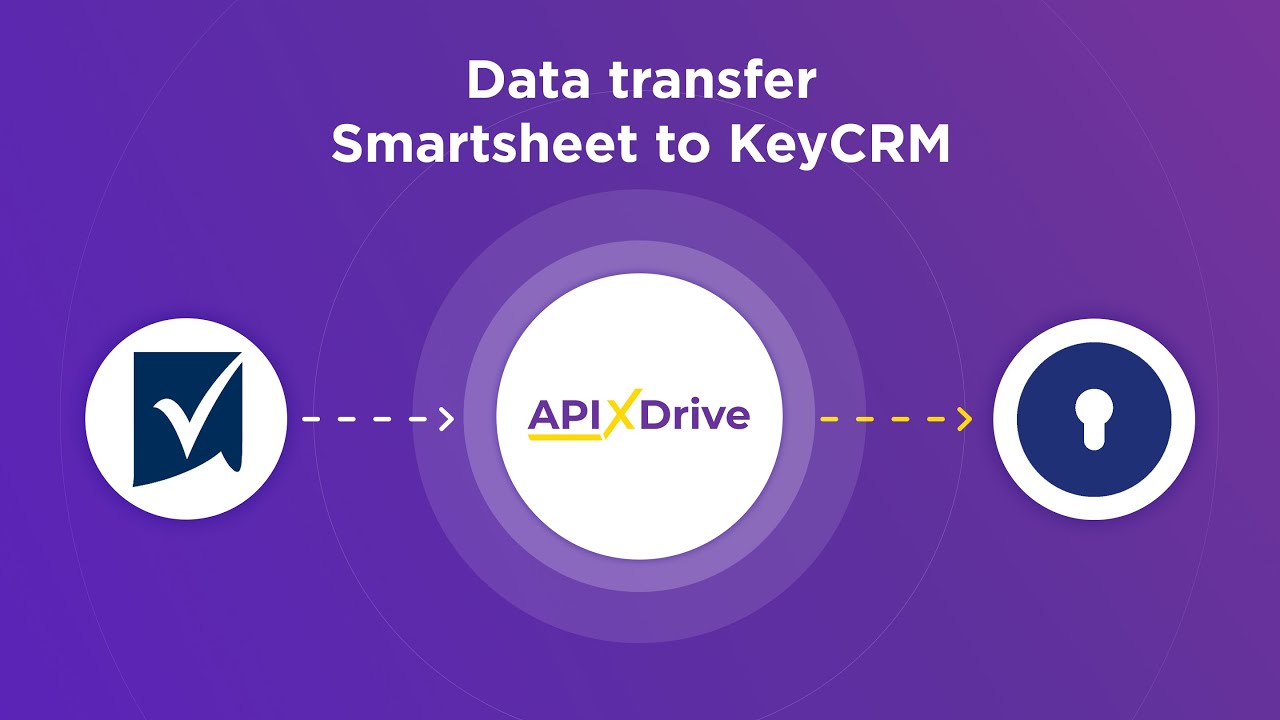
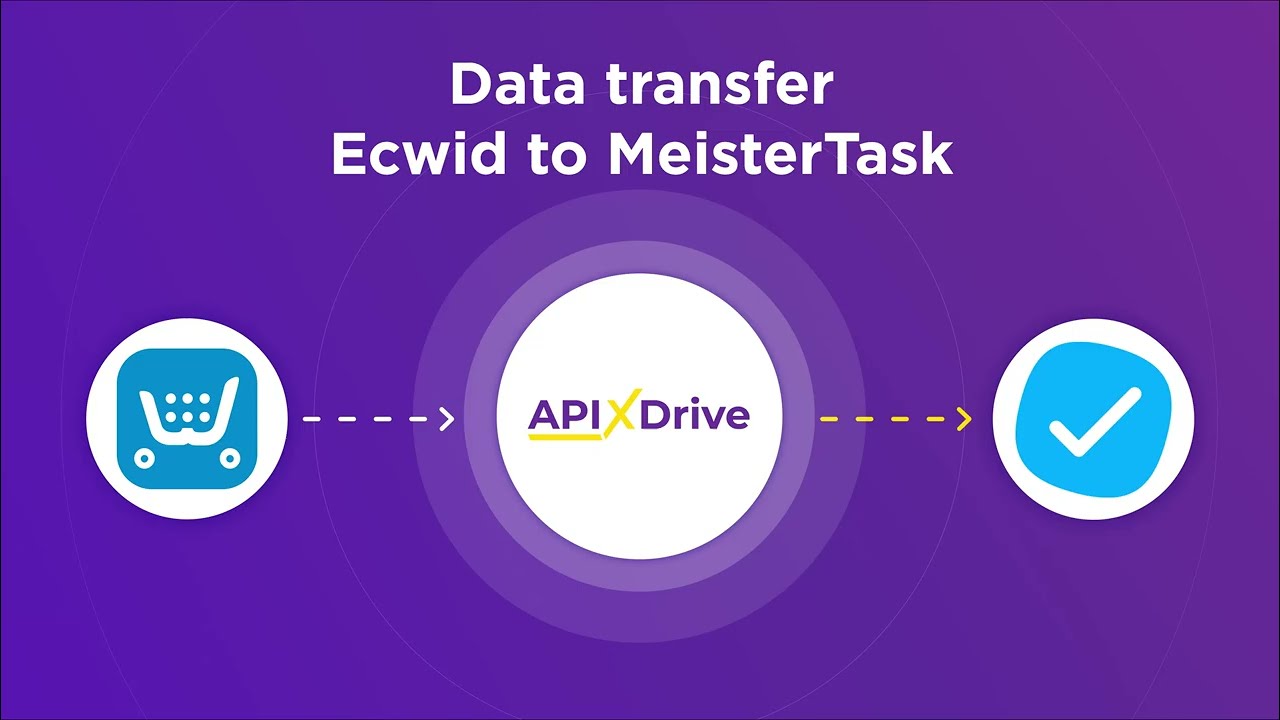
Conclusion
In summary, leveraging a React Native No-Code App Builder significantly simplifies the app development process, allowing users to create fully functional mobile applications without the need for extensive coding knowledge. This approach democratizes app development, enabling individuals and businesses to bring their ideas to life quickly and efficiently. By utilizing intuitive drag-and-drop interfaces and pre-built templates, users can focus on creativity and functionality rather than technical complexities.
Moreover, integrating third-party services like ApiX-Drive can further enhance the capabilities of your app. ApiX-Drive facilitates seamless integration with various APIs, automating workflows and ensuring your app remains connected to essential services. This not only saves time but also ensures that your application can scale and adapt to changing requirements. Ultimately, the combination of a no-code builder and robust integration tools empowers users to innovate and deliver high-quality mobile applications with minimal effort.
FAQ
What is a React Native No-Code App Builder?
Can I integrate third-party services with my app built using a React Native No-Code App Builder?
Do I need any coding skills to use a React Native No-Code App Builder?
How customizable are the apps created with a React Native No-Code App Builder?
What kind of support is available if I run into issues while using a React Native No-Code App Builder?
Strive to take your business to the next level, achieve your goals faster and more efficiently? Apix-Drive is your reliable assistant for these tasks. An online service and application connector will help you automate key business processes and get rid of the routine. You and your employees will free up time for important core tasks. Try Apix-Drive features for free to see the effectiveness of the online connector for yourself.