React No-Code Builder
In the rapidly evolving world of web development, React No-Code Builders are revolutionizing the way developers and non-developers alike create dynamic, responsive applications. By eliminating the need for extensive coding knowledge, these tools empower users to design and deploy sophisticated web apps with ease, accelerating project timelines and fostering innovation. Discover how React No-Code Builders are transforming the digital landscape.
Introduction
React No-Code Builder is revolutionizing the way developers and non-developers alike create dynamic web applications. By providing a user-friendly interface, it enables users to build complex React applications without writing a single line of code. This approach significantly reduces development time and costs, making it accessible for a broader audience.
- No coding skills required
- Drag-and-drop interface
- Pre-built components
- Real-time preview
One of the standout features of React No-Code Builder is its ability to integrate seamlessly with various third-party services. For instance, ApiX-Drive allows users to set up integrations effortlessly, connecting their React applications with numerous APIs and services. This not only enhances functionality but also ensures that the applications are scalable and adaptable to changing needs.
Benefits of Using a React No-Code Builder
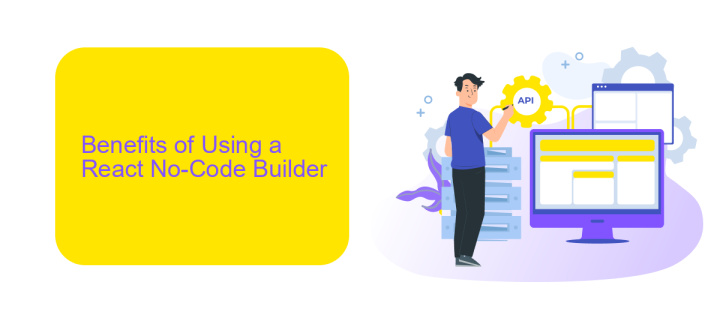
Using a React No-Code Builder offers numerous advantages, especially for teams looking to accelerate development without deep coding knowledge. One of the primary benefits is the significant reduction in development time. By utilizing pre-built components and drag-and-drop interfaces, developers can quickly assemble applications, allowing businesses to bring products to market faster. This approach also minimizes the need for extensive coding, making it accessible to non-developers and empowering a broader range of team members to contribute to the development process.
Another key benefit is the ease of integration with various services and APIs. For instance, tools like ApiX-Drive simplify the process of connecting your React application with external services, enabling seamless data synchronization and automation. This not only enhances the functionality of your application but also reduces the complexity of managing multiple integrations. Additionally, a React No-Code Builder often includes built-in support for responsive design, ensuring that your application performs well across different devices and screen sizes, thereby offering a better user experience.
How to Choose the Right React No-Code Builder

Choosing the right React No-Code Builder can significantly impact the efficiency and success of your project. To make an informed decision, consider the following key factors:
- Ease of Use: Ensure the builder has an intuitive interface and robust documentation to facilitate a smooth learning curve.
- Customization Options: Look for a builder that offers extensive customization capabilities to meet your specific project needs.
- Integration Capabilities: Check if the builder supports integration with other tools and services. For instance, using ApiX-Drive can simplify the process of connecting various applications.
- Scalability: Choose a builder that can handle your project's growth without compromising performance.
- Community and Support: A strong community and reliable customer support can be invaluable resources for troubleshooting and advice.
By carefully evaluating these factors, you can select a React No-Code Builder that aligns with your project requirements and enhances your development process. Taking the time to choose the right tool will pay off in the long run, ensuring a smoother and more efficient workflow.
Building Your First React App with a No-Code Builder
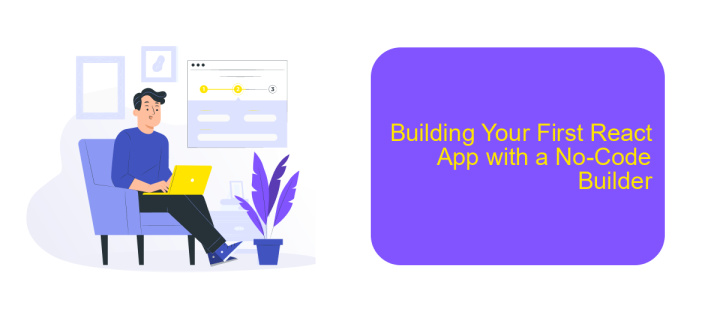
Building your first React app with a no-code builder is an exciting journey that opens up endless possibilities without the need for extensive coding knowledge. No-code builders provide an intuitive interface that allows you to design, configure, and deploy applications quickly and efficiently.
To get started, you'll need to choose a no-code builder that supports React. These platforms often come with pre-built components and templates, making it easy to drag and drop elements to create your app. The visual interface simplifies the development process, enabling you to focus on the app's functionality and user experience.
- Choose a no-code builder that supports React.
- Drag and drop pre-built components to design your app.
- Configure the app's settings and integrate necessary services.
- Deploy your app with a single click.
Integrating third-party services can enhance your app's capabilities. For instance, using ApiX-Drive, you can easily connect your React app to various APIs, automating workflows and ensuring seamless data transfer. This integration simplifies complex processes, allowing you to focus on building a robust and functional application.
- Automate the work of an online store or landing
- Empower through integration
- Don't spend money on programmers and integrators
- Save time by automating routine tasks
Conclusion
In conclusion, React No-Code Builders are revolutionizing the way developers and non-developers alike create dynamic web applications. By simplifying the development process, these tools enable users to focus more on creativity and functionality rather than getting bogged down by complex coding tasks. This shift not only accelerates the development timeline but also makes high-quality web applications accessible to a broader audience.
Furthermore, integrating services like ApiX-Drive can significantly enhance the capabilities of React No-Code Builders. ApiX-Drive allows for seamless integration with various APIs, making it easier to connect your application with other services and automate workflows. This synergy between no-code builders and integration platforms ensures that even the most complex applications can be built and managed efficiently, providing a robust solution for modern web development needs.
FAQ
What is a React No-Code Builder?
How does a React No-Code Builder work?
Can I integrate third-party services with a React No-Code Builder?
Is it possible to export the code from a React No-Code Builder?
What are the benefits of using a React No-Code Builder?
Time is the most valuable resource in today's business realities. By eliminating the routine from work processes, you will get more opportunities to implement the most daring plans and ideas. Choose – you can continue to waste time, money and nerves on inefficient solutions, or you can use ApiX-Drive, automating work processes and achieving results with minimal investment of money, effort and human resources.


