Sage API Integration
Integrating Sage API into your business systems can revolutionize the way you manage financial data and operations. This powerful tool allows seamless connectivity between Sage's robust software solutions and your existing infrastructure, ensuring real-time data synchronization and improved efficiency. In this article, we will explore the benefits of Sage API integration, the steps involved, and how it can enhance your business processes for optimal performance.
Introduction to Sage API and its Benefits
The Sage API offers a powerful and flexible interface for integrating Sage's comprehensive suite of business management solutions with external applications. Designed to streamline operations, the API enables seamless data exchange and connectivity between Sage software and third-party systems, enhancing the overall efficiency of business processes.
- Improved data accessibility: The Sage API allows real-time access to critical business data, facilitating informed decision-making.
- Enhanced automation: By automating routine tasks, the API reduces manual effort, saving time and minimizing errors.
- Scalability: Businesses can easily scale their operations by integrating additional tools and services as they grow.
- Customizable solutions: The API supports tailored integrations, ensuring that specific business needs are met.
- Increased collaboration: By enabling seamless data sharing, the API fosters better collaboration across teams and departments.
Overall, the Sage API serves as a vital tool for businesses aiming to optimize their operations and drive growth. By offering robust integration capabilities, it not only enhances productivity but also ensures that businesses remain agile and responsive in a rapidly changing market environment.
Understanding Different Sage API Options
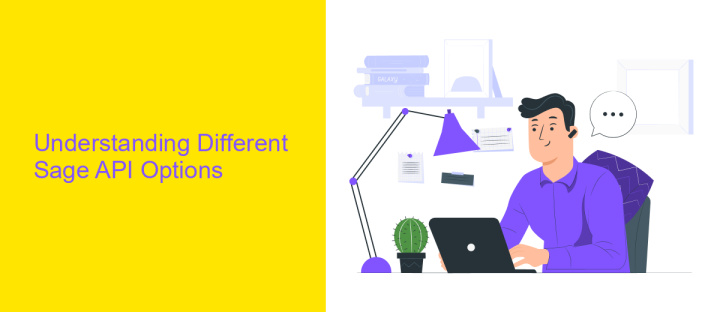
When exploring Sage API options, it's essential to understand the diverse functionalities available to enhance your business processes. Sage offers a variety of APIs, each designed to cater to different aspects of business management, such as accounting, payroll, and customer relationship management. These APIs allow seamless integration with existing systems, providing real-time data access and automation capabilities. By leveraging Sage APIs, businesses can streamline operations, reduce manual errors, and improve overall efficiency.
To successfully integrate Sage APIs, it's crucial to choose the right tools and platforms that simplify the process. Services like ApiX-Drive can be instrumental in this regard, offering easy-to-use solutions for connecting Sage with other applications. ApiX-Drive provides a user-friendly interface that facilitates the setup of integrations without requiring extensive technical expertise. By utilizing such services, businesses can ensure smooth API integration, allowing them to focus on leveraging the full potential of Sage's functionalities to drive growth and innovation.
Authentication and Authorization for Sage API Access

When integrating with the Sage API, ensuring secure authentication and authorization is crucial. Authentication verifies the identity of the user or application, while authorization determines the permissions granted. Sage API employs OAuth 2.0, a widely adopted protocol, to manage these processes efficiently.
- Register your application with Sage to obtain a client ID and secret.
- Direct users to the Sage authorization endpoint to obtain an authorization code.
- Exchange the authorization code for an access token by making a request to the token endpoint.
- Use the access token to authenticate API requests, ensuring it is included in the HTTP headers.
- Regularly refresh the access token to maintain continuous access, using the refresh token provided during the initial exchange.
Proper implementation of authentication and authorization safeguards sensitive data and ensures compliance with security protocols. It's essential to handle tokens securely, storing them safely and transmitting them over HTTPS to prevent unauthorized access. By adhering to these guidelines, you can ensure a secure and efficient integration with the Sage API.
Implementing Sage API Integration: A Practical Example

Integrating the Sage API into your application can significantly enhance its functionality by providing seamless access to Sage's powerful business management tools. To begin, ensure you have a Sage developer account and obtain the necessary API credentials, including the client ID and secret. This setup is crucial for authenticating your application with Sage's services.
Once you have the credentials, the next step is to set up your development environment. Choose a programming language that supports HTTP requests, such as Python or JavaScript. Utilize libraries that simplify API interactions, such as Axios for JavaScript or Requests for Python, to streamline the process of sending and receiving data.
- Authenticate your application using OAuth2 with the Sage API credentials.
- Send a test request to the Sage API to confirm connectivity.
- Parse the API response to extract and utilize the required data.
- Implement error handling to manage potential API request failures.
By following these steps, you can effectively integrate Sage API into your application, enabling it to leverage Sage's robust features. This integration not only enhances the application's capabilities but also provides users with a comprehensive business management solution.
Best Practices and Common Challenges in Sage API Integration
When integrating with the Sage API, it's crucial to follow best practices to ensure a smooth and efficient process. Start by thoroughly understanding the API documentation and capabilities, as this will help you design a robust integration strategy. Implementing comprehensive error handling is essential to manage potential issues and maintain system stability. Additionally, ensure that data security and compliance are prioritized, particularly when dealing with sensitive financial information. Using tools like ApiX-Drive can simplify the integration process by providing a user-friendly interface and automating data transfers, which can save time and reduce errors.
Common challenges in Sage API integration include handling data inconsistencies and managing API rate limits. To tackle these issues, regularly validate and clean data before processing it through the API. Monitoring API usage and optimizing requests can help avoid exceeding rate limits, which could disrupt operations. Another challenge is ensuring seamless communication between different systems. This can be addressed by setting up reliable logging and monitoring mechanisms to quickly identify and resolve any integration issues. By anticipating these challenges and applying best practices, you can achieve a successful and efficient Sage API integration.
FAQ
What is Sage API Integration?
How can I integrate Sage with other applications?
What are the benefits of integrating Sage with other systems?
Is it possible to automate data transfer between Sage and other applications?
What should I consider before integrating Sage with another system?
Time is the most valuable resource for business today. Almost half of it is wasted on routine tasks. Your employees are constantly forced to perform monotonous tasks that are difficult to classify as important and specialized. You can leave everything as it is by hiring additional employees, or you can automate most of the business processes using the ApiX-Drive online connector to get rid of unnecessary time and money expenses once and for all. The choice is yours!

