SailPoint REST API Connector
The SailPoint REST API Connector is a powerful tool designed to enhance identity governance by enabling seamless integration with various applications and services. It offers a flexible and efficient way to manage identities, automate processes, and ensure compliance across your organization. This article explores the key features, benefits, and implementation strategies of the SailPoint REST API Connector, providing insights into how it can optimize your identity management efforts.
Overview
The SailPoint REST API Connector is a versatile tool designed to enhance identity governance by enabling seamless integration with various systems and applications. It offers a robust framework for managing identities, access, and compliance across different environments. By leveraging RESTful web services, this connector facilitates real-time data exchange and automation, ensuring efficient identity management processes.
- Efficiently manage user identities and access rights across multiple platforms.
- Automate provisioning and de-provisioning tasks to streamline operations.
- Enhance security compliance by integrating with existing security frameworks.
- Utilize RESTful APIs for real-time data synchronization and updates.
- Enable custom integrations with third-party applications and services.
Implementing the SailPoint REST API Connector allows organizations to achieve a higher level of operational efficiency and security. Its flexible architecture supports various use cases, from simple identity management tasks to complex workflows involving multiple systems. By adopting this connector, businesses can ensure that their identity governance strategies are both scalable and adaptable to changing technological landscapes, ultimately leading to improved productivity and compliance.
REST API Connector Configuration

Configuring the SailPoint REST API Connector involves several key steps to ensure seamless integration with external applications. Begin by accessing the SailPoint IdentityNow platform and navigating to the Connectors section. Here, you can create a new connection by selecting the REST API Connector option. Carefully input the necessary endpoint URLs, authentication credentials, and any required headers to establish a secure connection. It's crucial to test the connection to verify that the integration is correctly configured before proceeding with further customization.
Once the connection is established, you can map the data fields between SailPoint and the external application. This step involves defining the data flow and ensuring that the attributes align correctly. For enhanced integration capabilities, consider leveraging services like ApiX-Drive, which can automate and streamline the data synchronization process. ApiX-Drive offers a user-friendly interface to manage data transfers efficiently, reducing manual effort and minimizing errors. Regularly monitor the integration to ensure data consistency and address any issues promptly to maintain optimal performance.
REST API Connector Mapping

The REST API Connector Mapping in SailPoint is a crucial component that facilitates seamless integration between SailPoint and external systems. This mapping defines how data fields from the external system correspond to identity attributes within SailPoint, ensuring accurate data synchronization and provisioning. By establishing these mappings, organizations can automate identity management processes, reduce manual intervention, and enhance operational efficiency.
- Identify the data fields in the external system that need to be integrated with SailPoint.
- Map these external data fields to the corresponding identity attributes in SailPoint.
- Define transformation rules if any data format conversion is required during the mapping process.
- Test the mappings to ensure data is correctly synchronized between SailPoint and the external system.
- Monitor and maintain the mappings to adapt to any changes in the external system or business requirements.
Effective REST API Connector Mapping is essential for leveraging the full potential of SailPoint's identity governance capabilities. It not only ensures data consistency and accuracy but also streamlines identity lifecycle management. As organizational needs evolve, maintaining and updating these mappings becomes vital to sustain integration efficiency and alignment with business objectives.
REST API Connector Synchronization

The SailPoint REST API Connector is a powerful tool for synchronizing identity data between SailPoint and external systems. This synchronization process ensures that identity information remains consistent and up-to-date across various platforms, reducing the risk of data discrepancies and enhancing overall security. By leveraging RESTful web services, the connector facilitates seamless communication and data exchange.
During synchronization, the connector retrieves data from source systems and updates the SailPoint IdentityNow platform accordingly. This process can be configured to run at regular intervals or triggered by specific events, ensuring timely updates. The flexibility of the REST API allows organizations to tailor synchronization processes to their unique requirements, promoting efficiency and accuracy in identity management.
- Supports bidirectional data flow for comprehensive synchronization.
- Handles complex data transformations and mappings.
- Offers robust error handling and logging mechanisms.
- Enables real-time data updates through event-driven synchronization.
To maximize the benefits of the SailPoint REST API Connector, organizations should carefully plan their synchronization strategies. This involves defining clear objectives, understanding the data landscape, and configuring the connector to align with business needs. With proper implementation, the connector can significantly enhance data integrity and operational efficiency.
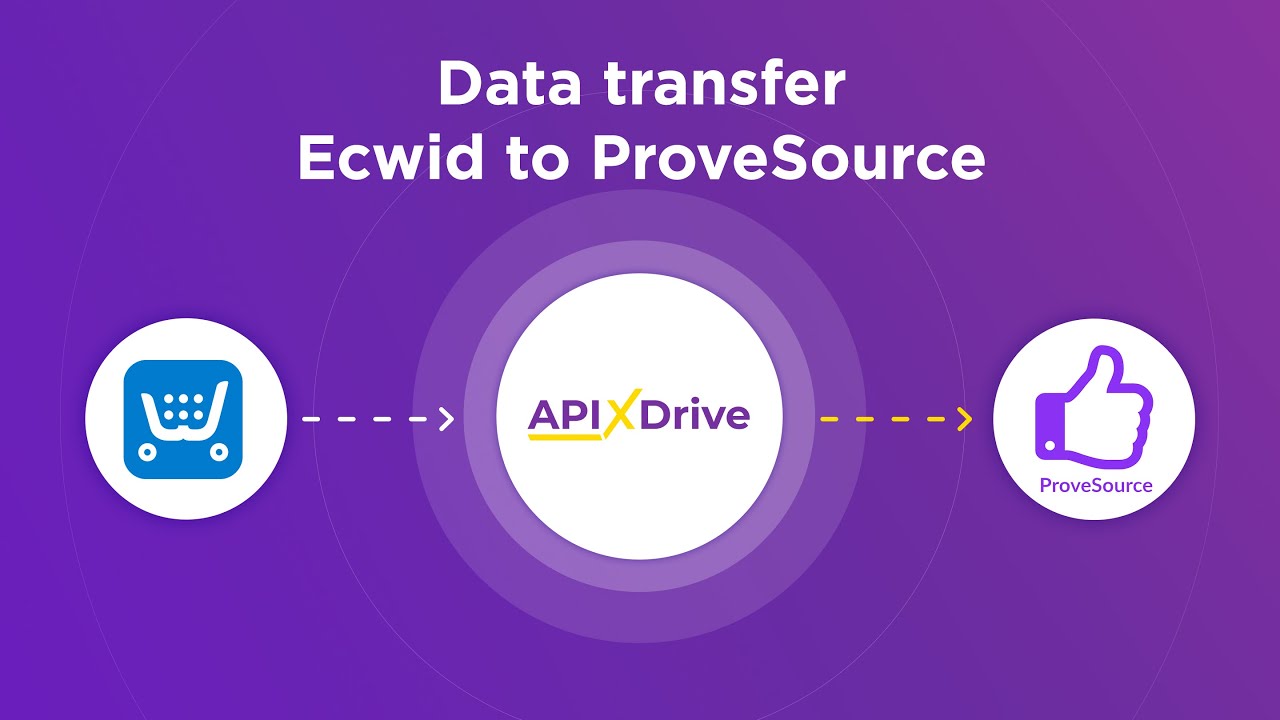
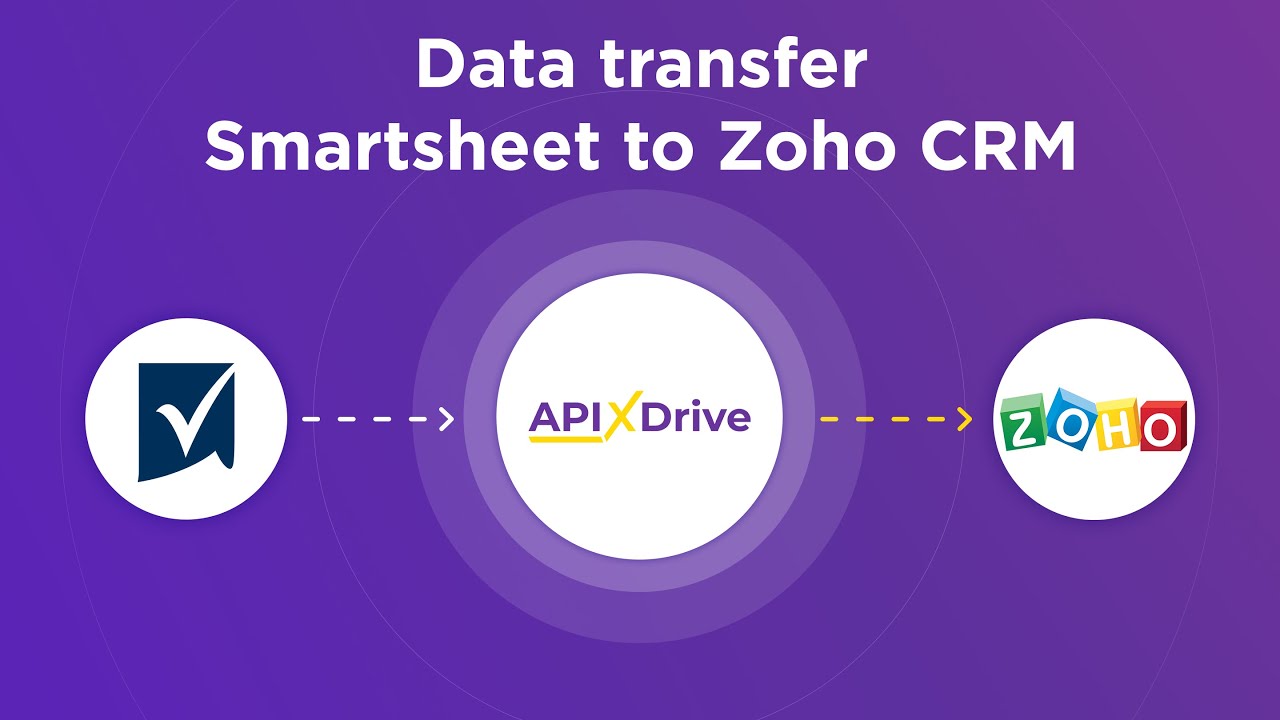
Troubleshooting
When encountering issues with the SailPoint REST API Connector, first ensure that your API credentials are correctly configured. Verify that the API endpoint URL is accurate and that your network allows communication with the endpoint. If authentication errors persist, check the permissions associated with your API key or token to ensure they align with the required access levels. Additionally, confirm that your SailPoint environment is running the latest version to avoid compatibility issues.
If integration challenges arise, consider leveraging services like ApiX-Drive to streamline the process. ApiX-Drive can facilitate seamless data transfer between SailPoint and other platforms, minimizing manual configuration errors. For troubleshooting connectivity problems, examine your network settings and firewall configurations to ensure they are not blocking the API traffic. Logging and monitoring tools within SailPoint can provide insights into API requests and responses, helping you pinpoint and resolve issues efficiently. If problems persist, consulting the SailPoint community forums or reaching out to their support team can provide further guidance and solutions.
FAQ
What is SailPoint REST API Connector?
How can I authenticate with the SailPoint REST API?
What are the common use cases for the SailPoint REST API Connector?
How can I handle errors when using the SailPoint REST API Connector?
Can I use third-party services to integrate SailPoint with other applications?
Do you want to achieve your goals in business, career and life faster and better? Do it with ApiX-Drive – a tool that will remove a significant part of the routine from workflows and free up additional time to achieve your goals. Test the capabilities of Apix-Drive for free – see for yourself the effectiveness of the tool.

