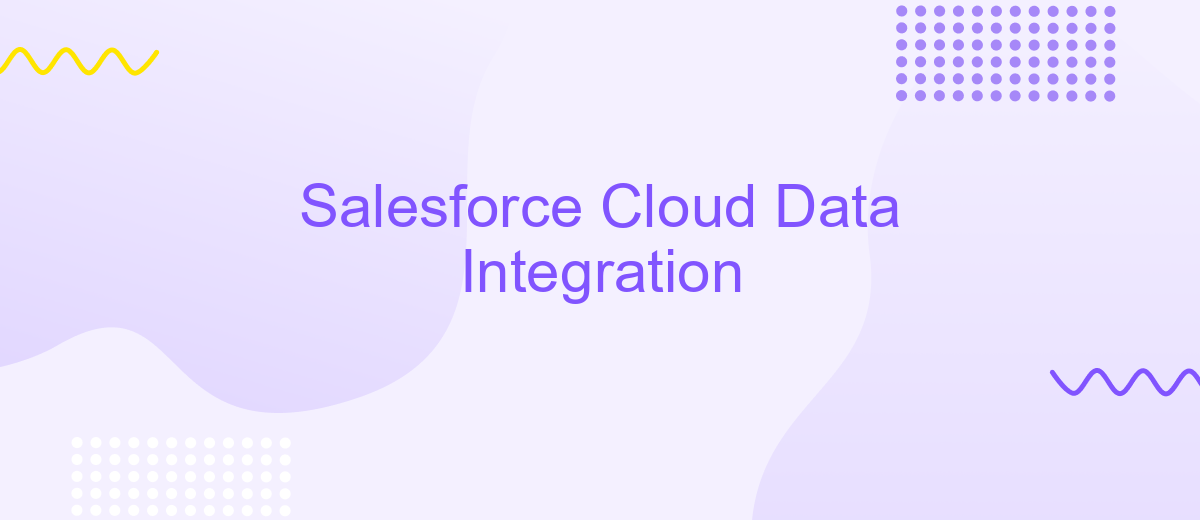Salesforce Cloud Data Integration
Salesforce Cloud Data Integration is a pivotal solution for businesses seeking to streamline their data management processes. By seamlessly connecting various data sources within the Salesforce ecosystem, it enables organizations to enhance operational efficiency, improve decision-making, and deliver personalized customer experiences. This article explores the key features, benefits, and best practices of Salesforce Cloud Data Integration, offering insights into how it can transform your business operations.
Introduction to Salesforce Cloud Data Integration
Salesforce Cloud Data Integration is a powerful solution that enables businesses to seamlessly connect and manage their data across various cloud-based platforms. This integration facilitates the synchronization of data between Salesforce and other cloud services, ensuring that information is up-to-date and easily accessible. By leveraging Salesforce Cloud Data Integration, organizations can enhance their decision-making processes, improve customer experiences, and streamline operations.
- Efficiently synchronize data across multiple cloud platforms.
- Enhance data accuracy and accessibility for better decision-making.
- Streamline business processes and improve operational efficiency.
- Facilitate seamless collaboration between teams and departments.
- Ensure data security and compliance with industry standards.
In today's digital landscape, the ability to integrate data from various sources is crucial for success. Salesforce Cloud Data Integration offers a robust framework for connecting disparate data systems, enabling organizations to harness the full potential of their data assets. By adopting this integration solution, companies can achieve greater agility, responsiveness, and competitiveness in the market, ultimately driving growth and innovation.
Key Features and Capabilities
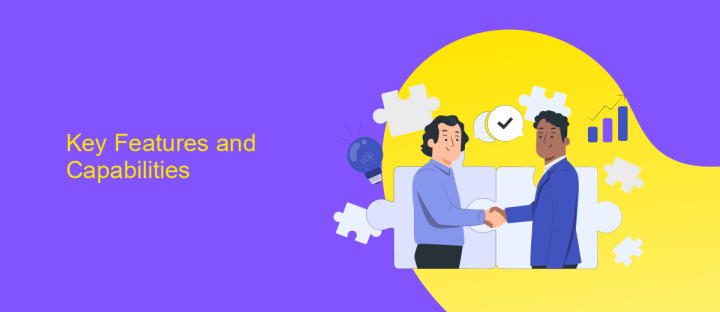
Salesforce Cloud Data Integration offers a robust suite of features designed to streamline data management and enhance connectivity across various platforms. With its user-friendly interface, users can effortlessly integrate data from multiple sources, ensuring seamless data flow and real-time synchronization. The platform supports a wide range of connectors, allowing businesses to link Salesforce with numerous applications and databases, thus fostering a cohesive data ecosystem. Its scalability ensures that as your business grows, your data integration capabilities grow with you, maintaining efficiency and productivity.
Moreover, Salesforce Cloud Data Integration emphasizes security and compliance, providing advanced encryption and access controls to safeguard sensitive information. For those seeking an even more streamlined integration process, services like ApiX-Drive can be employed. ApiX-Drive facilitates quick and easy setup of integrations without requiring extensive technical knowledge, enabling businesses to automate workflows and reduce manual data entry. By leveraging these capabilities, organizations can focus on strategic decision-making, driven by accurate and up-to-date data insights.
Use Cases and Benefits

Salesforce Cloud Data Integration offers a versatile solution for businesses aiming to streamline their data processes and enhance operational efficiency. By integrating data across various cloud platforms, organizations can achieve a unified view of their customer interactions, leading to more informed decision-making and personalized customer experiences.
- Real-time Data Synchronization: Businesses can synchronize data in real-time across multiple platforms, ensuring that all departments have access to the most current information.
- Enhanced Customer Insights: By integrating data from different sources, companies can gain a comprehensive understanding of customer behavior and preferences, allowing for targeted marketing strategies.
- Improved Collaboration: Teams can collaborate more effectively with integrated data, leading to faster project completion and innovation.
Overall, Salesforce Cloud Data Integration empowers businesses to harness the full potential of their data assets, driving growth and competitiveness in today's digital landscape. By breaking down data silos and facilitating seamless data flow, organizations can achieve greater agility and responsiveness to market demands.
Implementation and Best Practices
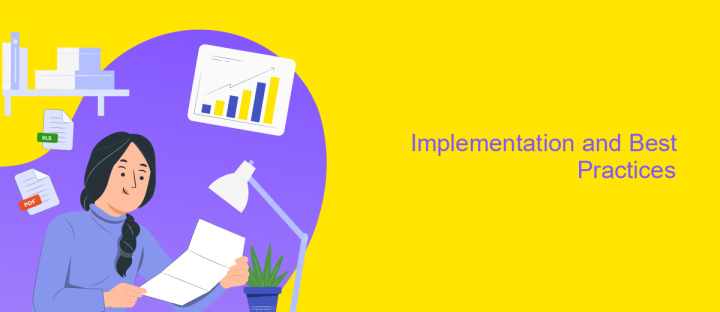
Implementing Salesforce Cloud Data Integration requires careful planning and execution to ensure seamless data flow across systems. Begin by assessing your business requirements and identifying the data sources that need integration. This will help in choosing the right tools and methods for your specific needs.
Next, establish a robust data governance framework. This involves defining data quality standards, security protocols, and compliance measures to protect sensitive information. Collaborate with stakeholders to ensure alignment and understanding of the integration process.
- Utilize Salesforce's native tools like Data Loader and APIs for efficient data transfer.
- Ensure regular data synchronization to maintain consistency and accuracy.
- Implement error handling mechanisms to address integration failures promptly.
- Leverage automation to streamline repetitive tasks and enhance productivity.
Finally, continuously monitor and optimize the integration process. Use analytics to gain insights into data flow and identify areas for improvement. Regularly update your integration strategy to adapt to changing business needs and technological advancements, ensuring long-term success and scalability.
Conclusion and Future Trends
Salesforce Cloud Data Integration has emerged as a pivotal solution for businesses seeking to streamline their data processes and enhance operational efficiency. By enabling seamless connectivity between diverse data sources, it empowers organizations to derive actionable insights and make informed decisions. As businesses continue to evolve, the demand for robust data integration solutions will only intensify. Tools like ApiX-Drive can further simplify these integrations, offering user-friendly interfaces and automation capabilities that reduce the complexity and time required for setup.
Looking ahead, the future of Salesforce Cloud Data Integration lies in the integration of artificial intelligence and machine learning. These technologies can enhance data processing capabilities, providing predictive analytics and real-time data insights. Additionally, the focus will likely shift toward increasing data security and compliance, ensuring that as data flows seamlessly across platforms, it remains protected and adheres to regulatory standards. As the landscape of digital transformation expands, Salesforce Cloud Data Integration will continue to be an indispensable tool for businesses aiming to maintain a competitive edge.
FAQ
What is Salesforce Cloud Data Integration?
How can I integrate Salesforce with other applications?
What are the benefits of integrating Salesforce with other systems?
Is it possible to integrate Salesforce without coding?
How can I ensure data security during integration?
Do you want to achieve your goals in business, career and life faster and better? Do it with ApiX-Drive – a tool that will remove a significant part of the routine from workflows and free up additional time to achieve your goals. Test the capabilities of Apix-Drive for free – see for yourself the effectiveness of the tool.