Salesforce Data Integration Best Practices
In today's data-driven world, seamless integration of data across various platforms is crucial for informed decision-making and operational efficiency. Salesforce, a leading customer relationship management (CRM) platform, offers robust tools for data integration. This article explores best practices for Salesforce data integration, ensuring that your organization maximizes the potential of its data while maintaining accuracy, security, and compliance.
Understanding Data Structure
Understanding the data structure in Salesforce is crucial for efficient data integration. A well-defined data structure allows for seamless data flow between systems and ensures data consistency. When planning your data integration strategy, it's essential to comprehend the relationships between different Salesforce objects and how they interact.
- Identify key Salesforce objects such as Accounts, Contacts, Leads, and Opportunities.
- Understand the relationships between these objects, including parent-child relationships and lookup relationships.
- Map out custom objects and fields that are unique to your Salesforce instance.
- Consider data volume and performance implications when integrating large datasets.
Tools like ApiX-Drive can simplify the integration process by providing pre-built connectors and automation capabilities. This service helps in mapping fields accurately, scheduling data syncs, and monitoring integration performance. By leveraging such tools, you can ensure that your data structure supports robust and scalable integrations, ultimately enhancing the efficiency of your Salesforce environment.
Data Quality Assessment

Ensuring data quality is a critical component of any Salesforce data integration project. The first step involves conducting a thorough data quality assessment to identify inconsistencies, duplicates, and inaccuracies in your data. This process should include evaluating data from all sources to ensure it meets the necessary standards for completeness, accuracy, and relevance. Leveraging tools like Salesforce's built-in data management features or third-party solutions can help automate and streamline this assessment process.
Using integration services like ApiX-Drive can significantly enhance your data quality assessment efforts. ApiX-Drive allows you to seamlessly connect various data sources and automate data flow, ensuring that your data remains consistent and accurate across platforms. By setting up automated workflows and validation rules within ApiX-Drive, you can proactively monitor and maintain high data quality standards, reducing the risk of errors and improving overall data integrity. Regularly reviewing and updating these workflows is essential to adapt to any changes in data requirements or sources.
Data Mapping and Transformation
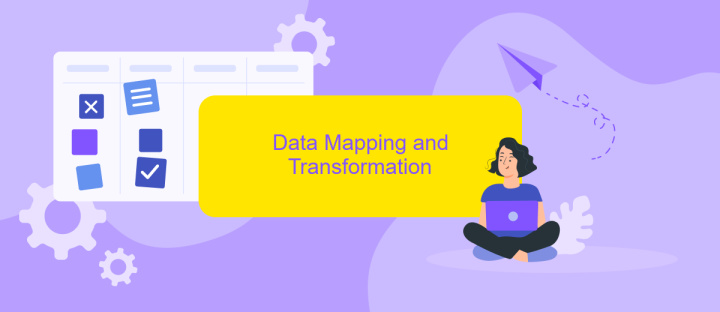
Data mapping and transformation are critical steps in Salesforce data integration, ensuring that data from various sources is accurately and consistently aligned. Proper mapping helps in maintaining data integrity and facilitates seamless data flow across systems.
- Identify Source and Target Fields: Clearly define the fields in both the source and target systems. Understand their formats, data types, and any constraints.
- Use Transformation Rules: Apply transformation rules to convert data into the required format. This could involve data type conversion, concatenation, or applying business logic.
- Leverage Integration Tools: Utilize tools like ApiX-Drive to automate and simplify the data mapping and transformation process. These tools provide a user-friendly interface and pre-built connectors for various applications.
By following these best practices, organizations can ensure that their Salesforce data integration processes are efficient and error-free. Proper data mapping and transformation not only enhance data quality but also improve overall system performance and user satisfaction.
Data Loading and Scheduling
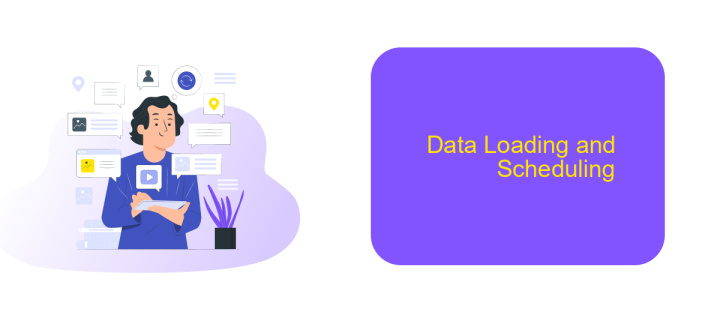
Effective data loading and scheduling are critical components of Salesforce data integration. Ensuring that data is accurately and timely loaded into Salesforce can significantly enhance business operations and decision-making processes. Proper scheduling helps to maintain data integrity and consistency across systems.
When planning data loading and scheduling, it is important to consider factors such as data volume, frequency, and the complexity of the data transformation required. Automated tools can streamline these processes, reducing the risk of errors and saving valuable time. One such tool is ApiX-Drive, which offers seamless integration and scheduling capabilities for Salesforce, allowing for automated data transfers from various sources.
- Determine the optimal frequency for data updates based on business needs.
- Utilize tools like ApiX-Drive for automated scheduling and data transformation.
- Monitor data loads regularly to ensure accuracy and completeness.
- Establish error-handling protocols to address any issues promptly.
By employing best practices in data loading and scheduling, organizations can ensure that their Salesforce instance remains a reliable and up-to-date resource. Leveraging automation tools like ApiX-Drive can further enhance efficiency and accuracy, enabling businesses to focus on strategic initiatives rather than manual data management tasks.
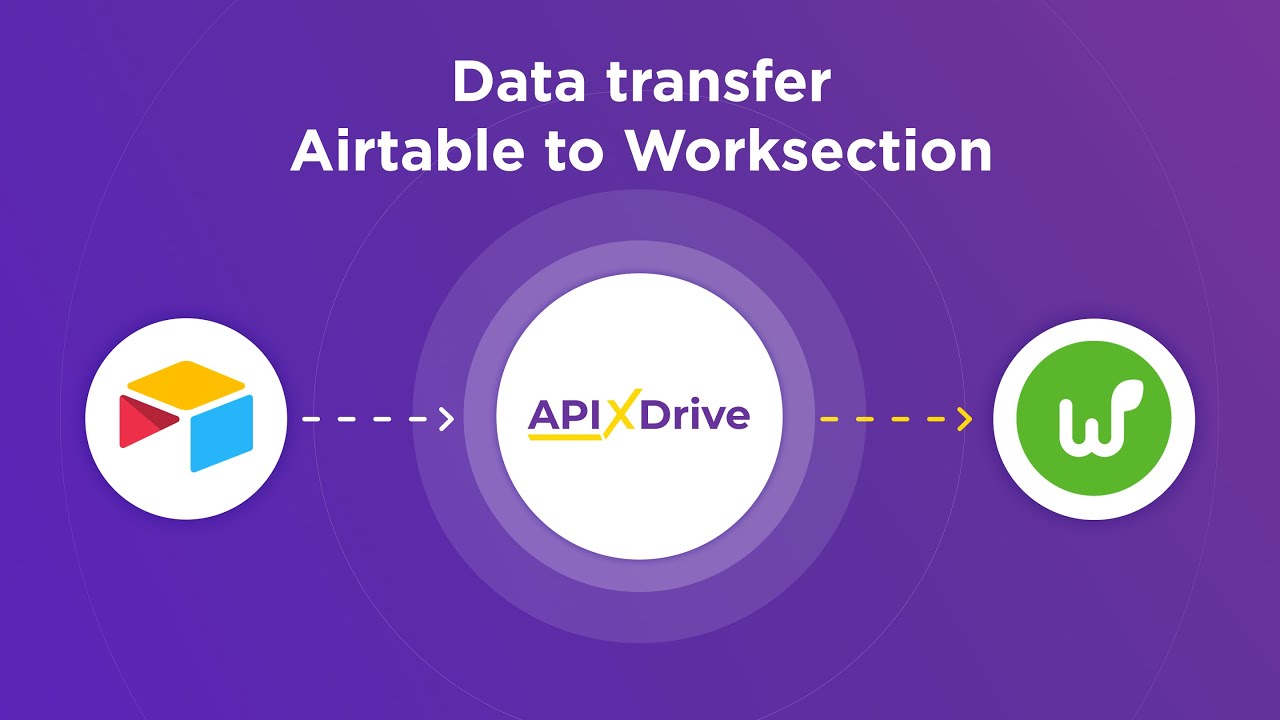
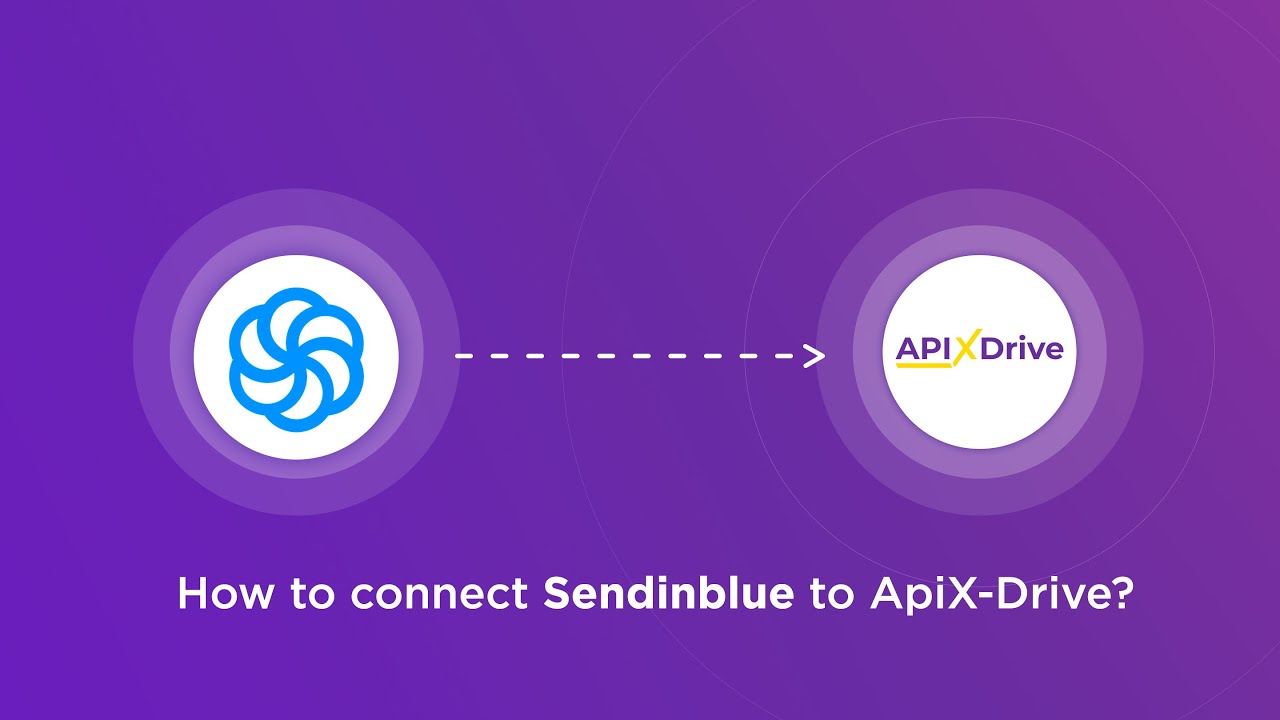
Monitoring and Maintenance
Effective monitoring and maintenance are crucial for ensuring the reliability and performance of your Salesforce data integrations. Regularly review integration logs and error reports to identify and resolve issues promptly. Implement automated alerts to notify your team of any failures or anomalies in the data flow, enabling quick response and minimizing downtime. Utilize monitoring tools to track the performance metrics of your integrations, ensuring they meet the required standards and SLAs.
Additionally, periodic audits of your integration configurations and data mappings are essential to maintain data accuracy and consistency. Tools like ApiX-Drive can simplify the process by providing real-time monitoring and automated error handling, reducing the manual effort required. Schedule routine maintenance checks to update and optimize your integrations, ensuring they remain compatible with any updates to Salesforce or connected systems. By prioritizing monitoring and maintenance, you can enhance the resilience and efficiency of your Salesforce data integrations.
FAQ
What are the best practices for data integration in Salesforce?
How frequently should data be synchronized between systems?
What security measures should be taken during data integration?
How can I automate data integration processes in Salesforce?
What should I consider when choosing a data integration tool for Salesforce?
Time is the most valuable resource for business today. Almost half of it is wasted on routine tasks. Your employees are constantly forced to perform monotonous tasks that are difficult to classify as important and specialized. You can leave everything as it is by hiring additional employees, or you can automate most of the business processes using the ApiX-Drive online connector to get rid of unnecessary time and money expenses once and for all. The choice is yours!

