Salesforce Eloqua Data Integration Services
Salesforce Eloqua Data Integration Services streamline the process of synchronizing and managing data between Salesforce and Eloqua, ensuring seamless communication and enhanced marketing automation. By leveraging these integration services, businesses can achieve more accurate targeting, improved customer engagement, and comprehensive analytics. This article explores the key features, benefits, and best practices for implementing Salesforce Eloqua Data Integration Services.
Introduction to Salesforce Eloqua Data Integration Services
Salesforce Eloqua Data Integration Services provide a seamless way to synchronize and manage your marketing and sales data across platforms. By integrating these two powerful tools, businesses can leverage their combined capabilities to create more personalized and effective marketing campaigns, streamline sales processes, and enhance customer relationship management.
- Automated data synchronization between Salesforce and Eloqua
- Enhanced lead scoring and nurturing capabilities
- Improved data accuracy and consistency
- Comprehensive reporting and analytics
- Seamless user experience with integrated interfaces
These integration services are designed to help businesses maximize their marketing and sales efforts by providing a unified view of customer data. This holistic approach not only improves operational efficiency but also enables more informed decision-making. By leveraging Salesforce Eloqua Data Integration Services, companies can drive better engagement, increase conversion rates, and ultimately achieve higher revenue growth.
Understanding the Salesforce Eloqua Data Integration Process
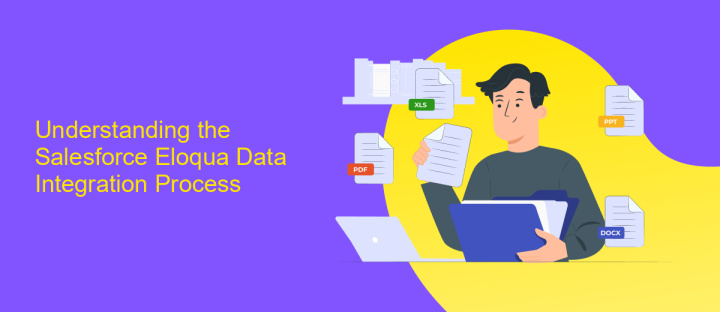
Salesforce Eloqua Data Integration involves connecting Salesforce, a leading customer relationship management (CRM) platform, with Eloqua, a powerful marketing automation tool. This integration allows seamless data flow between the two systems, ensuring that marketing and sales teams have access to the same up-to-date information. The process typically starts with identifying the data points that need to be synchronized, such as leads, contacts, and campaign details. Once these data points are identified, the next step is to configure the data mapping to ensure that information is accurately transferred between Salesforce and Eloqua.
To facilitate this integration, services like ApiX-Drive can be highly beneficial. ApiX-Drive offers a user-friendly interface that simplifies the setup process, allowing businesses to connect Salesforce and Eloqua without requiring extensive technical knowledge. By using ApiX-Drive, organizations can automate data synchronization, reducing the risk of errors and saving valuable time. This streamlined integration process ensures that both marketing and sales teams can work more efficiently, leveraging real-time data to make informed decisions and drive better business outcomes.
Benefits and Use Cases of Salesforce Eloqua Data Integration
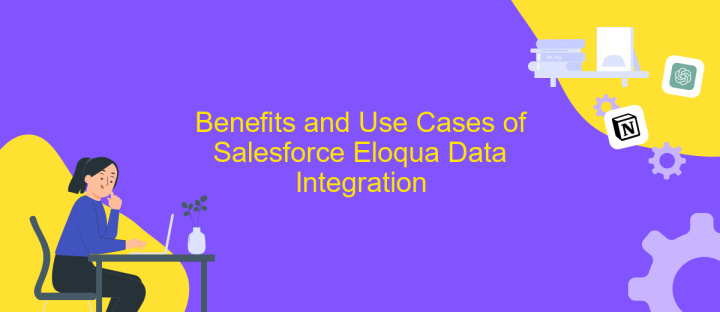
Integrating Salesforce with Eloqua offers a powerful solution for businesses aiming to streamline their marketing and sales processes. By synchronizing data between these platforms, organizations can achieve a unified view of their customer interactions, enhancing both lead management and campaign effectiveness.
- Enhanced Data Accuracy: Synchronize data in real-time to ensure consistency across platforms.
- Improved Lead Scoring: Combine Eloqua's marketing data with Salesforce's sales insights for better lead prioritization.
- Automated Workflows: Create seamless workflows that trigger actions based on customer behaviors.
- Comprehensive Reporting: Gain deeper insights by merging marketing and sales data into unified reports.
- Personalized Campaigns: Use integrated data to tailor marketing campaigns to individual customer needs.
These benefits make Salesforce Eloqua Data Integration a valuable asset for businesses looking to enhance their marketing and sales alignment. By leveraging the strengths of both platforms, companies can drive more effective campaigns, improve lead conversion rates, and ultimately achieve better business outcomes.
Implementation and Configuration of Salesforce Eloqua Data Integration
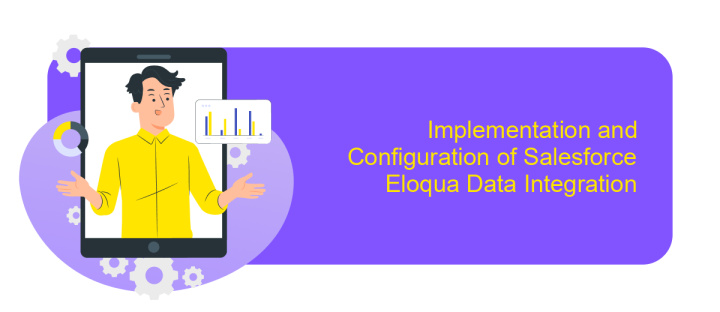
Implementing and configuring Salesforce Eloqua Data Integration requires a series of methodical steps to ensure seamless data flow between the two platforms. Begin by setting up your Salesforce and Eloqua accounts, ensuring that both systems are properly configured to support integration.
Next, establish a secure connection between Salesforce and Eloqua using the appropriate APIs and authentication methods. This involves generating and using API keys, setting up OAuth credentials, and configuring any necessary webhooks or data endpoints.
- Configure data mapping to align fields between Salesforce and Eloqua.
- Set up data synchronization schedules to keep information up-to-date.
- Implement error handling and logging to monitor integration health.
- Test the integration thoroughly to ensure data accuracy and reliability.
After completing these steps, it is crucial to continuously monitor the integration and make adjustments as needed. Regular audits and updates will help maintain the integrity of the data flow, ensuring that your Salesforce and Eloqua systems work harmoniously to support your business objectives.
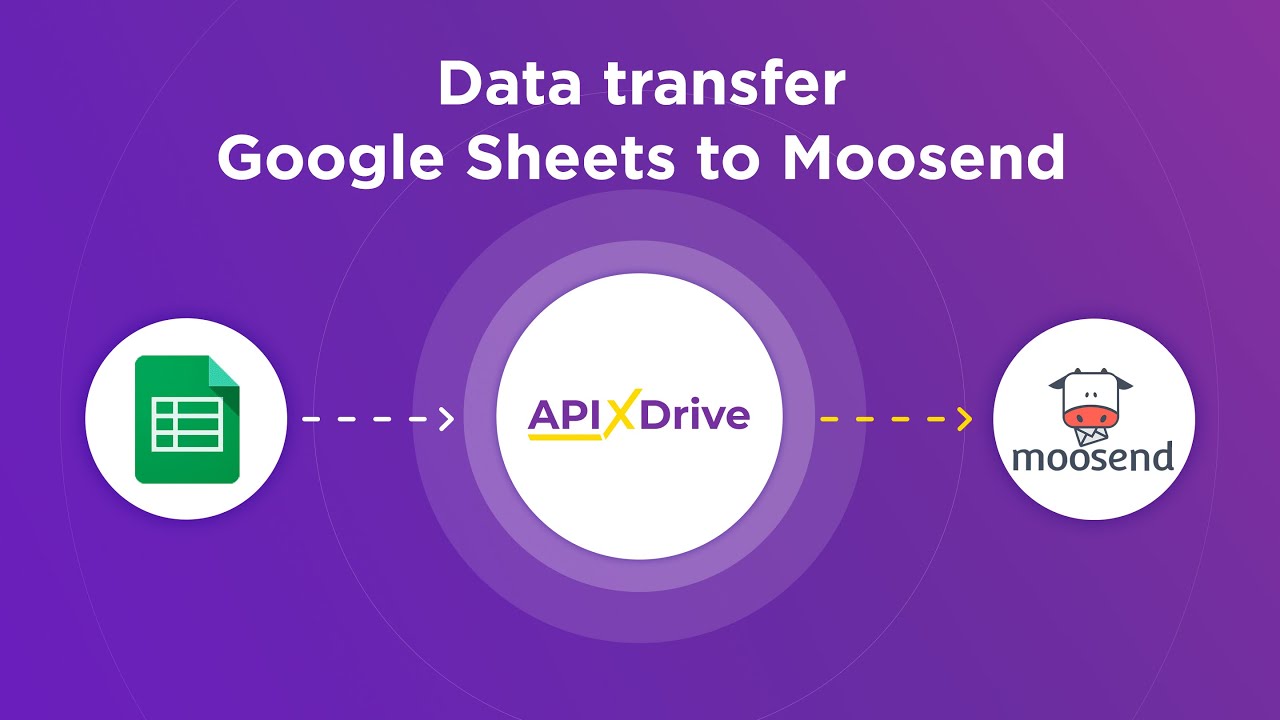
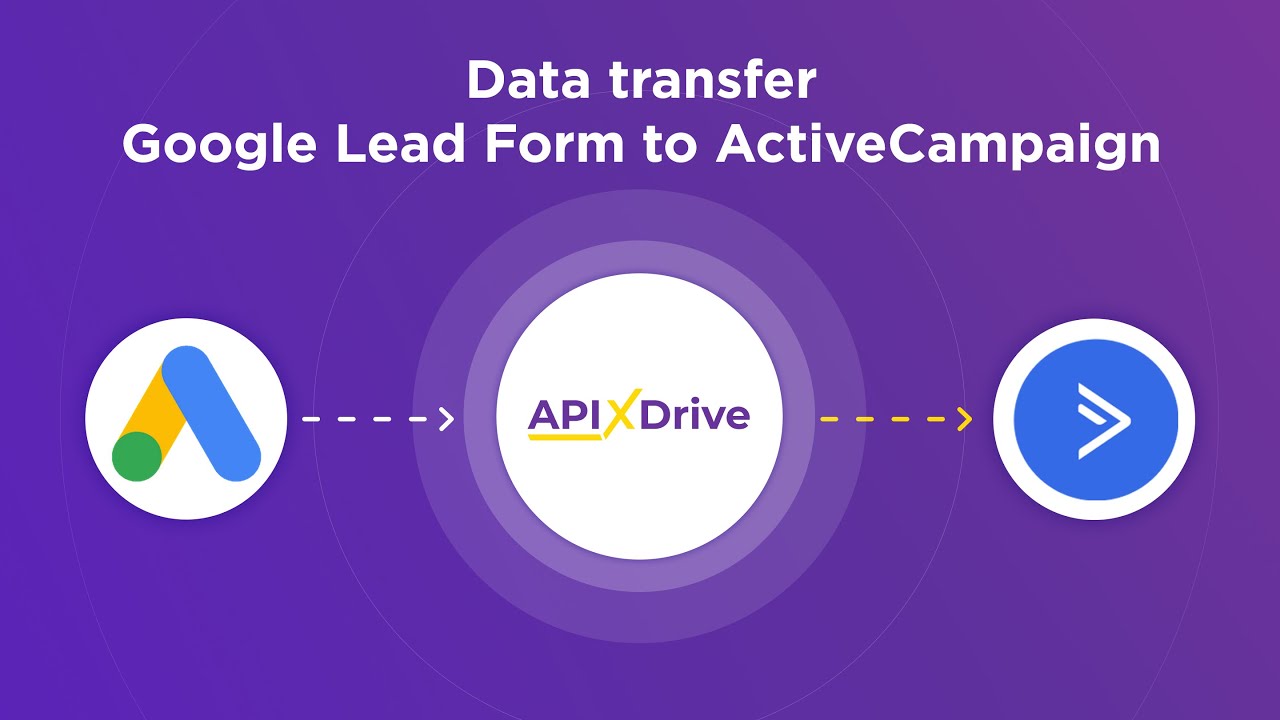
Best Practices for Effective Salesforce Eloqua Data Integration
To ensure effective Salesforce Eloqua data integration, it is crucial to maintain data accuracy and consistency. Begin by thoroughly mapping out the data fields between Salesforce and Eloqua to prevent any discrepancies. Regularly audit and clean your data to eliminate duplicates and outdated information. Implement automated workflows to streamline data transfer and reduce manual errors. Tools like ApiX-Drive can be particularly helpful in setting up these automated processes, ensuring seamless data synchronization between the platforms.
Another best practice is to monitor and analyze the performance of your integration regularly. Use analytics to identify bottlenecks or issues in the data flow and address them promptly. Ensure that your integration setup complies with data privacy regulations, such as GDPR, to avoid legal complications. Additionally, provide adequate training to your team on using the integrated system to maximize its benefits. Regularly update your integration settings to adapt to any changes in your business processes or software updates.
FAQ
What is Salesforce Eloqua Data Integration?
Why should I integrate Salesforce with Eloqua?
How can I automate the integration between Salesforce and Eloqua?
What data can be synchronized between Salesforce and Eloqua?
Is it necessary to have technical expertise to set up the integration?
Time is the most valuable resource in today's business realities. By eliminating the routine from work processes, you will get more opportunities to implement the most daring plans and ideas. Choose – you can continue to waste time, money and nerves on inefficient solutions, or you can use ApiX-Drive, automating work processes and achieving results with minimal investment of money, effort and human resources.

