Salesforce Marketing Cloud Workflow Automation
Salesforce Marketing Cloud Workflow Automation revolutionizes the way businesses manage their marketing campaigns. By leveraging advanced automation tools, companies can streamline their marketing processes, enhance customer engagement, and drive more effective results. This article explores the key features, benefits, and practical applications of Salesforce Marketing Cloud Workflow Automation, providing insights on how to optimize your marketing strategy for maximum efficiency and impact.
Introduction to Salesforce Marketing Cloud Workflow Automation
Salesforce Marketing Cloud Workflow Automation is a powerful tool designed to streamline and optimize marketing processes. By automating repetitive tasks, it allows marketers to focus more on strategy and creativity. This automation ensures that campaigns are executed efficiently and consistently, leading to better customer engagement and higher ROI.
- Automated Email Campaigns: Schedule and send personalized emails based on customer behavior.
- Data Integration: Seamlessly connect with various data sources for a unified view of customer interactions.
- Lead Nurturing: Automatically follow up with leads through targeted content and offers.
- Reporting and Analytics: Generate real-time reports to measure campaign performance and make data-driven decisions.
For those looking to enhance their workflow automation, integrating with services like ApiX-Drive can be highly beneficial. ApiX-Drive simplifies the integration process, allowing you to connect Salesforce Marketing Cloud with various other platforms effortlessly. This ensures that your data flows smoothly across systems, enabling more effective and cohesive marketing strategies. By leveraging such integrations, businesses can achieve a higher level of automation and efficiency in their marketing efforts.
Benefits of Workflow Automation in Marketing Cloud
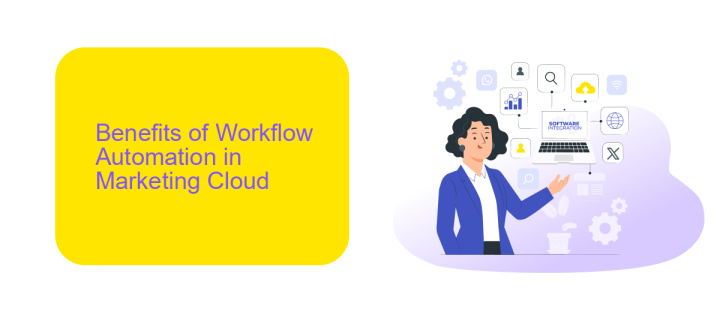
Workflow automation in Salesforce Marketing Cloud offers a multitude of benefits that streamline marketing processes and enhance efficiency. By automating repetitive tasks, marketers can save valuable time and focus on more strategic activities. This leads to improved campaign performance and better resource allocation. Additionally, automation ensures consistency and accuracy in executing marketing tasks, reducing the risk of human error and enhancing the overall quality of marketing efforts.
Another significant advantage is the ability to integrate various marketing tools and platforms seamlessly. Services like ApiX-Drive facilitate these integrations, enabling marketers to connect Salesforce Marketing Cloud with other essential tools effortlessly. This integration capability allows for real-time data synchronization and a unified view of customer interactions, leading to more personalized and effective marketing campaigns. Ultimately, workflow automation empowers marketing teams to be more agile, responsive, and data-driven, driving higher engagement and better ROI.
Key Components of a Marketing Cloud Workflow
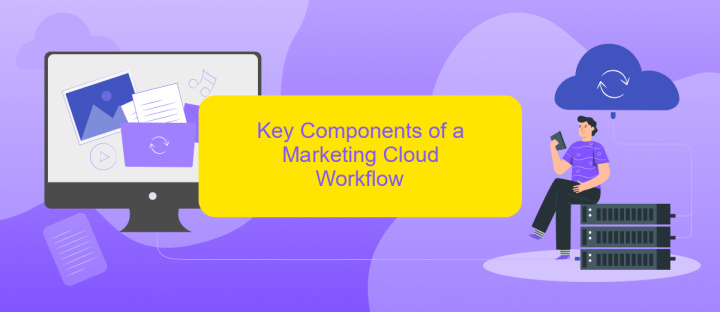
Marketing Cloud Workflow in Salesforce is designed to streamline and automate marketing processes, ensuring efficient and effective campaign management. Understanding its key components is crucial for maximizing its potential.
- Journey Builder: This tool allows marketers to design and automate customer journeys, ensuring personalized experiences across multiple channels.
- Automation Studio: It helps in automating repetitive tasks such as data imports, segmentation, and email sends, saving time and reducing errors.
- Contact Builder: This component manages and integrates customer data from various sources, providing a unified view for targeted marketing.
- Content Builder: It offers a centralized location for creating, managing, and optimizing marketing content, ensuring brand consistency.
- ApiX-Drive: This service facilitates seamless integration between Salesforce Marketing Cloud and other platforms, automating data transfers and enhancing workflow efficiency.
These components collectively enhance the capabilities of Salesforce Marketing Cloud, enabling marketers to deliver personalized and timely communications. By leveraging tools like ApiX-Drive, businesses can further optimize their marketing workflows, ensuring a cohesive and efficient marketing strategy.
Best Practices for Implementing Workflow Automation
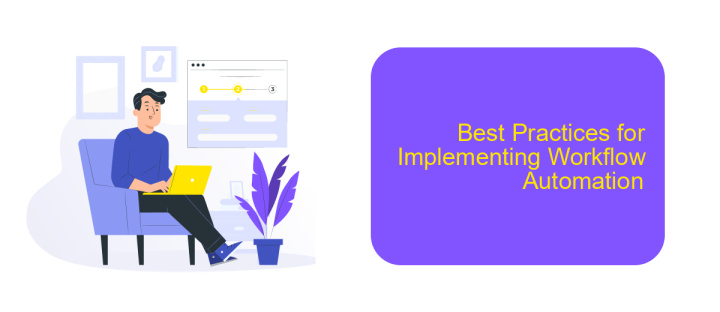
When implementing workflow automation in Salesforce Marketing Cloud, it's crucial to start by clearly defining your business objectives. Understanding what you aim to achieve will guide the design and execution of your workflows, ensuring they align with your overall marketing strategy.
Next, consider the integration of various tools and services to streamline your processes. Utilizing platforms like ApiX-Drive can simplify the integration of different applications, allowing for seamless data flow and more efficient automation.
- Define clear objectives and KPIs.
- Ensure data quality and consistency.
- Leverage integration tools like ApiX-Drive.
- Test workflows thoroughly before deployment.
- Monitor and optimize regularly.
Finally, continuously monitor and optimize your workflows. Regular reviews and adjustments based on performance data will help you maintain efficiency and effectiveness. By following these best practices, you can maximize the benefits of workflow automation in Salesforce Marketing Cloud.

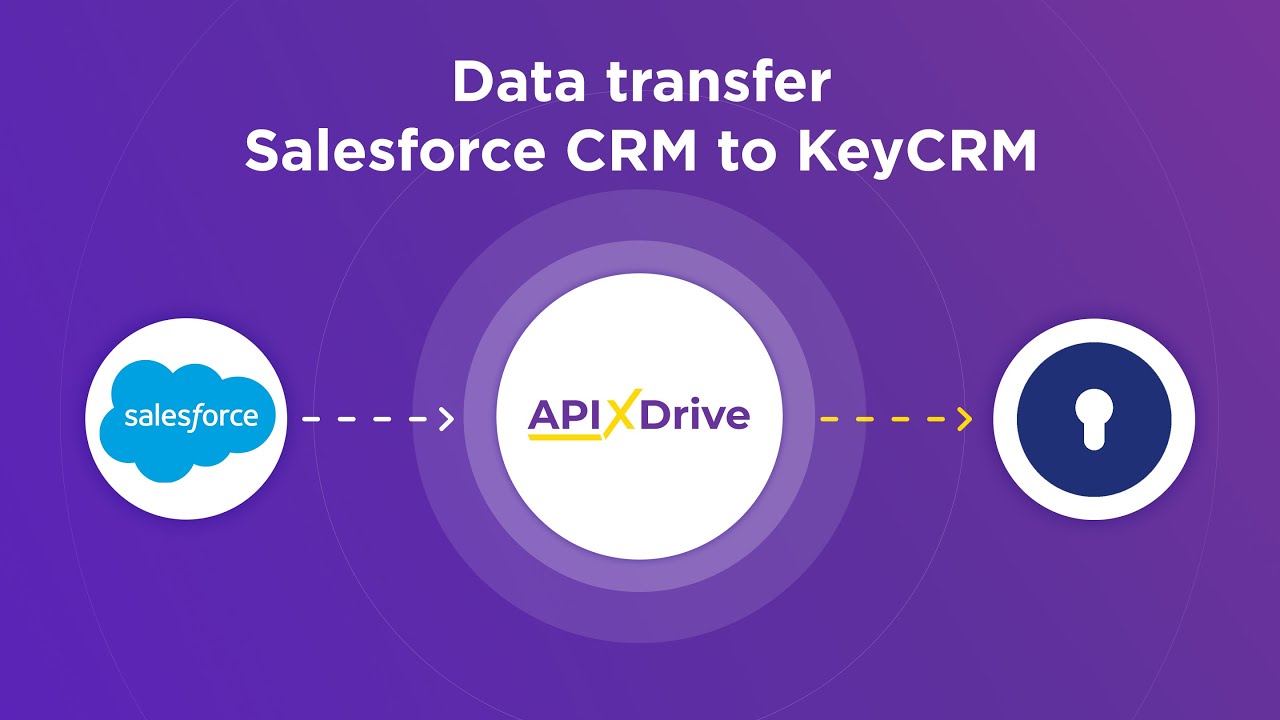
Case Study: How Company XYZ Increased Leads with Workflow Automation
Company XYZ faced a significant challenge in managing and nurturing leads efficiently. They turned to Salesforce Marketing Cloud's workflow automation to streamline their lead management process. By automating repetitive tasks such as lead scoring, segmentation, and personalized email campaigns, they were able to focus more on strategic initiatives. The integration of ApiX-Drive played a crucial role in this transformation, allowing seamless data synchronization between different platforms and ensuring that all lead information was up-to-date in real-time.
As a result of implementing workflow automation, Company XYZ saw a 35% increase in qualified leads within the first quarter. The automated workflows not only saved time but also improved the accuracy and relevance of their marketing efforts. By leveraging Salesforce Marketing Cloud and ApiX-Drive, Company XYZ was able to create a more efficient and effective lead management system, ultimately driving higher conversion rates and boosting their overall marketing ROI.
FAQ
What is Salesforce Marketing Cloud Workflow Automation?
How can I set up an automated workflow in Salesforce Marketing Cloud?
What types of triggers can I use in a workflow automation?
Can I integrate Salesforce Marketing Cloud with other platforms for workflow automation?
How do I monitor the performance of my automated workflows?
Time is the most valuable resource in today's business realities. By eliminating the routine from work processes, you will get more opportunities to implement the most daring plans and ideas. Choose – you can continue to waste time, money and nerves on inefficient solutions, or you can use ApiX-Drive, automating work processes and achieving results with minimal investment of money, effort and human resources.

