SAP ERP Workflow Automation
In today's fast-paced business environment, efficiency and accuracy are paramount. SAP ERP Workflow Automation stands at the forefront of streamlining complex processes, reducing manual tasks, and enhancing productivity. By automating routine workflows, organizations can focus on strategic initiatives, minimize errors, and achieve higher operational excellence. Discover how SAP ERP Workflow Automation can transform your business operations and drive success.
Introduction to SAP ERP Workflow Automation
SAP ERP Workflow Automation is a transformative approach that leverages the capabilities of SAP's Enterprise Resource Planning (ERP) system to streamline and automate business processes. By implementing workflow automation, organizations can enhance efficiency, reduce errors, and ensure compliance with industry standards. This technology is particularly beneficial for complex, repetitive tasks, freeing up valuable human resources for more strategic activities.
- Improves process efficiency by automating routine tasks.
- Reduces human errors and ensures data accuracy.
- Enhances compliance with regulatory requirements.
- Facilitates better resource allocation and management.
- Enables real-time monitoring and reporting of workflows.
Integrating SAP ERP Workflow Automation with other business tools can further enhance its capabilities. Services like ApiX-Drive make it easier to connect SAP ERP with various applications, ensuring seamless data flow and process synchronization. This integration is crucial for maintaining a cohesive and efficient operational environment, ultimately driving business growth and innovation.
Benefits of Workflow Automation in SAP ERP
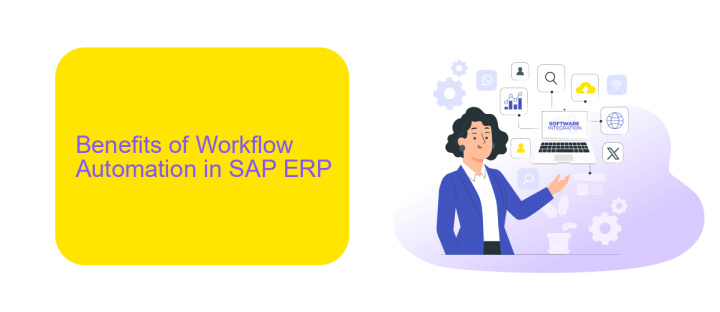
Workflow automation in SAP ERP offers numerous benefits, significantly enhancing operational efficiency and reducing manual errors. By automating repetitive tasks, businesses can streamline processes, ensuring that tasks are completed faster and with greater accuracy. This leads to improved productivity, as employees can focus on more strategic activities rather than mundane administrative work. Additionally, workflow automation provides better visibility and control over business processes, allowing for real-time monitoring and quicker decision-making.
Another key advantage is the seamless integration with other systems and applications. Tools like ApiX-Drive facilitate the easy setup of integrations, enabling data to flow smoothly between SAP ERP and other platforms. This ensures that all departments within an organization are synchronized, reducing data silos and enhancing collaboration. Moreover, workflow automation helps in maintaining compliance with industry regulations by ensuring that all processes are consistently followed and documented. Overall, automating workflows in SAP ERP leads to a more agile, efficient, and compliant business environment.
Implementing Workflow Automation in SAP ERP
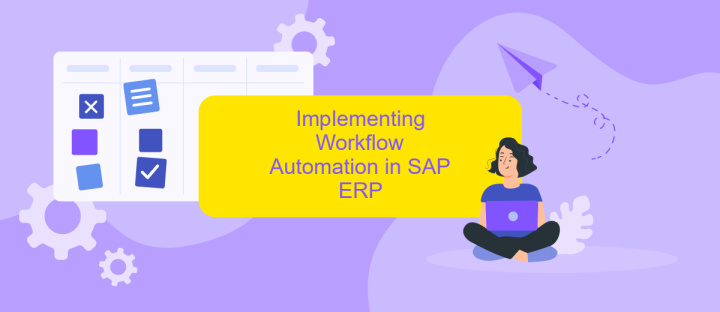
Implementing workflow automation in SAP ERP can significantly enhance operational efficiency and reduce manual effort. The process involves several key steps to ensure a smooth transition and effective automation.
- Analyze and map existing business processes to identify areas for automation.
- Define clear objectives and goals for the workflow automation project.
- Choose the right tools and technologies, such as SAP Workflow, to design and implement automated workflows.
- Integrate necessary third-party services, such as ApiX-Drive, to streamline data flow and enhance connectivity between different systems.
- Test the automated workflows thoroughly to ensure they function as expected.
- Train employees on the new automated processes and provide ongoing support.
By following these steps, organizations can leverage SAP ERP to automate repetitive tasks, minimize errors, and improve overall productivity. Utilizing integration services like ApiX-Drive can further enhance the automation process, enabling seamless data exchange and connectivity across various platforms.
Best Practices for Workflow Automation in SAP ERP
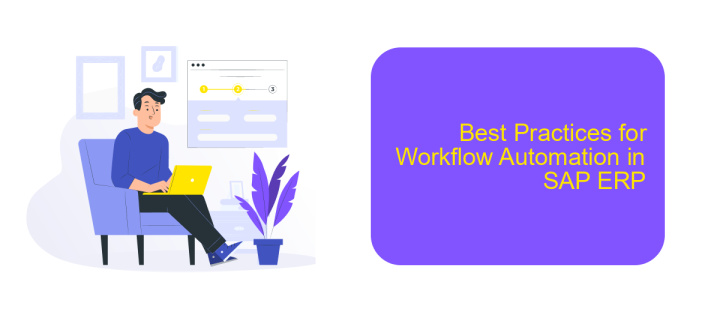
Implementing workflow automation in SAP ERP can significantly enhance operational efficiency and accuracy. To achieve optimal results, it is crucial to follow best practices tailored to your organization's specific needs and processes. Start by thoroughly analyzing existing workflows to identify bottlenecks and areas for improvement.
Next, ensure that all stakeholders are involved in the planning and implementation phases. This collaborative approach helps in accurately mapping out the workflow and setting realistic expectations. Additionally, make use of integration services like ApiX-Drive, which can streamline the connection between SAP ERP and other business applications, ensuring seamless data flow and reducing manual intervention.
- Conduct a comprehensive workflow audit
- Engage stakeholders in the planning process
- Utilize integration services like ApiX-Drive
- Regularly monitor and update workflows
- Provide adequate training for end-users
Regular monitoring and updates are essential to maintain the efficiency of automated workflows. Ensure that end-users receive proper training to adapt to new processes and tools. By adhering to these best practices, organizations can maximize the benefits of workflow automation in SAP ERP.
- Automate the work of an online store or landing
- Empower through integration
- Don't spend money on programmers and integrators
- Save time by automating routine tasks
Case Studies and Success Stories of Workflow Automation in SAP ERP
One notable success story of workflow automation in SAP ERP involves a global manufacturing company that streamlined its procurement process. By implementing automated workflows, the company reduced manual intervention, minimized errors, and accelerated the approval process. This led to significant cost savings and improved supplier relationships. The automation also provided real-time visibility into the procurement cycle, enabling better decision-making and strategic planning.
Another case study highlights a retail giant that leveraged SAP ERP workflow automation to enhance its order management system. By integrating ApiX-Drive, the company seamlessly connected its SAP ERP with various third-party applications, ensuring smooth data flow and synchronization. This integration eliminated data silos, reduced processing time, and improved order accuracy. As a result, the retailer experienced increased customer satisfaction and operational efficiency, demonstrating the transformative power of workflow automation in SAP ERP.
FAQ
What is SAP ERP Workflow Automation?
How can SAP ERP Workflow Automation benefit my business?
What types of processes can be automated using SAP ERP Workflow Automation?
How do I integrate SAP ERP Workflow Automation with other software systems?
Is it possible to customize workflows in SAP ERP Workflow Automation?
Apix-Drive is a universal tool that will quickly streamline any workflow, freeing you from routine and possible financial losses. Try ApiX-Drive in action and see how useful it is for you personally. In the meantime, when you are setting up connections between systems, think about where you are investing your free time, because now you will have much more of it.


